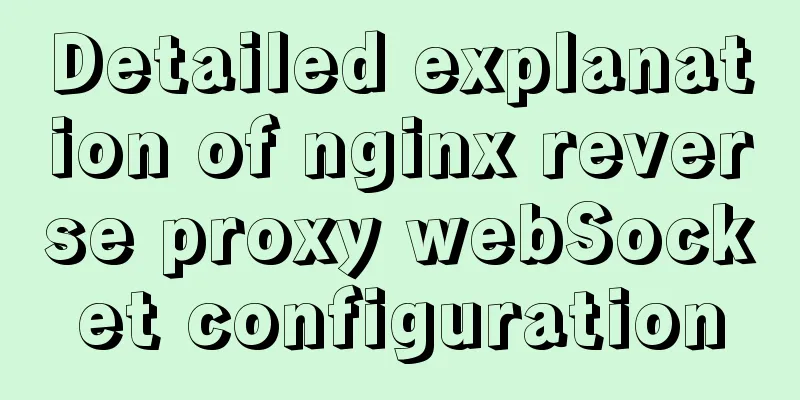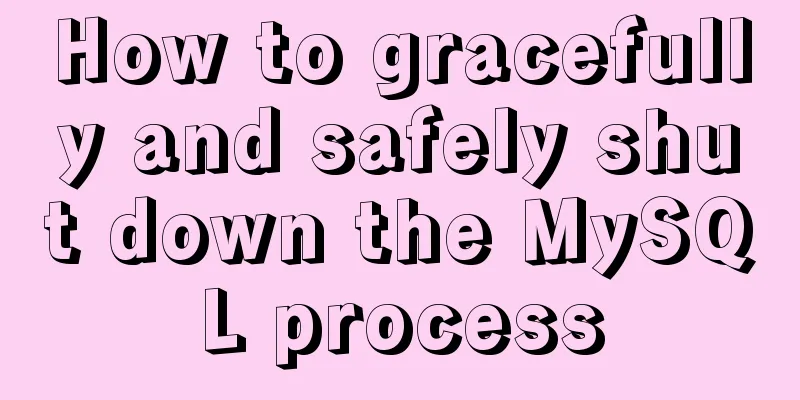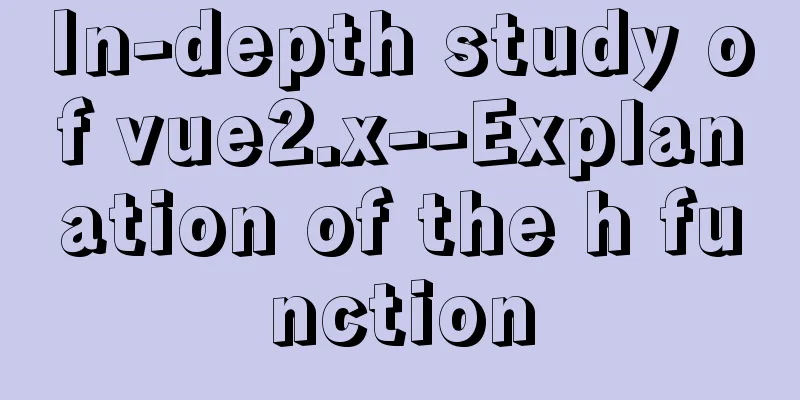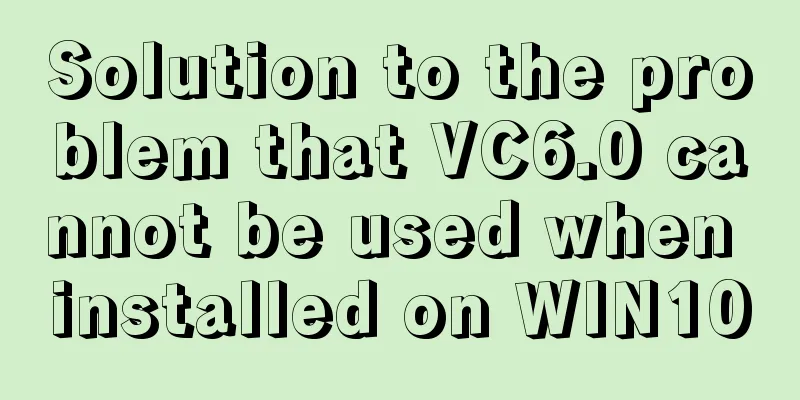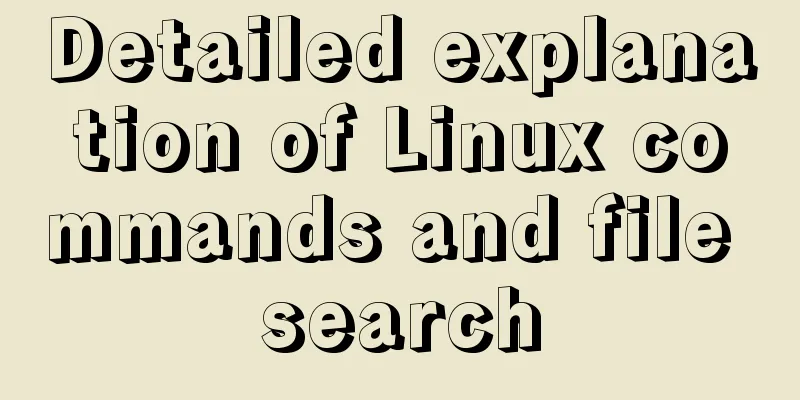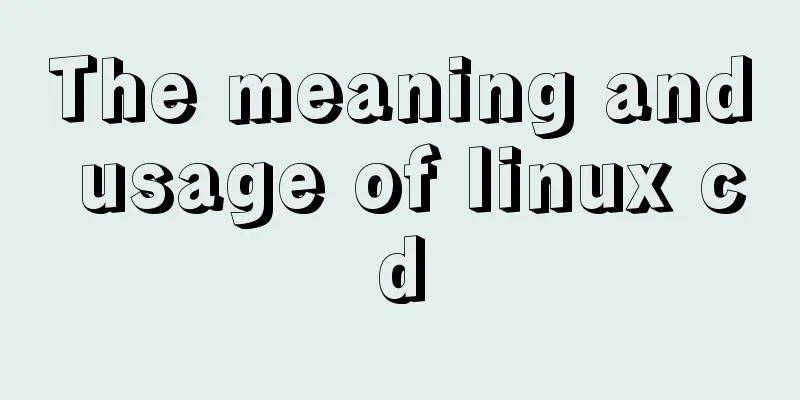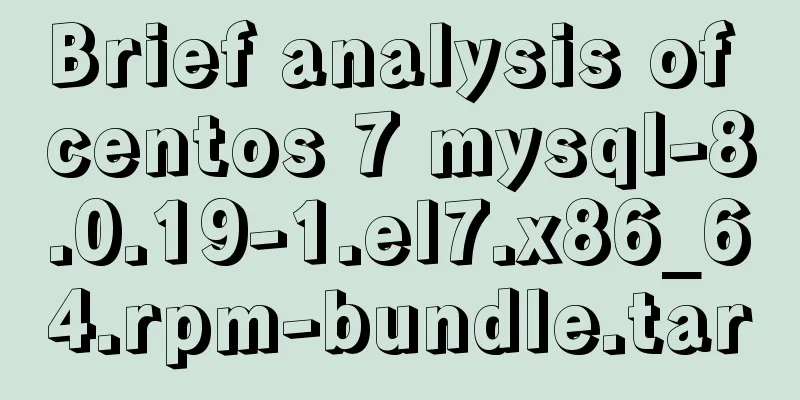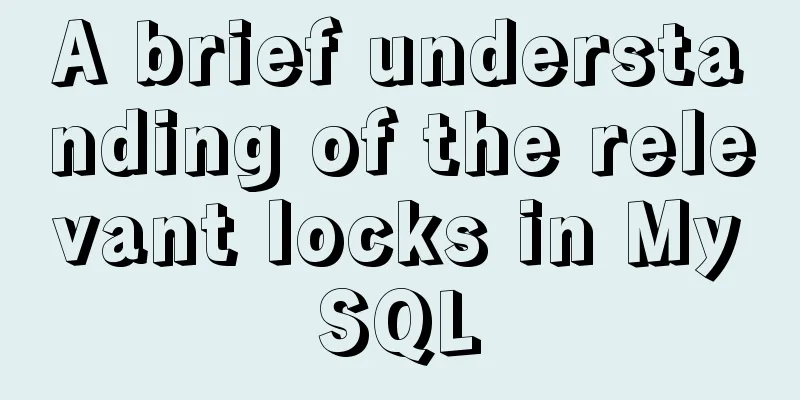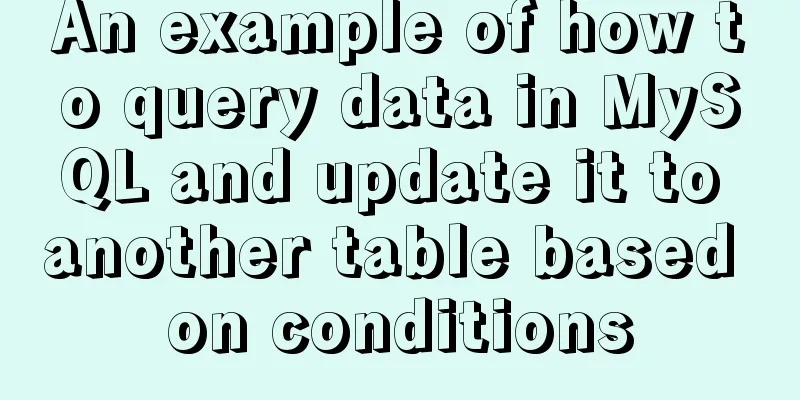How to view image information in Docker
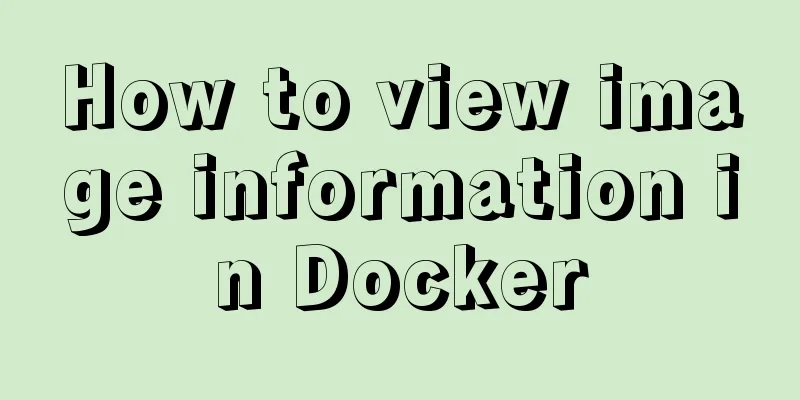
|
In this article, we will need to learn how to view image information in Docker 1. The images command lists imagesUse the following two commands to list the existing images on the local machine: docker images or: docker image ls As shown in the following figure:
Explain the fields marked in red above:
2. Use the tag command to add tags to the image Usually, in order to quickly find a certain image in subsequent work, we can use the
For the
As you can see, there is an additional The 3. Use the inspect command to view image details Through the docker inspect docker.io/mysql:5.7
docker inspect -f {{".Size"}} docker.io/mysql:5.7
4. Use the history command to view the image historyIn the previous section, we know that an image is composed of multiple layers. So, how do we know the specific content of each layer? The docker history docker.io/mysql:5.7
As you can see, the above information is too long. For the convenience of display, it is omitted later. If you want to see the specific information, you can add the docker history --no-trunc docker.io/mysql:5.7 V. ConclusionIn this article, we focused on how to view image information in Docker, as well as the functions of the tag command, inspect command, and history command. This is the end of this article about how to view image information on Docker. For more information about how to view image information on Docker, please search for previous articles on 123WORDPRESS.COM or continue to browse the following related articles. I hope you will support 123WORDPRESS.COM in the future! You may also be interested in:
|
<<: Detailed explanation of the process of creating floor navigation effects with JavaScript
>>: What are the benefits of using B+ tree as index structure in MySQL?
Recommend
Execute initialization sql when docker mysql starts
1. Pull the Mysql image docker pull mysql:5.7 2. ...
Master-slave synchronous replication configuration of MySQL database under Linux
The advantage of the master-slave synchronization...
Vue3.0 handwriting magnifying glass effect
The effect to be achieved is: fixed zoom in twice...
What are HTML inline elements and block-level elements and their differences
I remember a question the interviewer asked durin...
React configuration px conversion rem method
Install related dependencies npm i lib-flexible -...
Several common ways to deploy Tomcat projects [tested]
1 / Copy the web project files directly to the we...
Summary of basic knowledge points of Linux group
1. Basic Introduction of Linux Group In Linux, ev...
Summary of 4 ways to add users to groups in Linux
Preface Linux groups are organizational units use...
Vue implements custom "modal pop-up window" component example code
Table of contents Preface Rendering Example Code ...
Detailed installation process of MySQL5.6.40 under CentOS7 64
MySQL5.6.40 installation process under CentOS7 64...
Nest.js hashing and encryption example detailed explanation
0x0 Introduction First of all, what is a hash alg...
Notes on the MySQL database backup process
Today I looked at some things related to data bac...
Example code for implementing fullpage.js full-screen scrolling effect with CSS
When I was studying CSS recently, I found that I ...
Idea deploys remote Docker and configures the file
1. Modify the Linux server docker configuration f...
MySQL prepare principle detailed explanation
Benefits of Prepare The reason why Prepare SQL is...