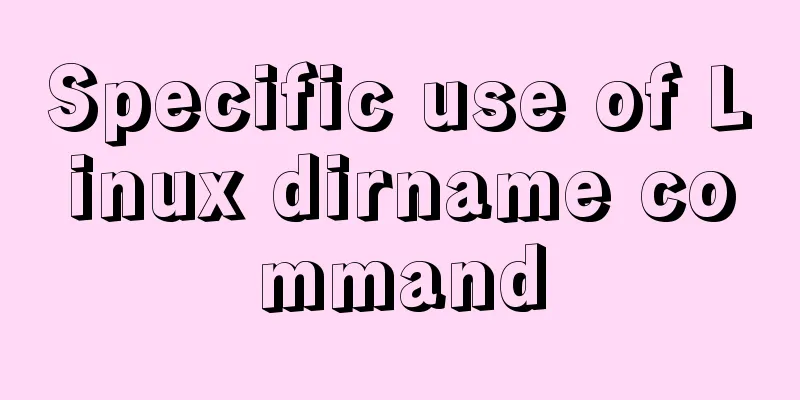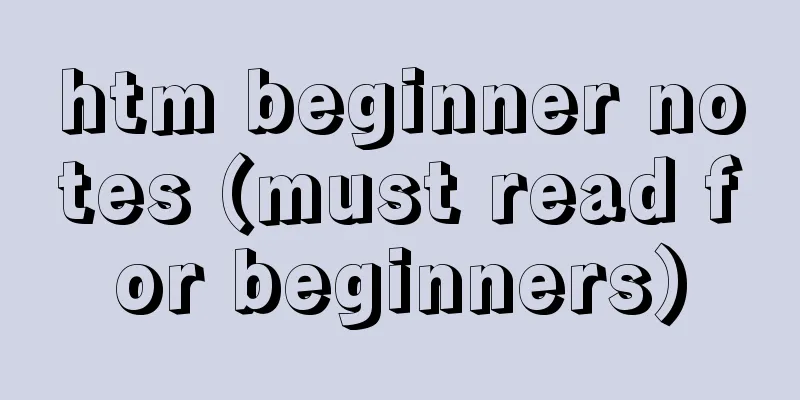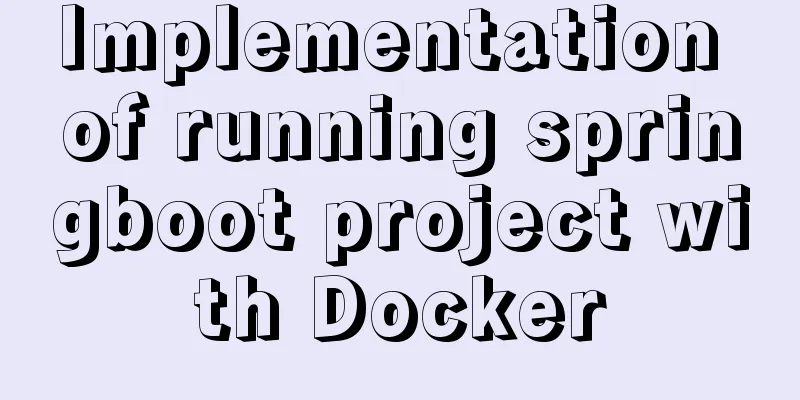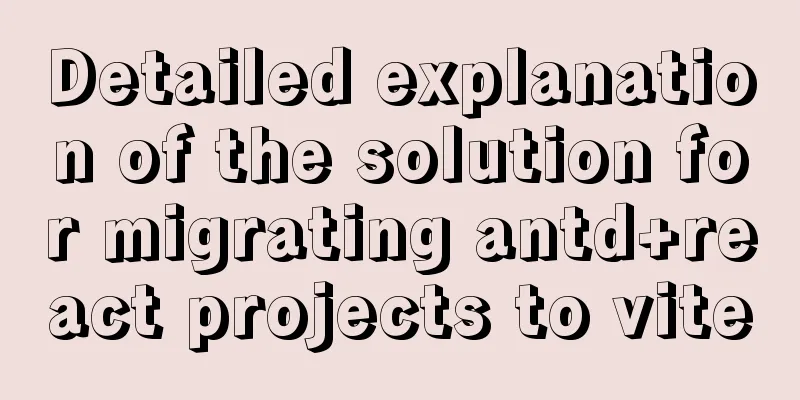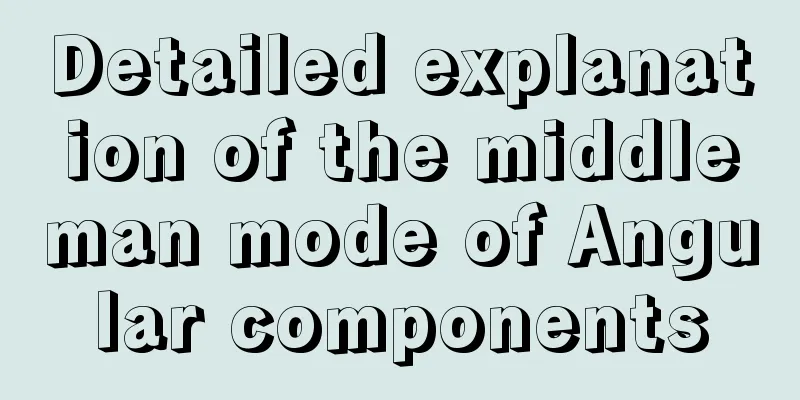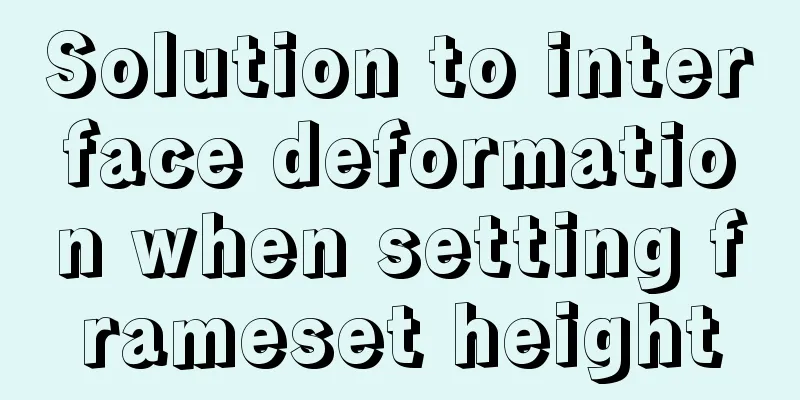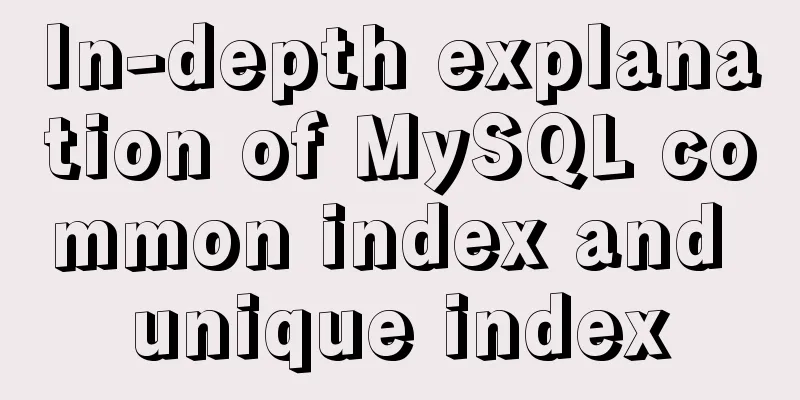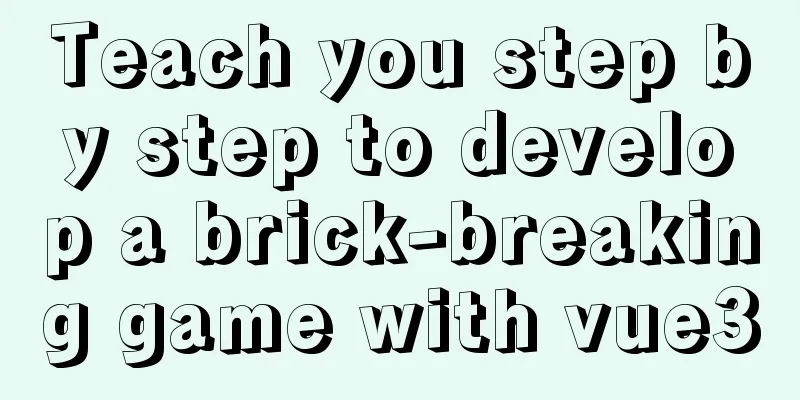Detailed installation process of MySQL5.6.40 under CentOS7 64
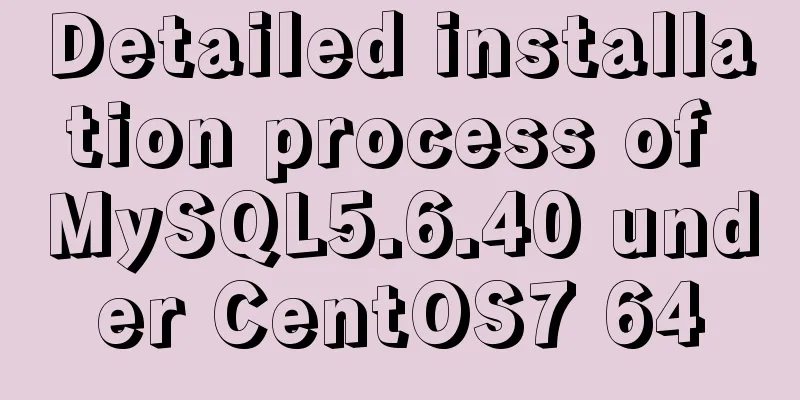
|
MySQL5.6.40 installation process under CentOS7 64 1) Uninstall the previously installed MySQL rm -rf /usr/local/mysql rm -rf /etc/init.d/mysqld 2) Delete the database directory
3) Install dependent packages after uninstallation to avoid problems during installation yum -y install wget vim bash-completion yum -y install gcc gcc-c++ cmake ncurses-devel autoconf perl perl-devel 4) Download mysql-5.6.40.tar.gz
5) Create the MySQL installation directory, data storage directory, and user group mkdir -p /usr/local/mysql/data groupadd mysql useradd -r -g mysql mysql 6) Unzip the file to the current folder and install tar -zxvf mysql-5.6.40.tar.gz cd mysql-5.6.40 cmake . -DCMAKE_INSTALL_PREFIX=/usr/local/mysql \ #Default installation directory -DINSTALL_DATADIR=/usr/local/mysql/data \ #Database storage directory -DDEFAULT_CHARSET=utf8 \ #Use utf8 characters -DDEFAULT_COLLATION=utf8_general_ci \ #Check characters -DEXTRA_CHARSETS=all \ #Install all extended character sets -DENABLED_LOCAL_INFILE=1 #Allow data to be imported locally make && make install 7) Set directory permissions cd /usr/local/mysql chown -R mysql:mysql . chown -R mysql:mysql data 8) Add the mysql startup service to the system services
9) Create a basic table
10) Configure the environment variables and add them vim /etc/profile export MYSQL_HOME="/usr/local/mysql" export PATH="$PATH:$MYSQL_HOME/bin" #:wqSave and exitsource /etc/profile 11) Add the mysql startup file to the system startup file
12) mysql command under centOS7 systemctl start mysql systemctl restart mysql systemctl stop mysql systemctl enable mysql 13) Change mysql password
14) Connect to MySQL mysql -uroot -p ****** #Enter password exit #Exit Summarize This is the end of this article about the installation process of MySQL5.6.40 under CentOS7 64. For more information about installing MySQL5.6.40 on CentOS7, please search for previous articles on 123WORDPRESS.COM or continue to browse the following related articles. I hope you will support 123WORDPRESS.COM in the future! You may also be interested in:
|
<<: An article teaches you JS function inheritance
>>: Analysis of Alibaba Cloud CentOS7 server nginx configuration and FAQs
Recommend
What you need to know about creating MySQL indexes
Table of contents Preface: 1. Create index method...
Mysql 5.7.18 Using MySQL proxies_priv to implement similar user group management
Use MySQL proxies_priv (simulated role) to implem...
Detailed explanation of how to cleanly uninstall Docker
First, the server environment information: Reason...
MySQL 5.5.56 version (binary package installation) custom installation path step record
Installation path: /application/mysql-5.5.56 1. P...
How to forget the root password in Mysql8.0.13 under Windows 10 system
1. First stop the mysql service As an administrat...
Detailed explanation of Vue transition effects and animation transition usage examples
Table of contents transition hook function Custom...
Thoughts on truncation of multi-line text with a "show more" button
I just happened to encounter this small requireme...
Detailed explanation of replace into example in mysql
Detailed explanation of replace into example in m...
Teach you step by step to develop a brick-breaking game with vue3
Preface I wrote a few examples using vue3, and I ...
Ubuntu compiles kernel modules, and the content is reflected in the system log
Table of contents 1.Linux login interface 2. Writ...
Image hover toggle button implemented with CSS3
Result:Implementation Code html <ul class=&quo...
React High-Order Component HOC Usage Summary
One sentence to introduce HOC What is a higher-or...
Several situations where div is covered by iframe and their solutions
Similar structures: Copy code The code is as foll...
A complete guide to clearing floats in CSS (summary)
1. Parent div defines pseudo-classes: after and z...
Example of implementing load balancing with Nginx+SpringBoot
Introduction to Load Balancing Before introducing...