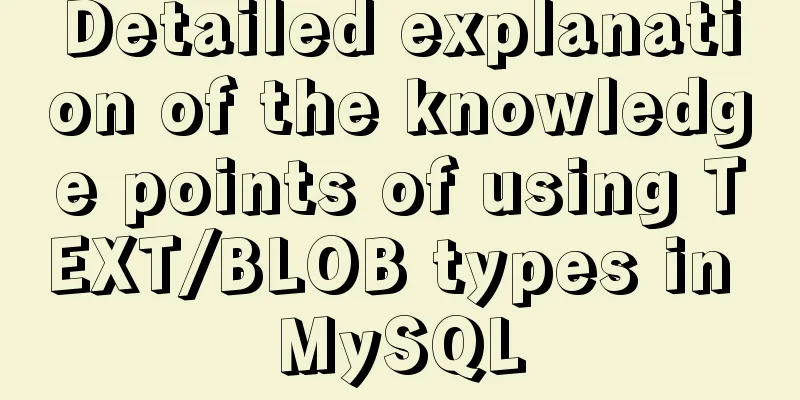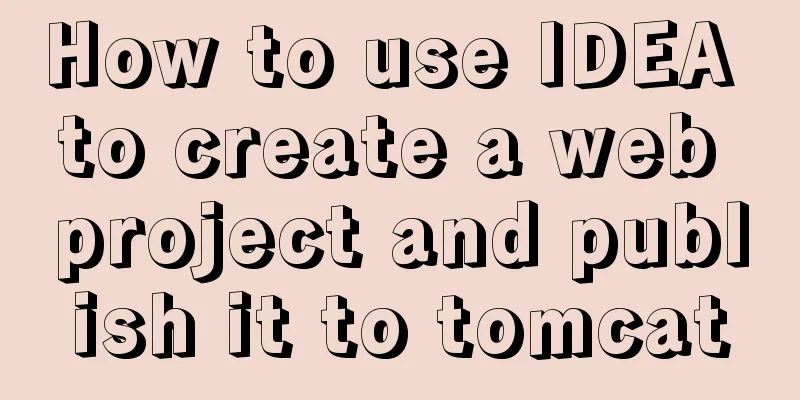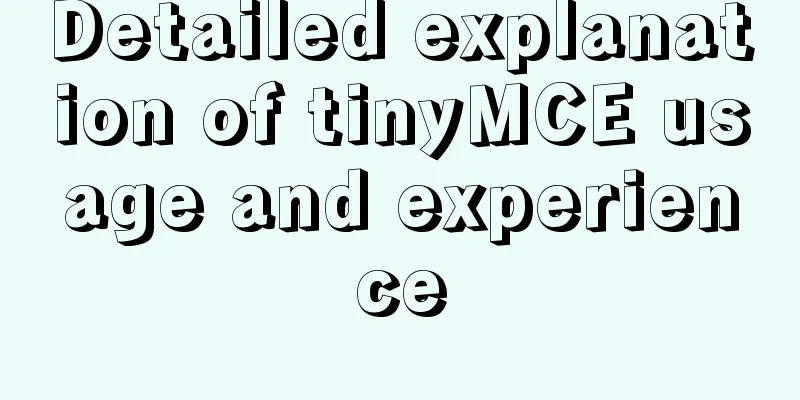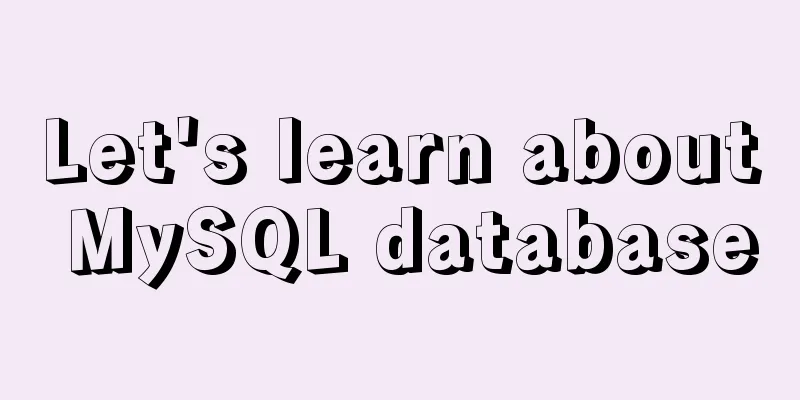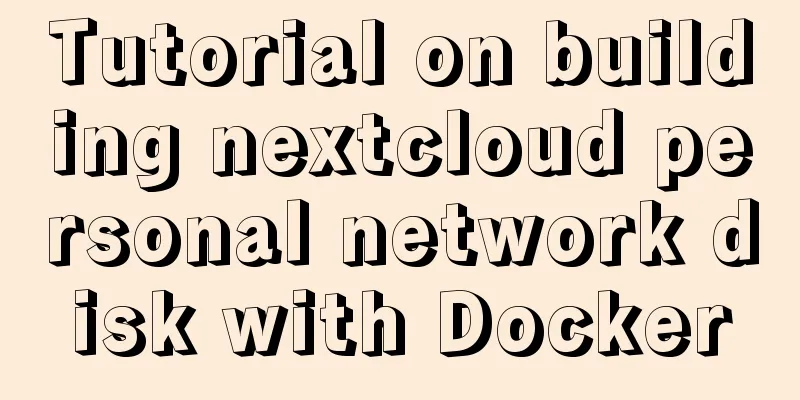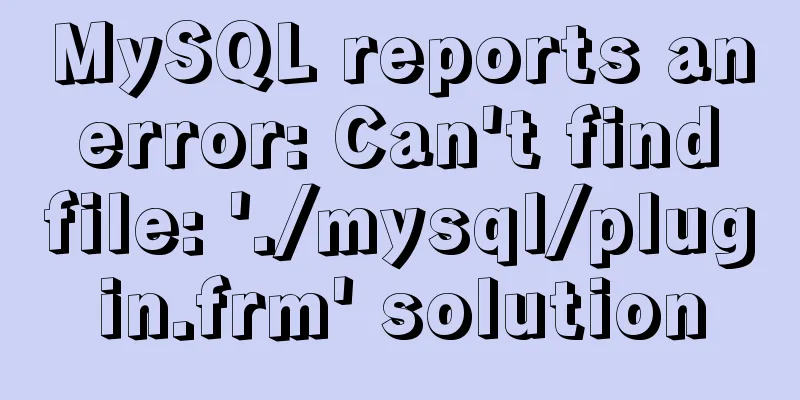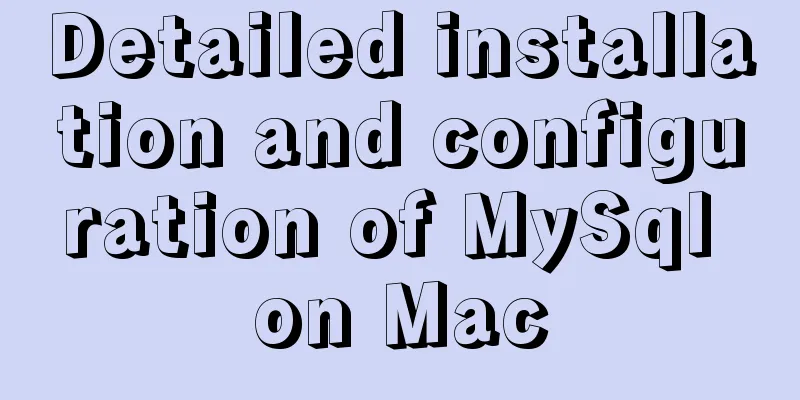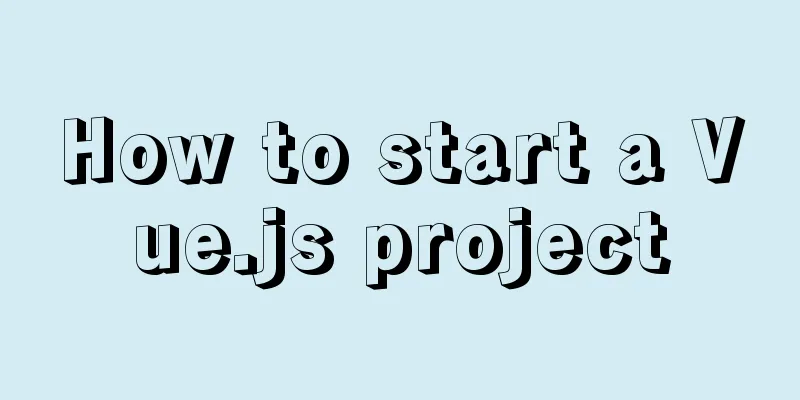Several situations where div is covered by iframe and their solutions
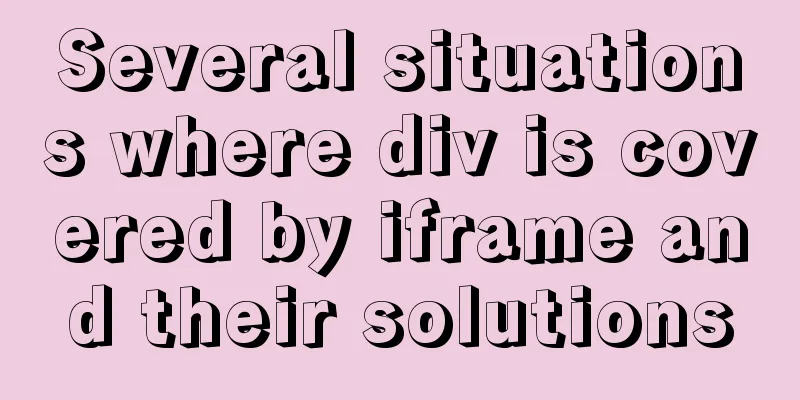
|
Similar structures: Copy code The code is as follows:<div></div><ifram src="<a href="http://caibaojian.com"></iframe">http://caibaojian.com"></iframe</a>> The first one: the transparent background is blocked When a div uses a transparent background, regardless of whether it is in (opacity or RGBA format), except for Chrome, all other browsers will show that the div is covered by the iframe. Solution: The div uses an opaque background or a transparent background image. The second type: z-index is invalid in IE8 In IE, introducing video playback in an iframe will cause the z-index of the div to be invalid, that is, no matter what the z-index of the div is set to, it will be covered by the iframe. source Solution: Add a parameter wmode=opaque to the iframe address. If the address is: http://caibaojian.com, then change it to: http://caibaojian.com?wmode=opaque. flash behind other elements By the way, I saw that Flash also has this z-index invalid problem. The same is to add the above parameter to Flash Copy code The code is as follows:<param name="wmode" value="transparent"> or Copy code The code is as follows:<EMBED src="<a href="https://cdn.css-tricks.com/FlashAnimation.swf">https://cdn.css-tricks.com/FlashAnimation.swf</a>" type="application/x-shockwave-flash" wMode="Transparent"> Appendix: Some parameters of iframe border Copy code The code is as follows:<iframe border="3"></iframe> Sets the width of the border around the frame frameboder Copy code The code is as follows:<iframe frameboder="0"></iframe> Sets whether the border is 3-dimensional (0=no, 1=yes) height,width Copy code The code is as follows:<iframe height="31" width="88"></iframe> Set the width and height of the border scrolling Copy code The code is as follows:<iframe scrolling="no"></iframe> Is there a scroll bar (yes, no, auto) src Copy code The code is as follows:<iframe src="girl.gif"></iframe> Specify the file or image called by the iframe (html,htm,gif,jpeg,jpg,png,txt,*.*) Summary <br />The above is the entire content of this article. I hope it will be of some help to your study or work. If you have any questions, you can leave a message to communicate. |
<<: Element Timeline implementation
>>: Some problems that may be caused by inconsistent MySQL encoding
Recommend
Implement full screen and monitor exit full screen in Vue
Table of contents Preface: Implementation steps: ...
Simple implementation of ignoring foreign key constraints when deleting MySQL tables
Deleting a table is not very common, especially f...
MySQL learning database operation DML detailed explanation for beginners
Table of contents 1. Insert statement 1.1 Insert ...
Introduction to CSS style classification (basic knowledge)
Classification of CSS styles 1. Internal style --...
Implementing custom scroll bar with native js
This article example shares the specific code of ...
Comparing Node.js and Deno
Table of contents Preface What is Deno? Compariso...
Detailed explanation of custom swiper component in JavaScript
Table of contents Effect display Component Settin...
How to set the select to be read-only and not editable and the select value to be passable
1. <select style="width:195px" name=&...
The 6 Most Effective Ways to Write HTML and CSS
This article shares the 6 most effective methods,...
Best Practices for Implementing Simple Jira Projects with React+TS
A set of projects for training react+ts Although ...
Detailed description of nginx from compilation and installation to configuration file description in Chinese
This article introduces Nginx from compilation an...
Example code for css3 to achieve scroll bar beautification effect
The specific code is as follows: /*Scroll bar wid...
Two ways to completely delete users under Linux
Linux Operation Experimental environment: Centos7...
Detailed explanation of the best configuration for Nginx to improve security and performance
It mainly shows how to configure X-Frame-Options,...
Detailed explanation of JavaScript array deduplication
Table of contents 1. Array deduplication 2. Dedup...