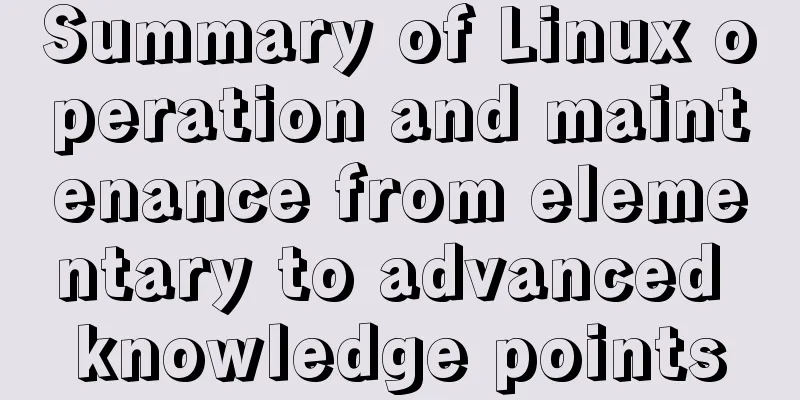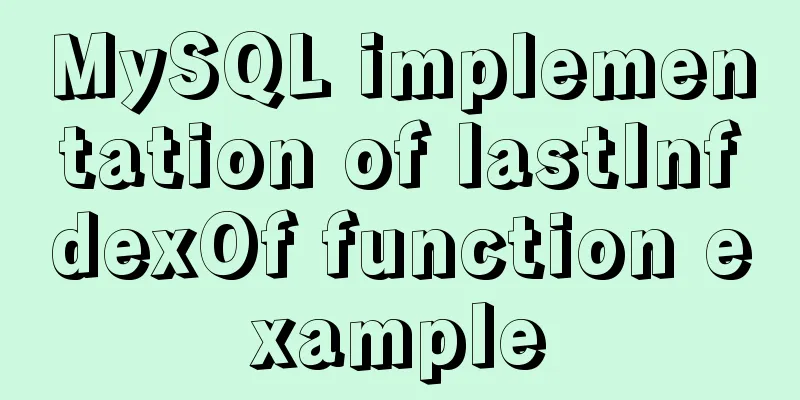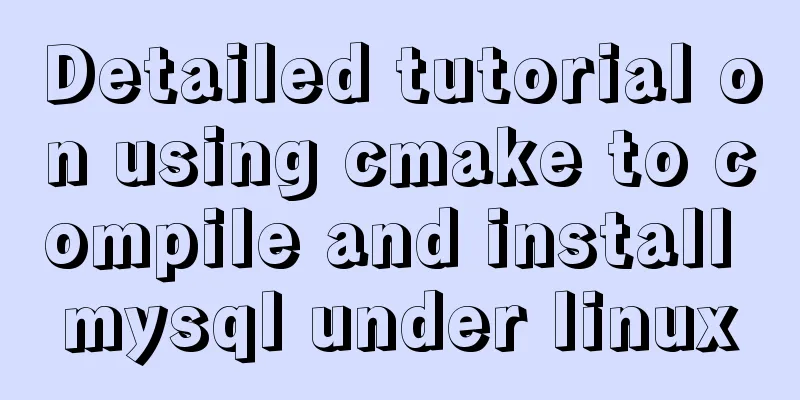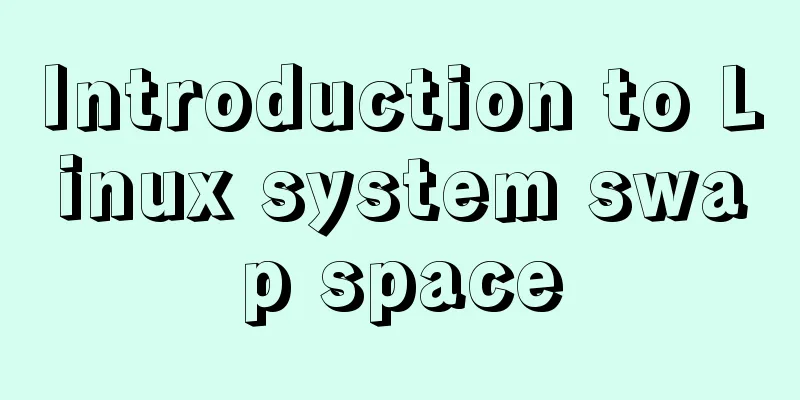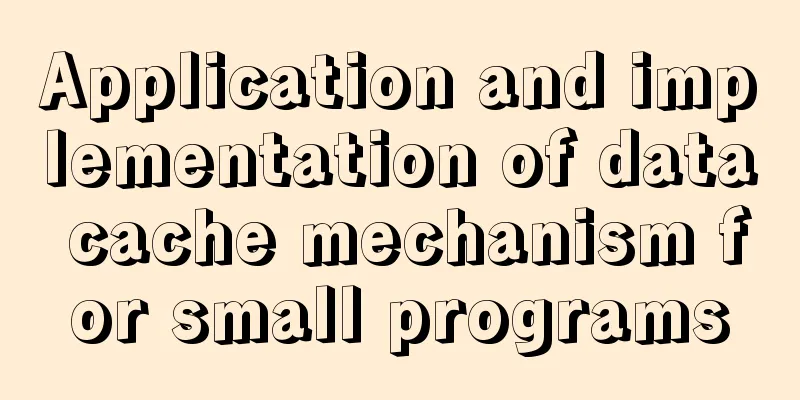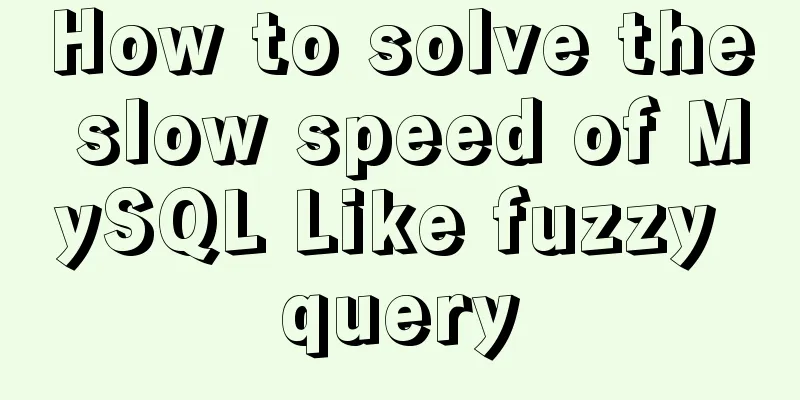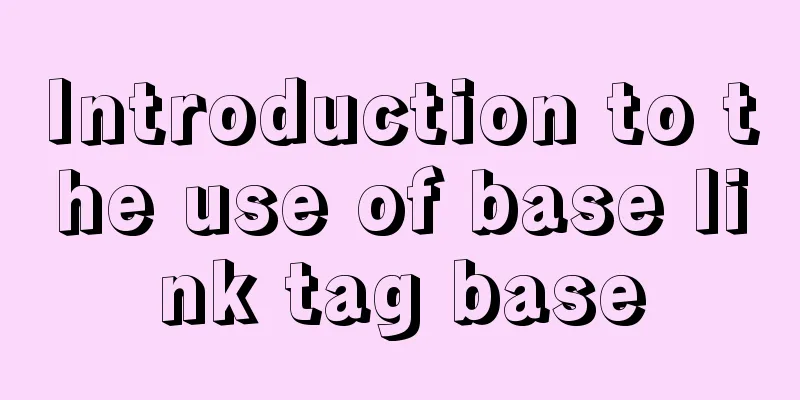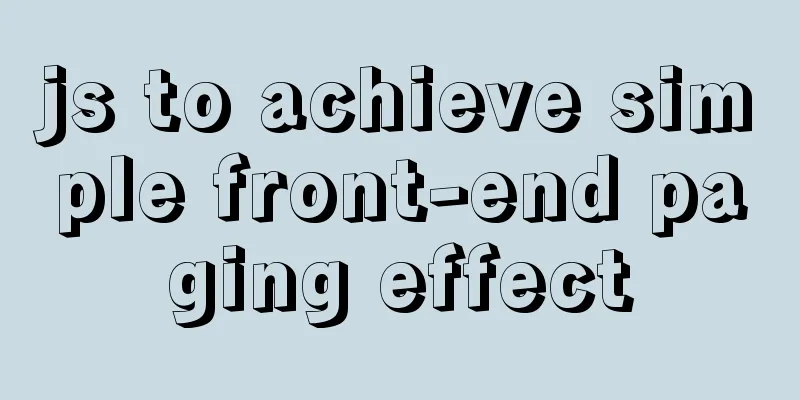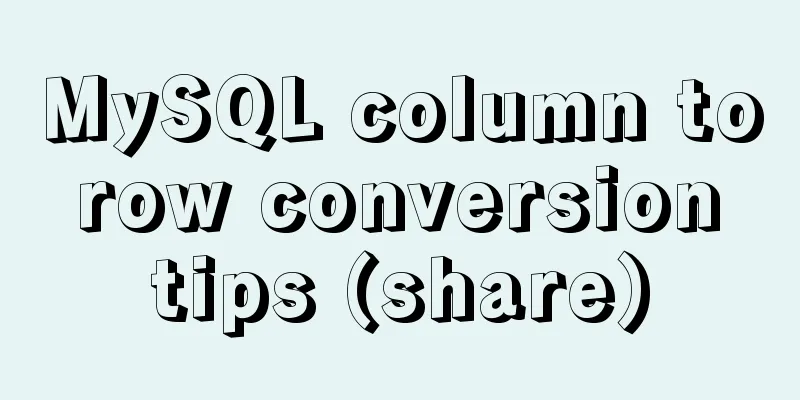Detailed explanation of the knowledge points of using TEXT/BLOB types in MySQL
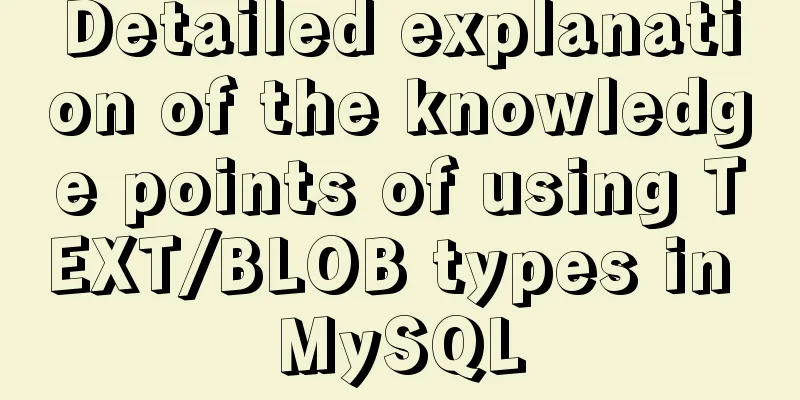
|
1. The difference between TEXT and BLOB The only difference between the TEXT and BLOB families is that the BLOB type stores binary data without a collation or character set, while the TEXT type has a character set or collation. To put it simply, if you want to store Chinese, choose TEXT. 2. Default Value Issue You cannot set the default value in Strict Mode, otherwise you will get an error message saying "can't have a default value": mysql> create table `test`.`text_blob`( -> `a_text` text DEFAULT ' ' , -> `b_blob` blob -> ); ERROR 1101 (42000): BLOB/TEXT column 'a_text' can't have a default value Reason: https://www.jb51.net/article/181667.htm
The following restrictions apply in trict mode: 1). Does not support inserting null values into not null fields 2). It does not support inserting "values" into auto-increment fields, but null values can be inserted 3). Does not support default values for text fields 3. Sorting MySQL sorts TEXT and BLOB columns differently from other types: only the first max_sort_length bytes of each column are sorted, not the entire string. mysql> SHOW VARIABLES LIKE 'max_sort_length'; +-----------------+-------+ | Variable_name | Value | +-----------------+-------+ | max_sort_length | 1024 | +-----------------+-------+ 1 row in set (0.00 sec) 4. Create a prefix index It is usually best to set the beginning characters as the index, which can greatly save index space and thus improve index efficiency. alter table table1 add key (text1(1024)); Knowledge point expansion: MySQL field design specifications avoid using TEXT/BLOB data types 1. Description If you have time during the holidays, you can take a look at the design of some tables and find many problems. The old system has more than 100 fields, which contain a lot of mediumtext and less than 5 million data volumes. The development specifications require that the table design should not exceed 5 million data volumes. I checked the disk space occupied by the table, which is 120G. It is undoubtedly a large table, and this was not considered in the design when it was first designed. In a word, as long as it works online, who cares? MySQL Specifications 1. A single table should not contain more than 5 million records. At the same time, the disk space occupied by a single table should not exceed 50G. Otherwise, consider optimization and table partitioning. 2. Disable the text field type. If it is necessary to use it, you also need to design a separate table. 3. Reasons for disabling text field type 1. The performance is very poor. When performing operations such as sorting, you cannot use temporary tables in memory and must use temporary tables on disk. 2. TEXT or BLOB types can only use prefix indexes, and MySQL has restrictions on the length of index fields. 4. Solution Set standards and strictly enforce them (implementation is difficult). It is impossible for one or two DBAs to manually review dozens or hundreds of business systems, tens of thousands of tables, and millions of fields. Ultimately, it depends on an intelligent audit system! This is the end of this article on the detailed explanation of the knowledge points about using TEXT/BLOB types in MySQL. For more information about using TEXT/BLOB types in MySQL, please search for previous articles on 123WORDPRESS.COM or continue to browse the related articles below. I hope you will support 123WORDPRESS.COM in the future! You may also be interested in:
|
<<: WeChat applet development realizes the home page pop-up box activity guidance function
>>: Installation and configuration method of Zabbix Agent on Linux platform
Recommend
Solution to the problem of incomplete display of select drop-down box content in HTML and partial coverage
Today, I encountered a problem: the content in the...
Native js to implement 2048 game
2048 mini game, for your reference, the specific ...
HTML+CSS3 code to realize the animation effect of the solar system planets
Make an animation of the eight planets in the sol...
Detailed explanation of grep and egrep commands in Linux
rep / egrep Syntax: grep [-cinvABC] 'word'...
The phenomenon of margin-top collapse and the specific solution
What is margin-top collapse Margin-top collapse i...
How to manage users and groups when running Docker
Docker is a management tool that uses processes a...
Issues with upgrading Python and installing Mongodb drivers under Centos
Check the Python version python -V If it is below...
The concept of MySQL tablespace fragmentation and solutions to related problems
Table of contents background What is tablespace f...
JS uses clip-path to implement dynamic area clipping function
background Today, I was browsing CodePen and saw ...
js to achieve floor scrolling effect
This article uses jQuery to implement the sliding...
Detailed explanation of the life cycle of Angular components (Part 2)
Table of contents 1. View hook 1. Things to note ...
Linux system MySQL8.0.19 quick installation and configuration tutorial diagram
Table of contents 1. Environment Introduction 2. ...
CSS3 transition to implement notification message carousel
Vue version, copy it to the file and use it <t...
Example code for implementing a pure CSS pop-up menu using transform
Preface When making a top menu, you will be requi...
MySQL table and column comments summary
Just like code, you can add comments to tables an...