Introduction to the use of base link tag base
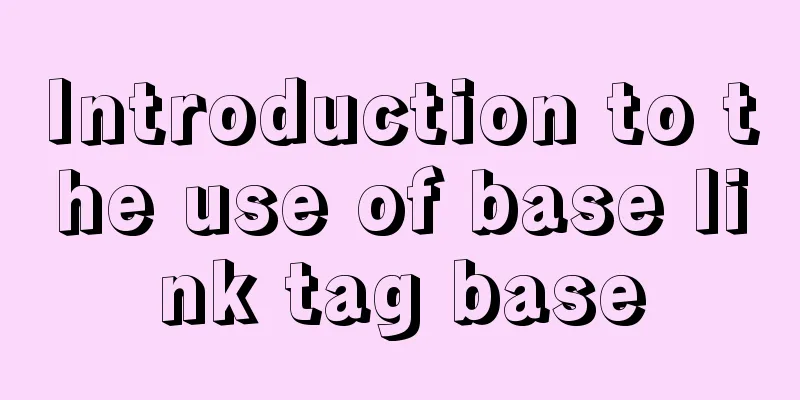
|
<br />When you click the link, the web page address that pops up is https://www.jb51.net/web/ or https://www.jb51.net/css/, which is the address pointed to by the base link added before the files of these relative paths. If the link in the target file does not specify a target attribute, the target attribute in the base tag is used. It is often used in frame structures, such as two frames on the left and right, to display the connections in the file in the left frame in the right frame. Just use the base tag and write its target attribute value as the right frame name, so you don't have to specify the target attribute for each link in the file in the left frame. Other instructions for the base href tag: 1. When used, the BASE element must appear in the HEAD of the document, before any references to external sources. 2. This element is available in HTML in Microsoft® Internet Explorer 3.0 and in script in Internet Explorer 4.0. 3. This element will not be rendered. 4. This element does not require a closing tag. 5. The base tag is actually still useful. For example, <base href="_blank"> will make all links on this page open in a new page, so you don’t have to add target="_blank" to each link. Note in IE7: 1. No additional output characters can be added before <html>. Otherwise IE7 will not parse base. 2. <base> is a link base tag, which is used to change the default parameter values of all link tags in the file. It can only be applied to the beginning of the file, between the tags <head> and </head>. |
<<: Detailed tutorial on installing and configuring MySql5.7 on Ubuntu 20.04
>>: JS deep and shallow copy details
Recommend
Detailed process of upgrading glibc dynamic library in centos 6.9
glibc is the libc library released by gnu, that i...
Pure CSS3 mind map style example
Mind Map He probably looks like this: Most of the...
Solution to installing vim in docker container
Table of contents The beginning of the story Inst...
Detailed explanation of MySQL batch SQL insert performance optimization
For some systems with large amounts of data, the ...
IE8 Developer Tools Menu Explanation
<br />This article has briefly explained the...
Vue custom component implements two-way binding
Scenario: The interaction methods between parent ...
How to view the status of remote server files in Linux
As shown below: The test command determines wheth...
Mysql updates certain fields of another table based on data from one table (sql statement)
The following code introduces MySQL to update som...
Use of nginx custom variables and built-in predefined variables
Overview Nginx can use variables to simplify conf...
Automatic failover of slave nodes in replication architecture in MySQL 8.0.23
I have been in contact with MGR for some time. Wi...
Detailed explanation of the working principle of nginx+php execution request
How PHP works First, let's understand the rel...
Detailed explanation of the usage of image tags in HTML
In HTML, the <img> tag is used to define an...
SELinux Getting Started
Back in the Kernel 2.6 era, a new security system...
favico.ico---Website ico icon setting steps
1. Download the successfully generated icon file, ...
MySQL installation tutorial under Linux centos7 environment
Detailed introduction to the steps of installing ...
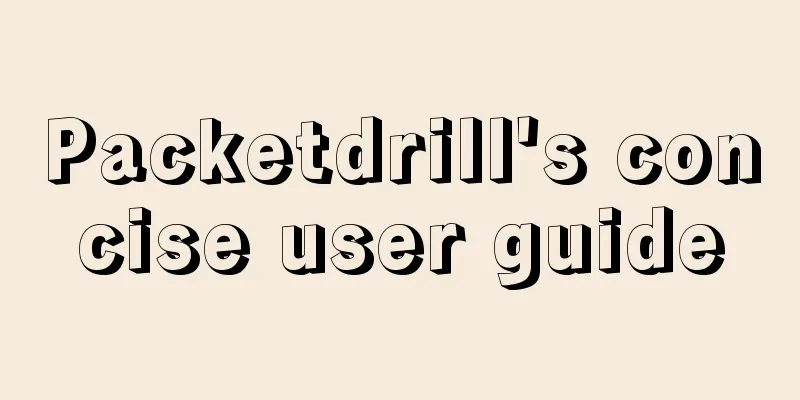
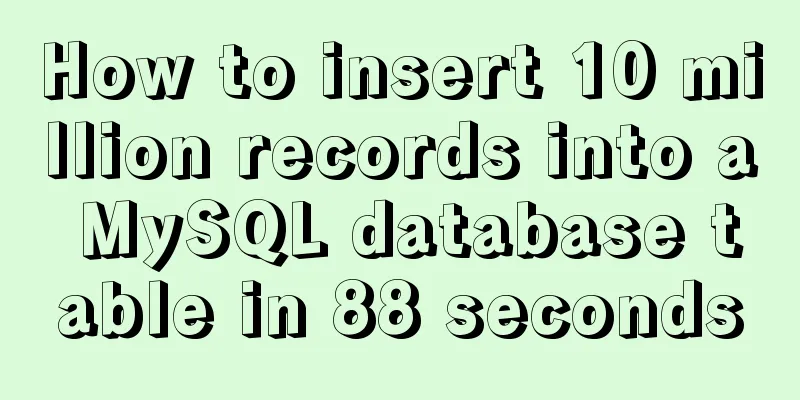
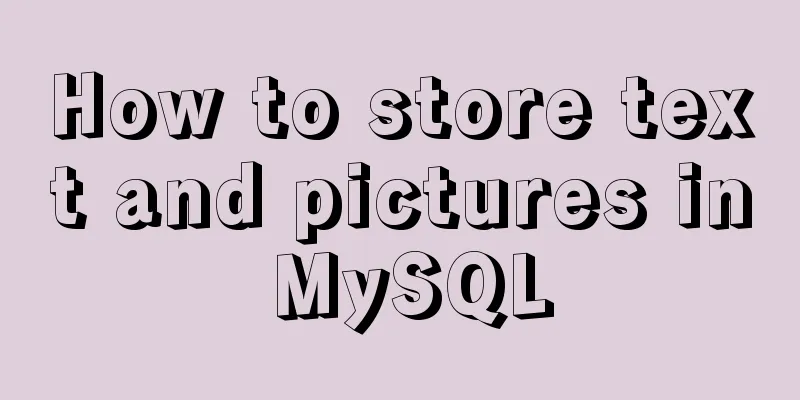

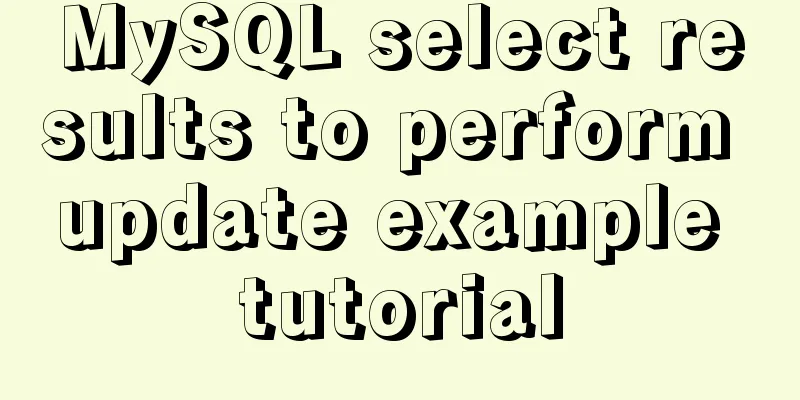
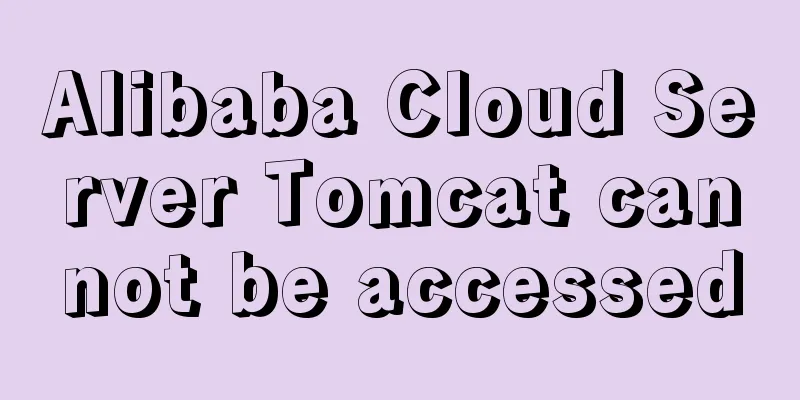
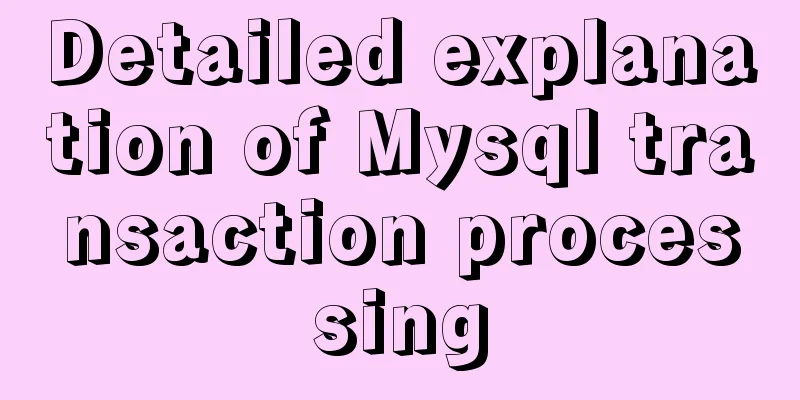
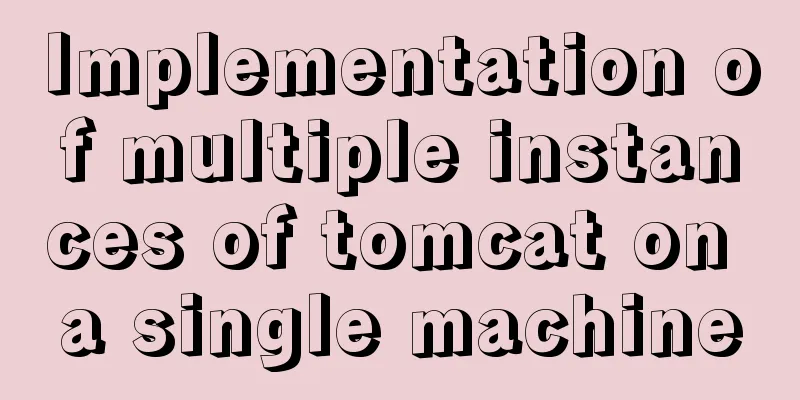

![Tutorial on disabling and enabling triggers in MySQL [Recommended]](/upload/images/67cae57f7d548.webp)