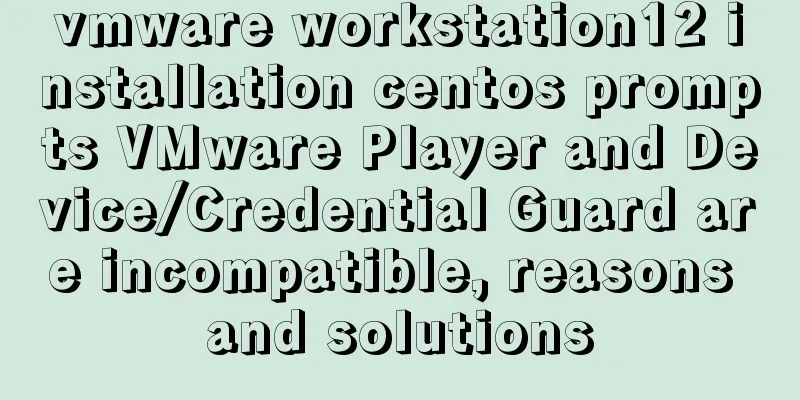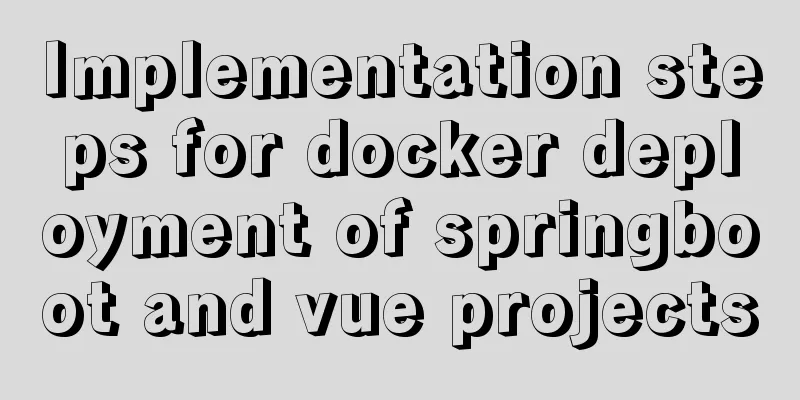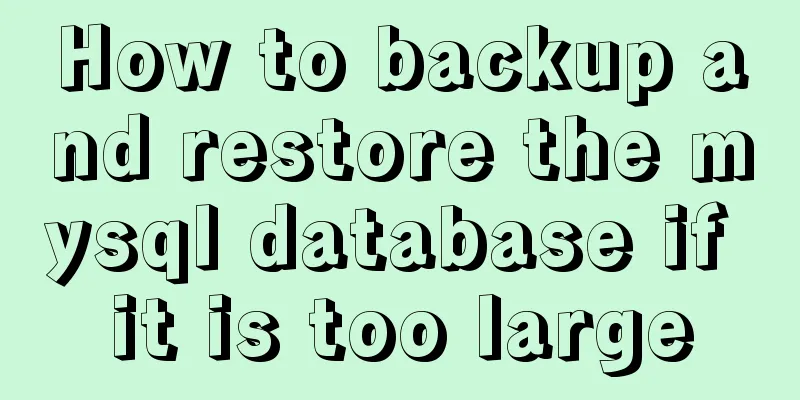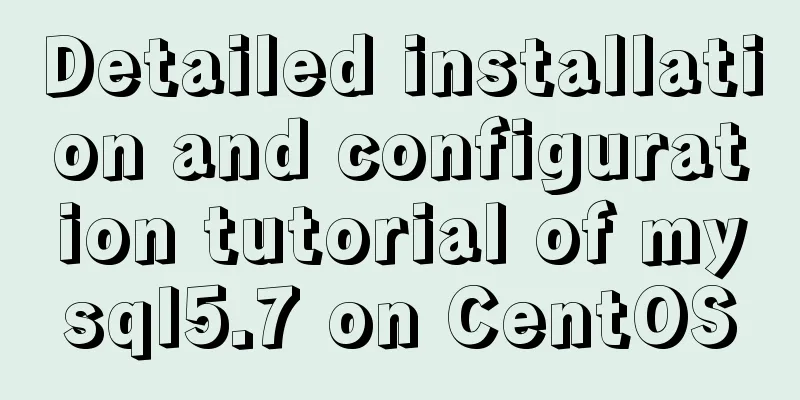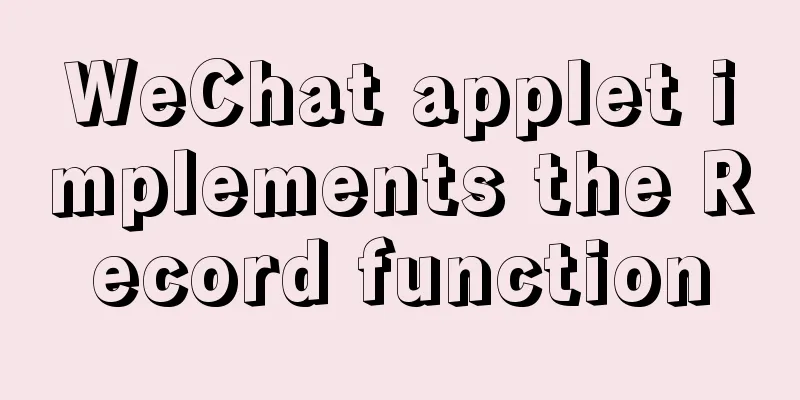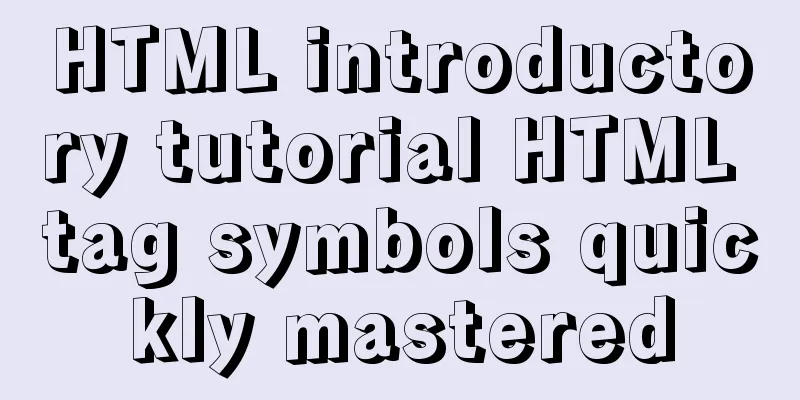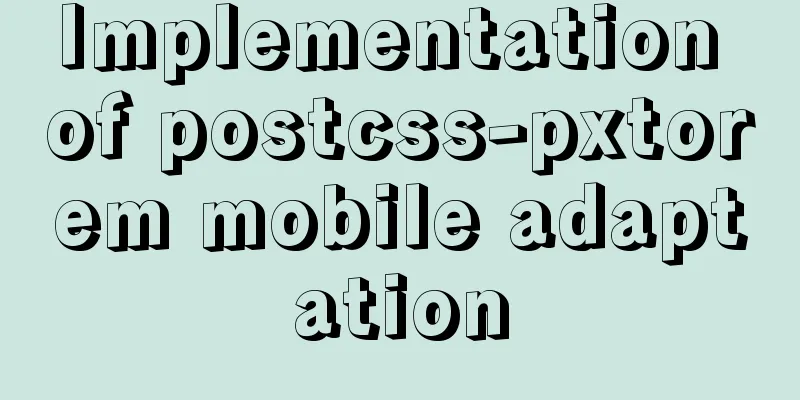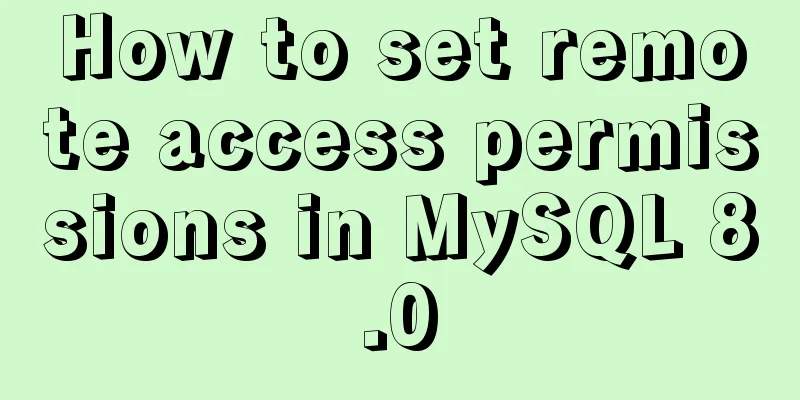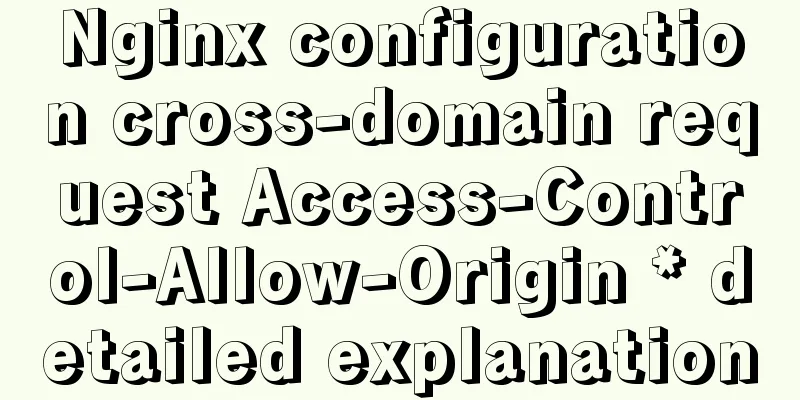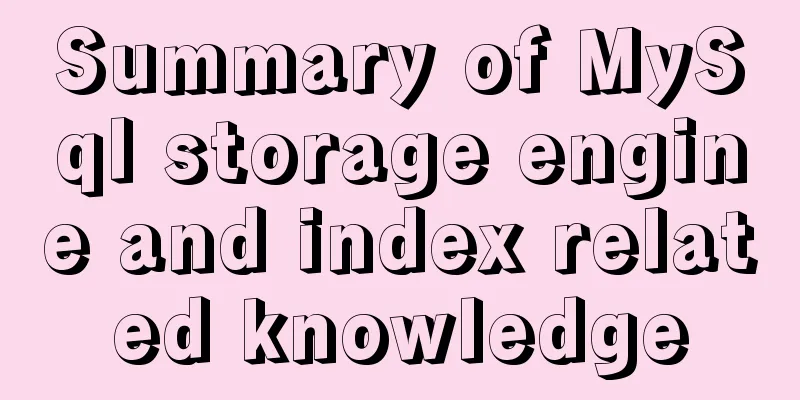Tutorial on disabling and enabling triggers in MySQL [Recommended]
![Tutorial on disabling and enabling triggers in MySQL [Recommended]](/upload/images/67cae57f7d548.webp)
|
When using MYSQL, triggers are often used, but sometimes improper use can cause some trouble. Is there a way to control the calling of triggers? How to disable the trigger? 1. Create two new tables: Table demo_1: CREATE TABLE `demo_1` ( `ID` int(11) NOT NULL AUTO_INCREMENT COMMENT 'Primary key', `STUNAME` varchar(32) DEFAULT NULL COMMENT 'Name', `AGE` tinyint(4) DEFAULT NULL COMMENT 'Age', PRIMARY KEY (`ID`) ) ENGINE=InnoDB AUTO_INCREMENT=14 DEFAULT CHARSET=utf8; Table: demo_2 CREATE TABLE `demo_2` ( `ID` int(11) NOT NULL AUTO_INCREMENT COMMENT 'Primary key', `STU_ID` int(11) DEFAULT NULL COMMENT 'Student ID', `MATH` double DEFAULT NULL COMMENT 'score', PRIMARY KEY (`ID`) ) ENGINE=InnoDB AUTO_INCREMENT=11 DEFAULT CHARSET=utf8; 2. Then create a trigger for demo_1 DROP TRIGGER IF EXISTS `insertTragger`; DELIMITER ;; CREATE TRIGGER `insertTragger` AFTER INSERT ON `demo_1` FOR EACH ROW begin select ID INTO @v1 from demo_1 order by ID desc limit 1; Insert into demo_2(STU_ID, MATH) values(@v1, 98.5); end ;; DELIMITER ; 3. The trigger is: when a piece of data is added in demo_1, a piece of data is automatically added in demo_2. 4. But I don't want to trigger the trigger every time data is input or output. I only want it to be triggered when I want it to be triggered. Rewrite the trigger: DROP TRIGGER IF EXISTS `insertTragger`; DELIMITER ;; CREATE TRIGGER `insertTragger` AFTER INSERT ON `demo_1` FOR EACH ROW begin if @enable_trigger = 1 then select ID INTO @v1 from demo_1 order by ID desc limit 1; Insert into demo_2(STU_ID, MATH) values(@v1, 98.5); end if; end ;; DELIMITER ; 5. Call trigger
SET @enable_trigger = 1;
INSERT INTO demo_1(STUNAME , AGE) VALUES('Xiao Qiang', 17);
After execution, a data entry 2 Xiaoqiang17 is added to the table demo_1
Table demo_2 also adds a data 2 2 98.56. Disable the trigger
SET @enable_trigger = 0;
INSERT INTO demo_1(STUNAME , AGE) VALUES('Xiao Qiang', 17);
After execution:
After execution, a data entry 2 Xiaoqiang17 is added to the table demo_1No data is added to table demo_2 The above solves the problem of flexible calling of triggers. Summarize The above is the tutorial on disabling and starting triggers in MySQL that I introduced to you. I hope it will be helpful to you. If you have any questions, please leave me a message and I will reply to you in time. I would also like to thank everyone for their support of the 123WORDPRESS.COM website! You may also be interested in:
|
<<: Detailed explanation of function classification and examples of this pointing in Javascript
>>: Linux disk sequential writing and random writing methods
Recommend
Solution to Linux CentOS 6.5 ifconfig cannot query IP
Recently, some friends said that after installing...
Mysql implementation of full-text search and keyword scoring method example
1. Introduction Today a colleague asked me how to...
How to install nginx in docker and configure access via https
1. Download the latest nginx docker image $ docke...
Detailed tutorial on setting up multiple instances of MySQL 8 on CentOS 7 (you can have as many as you want)
cause I recently started to refactor the project,...
Seven Principles of a Skilled Designer (1): Font Design
Well, you may be a design guru, or maybe that'...
Docker image creation and one-click packaging and deployment of the entire project
Introduction to common Dockerfile instructions in...
Summary of naming conventions for HTML and CSS
CSS naming rules header: header Content: content/c...
Implementation example of react project from new creation to deployment
Start a new project This article mainly records t...
How to use async await elegantly in JS
Table of contents jQuery's $.ajax The beginni...
Detailed explanation of MySQL Strict Mode knowledge points
I. Strict Mode Explanation According to the restr...
Vue implements star rating with decimal points
This article shares the specific code of Vue to i...
How to install Nginx in CentOS7 and configure automatic startup
1. Download the installation package from the off...
In-depth explanation of modes and environment variables in Vue CLI
Preface In the development of actual projects, we...
Tomcat multi-instance deployment and configuration principles
1. Turn off the firewall and transfer the softwar...