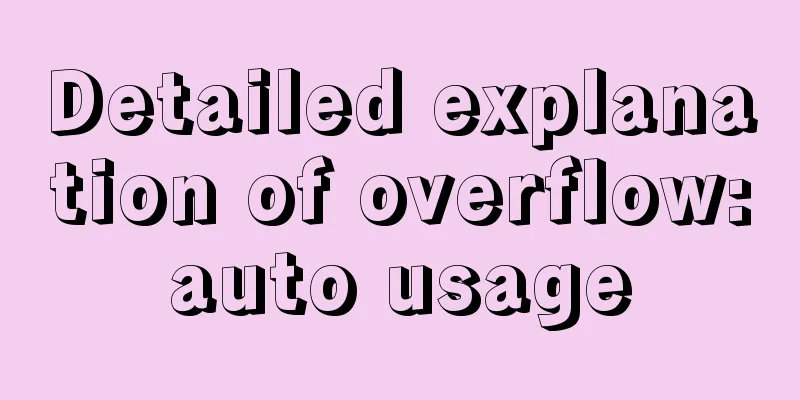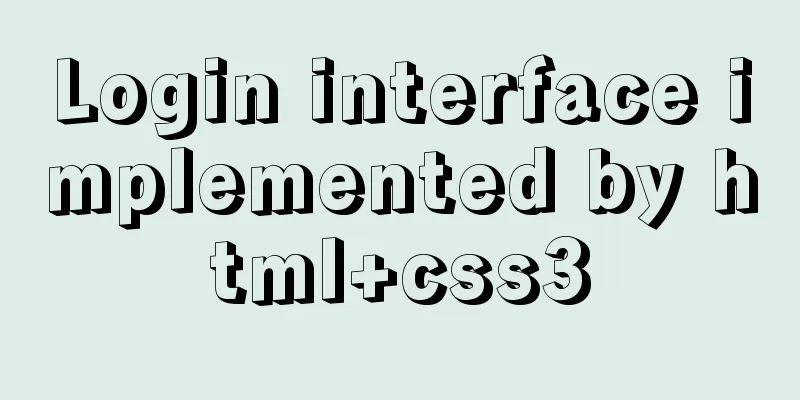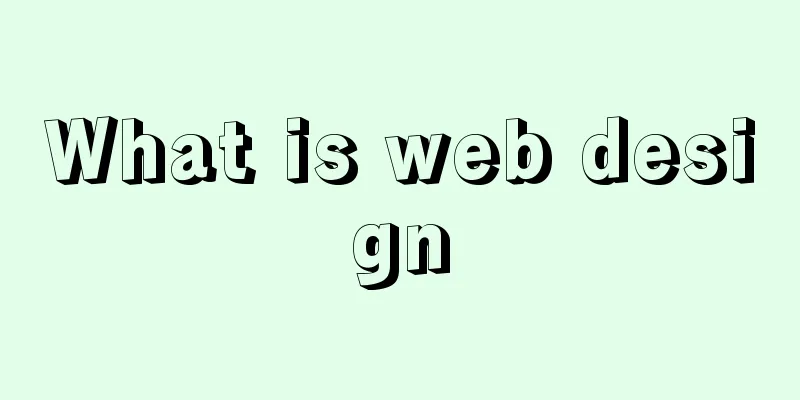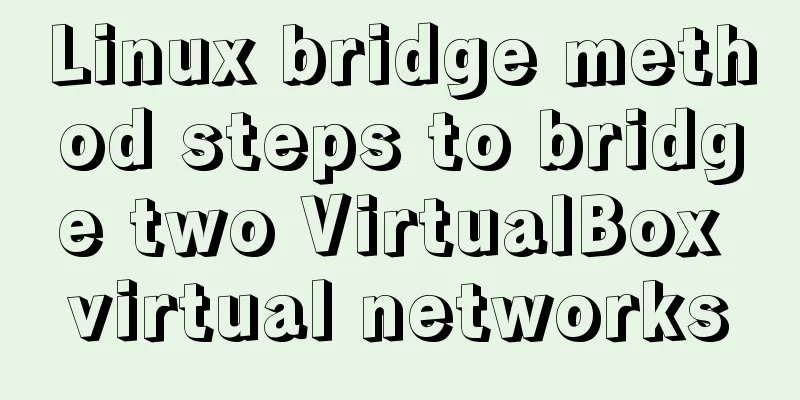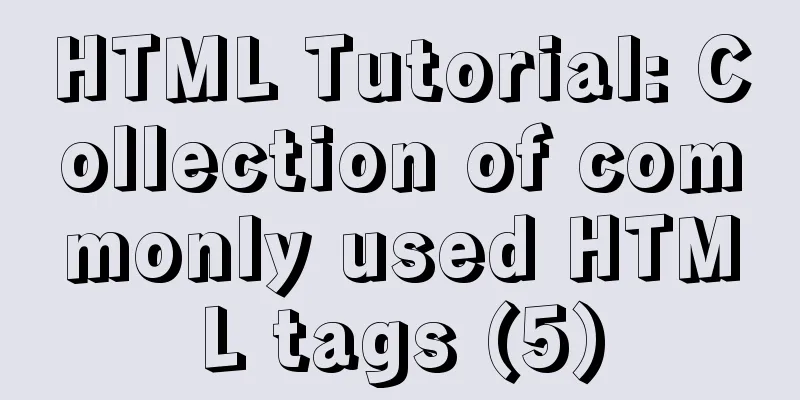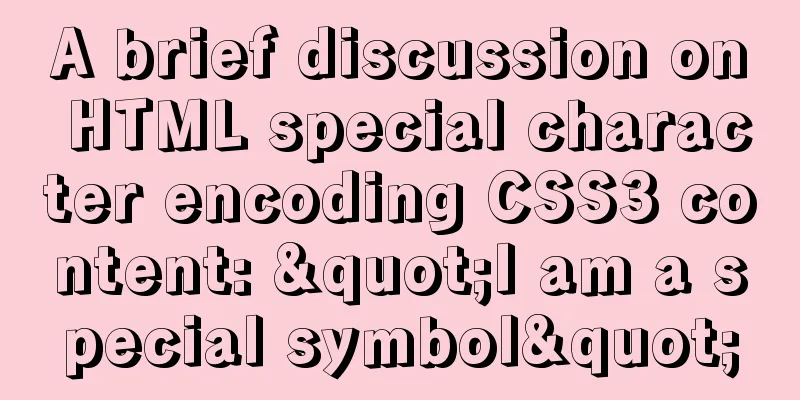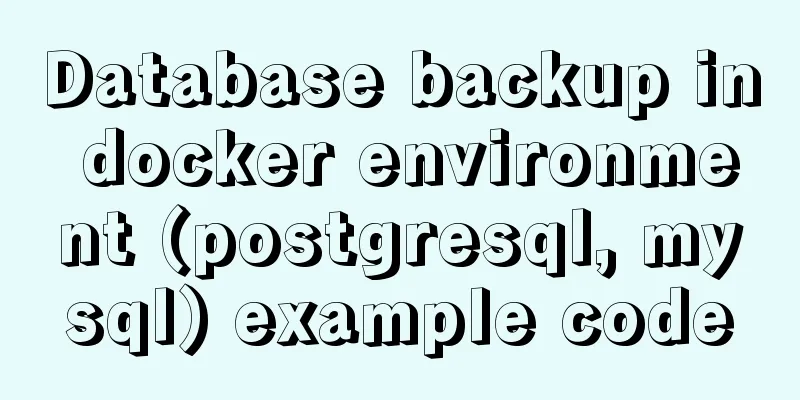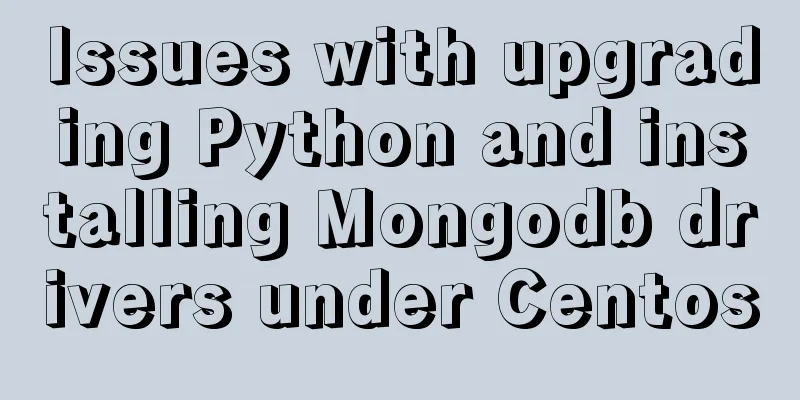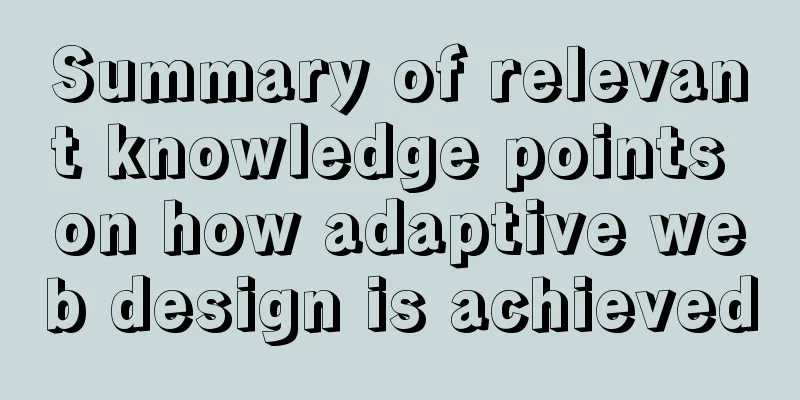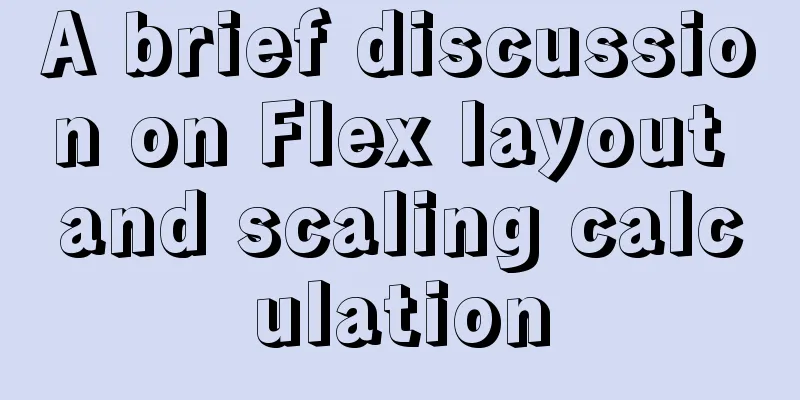Solution to Linux CentOS 6.5 ifconfig cannot query IP
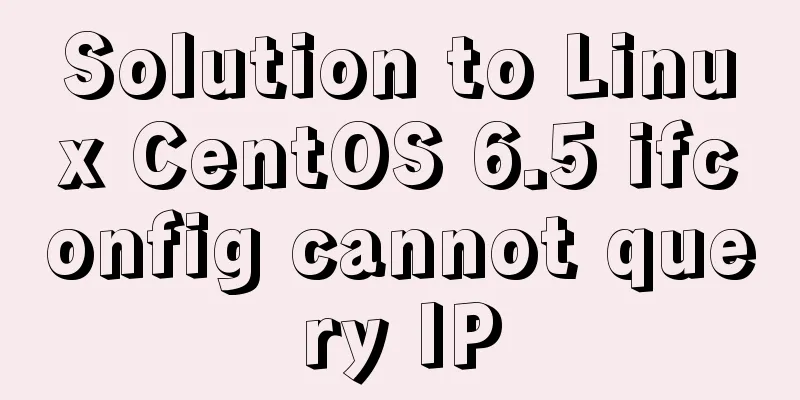
|
Recently, some friends said that after installing CentOS in a virtual machine, they could not query the IP address using the ifconfig and ip addr commands. Here, I provide a simple and effective method; 1. Log in as root user 2. Enter the folder where you configured to search for related files and find the ifcfg-eth0 file 3. Modify the file and change ONBOOT=no to ONBOOT=yes
4. Save and exit 5. Query IP Summarize The above is the solution to the problem that ifconfig cannot query IP in Linux CentOS 6.5 introduced by the editor. I hope it will be helpful to everyone. If you have any questions, please leave me a message and the editor will reply to you in time. I would also like to thank everyone for their support of the 123WORDPRESS.COM website! You may also be interested in:
|
<<: A brief discussion on an efficient algorithm for constructing tree structures in JavaScript
>>: MySql 8.0.11-Winxp64 (free installation version) configuration tutorial
Recommend
HTML basic structure_Powernode Java Academy
Many times when learning web page development, th...
Complete the search function in the html page
Recently I've been working on a framework tha...
Native js realizes the drag and drop of the nine-square grid
Use native JS to write a nine-square grid to achi...
Implementation of static website layout in docker container
Server placement It is recommended to use cloud s...
Docker-compose installation yml file configuration method
Table of contents 1. Offline installation 2. Onli...
An example of the execution order between the href jump and onclick of the html hyperlink a tag
The execution relationship between the href jump ...
Detailed explanation of four solutions for MySQL active-active synchronous replication
Table of contents Master-Master Synchronization S...
More Features of the JavaScript Console
Table of contents Overview console.log console.in...
Detailed explanation of the text-fill-color property in CSS3
What does text-fill-color mean? Just from the lit...
Detailed explanation of axios encapsulation and API interface management in React project
Table of contents Preface Install Introduction Sw...
Mysql queries the transactions being executed and how to wait for locks
Use navicat to test and learn: First use set auto...
A brief discussion on Flex layout and scaling calculation
1. Introduction to Flex Layout Flex is the abbrev...
MySQL chooses the appropriate data type for id
Table of contents Summary of Distributed ID Solut...
How to build and deploy Node project with Docker
Table of contents What is Docker Client-side Dock...
How to change fixed positioning of child elements to absolute positioning by CSS3 transform
This article introduces the method of using CSS3 ...