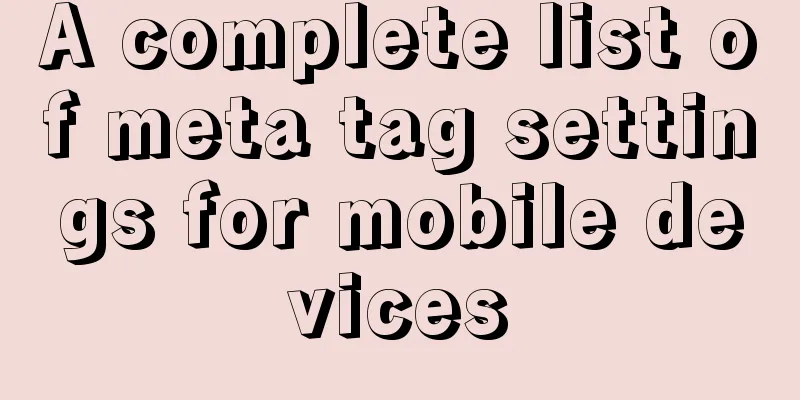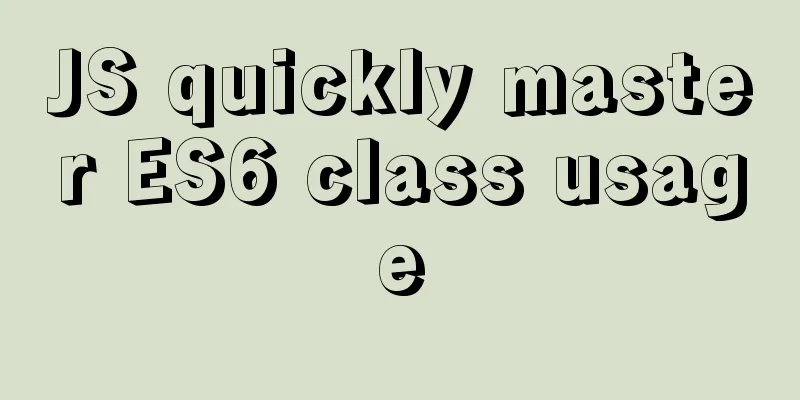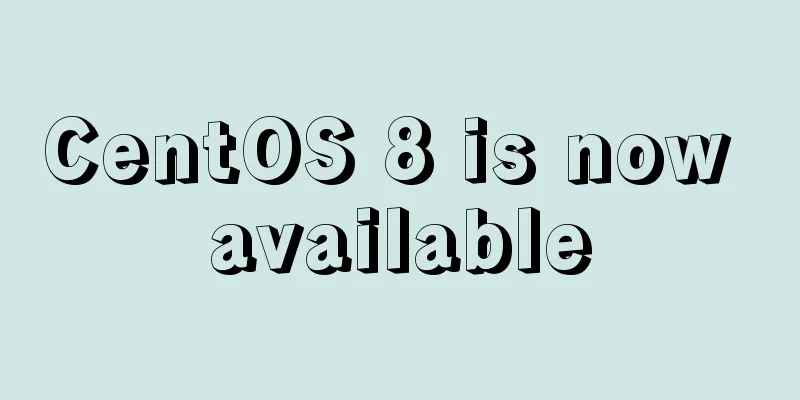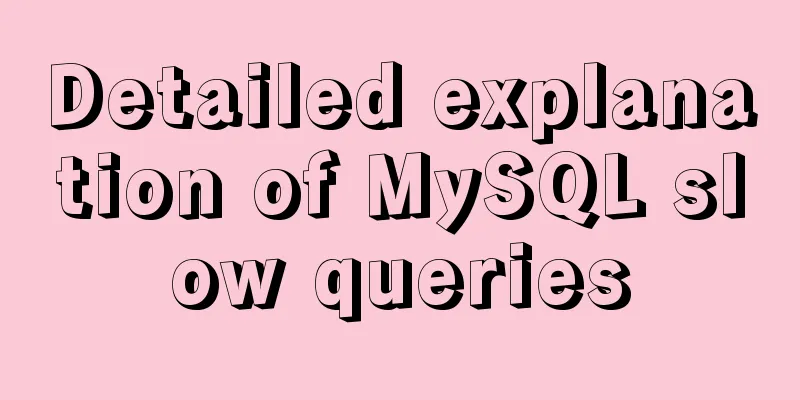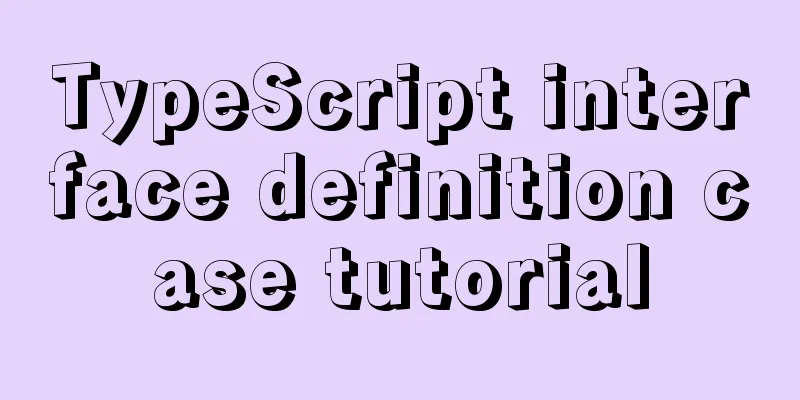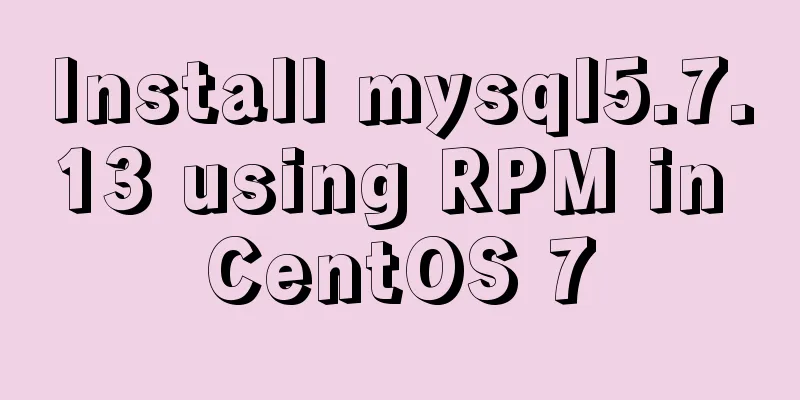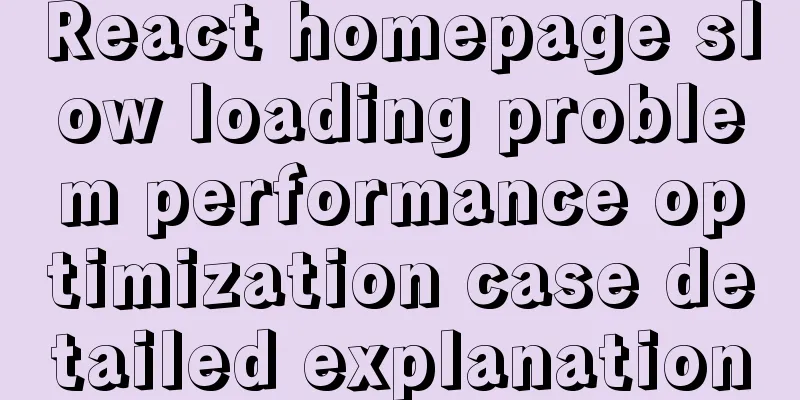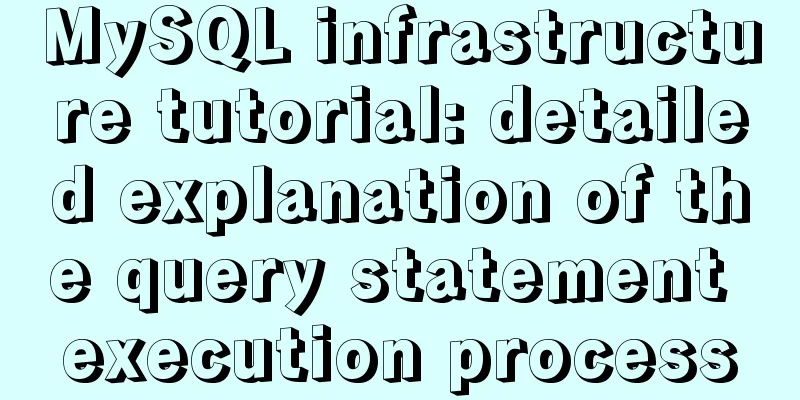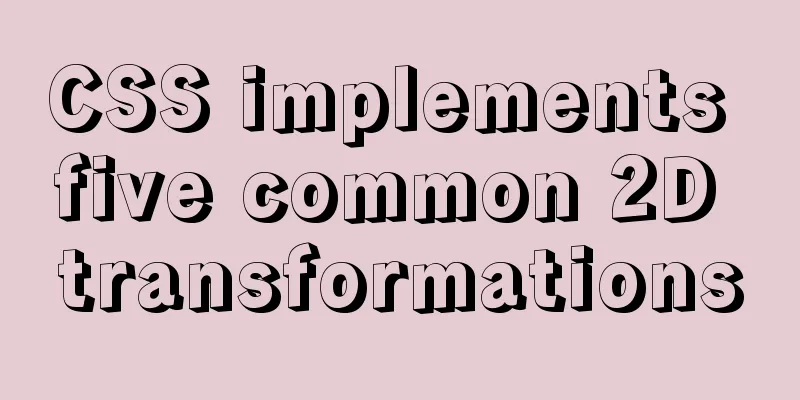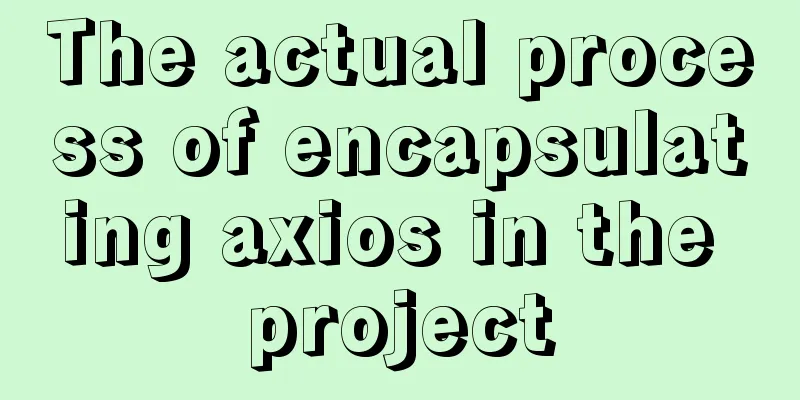HTML basic structure_Powernode Java Academy
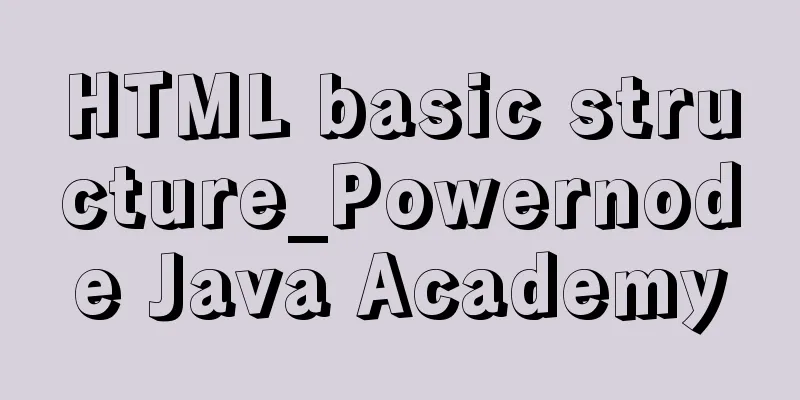
|
Many times when learning web page development, the first thing that impresses us is the web page ending with html or htm suffix. We classify this type of web page as a static web page, except for pseudo-static ones. So what is the difference between html or htm and other web pages ending with suffixes such as php, asp, aspx, jsp, etc.? First of all, HTML pages are static. There is no program execution from beginning to end. They are pure HTML language. They are sent directly to the browser and presented to the viewer without being processed by the server. So what is the basic language structure of HTML? Let's take a look at the HTML structure first: <html> <head> <title>Place the article title</title> <meta http-equiv="Content-Type" content="text/html; charset=gb2312" /> //This is the web page encoding, now it is gb2312 <meta name="keywords" content="Keywords" /> <meta name="description" content="Description of this page or keyword description" /> </head> <body> This is the main content</body> </html> Complete HTML includes html DOCTYPE declaration, title, head, web page coding declaration, etc. Initially with full html source code: <!DOCTYPE html PUBLIC "-//W3C//DTD XHTML 0 Transitional//EN" "http://wwwworg/TR/xhtml1/DTD/xhtml1-transitionaldtd"> <html xmlns="http://wwwworg/1999/xhtml"> <head> <meta http-equiv="Content-Type" content="text/html; charset=utf-8" /> <title>Title part - power node</title> <meta name="keywords" content="Keywords" /> <meta name="description" content="Description of this page or keyword description" /> </head> <body> Contents</body> </html> The latest complete HTML structure-HTML source code (recommended): <!DOCTYPE html> <html lang="en"> <head> <meta charset="utf-8"> <title>Webpage title</title> <meta name="keywords" content="Keywords" /> <meta name="description" content="Description of this page" /> </head> <body> Web page content</body> </html> Whether it is html or a dynamic page with other suffixes, the html language structure is the same, but it ends with a different suffix when naming the web page file. 1. Whether it is a dynamic or static page, it starts with "<html>" and ends with "</html>" at the end of the web page. 2. After "<html>" comes the page header "<head>". The content in <head></head> cannot be displayed in the browser. This is the area for the server, browser, link external JS, a link CSS style, etc., and the web page title is placed in "<title></title>". 3. Then the contents of these two tags “<meta name="keywords" content="Keywords" /> <meta name="description" content="Description of this page or keyword description" />” are for search engines to see the keywords of this page and the main content of this webpage, etc., which can be used by SEO. 4. Next is the main text "<body></body>", which is often called the body area. The content placed here can be presented to users through the browser. The content can be in table layout format, DIV layout format, or directly text. This is also the most important area, the content presentation area of the web page. 5. It ends with “</html>”, which means the web page is closed. The above is a complete and simplest basic structure of HTML language. Through the above, you can add more styles and content to enrich the web page. The above is the simplest HTML language structure in layman's terms. If you need to see more rich HTML language structures, you can open a website's web page, then click "View" on the browser - then click "View Source Code" to see the HTML language structure of the web page. In this way, you can analyze the HTML language structure and content of this web page based on the source code. |
<<: Common considerations for building a Hadoop 3.2.0 cluster
>>: Some wonderful uses of URL objects in JavaScript
Recommend
How to solve the problem of Chinese garbled characters when inserting table data into MySQL
1. Problem During development, when inserting dat...
vue.js downloads pictures according to picture url
Recently, when I was working on a front-end vue.j...
Detailed explanation of the difference between JavaScript onclick and click
Table of contents Why is addEventListener needed?...
Optimization methods when Mysql occupies too high CPU (must read)
When Mysql occupies too much CPU, where should we...
How to quickly modify the table structure of MySQL table
Quickly modify the table structure of a MySQL tab...
MySQL infobright installation steps
Table of contents 1. Use the "rpm -ivh insta...
Ubuntu terminal multi-window split screen Terminator
1. Installation The biggest feature of Terminator...
Tutorial on deploying multiple servers with WebApi and configuring Nginx load balancing
01PARTCoreWebApi tutorial local demonstration env...
Windows Server 2012 No Remote Desktop License Server can provide a license, and the remote session is disconnected
Today, when I logged into the company's inter...
Implementation of sharing data between Docker Volume containers
What is volume? Volume means capacity in English,...
In-depth explanation of hidden fields, a new feature of MySQL 8.0
Preface MySQL version 8.0.23 adds a new feature: ...
Use scripts to package and upload Docker images with one click
The author has been working on a micro-frontend p...
Detailed explanation of the update command for software (library) under Linux
When installing packages on an Ubuntu server, you...
After idea publishes web project, Tomcat server cannot find the project and its solution
Overview The project was created successfully and...
Vue.js cloud storage realizes image upload function
Preface Tip: The following is the main content of...