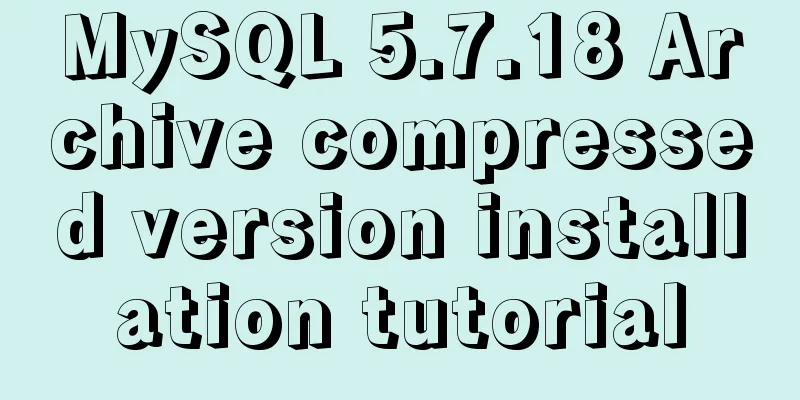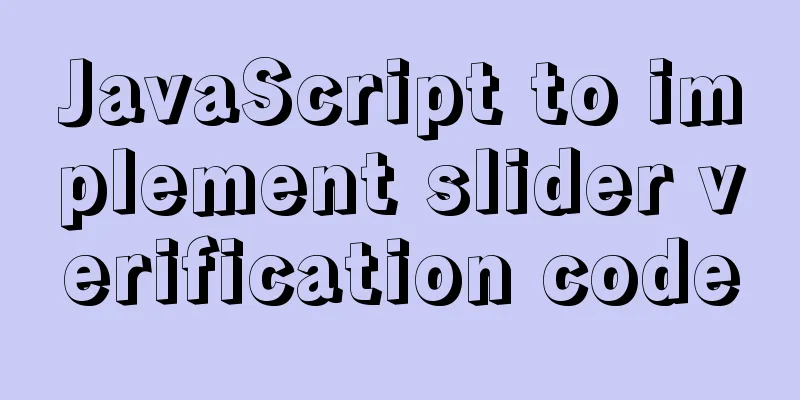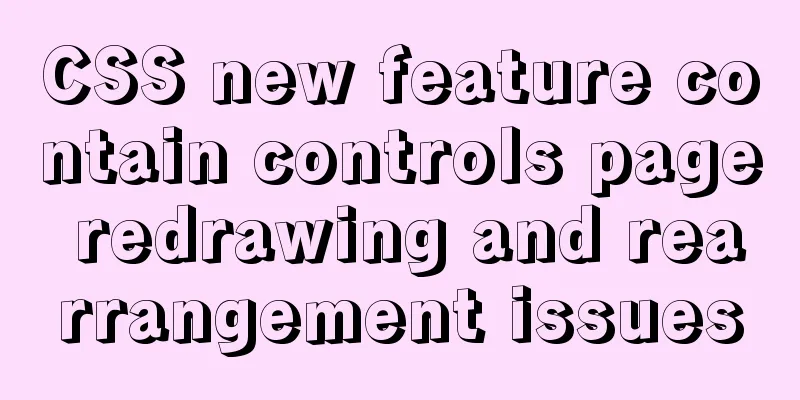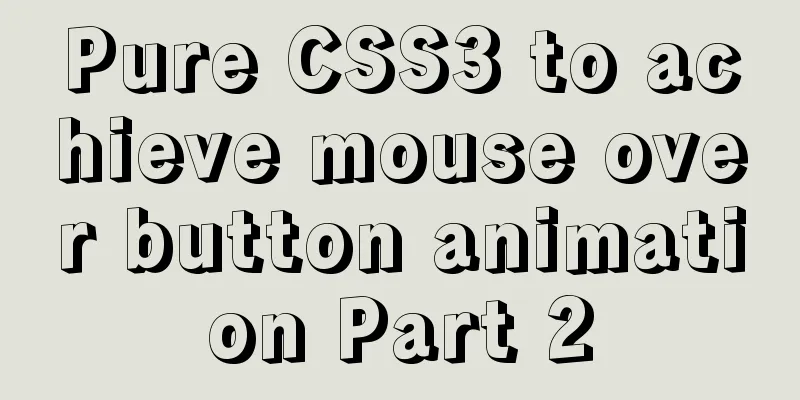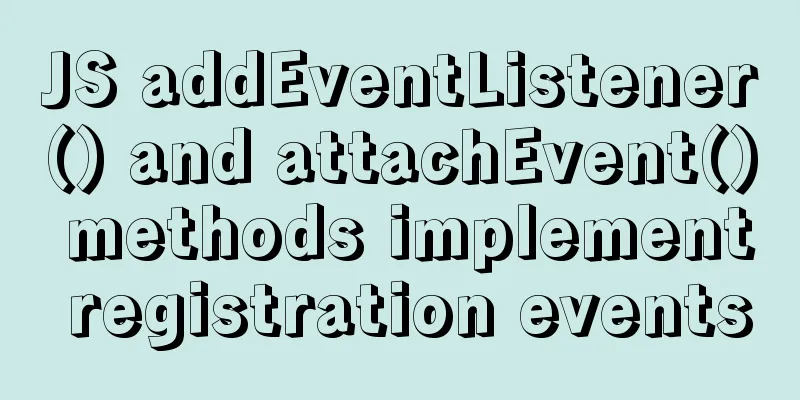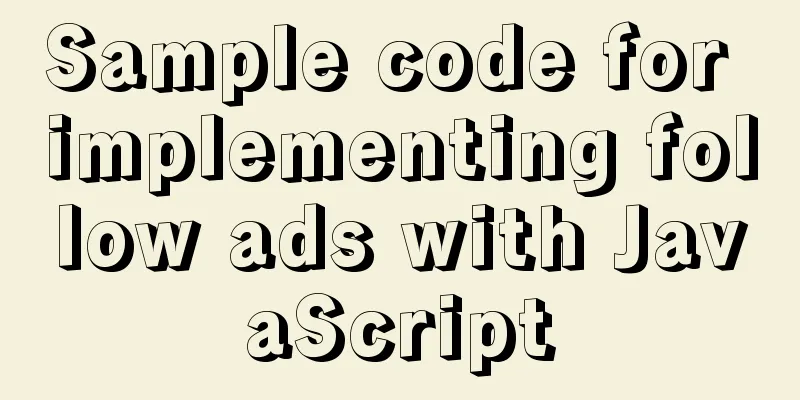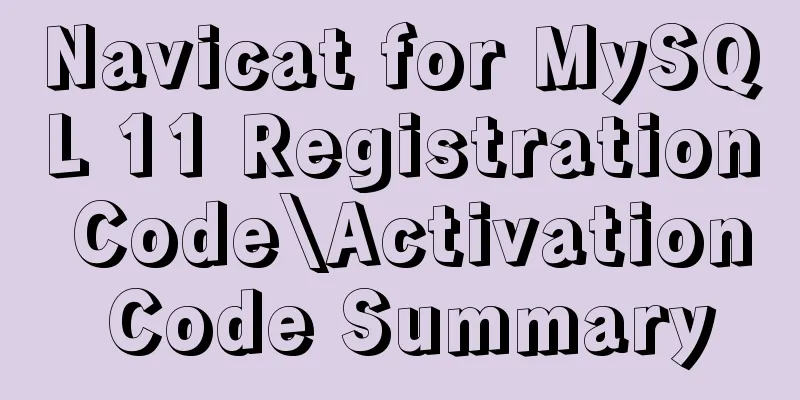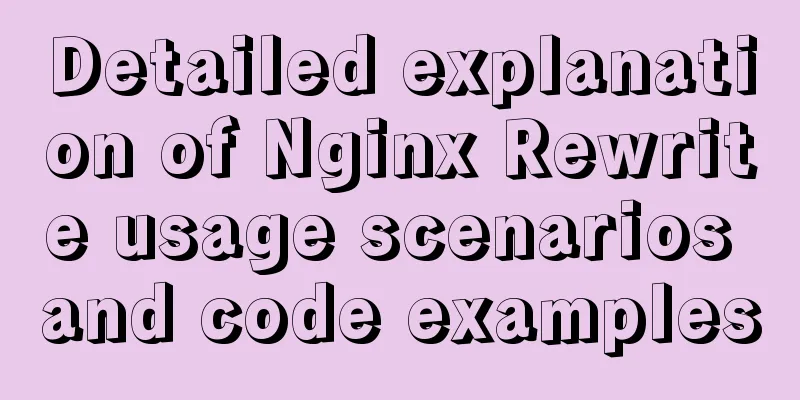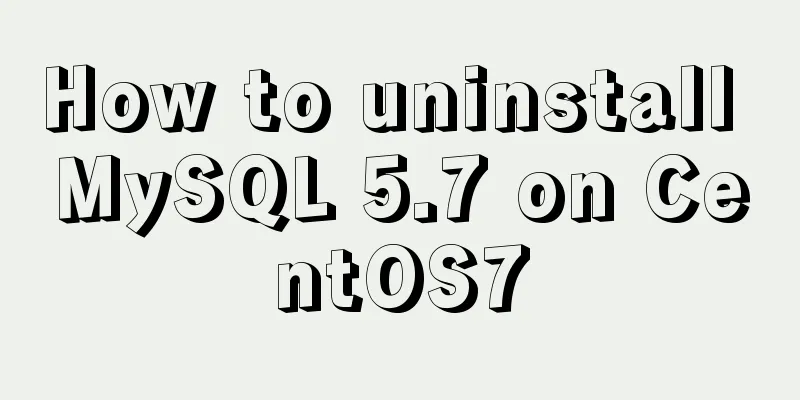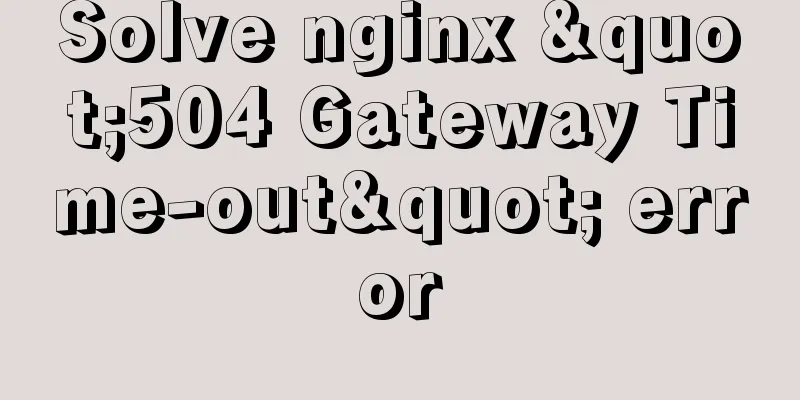Detailed explanation of the difference between JavaScript onclick and click
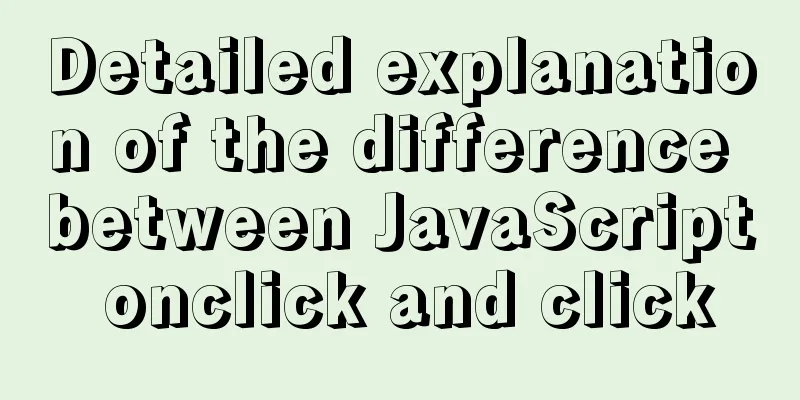
|
That is the difference between Why is addEventListener needed?Let’s take a look at a clip first: <div id="box">Test</div> Use on code:
windwo.onload = function(){
var box = document.getElementById("box");
box.onclick = ()=>console.log("I am box1");
box.onclick = ()=>console.log("I am box2");
}
// Run result: I am box2
You see, the second onclick event covers the first onclick. Although in most cases we can use on to achieve the desired effect, sometimes we need to execute multiple identical events, which is obviously impossible to achieve using on. However, you can use addEventListener to bind the same event multiple times without overwriting the previous event. Code using addEventListener
window.onload = function(){
var box = document.getElementById("box");
box.addEventListener("click",()=>console.log("I am box1"));
box.addEventListener("click",()=>console.log("I am box2"));
}
// Operation result: I am box1
//I am box2
The first parameter of Use of the third parameterSometimes the situation is like this:
<body>
<div id = "box">
<div id = "child"></div>
</div>
</body>
If I add a cclick event to the box, there is no problem if I click the box directly, but if I click the child element, how does it execute?
box.addEventListener("click",()=>console.log("box"));
child.addEventListener("click",()=>console.log("child"));
// Execution result: child -> box
That is to say, the default is to follow the order of event bubbling execution.
If the third parameter is true, the execution will be performed in the order in which the events are captured.
Summarize 1. The 2. 3. 4. This article ends here. I hope it can be helpful to you. I also hope you can pay more attention to more content on 123WORDPRESS.COM! You may also be interested in:
|
<<: Solution to failure in connecting to mysql in docker
Recommend
6 Uncommon HTML Tags
First: <abbr> or <acronym> These two s...
Example code for converting html table data to Json format
The javascript function for converting <table&g...
Detailed explanation of how Zabbix monitors the master-slave status of MySQL
After setting up the MySQL master-slave, you ofte...
impress.js presentation layer framework (demonstration tool) - first experience
I haven’t blogged for half a year, which I feel a ...
Detailed explanation of setting static ip network card for CentOS 8 VMware virtual machine to access the Internet
first step: In VMware, click "Edit" - &...
Detailed explanation of the basic usage of SSH's ssh-keygen command
SSH public key authentication is one of the SSH a...
Some suggestions on Vue code readability
Table of contents 1. Make good use of components ...
How to get the height of MySQL innodb B+tree
Preface The reason why MySQL's innodb engine ...
Detailed explanation of the use of vue-resource interceptors
Preface Interceptor In some modern front-end fram...
What does the n after int(n) in MySQL mean?
You may already know that the length 1 of int(1) ...
How to use CSS3 to implement a queue animation similar to online live broadcast
A friend in the group asked a question before, th...
52 SQL statements to teach you performance optimization
1. To optimize the query, try to avoid full table...
Using react-beautiful-dnd to implement drag and drop between lists
Table of contents Why choose react-beautiful-dnd ...
How to use file writing to debug a Linux application
In Linux, everything is a file, so the Android sy...
Solution to transparent font problem after turning on ClearType in IE
The solution to the transparent font problem after...