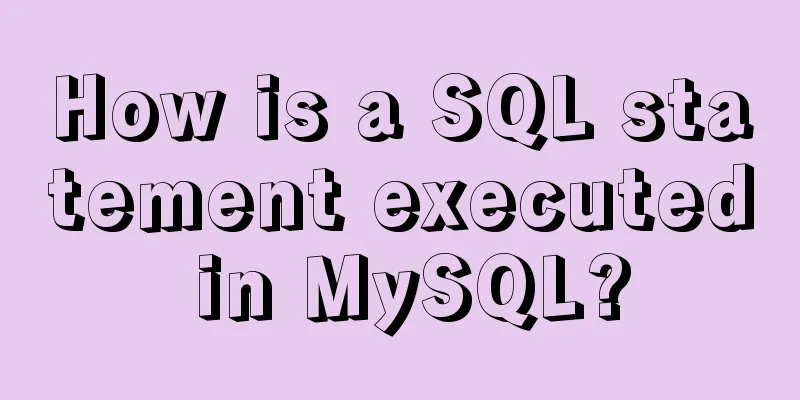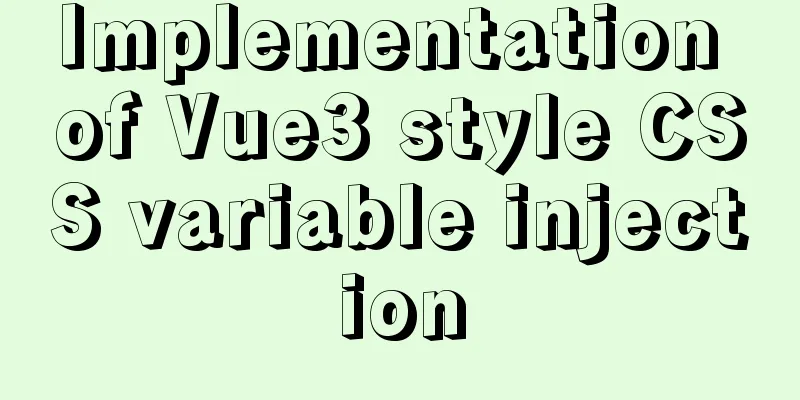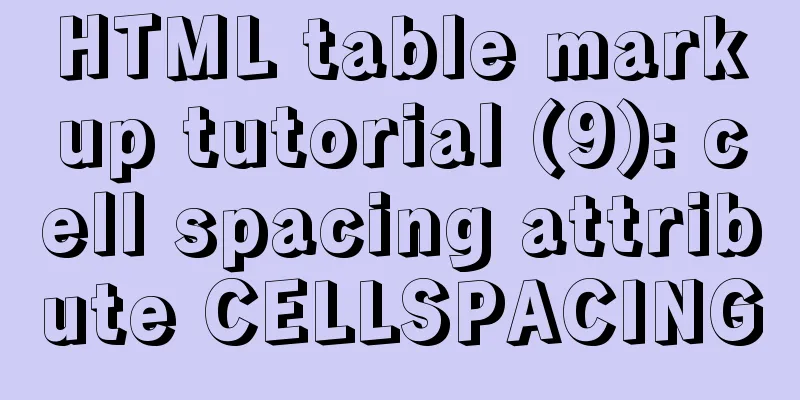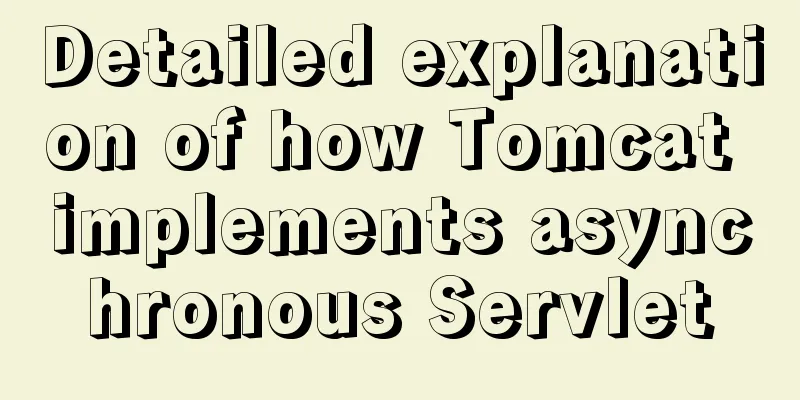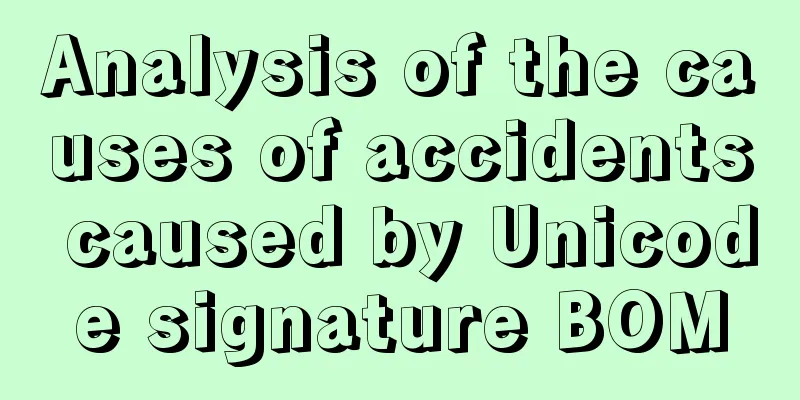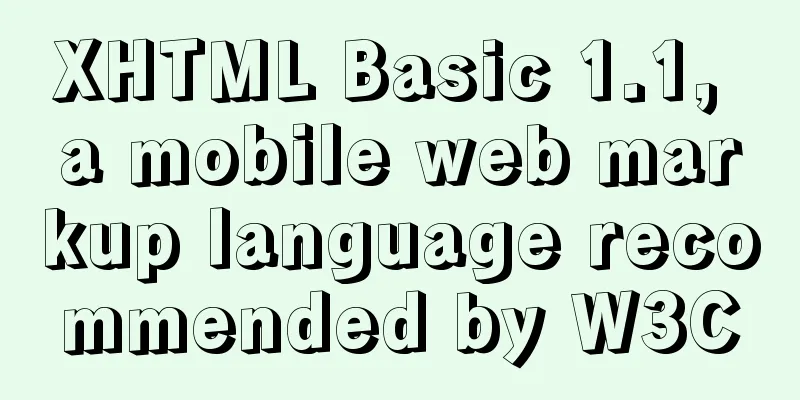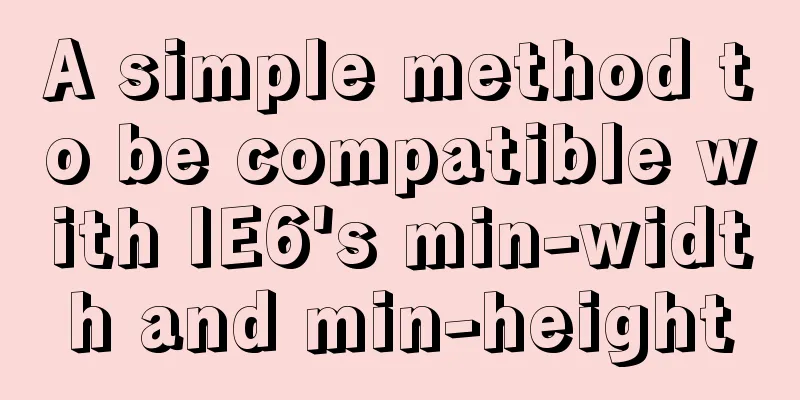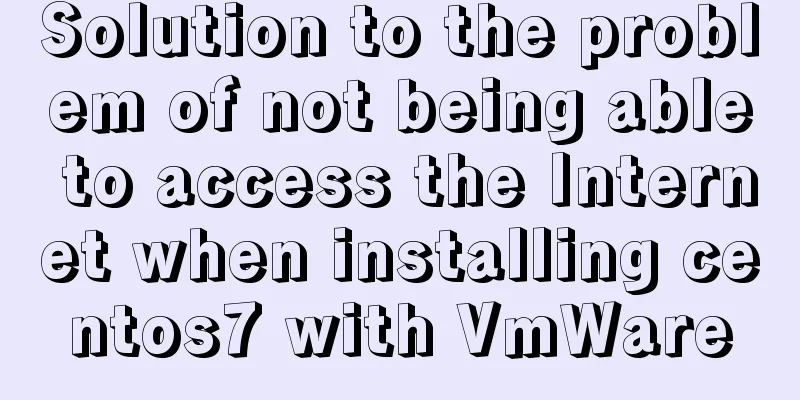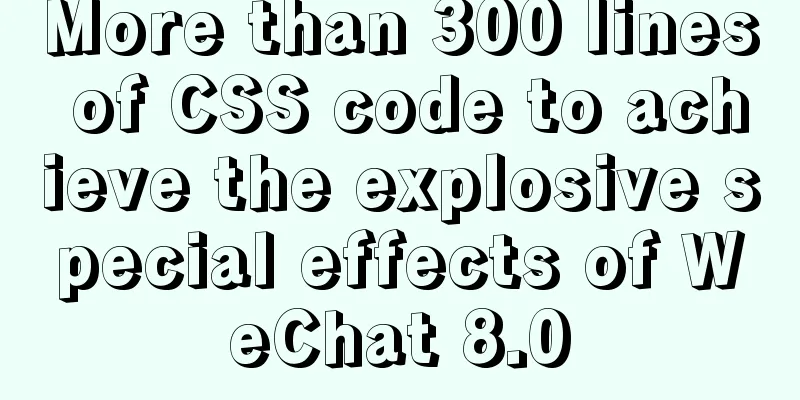How to get the height of MySQL innodb B+tree
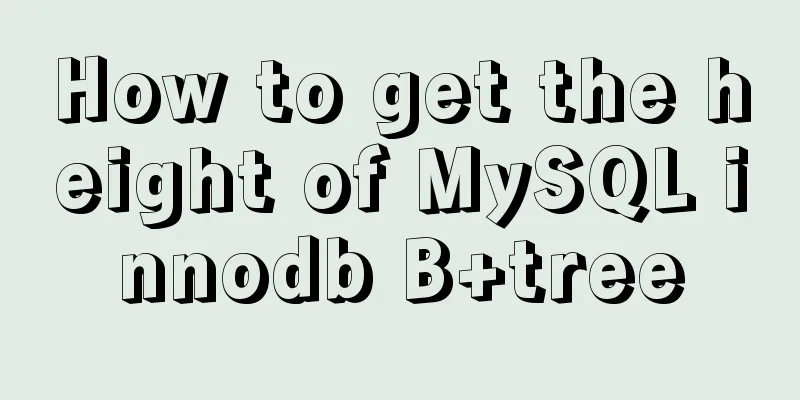
|
Preface The reason why MySQL's innodb engine uses B+tree to store indexes is to minimize the number of disk IO times when querying data. The height of the tree directly affects the performance of the query. Generally, the height of the tree is more suitable at 3 to 4 floors. The purpose of database partitioning is also to control the height of the tree. So how do you get the height of the tree? The following example shows how to get the height of a tree. Sample data preparation The table creation statement is as follows: CREATE TABLE `user` ( `id` int(11) NOT NULL AUTO_INCREMENT, `name` varchar(100) CHARACTER SET latin1 DEFAULT NULL, `age` int(11) DEFAULT NULL, PRIMARY KEY (`id`), KEY `name` (`name`), KEY `age` (`age`) ) ENGINE=InnoDB DEFAULT CHARSET=utf8 Insert 1 million records into the table. The data is as follows: mysql> select * from user limit 2\G *************************** 1. row *************************** id: 110000 name: ab age: 100 *************************** 2. row *************************** id: 110001 name: ab age: 100 2 rows in set (0.00 sec) Get the height of the tree by querying the relevant data table Take MySQL 5.6 as an example to explain how to get the height of the tree. First get page_no mysql> SELECT b.name, a.name, index_id, type, a.space, a.PAGE_NO FROM information_schema.INNODB_SYS_INDEXES a, information_schema.INNODB_SYS_TABLES b WHERE a.table_id = b.table_id AND a.space <> 0 and b.name='test/user'; +-----------+---------+----------+-------+----------+---------+ | name | name | index_id | type | space | PAGE_NO | +-----------+---------+----------+-------+----------+---------+ | test/user | PRIMARY | 22 | 3 | 6 | 3 | | test/user | name | 23 | 0 | 6 | 4 | | test/user | age | 24 | 0 | 6 | 5 | +-----------+---------+----------+-------+----------+---------+ 3 rows in set (0.00 sec) page_no is the serial number of the root page in the index tree. The meaning of other items can be found in: Re-read page size mysql> show global variables like 'innodb_page_size'; +------------------+-------+ | Variable_name | Value | +------------------+-------+ | innodb_page_size | 16384 | +------------------+-------+ 1 row in set (0.00 sec) Finally read the height of the index tree $ hexdump -s 49216 -n 10 ./user.ibd 000c040 0200 0000 0000 0000 1600 000c04a It can be found that PAGE_LEVEL is 0200, which means that the height of this secondary index tree is 3. The following 1600 is the index_id value of the index. The hexadecimal number 16 converts to decimal number 22. This 22 is exactly the index_id of the primary key above. We use this method to check the heights of the other two indexes. $ hexdump -s 65600 -n 10 ./user.ibd 0010040 0100 0000 0000 0000 1700 001004a $ hexdump -s 81984 -n 10 ./user.ibd 0014040 0200 0000 0000 0000 1800 001404a It can be seen that the height of the name index is 2 and the height of the age index is 3. Estimation based on the index structure If you do not have permission to the database server. You can also estimate the height of the tree based on the database index structure. name index height estimate The number of index entries stored per page for non-leaf nodes. Each page size is 16k. The value of name is ab. Occupies 2 bytes. The size of each data item is 2+8=10 bytes. The number of index items that can be stored on each page is 16384 * 0.8 / 10 = 1310. age index height estimation The number of index entries stored per page for non-leaf nodes. Each page size is 16k. age is of type int. Occupies 4 bytes. The size of each data item is 4+8=12 bytes. The number of index items that can be stored on each page is 16384 * 0.8 / 12 = 1092. Other Tools There is also a small tool to check out. InnoDB tablespace visualization tool innodb_ruby The above is the details of the example of getting the height of MySQL innodb's B+tree. For more information about MySQL innodb's B+tree, please pay attention to other related articles on 123WORDPRESS.COM! You may also be interested in:
|
<<: Problems and solutions when installing and using VMware
>>: Vue-Router installation process and principle detailed
Recommend
How to implement Svelte's Defer Transition in Vue
I recently watched Rich Harris's <Rethinki...
MySQL 8.0.21 installation tutorial with pictures and text
1. Download the download link Click download. You...
Tutorial on setting up scheduled tasks to backup the Oracle database under Linux
1. Check the character set of the database The ch...
Tutorial on building a JMeter+Grafana+influxdb visual performance monitoring platform in docker environment
Table of contents 1. Install Docker 2. Install an...
How to use Portainer to build a visual interface for Docker
Portainer Introduction Portainer is a graphical m...
How to use vue.js to implement drag and drop function
Preface Adding drag and drop functionality is a g...
Detailed explanation of the use of Linux time command
1. Command Introduction time is used to count the...
How to introduce pictures more elegantly in Vue pages
Table of contents Error demonstration By computed...
Detailed explanation of how to use Teleport, a built-in component of Vue3
Table of contents 1. Teleport usage 2. Complete t...
Summary of the minesweeping project implemented in JS
This article shares the summary of the JS mineswe...
Difference and principle analysis of Nginx forward and reverse proxy
1. The difference between forward proxy and rever...
Example code for evenly distributing elements using css3 flex layout
This article mainly introduces how to evenly dist...
JavaScript deshaking and throttling examples
Table of contents Stabilization Throttling: Anti-...
Analysis of the implementation method of Nginx and Apache coexistence under Linux server
This article describes how to implement coexisten...
How to display and format json data on html page
JSON data is displayed and formatted on the HTML ...