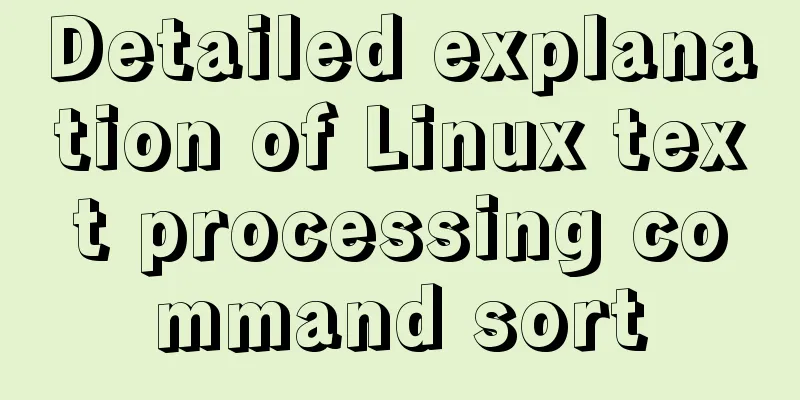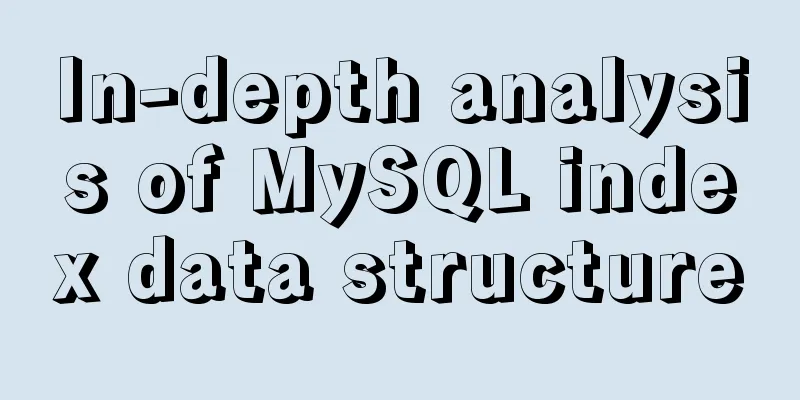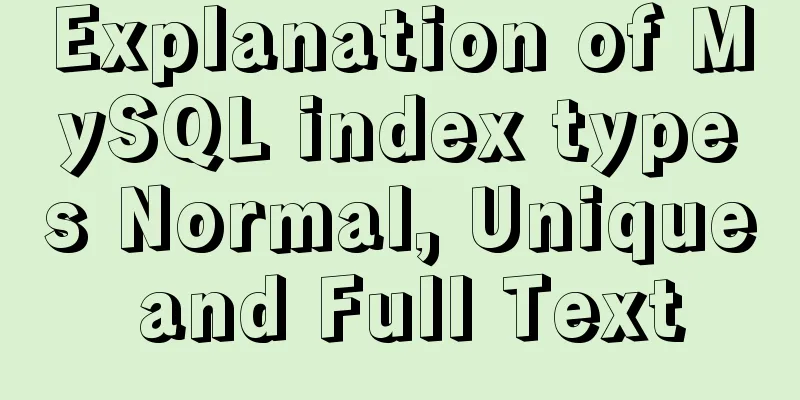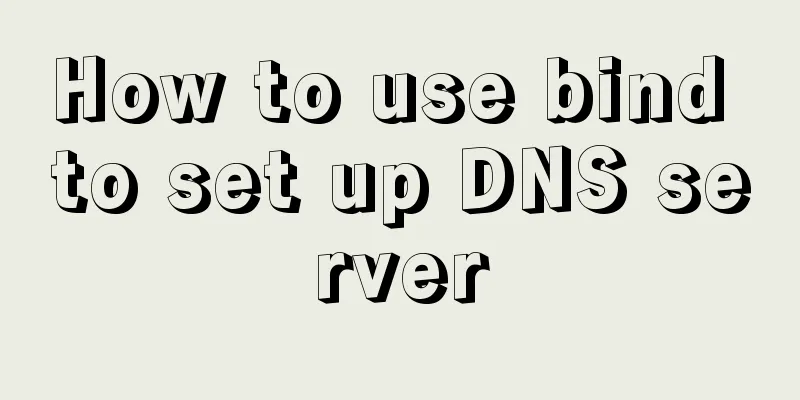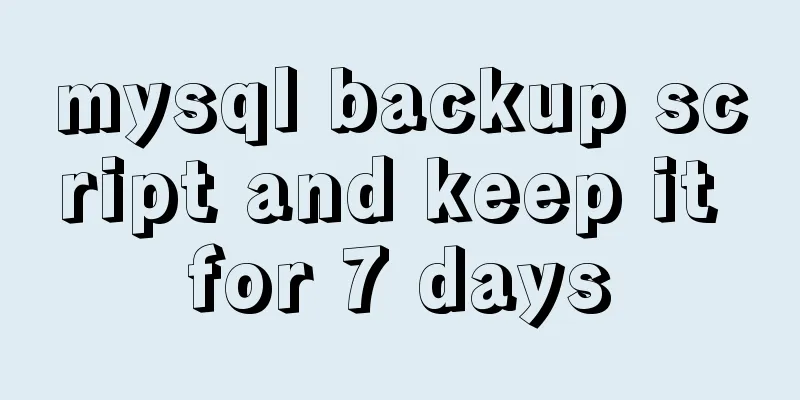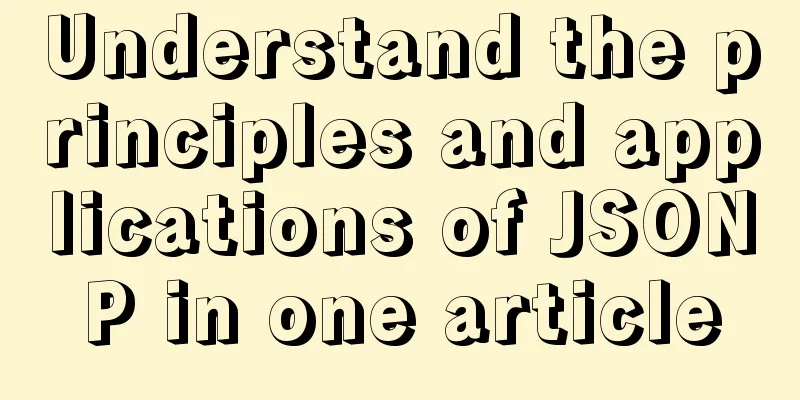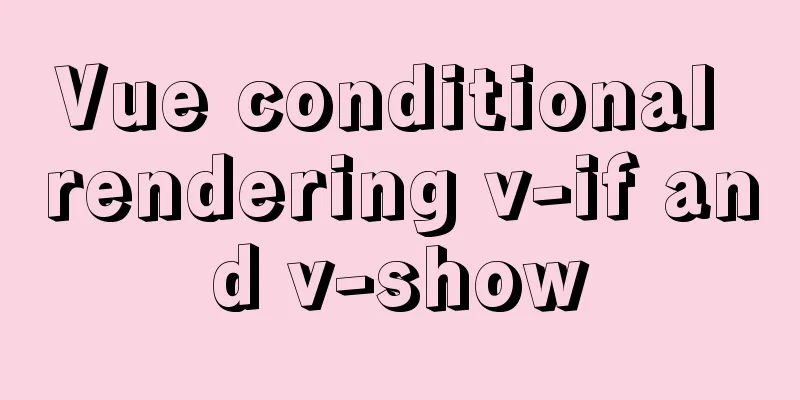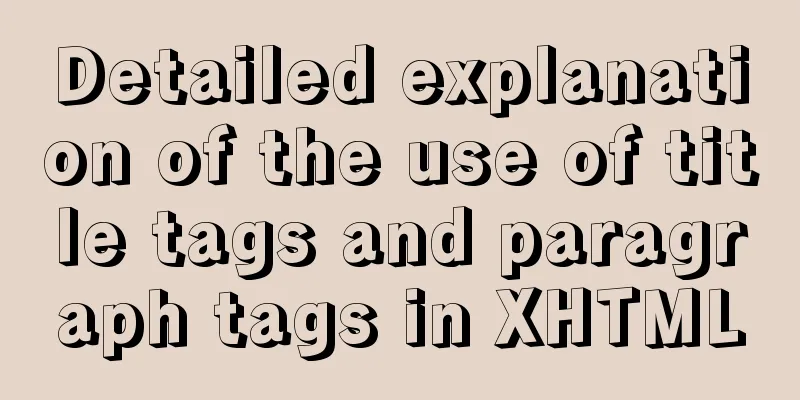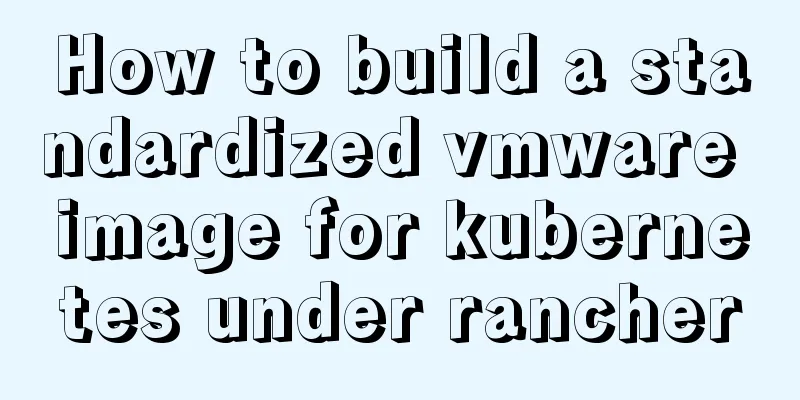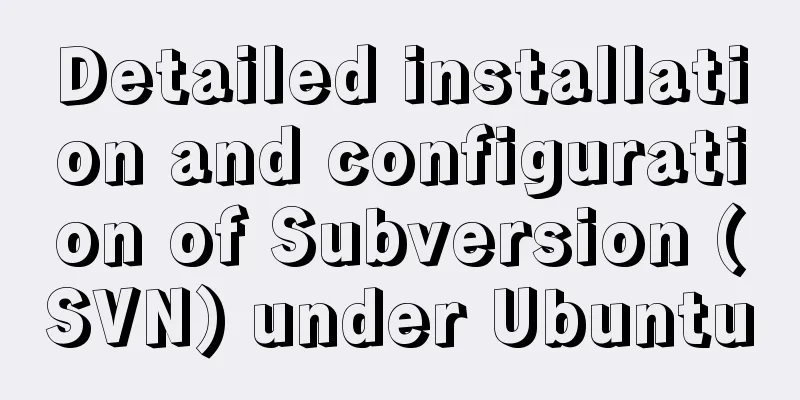Analysis of the implementation method of Nginx and Apache coexistence under Linux server
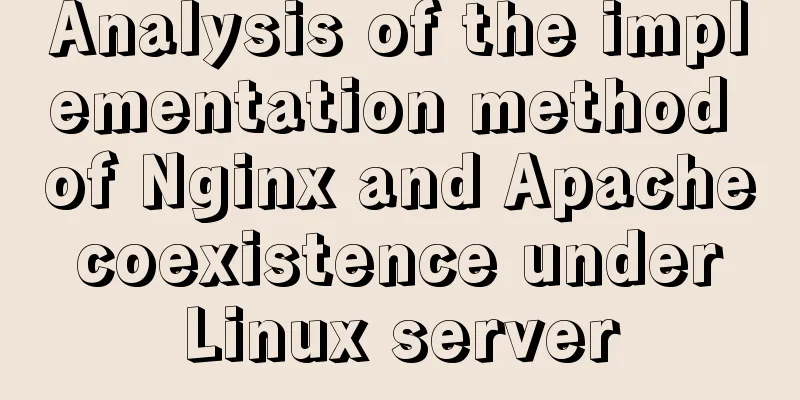
|
This article describes how to implement coexistence of Nginx and Apache on Linux server. Share with you for your reference, the details are as follows: There cannot be two programs listening on the same port at the same time. So we changed our thinking and solved the problem of some websites running under nginx and some websites running under Apache coexisting on the same server. Solution:
Solution:
Website under Apache: Add in nginx.conf
server {
listen 80;
server_name www.one.ityangs.cn one.ityangs.cn;
location / {
proxy_pass http://127.0.0.1:8080;
proxy_redirect off;
proxy_set_header Host $host;
proxy_set_header X-Real-IP $remote_addr;
proxy_set_header X-Forwarded-For $proxy_add_x_forwarded_for;
}
}
Add in httpd.conf <virtualhost *:8080> ServerName www.one.ityangs.cn ServerAlias www.one.ityangs.cn one.ityangs.cn DocumentRoot /www/one DirectoryIndex index.php index.html <Directory /www/one> Options +Includes +FollowSymLinks -Indexes AllowOverride All Order Deny,Allow Allow from All </Directory> </virtualhost> Website under Nginx: Add in nginx.conf
server {
listen 80;
server_name two.ityangs.cn www.two.ityangs.cn;
root /www/two;
location /{
index index.html index.htm index.php;
if (!-e $request_filename) {
rewrite ^(.*)$ /index.php?s=$1 last;
break;
}
error_page 404 /var/www/html/404.html;
}
location ~ \.php(.*)$ {
fastcgi_pass 127.0.0.1:9000;
fastcgi_index index.php;
fastcgi_split_path_info ^((?U).+\.php)(/?.+)$;
fastcgi_param SCRIPT_FILENAME $document_root$fastcgi_script_name;
fastcgi_param PATH_INFO $fastcgi_path_info;
fastcgi_param PATH_TRANSLATED $document_root$fastcgi_path_info;
include fastcgi_params;
}
}
I hope this article will help you maintain your Linux server. You may also be interested in:
|
<<: How to make your own native JavaScript router
>>: MySQL SQL statement analysis and query optimization detailed explanation
Recommend
SQL query for users who have logged in for at least n consecutive days
Take 3 consecutive days as an example, using the ...
Detailed graphic tutorial on how to enable remote secure access with Docker
1. Edit the docker.service file vi /usr/lib/syste...
Specific method to add foreign key constraints in mysql
The operating environment of this tutorial: Windo...
How to install Docker using scripts under Linux Centos
What is the main function of Docker? At present, ...
A detailed introduction to the three installation methods of rpm, yum and source code under Linux
Chapter 1 Source Code Installation The installati...
Detailed explanation on how to get the IP address of a docker container
1. After entering the container cat /etc/hosts It...
Minio lightweight object storage service installation and browser usage tutorial
Table of contents Introduction Install 1. Create ...
Detailed summary of mysql sql statements to create tables
mysql create table sql statement Common SQL state...
Example of how to configure cross-domain failure repair in nginx
Nginx cross-domain configuration does not take ef...
JavaScript timer to achieve limited time flash sale function
This article shares the specific code of JavaScri...
Pure HTML and CSS to achieve JD carousel effect
The JD carousel was implemented using pure HTML a...
Vue implements click feedback instructions for water ripple effect
Table of contents Water wave effect Let's see...
A complete example of mysql querying batch data from one table and inserting it into another table
Say it in advance Nodejs reads the database as an...
Detailed explanation of the difference between run/cmd/entrypoint in docker
In Dockerfile, run, cmd, and entrypoint can all b...
Implementation of MySQL5.7 mysqldump backup and recovery
MySQL backup Cold backup:停止服務進行備份,即停止數據庫的寫入Hot ba...