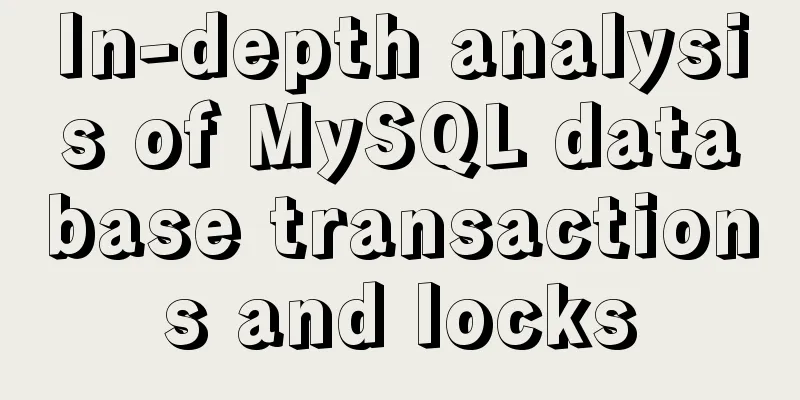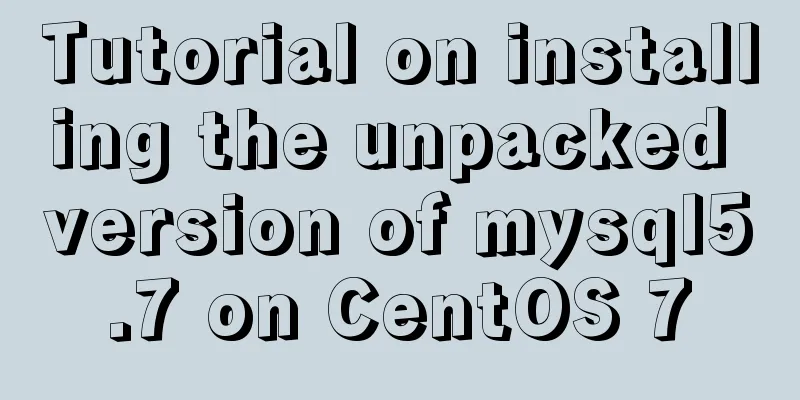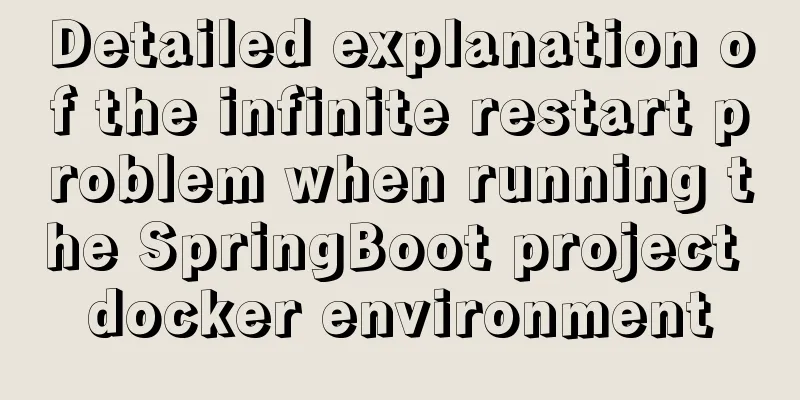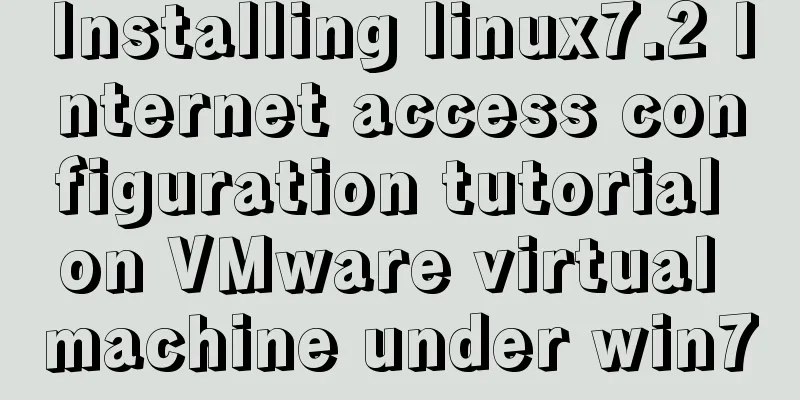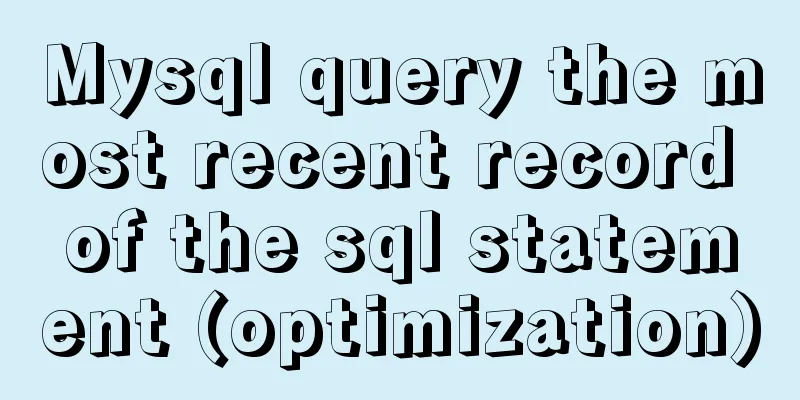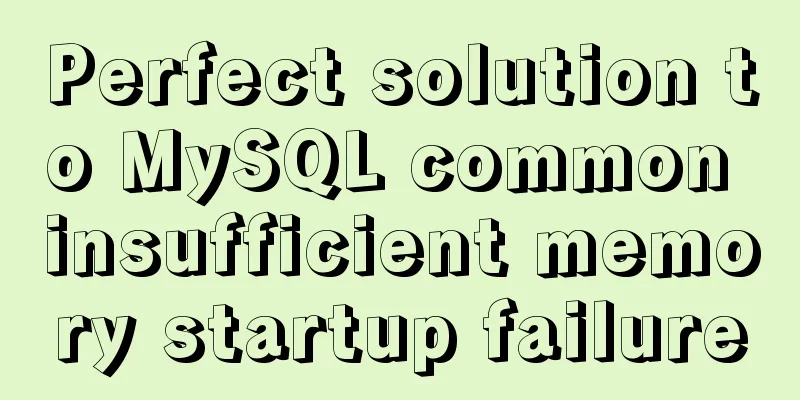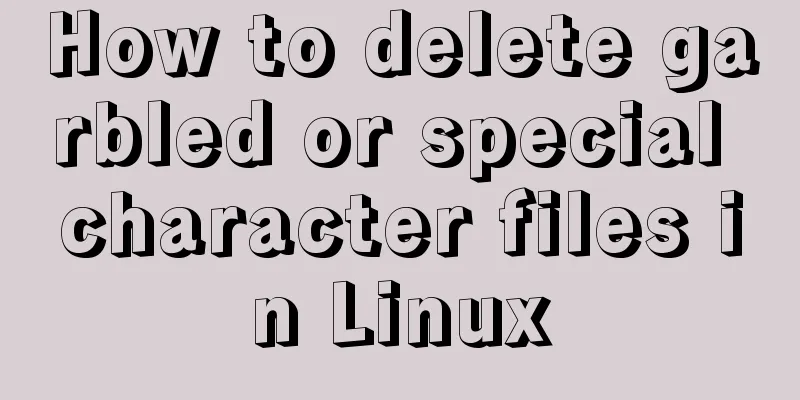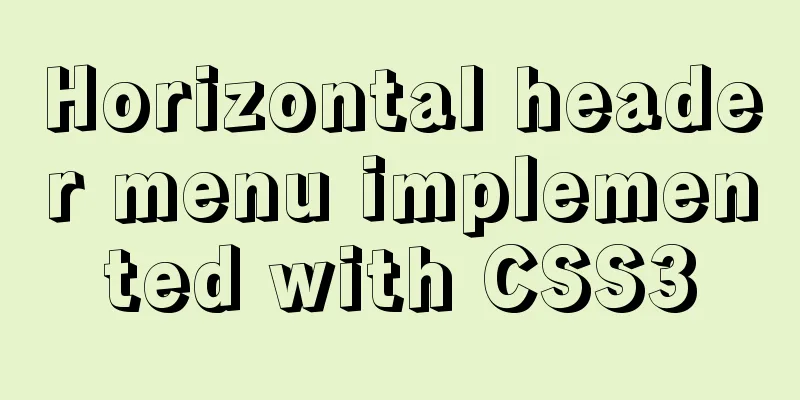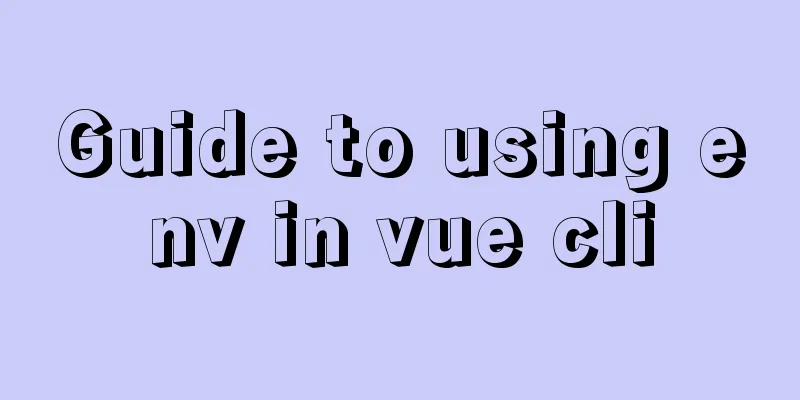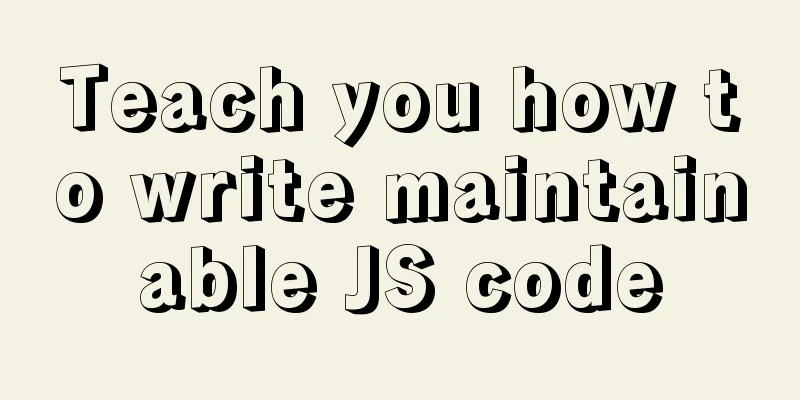Pure HTML and CSS to achieve JD carousel effect

|
The JD carousel was implemented using pure HTML and CSS, without adding dynamic effects, and mainly using positioning knowledge.
<!DOCTYPE html>
<html lang="en">
<head> <meta charset="UTF-8">
<title>LunBo</title>
<style>
*{
padding: 0;
margin: 0;
}
li{
list-style: none;
}
.lunbo{
margin: 40px auto;
height: 470px;
width: 590px;
position: relative;
}
.left,.right{
position: absolute;
top: 50%;
margin-top: -18px;
width: 24px;
height: 36px;
}
.left{
left: 0;
}
.right{
right: 0;
}
.lunbo ul{
height: 18px;
width: 151px;
background: rgba(255,255,255,.3);
position: absolute;
bottom: 10px;
left: 50%;
margin-left: -76px;
border-radius: 10px;
}
.lunbo li{
height: 14px;
width: 14px;
border-radius: 50%;
background-color: #fff;
float: left;
margin: 2px;
}
.lunbo .current{
background-color: #f40;
}
</style>
</head>
<body>
<div class="lunbo">
<img src="images/lunbo.jpg" alt="">
<div class="left"><img src="images/left.png" alt=""></div>
<!-- You can also use a link and then use background -->
<div class="right"><img src="images/right.png" alt=""></div>
<ul>
<li class="current"></li>
<li></li>
<li></li>
<li></li>
<li></li>
<li></li>
<li></li>
<li></li>
</ul>
</div>
</body>
</html>The following effects were achieved
Summarize The above is the pure HTML and CSS to achieve the JD carousel effect introduced by the editor. I hope it will be helpful to everyone. If you have any questions, please leave me a message and the editor will reply to you in time. I would also like to thank everyone for their support of the 123WORDPRESS.COM website! |
<<: The unreasonable MaxIdleConns of MySQL will cause short connections
>>: Five practical tips for web form design
Recommend
WeChat applet learning wxs usage tutorial
What is wxs? wxs (WeiXin Script) is a scripting l...
Bug of Chinese input garbled characters in flex program Firefox
Chinese characters cannot be input in lower versio...
How to set a dotted border in html
Use CSS styles and HTML tag elements In order to ...
Detailed explanation of three methods of JS interception string
JS provides three methods for intercepting string...
What is the base tag and what does it do?
The <base> tag specifies the default addres...
Vue uses OSS to upload pictures or attachments
Use OSS to upload pictures or attachments in vue ...
How to deploy hbase using docker
Standalone hbase, let’s talk about it first. Inst...
Tutorial on deploying multiple servers with WebApi and configuring Nginx load balancing
01PARTCoreWebApi tutorial local demonstration env...
Detailed steps to install RabbitMQ in docker
Table of contents 1. Find the mirror 2. Download ...
Analysis of Nginx Rewrite usage scenarios and configuration methods
Nginx Rewrite usage scenarios 1. URL address jump...
MySQL series tutorial on understanding the use of union (all) and limit and exists keywords
Table of contents 1.union: You can add query resu...
Linux user and group command example analysis [switching, adding users, permission control, etc.]
This article describes the Linux user and group c...
JavaScript uses canvas to draw coordinates and lines
This article shares the specific code of using ca...
Windows DNS server exposed "worm-level" vulnerability, has existed for 17 years
Vulnerability Introduction The SigRed vulnerabili...
Use of align-content in flex layout line break space
1. The effect diagram implemented in this article...

 , as shown in the figure are two side arrow pictures.
, as shown in the figure are two side arrow pictures.