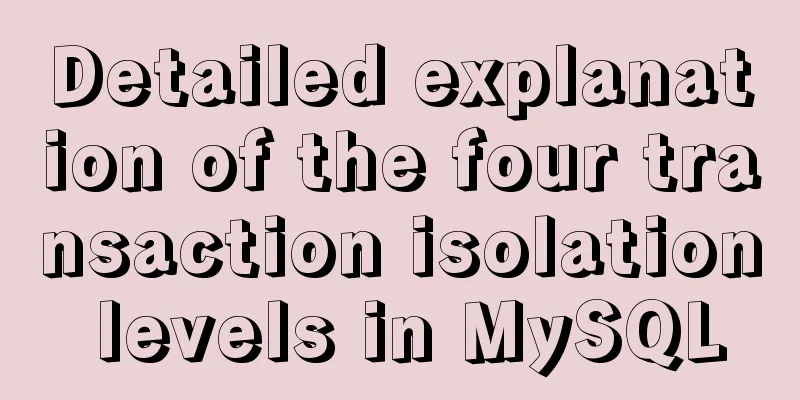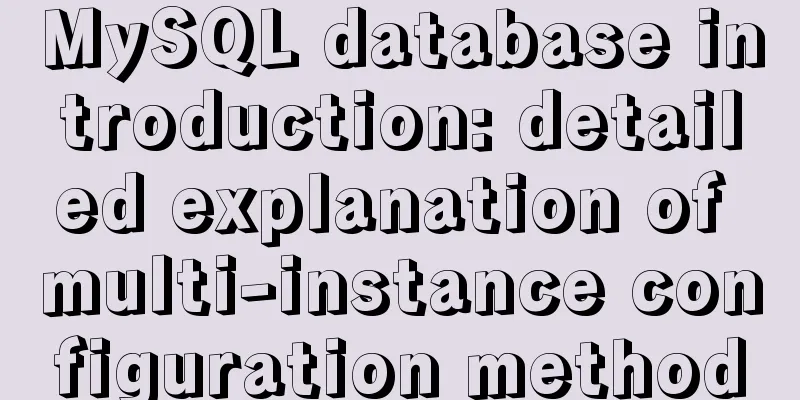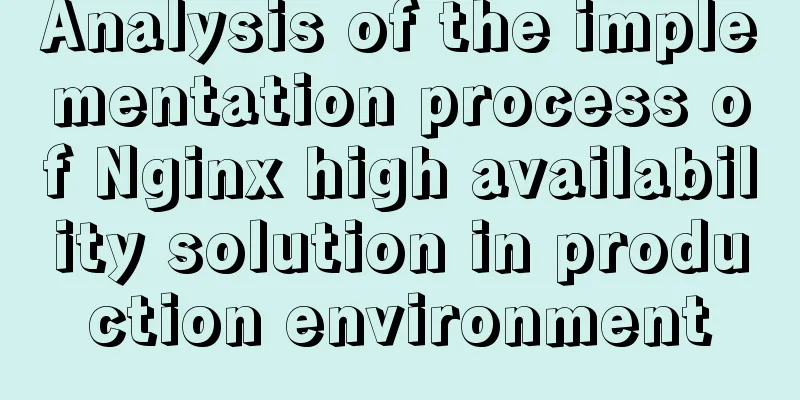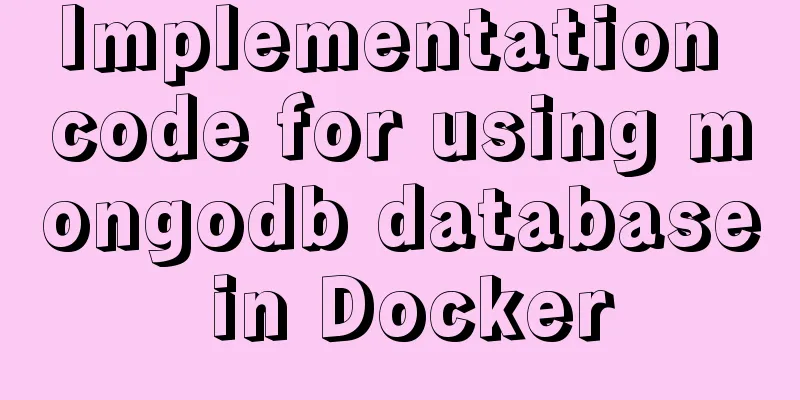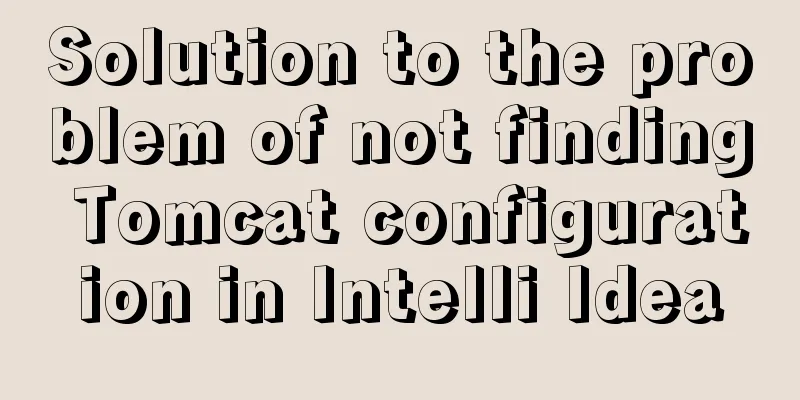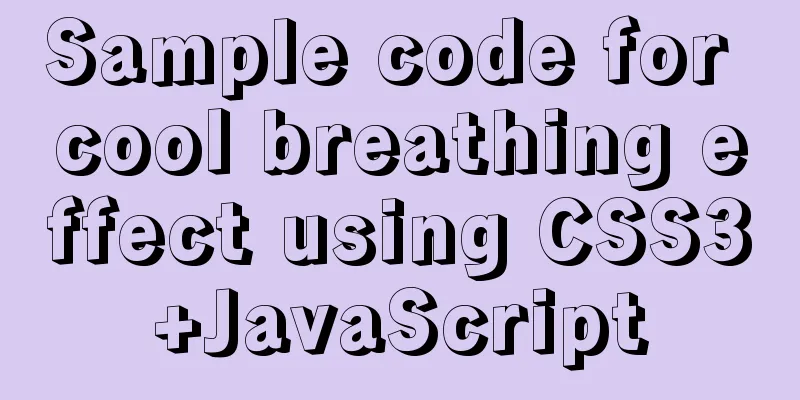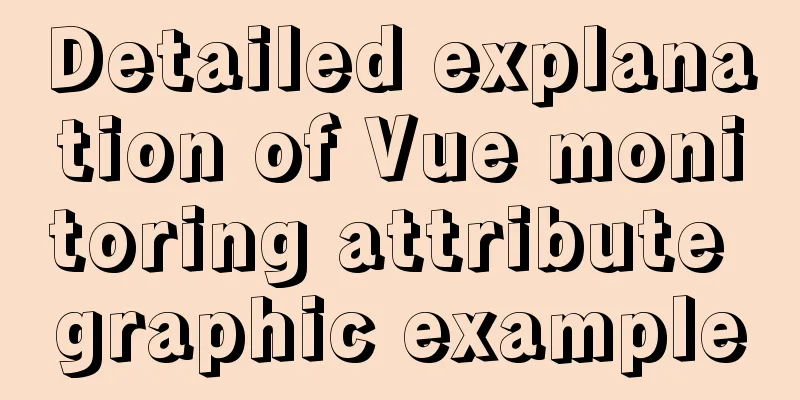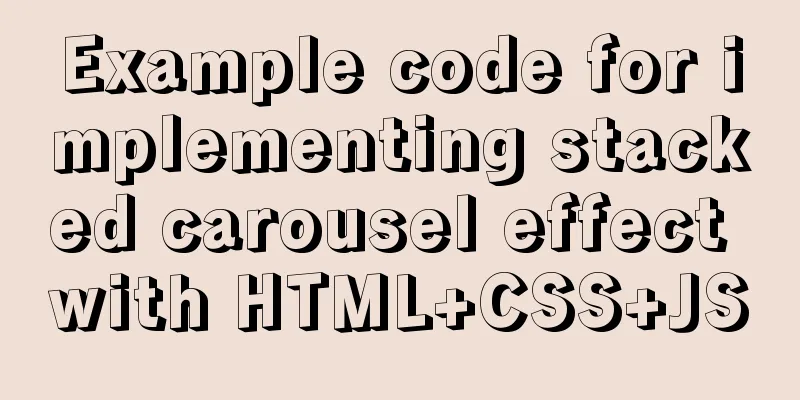Detailed steps to install RabbitMQ in docker
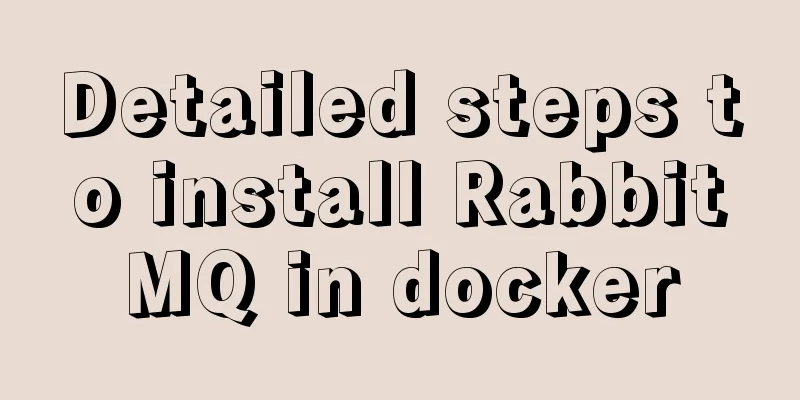
1. Find the mirrordocker search rabbitmq
2. Download the RabbitMQ imageDownload the latest image directly. If you need to download other versions, check it on the Docker official website and add the version number before downloading. # Download the image docker pull rabbitmq #View docker images
3. Create and start the RabbitMQ containerThe first -p is used for page access. The second -p is used for production and consumption (that is, used in the code). docker run -id --hostname myrabbit --name rabbitmq1 -p 15672:15672 -p 5672:5672 rabbitmq
4. Enter the container interaction pagedocker exec -it rabbitmq1 /bin/bash
5. Download the pluginrabbitmq-plugins enable rabbitmq_management
6. Alibaba Cloud Console Open Port NumberNote: Open two ports.
7. LoginThe account and password for accessing IP+port number are both: guest
This is the end of this article about the detailed steps of installing RabbitMQ in docker. For more relevant content about installing RabbitMQ in docker, please search for previous articles on 123WORDPRESS.COM or continue to browse the following related articles. I hope you will support 123WORDPRESS.COM in the future! You may also be interested in:
|
<<: Some experience sharing on enabling HTTPS
>>: Summary of various methods of implementing article dividing line styles with CSS
Recommend
HTML displays ellipsis beyond the text... implemented through text-overflow
You need to apply CSS to div or span at the same t...
mysql calculation function details
Table of contents 2. Field concatenation 2. Give ...
Detailed explanation of various loop speed tests in JS that you don’t know
Table of contents Preface 1. for loop 2. while lo...
Teach you how to implement Vue3 Reactivity
Table of contents Preface start A little thought ...
How to add Tomcat Server configuration to Eclipse
1. Window -> preferences to open the eclipse p...
Let's talk about the v-on parameter problem in Vue
Use of v-on:clock in Vue I'm currently learni...
JavaScript to achieve a simple countdown effect
This article example shares the specific code of ...
Vue+canvas realizes the effect of refreshing waterfall chart from top to bottom in real time (similar to QT)
Without further ado, here is a demo picture. The ...
Summary of some common configurations and techniques of Nginx
Preface This article lists several common, practi...
MySQL 5.7 installation-free configuration graphic tutorial
Mysql is a popular and easy-to-use database softw...
Tic-Tac-toe game implemented in pure CSS3
Operation effect: html <div class="tic-ta...
Summary of MySQL commonly used type conversion functions (recommended)
1. Concat function. Commonly used connection stri...
Vue3 + TypeScript Development Summary
Table of contents Vue3 + TypeScript Learning 1. E...
Solution for Vue routing this.route.push jump page not refreshing
Vue routing this.route.push jump page does not re...
Pessimistic locking and optimistic locking in MySQL
In relational databases, pessimistic locking and ...