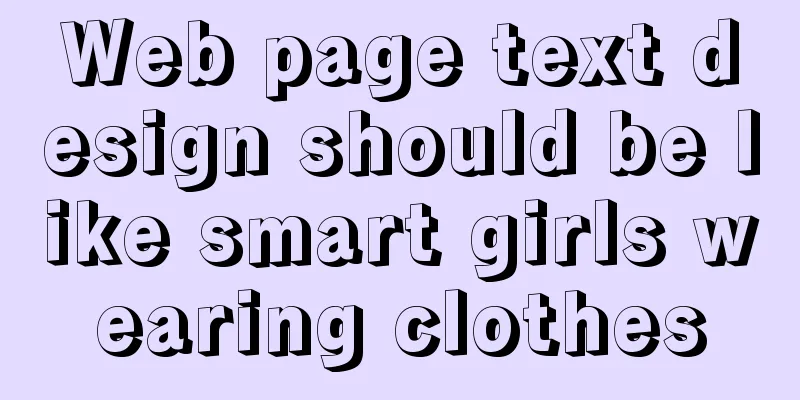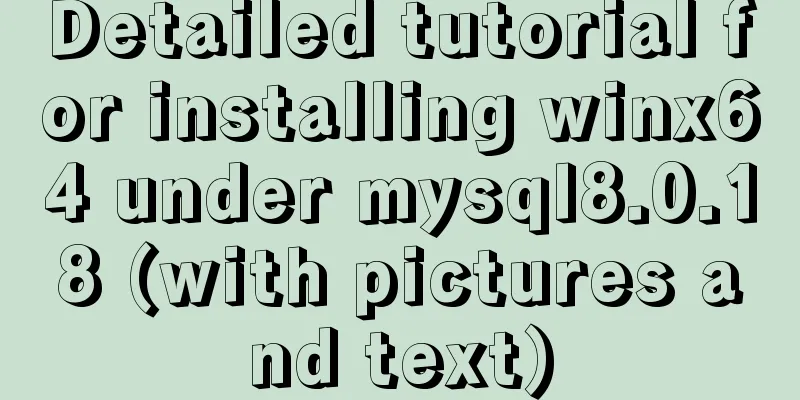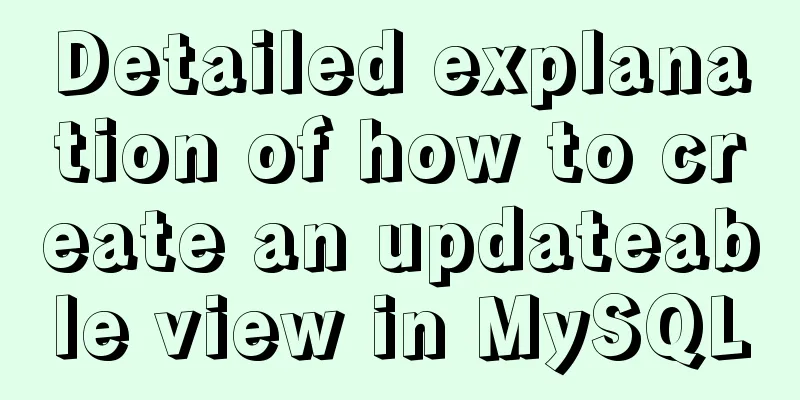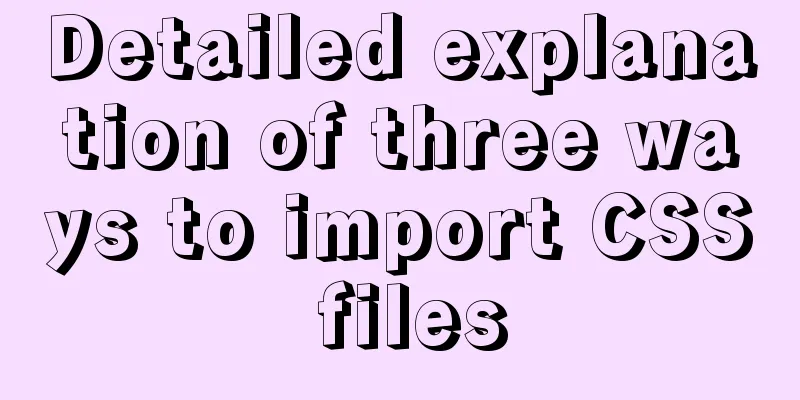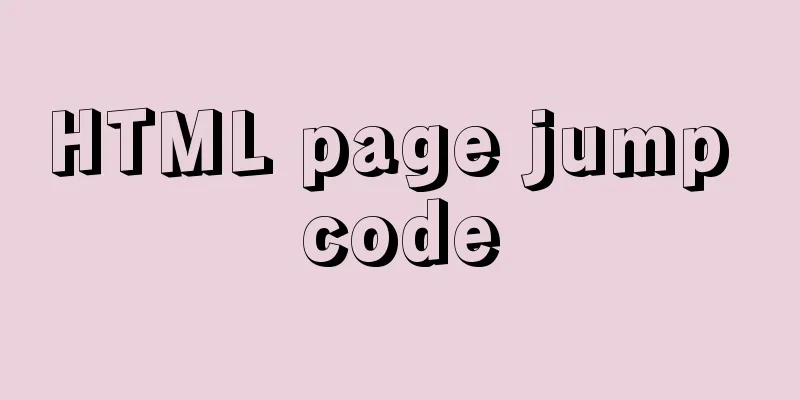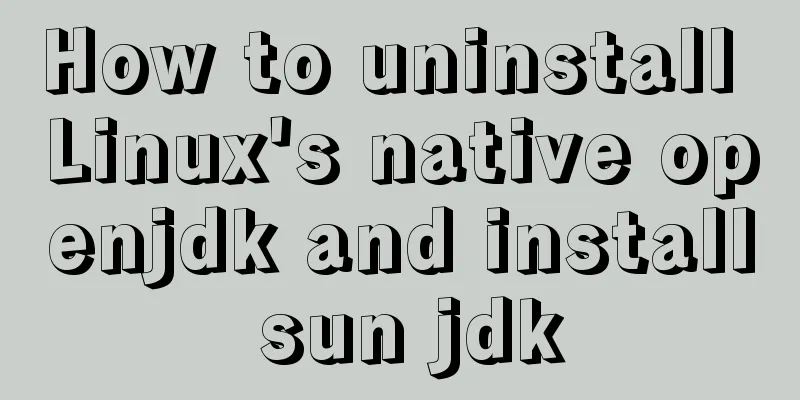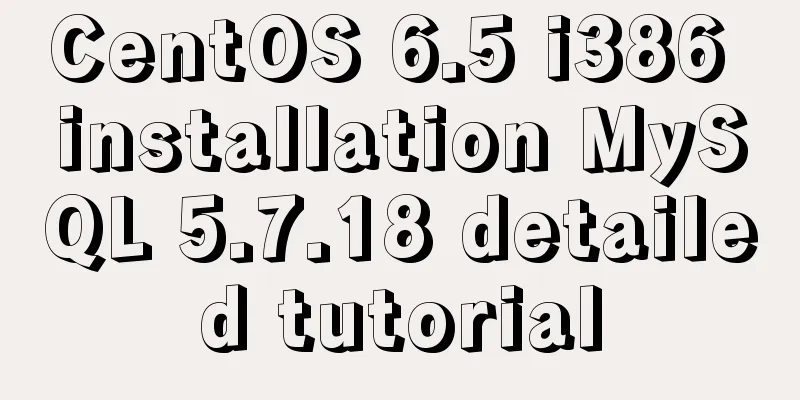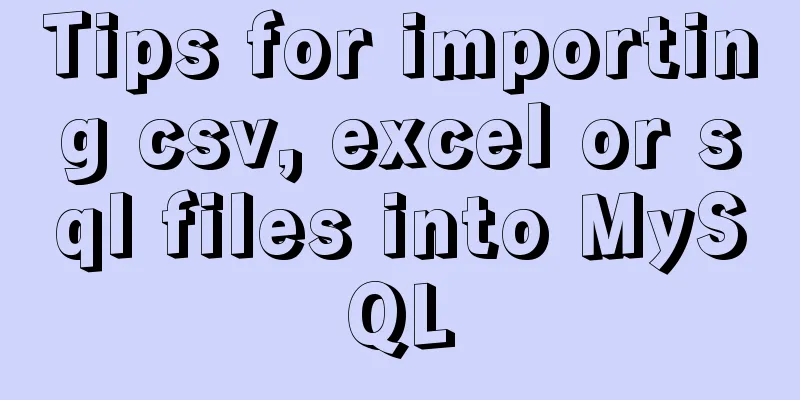Detailed explanation of Vue monitoring attribute graphic example
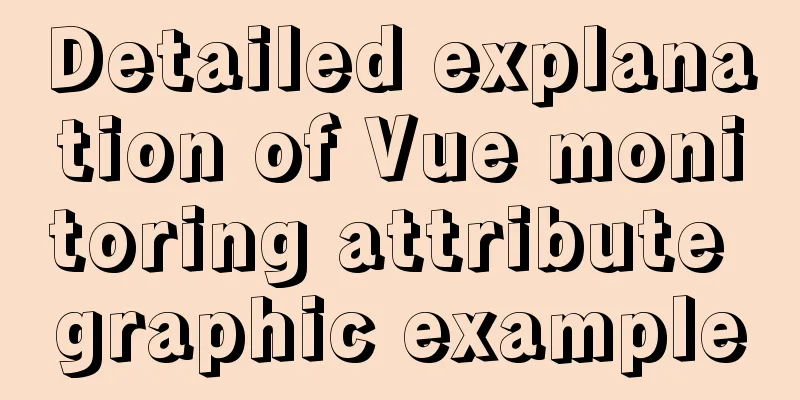
What is the listener property?🥰The so-called monitoring is to monitor the status or property changes of built-in objects and respond to them. Monitoring properties means that you can monitor changes in other data. What is the difference between listening properties and calculating properties?Computed properties are cached and the results are recalculated and the DOM is updated after the dependent value changes. The property monitors the property value, and when the defined value changes, the corresponding function is executed. The main difference in usage: Computed properties cannot perform asynchronous tasks. Computed properties are generally not used to request servers or perform asynchronous tasks, because this may take a long time, and our calculated properties need to be updated in real time. So this asynchronous task can be done using the listening property. In a word: What computed can achieve, watch can achieve, and what computed cannot achieve, watch can also achieve Use of monitoring propertiesUse the watch configuration item and write the property to be monitored in the configuration item. Each change in the property value will trigger the handler function callback. You can also monitor changes in calculated properties.
example: Monitor changes in the input box
Code
<template>
<div class="main">
Me: <el-input v-model="name" placeholder="Please enter your name"></el-input>
Friend 1<el-input v-model="friends.friend_1" placeholder="Please enter your name"></el-input>
Friend 2<el-input v-model="friends.friend_2" placeholder="Please enter your name"></el-input>
</div>
</template>
<script>
export default {
data(){
return {
name:'Romantic Coder',
friends:{friend_1:'张三',friend_2:'李四'}
}
},
watch:{
name:{
handler(newValue,oldValue){ //newValue new value, oldValue value before change console.log(newValue,oldValue)
this.friends.friend_1='Wang Wu'
}
},
//Monitor the change of a certain attribute in the multi-level structure 'friends.friend_1':{
handler(newValue,oldValue){
console.log(newValue,oldValue)
}
},
'friends.friend_2':{
handler(newValue,oldValue){
console.log(newValue,oldValue)
}
},
}
};
</script>
Deep MonitoringWhen our object has a multi-layer structure, we need to monitor many properties of the object, and avoid writing each property separately. At this time, deep monitoring is used. In the watch configuration, in the monitoring property object, set deep to true to monitor changes in values within multi-level objects or arrays.
watch:{
//Monitor the changes of all attributes in the multi-level structure friends:{
handler(newValue,oldValue){
console.log(newValue,oldValue,"aa")
},
deep:true, //enable deep monitoring}
}
Note: There is a problem here. When deep monitoring occurs, the new and old values will be the same? reason: Official explanation: When mutating (not replacing) an object or array, the old value will be identical to the new value, since their references point to the same object/array. Vue does not keep a copy of the value before mutation This causes the pointer to change. In my article "Do You Know How to Deep Copy JS?", I talked about data storage. Call nowSame as deep configuration location. immediate Set to true to trigger the current handler callback immediately
watch:{
name:{
handler(newValue,oldValue){ //newValue new value, oldValue value before change console.log(newValue,oldValue)
this.friends.friend_1='Wang Wu'
},
immediate:true
},
}
It is executed once when the page is loaded, so the old data is undefined
Final ThoughtsThe watch listening property can usually be used to persist data, dispatch events and execute synchronously/asynchronously, verify the format... This is the end of this article about Vue listening properties. For more relevant Vue listening properties, please search 123WORDPRESS.COM's previous articles or continue to browse the following related articles. I hope everyone will support 123WORDPRESS.COM in the future! You may also be interested in:
|
<<: Getting Started Tutorial for Beginners ④: How to bind subdirectories
>>: Several techniques for playing sounds with CSS
Recommend
Web Design: When the Title Cannot Be Displayed Completely
<br />I just saw the newly revamped ChinaUI....
Detailed usage of Vue more filter widget
This article example shares the implementation me...
Quickly solve the problems of incorrect format, slow import and data loss when importing data from MySQL
If you want to solve the slow problem once and fo...
JavaScript+html to implement front-end page sliding verification (2)
This article example shares the specific code of ...
Native js to implement drop-down menu
Drop-down menus are also very common in real life...
Comprehensive understanding of Node event loop
Table of contents Node Event Loop Event loop diag...
CSS3 diamond puzzle realizes the function of rotating only div and not rotating the background image
Demand background The project is made using Vue, ...
Using CSS3 to achieve transition and animation effects
Why should we use CSS animation to replace JS ani...
Problems and solutions when installing and using VMware
The virtual machine is in use or cannot be connec...
MySQL Server 8.0.13.0 Installation Tutorial with Pictures and Text
Install 8.0.13 based on MySQL 6.1.3. MySQL 8.0.13...
Say goodbye to hard coding and let your front-end table automatically calculate the instance code
Preface When my team was developing the tax syste...
MySQL 5.7.18 version free installation configuration tutorial
MySQL is divided into installation version and fr...
ElementUI implements sample code for drop-down options and multiple-select boxes
Table of contents Drop-down multiple-select box U...
Several practical scenarios for implementing the replace function in MySQL
REPLACE Syntax REPLACE(String,from_str,to_str) Th...
Detailed explanation of the usage of the alias command under Linux
1. Use of alias The alias command is used to set ...