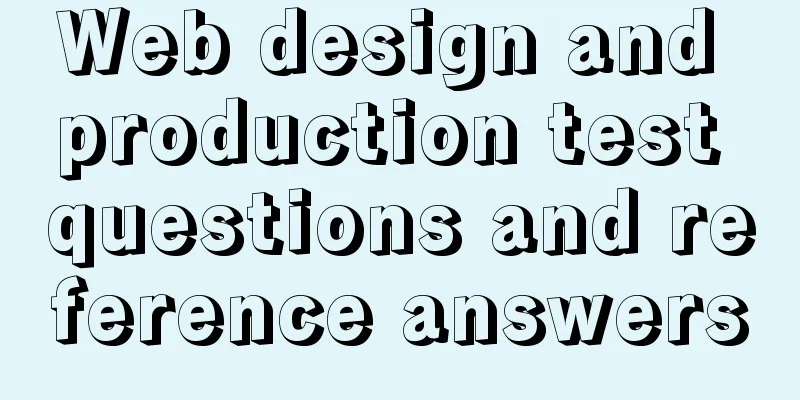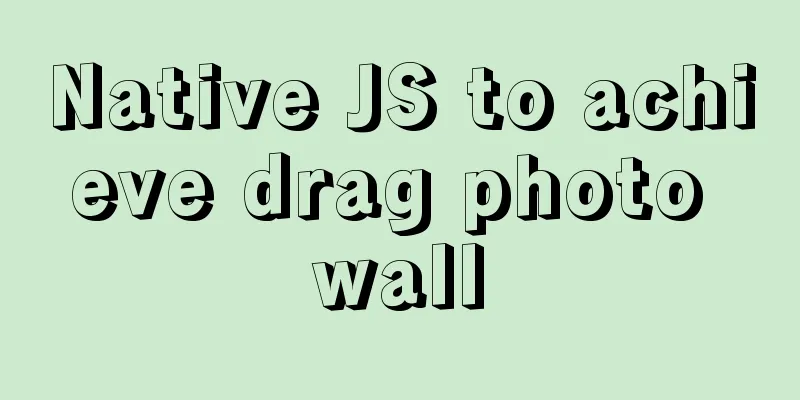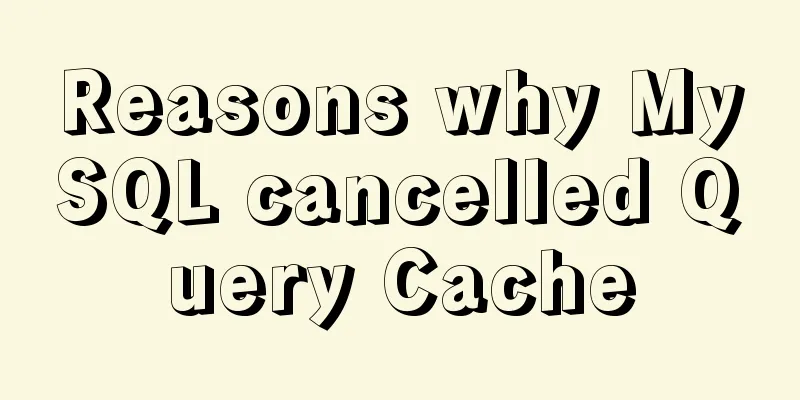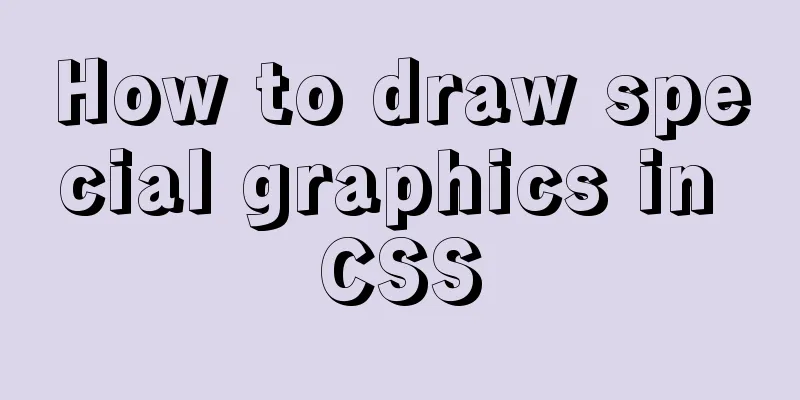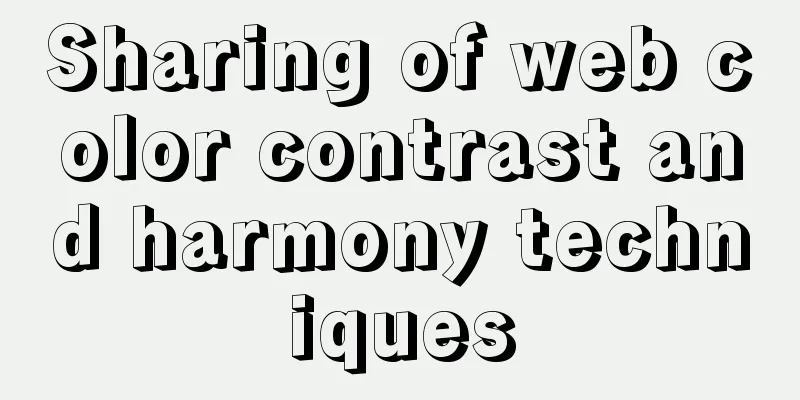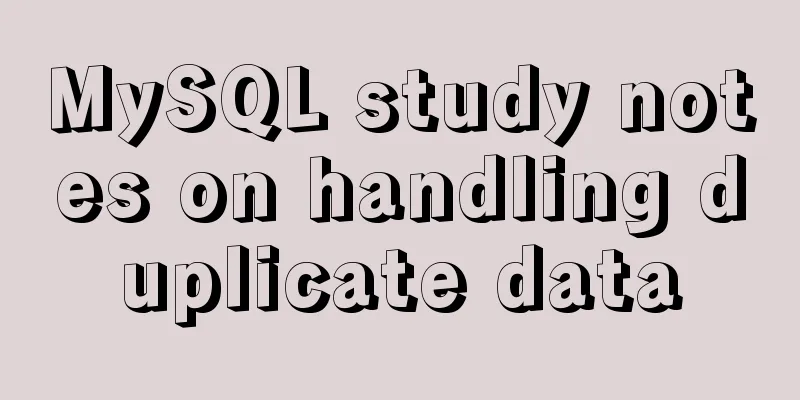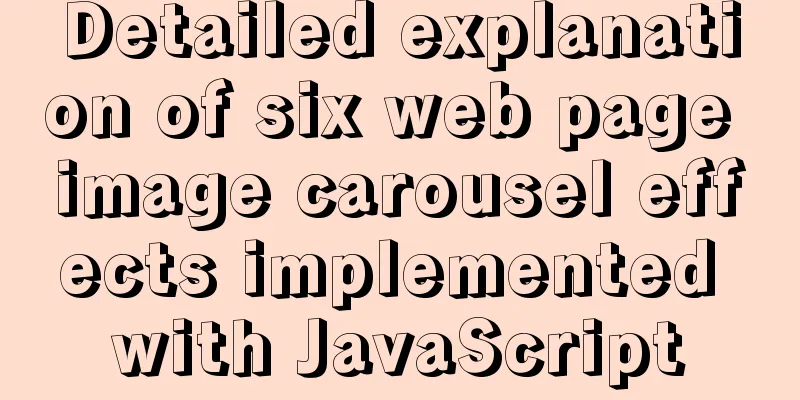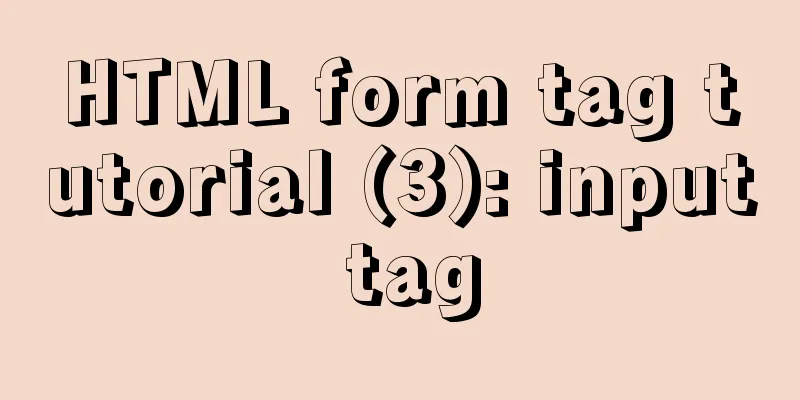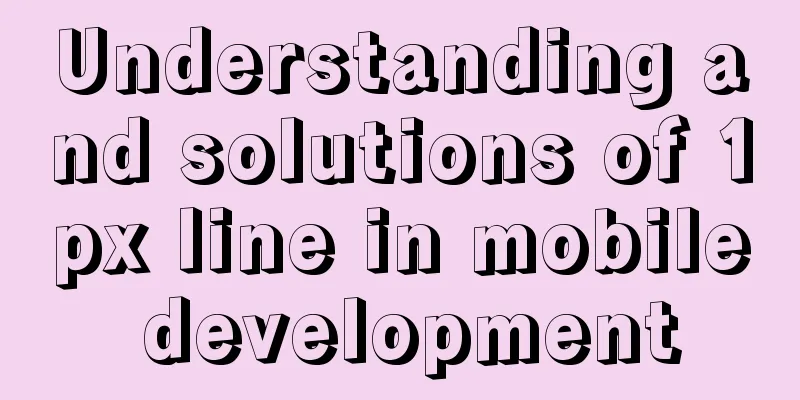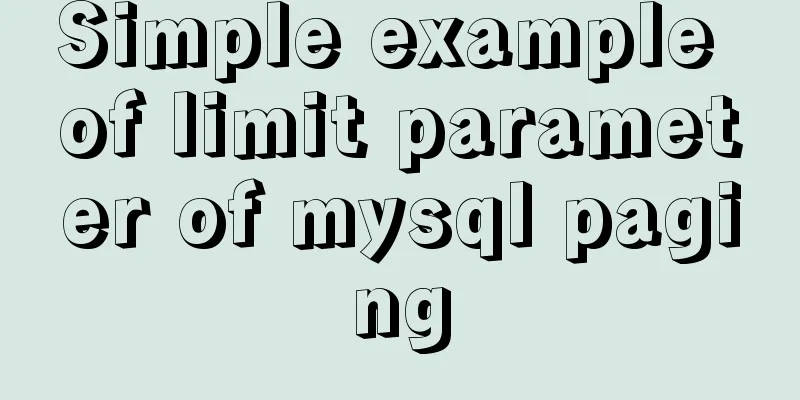Detailed tutorial for installing winx64 under mysql8.0.18 (with pictures and text)
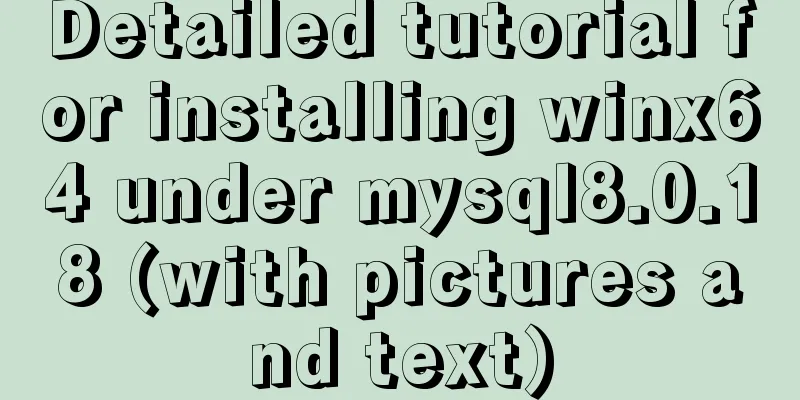
|
Go to https://dev.mysql.com/downloads/mysql/ to download the MySQL database
After decompression, enter the directory D:\Program Files\mysql-8.0.18 Create my.ini file [mysql] # Set the default character set of the mysql client to default-character-set=utf8mb4 [mysqld] # Set port 3306 port = 3306 # Set the installation directory of mysql basedir=D:\\Program Files\\mysql-8.0.18 # Set the storage directory for the mysql database data. MySQL 8+ does not require the following configuration, the system can generate it by itself, otherwise an error may be reported # datadir=H:\\MyWork\\mysql-8.0.11\data # Maximum number of connections allowed max_connections=100 # The default character set used by the server is the 8-bit latin1 character set character-set-server=utf8mb4 # The default storage engine that will be used when creating a new table default-storage-engine=INNODB Note: The installation directory must be changed to the directory you want to install. The data storage directory does not need to be set for MySQL 8+ , and the system generates it automatically. Run cmd as an administrator to enter the bin directory Execute Command Initialize the database mysqld --initialize --console Get the root account password
2019-11-25T02:10:27.196981Z 5 [Note] [MY-010454] [Server] A temporary password is generated for root@localhost: ZuN&Xe02&=b< Install mysqld install
start up net start mysql
Log in with the password you just used
After logging in with this password, you must change the new password immediately, otherwise the following error will be reported:
Change the initial password ALTER USER 'root'@'%' IDENTIFIED WITH mysql_native_password BY 'new password';
uninstall net stop mysql stop service mysqld --remove Uninstall service Reinstallation requires deleting the data directory SQLyog connection error
Configuring a new connection reported an error: Error number 2058. Analysis showed that the MySQL password encryption method had changed. Solution: Log in to mysql -u root -p in windows cmd, then execute this SQL: ALTER USER 'root'@'localhost' IDENTIFIED WITH mysql_native_password BY 'your password';
Then reconnect, OK.
Summarize The above is a detailed tutorial on how to install winx64 under mysql8.0.18. I hope it will be helpful to you. If you have any questions, please leave me a message and I will reply to you in time. I would also like to thank everyone for their support of the 123WORDPRESS.COM website! You may also be interested in:
|
<<: Detailed explanation of nginx request header data reading process
>>: jQuery implements font size adjustment case
Recommend
MySQL tutorial thoroughly understands stored procedures
Table of contents 1. Concepts related to stored p...
MySQL DATE_ADD and ADDDATE functions add a specified time interval to a date
MySQL DATE_ADD(date,INTERVAL expr type) and ADDDA...
How to call a piece of HTML code together on multiple HTML pages
Method 1: Use script method: Create a common head...
MySql index detailed introduction and correct use method
MySql index detailed introduction and correct use...
Should the Like function use MySQL or Redis?
Table of contents 1. Common mistakes made by begi...
Detailed steps for remote deployment of MySQL database on Linux
Linux remote deployment of MySQL database, for yo...
Perfect solution to the problem of Windows Server 2012 or 2016 failing to install .NET Framework 3.5 without disk
Problem Description When using Windows Server 201...
What are the benefits of using B+ tree as index structure in MySQL?
Preface In MySQL, both Innodb and MyIsam use B+ t...
Detailed explanation of the use of Vue Smooth DnD, a draggable component of Vue
Table of contents Introduction and Demo API: Cont...
JavaScript to implement the function of changing avatar
This article shares the specific code of JavaScri...
Will mysql's in invalidate the index?
Will mysql's IN invalidate the index? Won'...
Vue implements the countdown component for second kills
This article shares the specific code of Vue to i...
Thirty HTML coding guidelines for beginners
1. Always close HTML tags In the source code of p...
Two ways to make IE6 display PNG-24 format images normally
Method 1: Please add the following code after <...