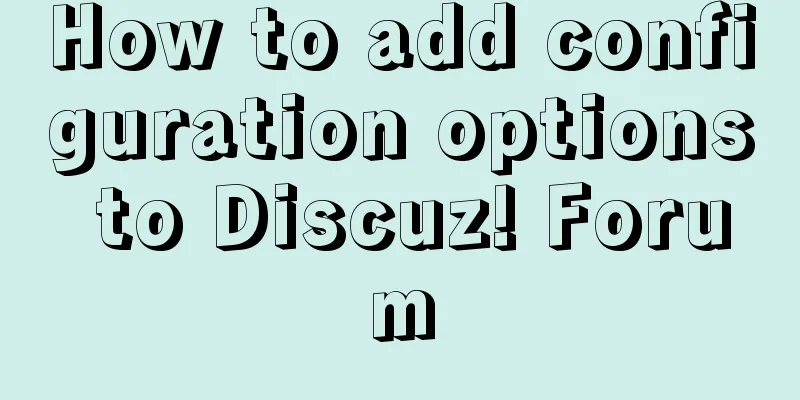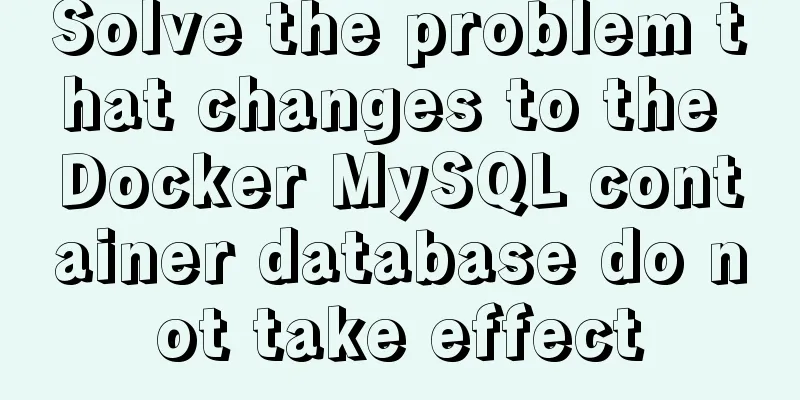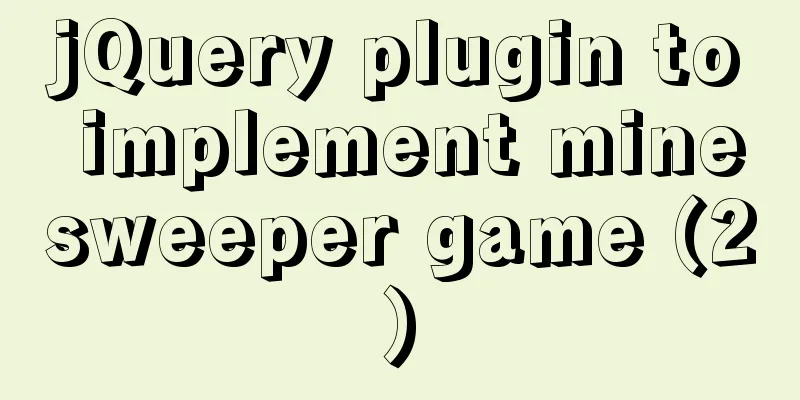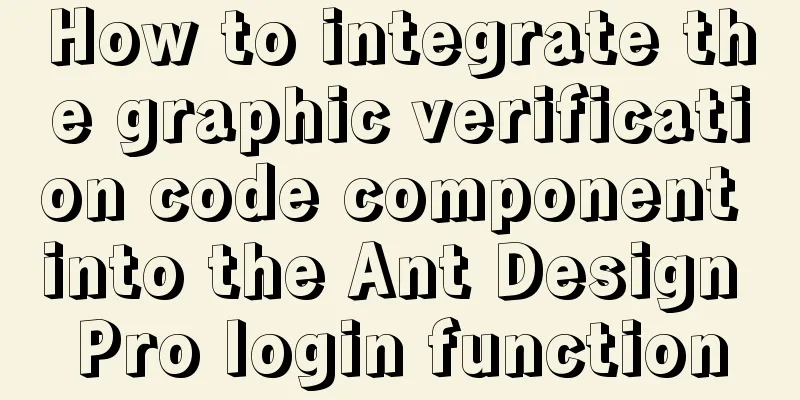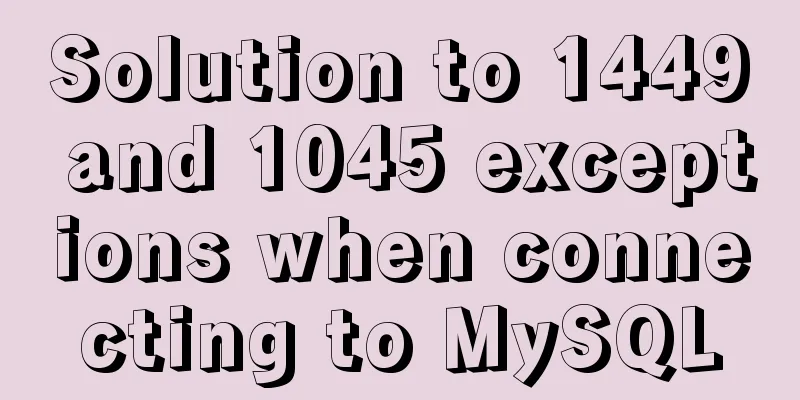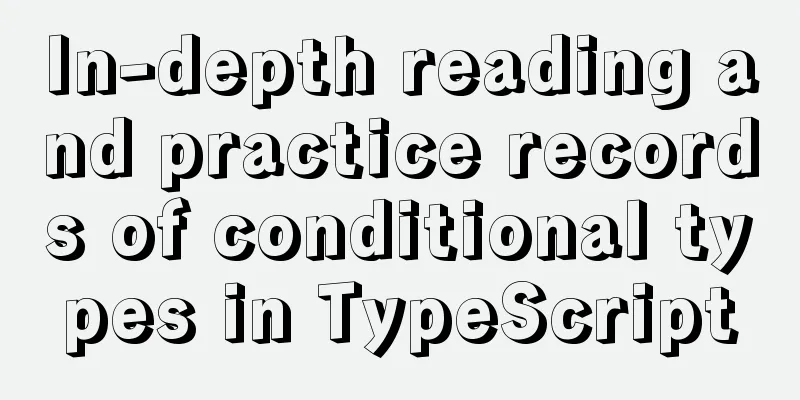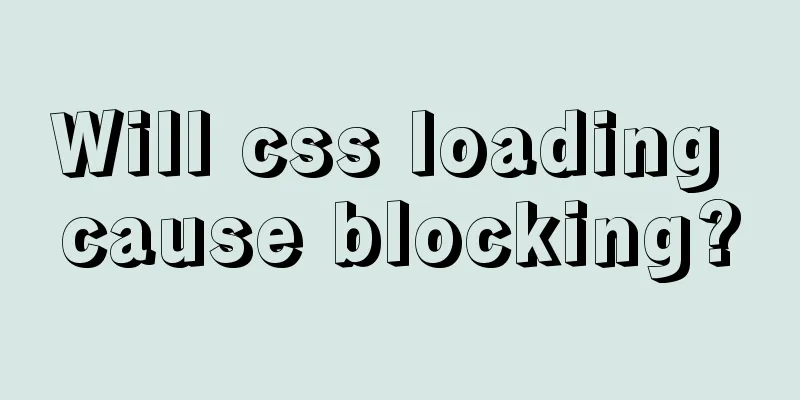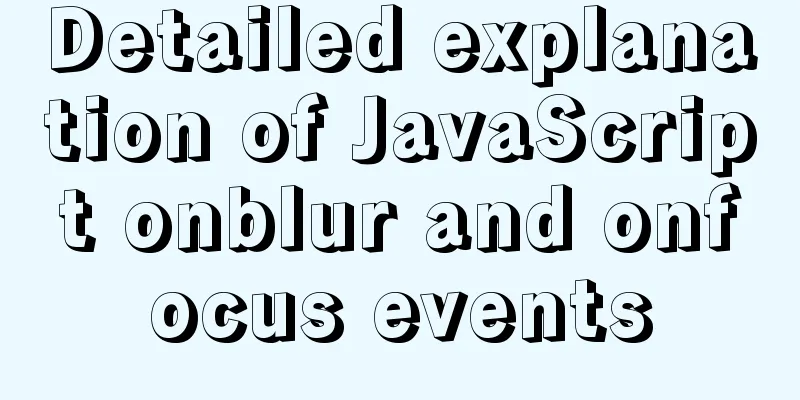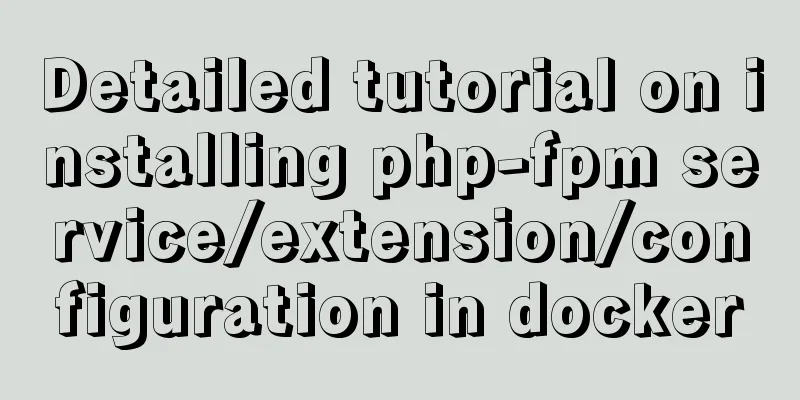Native JS to achieve drag photo wall
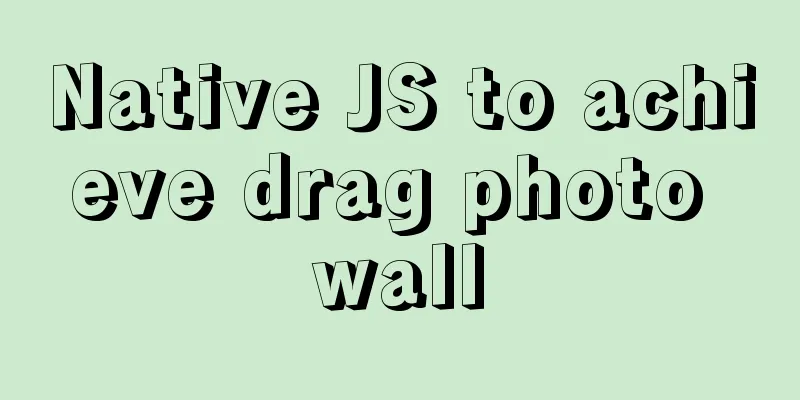
|
This article shares with you a draggable photo wall implemented with native JS. The effect is as follows:
The implementation code is as follows:
<!DOCTYPE html>
<html>
<head>
<meta http-equiv="Content-Type" content="text/html; charset=utf-8" />
<title>Native JS to drag the photo wall and swap photos</title>
<style>
* {
margin: 0;
padding: 0;
}
#ul1 {
width: 660px;
position: relative;
margin: 10px auto;
}
#ul1 li {
width: 200px;
height: 150px;
float: left;
list-style: none;
margin: 10px;
z-index: 1;
}
#ul1 .active {
border: 1px dashed red;
}
</style>
<script src="js/move.js"></script>
<script>
window.onload = function () {
var oUl = document.getElementById('ul1');
var aLi = oUl.getElementsByTagName('li');
var aPos = [];
var iMinZindex = 2;
var i = 0;
//Layout conversion //Get the position of the current layout image for (i = 0; i < aLi.length; i++) {
aPos[i] = { left: aLi[i].offsetLeft, top: aLi[i].offsetTop };
}
//Layout conversion requires two for loops to complete for (i = 0; i < aLi.length; i++) {
//Assign values to each image position aLi[i].style.left = aPos[i].left + 'px';
aLi[i].style.top = aPos[i].top + 'px';
//Conversion positioning aLi[i].style.position = 'absolute';
//The value of offset already includes the value of margin, so we need to cancel aLi[i].style.margin = '0';
aLi[i].index = i;
}
//Loop drag for (i = 0; i < aLi.length; i++) {
setDrag(aLi[i]);
}
function setDrag(obj) {
//When the mouse is pressed obj.onmousedown = function (ev) {
//Event compatible var oEvent = ev || event;
//Increase the stacking order of the current image obj.style.zIndex = iMinZindex++;
//Calculate the mouse position relative to the upper left corner of the dragged object var disX = oEvent.clientX - obj.offsetLeft;
var disY = oEvent.clientY - obj.offsetTop;
//When the mouse moves document.onmousemove = function (ev) {
//Event compatible var oEvent = ev || event;
//Reassign the image position obj.style.left = oEvent.clientX - disX + 'px';
obj.style.top = oEvent.clientY - disY + 'px';
// Clear all li styles for (i = 0; i < aLi.length; i++) {
aLi[i].className = '';
}
//Get the nearest target object of the current drag object var oNear = findNearest(obj);
//If exists if (oNear) {
//Assign the object's class to active
oNear.className = 'active';
}
};
//When the mouse is released document.onmouseup = function () {
document.onmousemove = null;
document.onmouseup = null;
//Get the nearest target object of the current drag object var oNear = findNearest(obj);
//If there is a nearest collision object if (oNear) {
oNear.className = '';
//Add the zIndex of the nearest target object //to prevent movement from the back oNear.style.zIndex = iMinZindex++;
//When the current drag object moves over the target object, it is located above the target object obj.style.zIndex = iMinZindex++;
//Move the nearest target object (oNear) to the current object (obj) position startMove(oNear, aPos[obj.index]);
//Move the current object (obj) to the position of the nearest target object (oNear) startMove(obj, aPos[oNear.index]);
//Exchange the index value of the current drag object and the target object var tmp = 0;
tmp = obj.index;
obj.index = oNear.index;
oNear.index = tmp;
//If there is no nearest collision object} else {
//Back to the original position startMove(obj, aPos[obj.index]);
}
};
//Clear timer //To prevent jitter when the image is dragged again during the shift process clearInterval(obj.timer);
//Prevent browser bug, mouse pointer deformation when dragging return false;
};
}
//Collision detection function cdTest(obj1, obj2) {
//The left, right, top and bottom contour positions of target 1 var l1 = obj1.offsetLeft;
var r1 = obj1.offsetLeft + obj1.offsetWidth;
var t1 = obj1.offsetTop;
var b1 = obj1.offsetTop + obj1.offsetHeight;
//The left, right, top and bottom contour positions of target 2 var l2 = obj2.offsetLeft;
var r2 = obj2.offsetLeft + obj2.offsetWidth;
var t2 = obj2.offsetTop;
var b2 = obj2.offsetTop + obj2.offsetHeight;
//Compare the outer contours of the two targets to detect whether they collide if (r1 < l2 || l1 > r2 || b1 < t2 || t1 > b2) {
return false;
} else {
return true;
}
}
//Calculate the distance between the dragged object and other objects function getDis(obj1, obj2) {
var a = obj1.offsetLeft - obj2.offsetLeft;
var b = obj1.offsetTop - obj2.offsetTop;
return Math.sqrt(a * a + b * b);
}
//Find the nearest function findNearest(obj) {
//Reference value for finding the minimum value var iMin = 999999999;
var iMinIndex = -1;
for (i = 0; i < aLi.length; i++) {
//Avoid collision with itself, skip detection if (obj == aLi[i]) {
continue
};
//If a collision object is found if (cdTest(obj, aLi[i])) {
//Calculate the distance between the dragged object and each li var dis = getDis(obj, aLi[i]);
//If the current reference distance is greater than the distance between a certain li and the current drag objectif (iMin > dis) {
//Re-assign reference distance (compare multiple times to get the minimum value)
iMin = dis;
//Get the index of the nearest target iMinIndex = i;
}
}
}
//iMinIndex is -1, which means it has never been encountered if (iMinIndex == -1) {
return null;
//otherwise} else {
//Return the li that collided most closely
return aLi[iMinIndex];
}
}
};
</script>
</head>
<body>
<ul id="ul1">
<li><img src="images/0.jpg" /></li>
<li><img src="images/1.jpg" /></li>
<li><img src="images/2.jpg" /></li>
<li><img src="images/3.jpg" /></li>
<li><img src="images/4.jpg" /></li>
<li><img src="images/0.jpg" /></li>
<li><img src="images/1.jpg" /></li>
<li><img src="images/2.jpg" /></li>
<li><img src="images/3.jpg" /></li>
<li><img src="images/4.jpg" /></li>
</ul>
</body>
</html>The following is the move.js file introduced in the above code, which is mainly used to achieve motion effects. The code is as follows:
function getStyle(obj, attr) {
if (obj.currentStyle) {
return obj.currentStyle[attr];
} else {
return getComputedStyle(obj, false)[attr];
}
}
function startMove(obj, json, fn) {
clearInterval(obj.timer);
obj.timer = setInterval(function () {
var bStop = true;
for (var attr in json) {
var iCur = 0;
if (attr == 'opacity') {
iCur = parseInt(parseFloat(getStyle(obj, attr)) * 100);
} else {
iCur = parseInt(getStyle(obj, attr));
}
var iSpeed = (json[attr] - iCur) / 8;
iSpeed = iSpeed > 0 ? Math.ceil(iSpeed) : Math.floor(iSpeed);
if (iCur != json[attr]) {
bStop = false;
}
if (attr == 'opacity') {
obj.style.filter = 'alpha(opacity:' + (iCur + iSpeed) + ')';
obj.style.opacity = (iCur + iSpeed) / 100;
} else {
obj.style[attr] = iCur + iSpeed + 'px';
}
}
if (bStop) {
clearInterval(obj.timer);
if (fn) {
fn();
}
}
}, 30)
}The above is the full content of this article. I hope it will be helpful for everyone’s study. I also hope that everyone will support 123WORDPRESS.COM. You may also be interested in:
|
<<: Web lesson plans, lesson plans for beginners
>>: Detailed troubleshooting of docker.service startup errors
Recommend
How to build Apr module for tomcat performance optimization
Preface Tomcat is a widely used Java web containe...
Detailed graphic explanation of sqlmap injection
Table of contents 1. We found that this website m...
Pure CSS3 code to implement a running clock
Operation effectCode Implementation html <div ...
Docker container monitoring principle and cAdvisor installation and usage instructions
It is very important to monitor the operating sta...
The past two years with user experience
<br />It has been no more than two years sin...
Detailed explanation of command to view log files in Linux environment
Table of contents Preface 1. cat command: 2. more...
Nginx configuration cross-domain request Access-Control-Allow-Origin * detailed explanation
Preface When a 403 cross-origin error occurs No &...
Web Design Experience: 5 Excellent Web Design Concepts Full Analysis (Pictures)
Unlike other types of design, web design has been ...
Detailed tutorial on configuring local yum source in CentOS8
The centos8 distribution is released through the ...
Four ways to create objects in JS
Table of contents 1. Create objects by literal va...
CSS3 realizes the mask barrage function
Recently I saw a barrage effect on B station call...
How to implement MySQL bidirectional backup
MySQL bidirectional backup is also called master-...
How to modify Flash SWF files in web pages
I think this is a problem that many people have en...
Several ways to encapsulate breadcrumb function components in Vue3
Table of contents Preface 1. Why do we need bread...
Detailed example of database operation object model in Spring jdbc
Detailed example of database operation object mod...