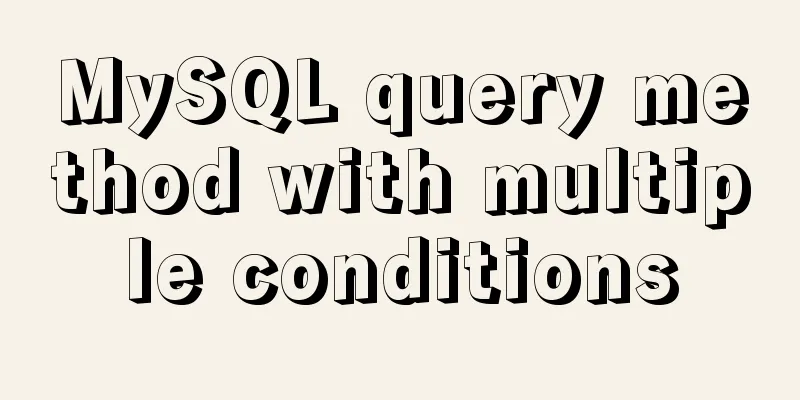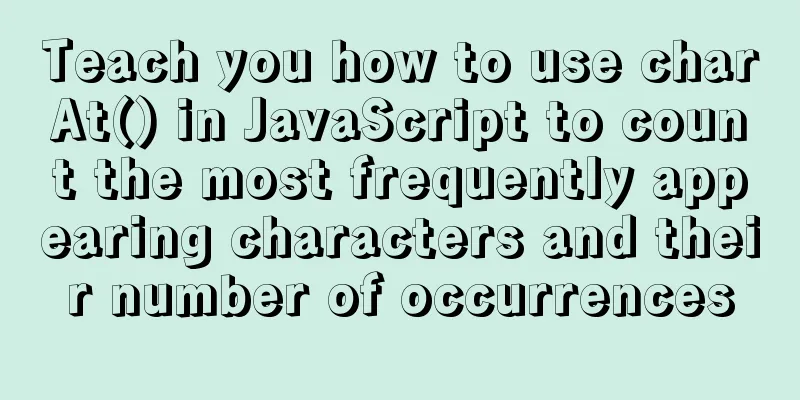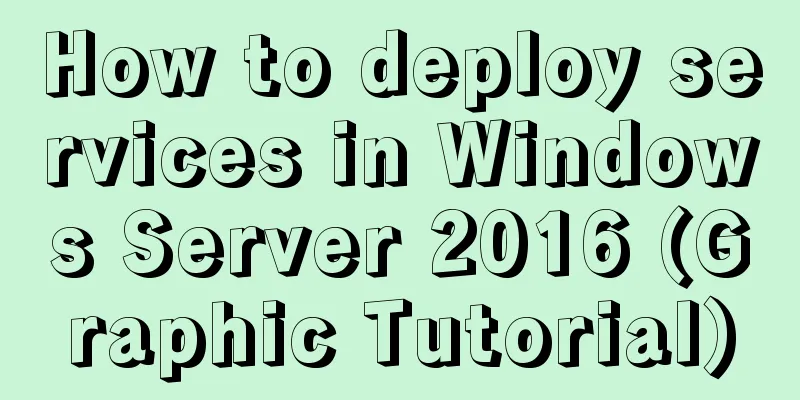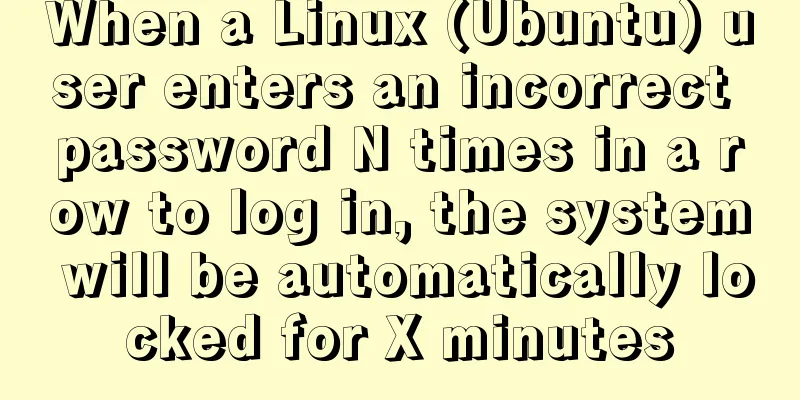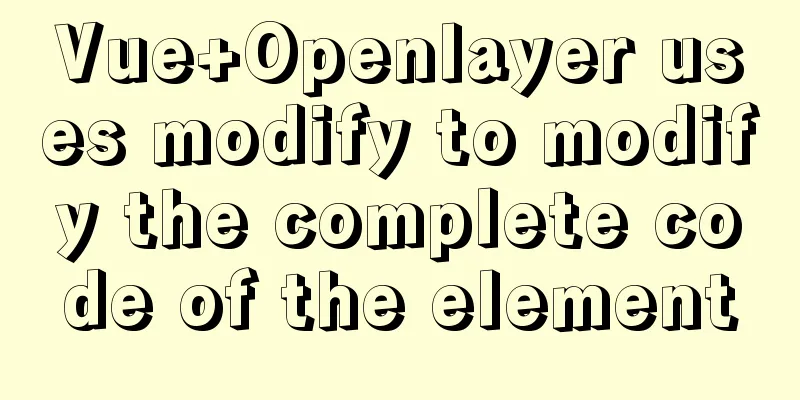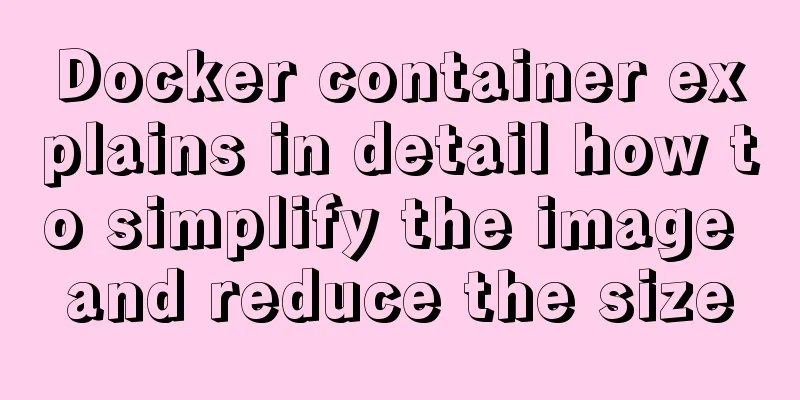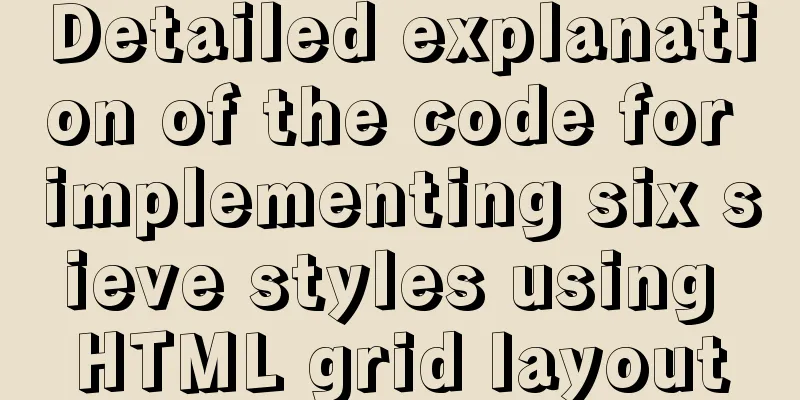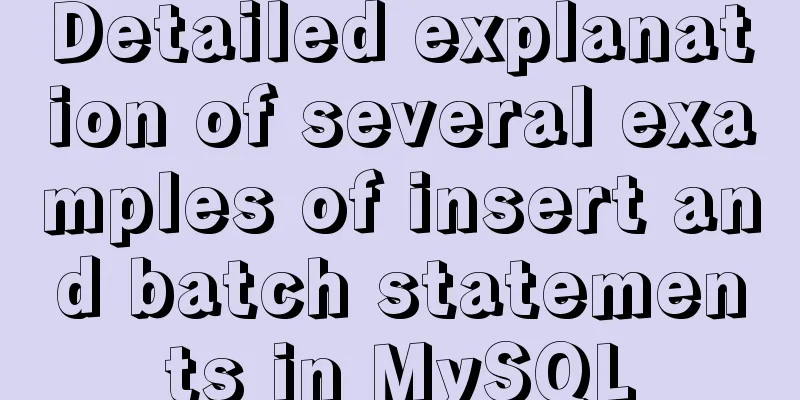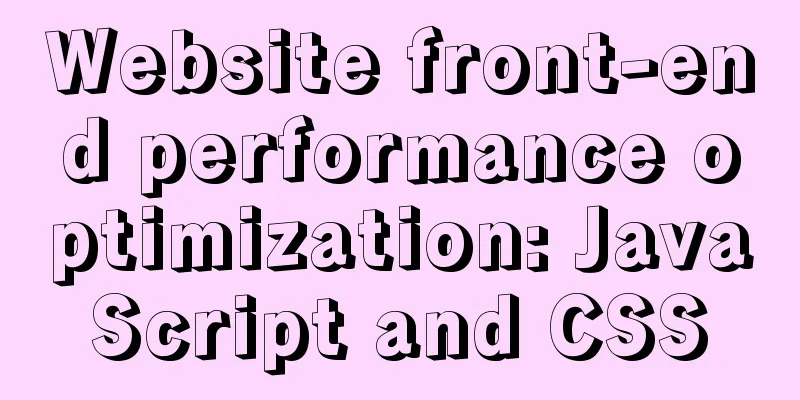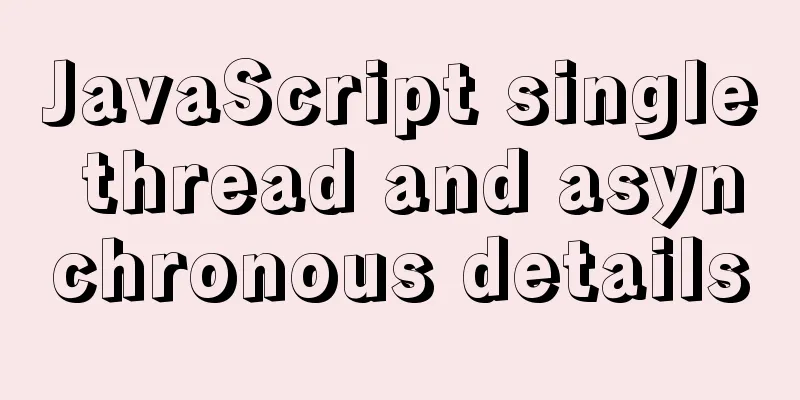Vue implements horizontal beveled bar chart

|
This article shares the specific code of Vue to implement horizontal beveled bar chart for your reference. The specific content is as follows Result:
Implementation code:
<template>
<div class="Consumption">
<div style="width: 350px; height: 180px" ref="ConsumptionChart" />
</div>
</template>
<script>
import echarts from 'echarts'
const myShape = {
x: 0,
y: 0,
width: 10 // Spacing}
// Draw the left side const InclinedRoofBar = echarts.graphic.extendShape({
shape: myShape,
buildPath: function(ctx, shape) {
// Anyone who knows canvas should be able to understand this. shape is passed in from custom const xAxisPoint = shape.xAxisPoint
const c0 = [shape.x, shape.y]
const c1 = [shape.x + 14, shape.y - 10]
const c2 = [xAxisPoint[0], xAxisPoint[1] - 10]
const c3 = [xAxisPoint[0], xAxisPoint[1]]
ctx
.moveTo(c0[0], c0[1])
.lineTo(c1[0], c1[1])
.lineTo(c2[0], c2[1])
.lineTo(c3[0], c3[1])
.closePath()
}
})
const colors = ['rgba(50, 197, 255, 0.8)', 'rgba(0, 253, 255, 0.8)', 'rgba(255, 235, 0, 0.8)']
const colors = ['rgba(0, 145, 255, 1)', 'rgba(68, 215, 182, 1)', 'rgba(215, 170, 68, 1)']
// Register three surface graphics echarts.graphic.registerShape('InclinedRoofBar', InclinedRoofBar)
const defaultOption = {
tooltip: {
show: true,
trigger: 'axis',
axisPointer:
type: 'shadow'
}
},
grid: {
top: 10,
bottom: 30,
left: 10,
right: 10,
containLabel: true
},
yAxis: {
type: 'category',
data: [],
axisLine: {
show:false
},
axisTick: {
show:false
},
axisLabel: {
color(value, index) {
return colors[index]
},
fontSize: 14
}
},
xAxis:
type: 'value',
axisLine: {
show:false
},
min: 0,
splitLine: {
show:false
},
axisTick: {
show:false
},
axisLabel: {
show:false
},
boundaryGap: ['20%', '20%']
},
series: [
{
type: 'custom',
name: '',
itemStyle: {
color: 'rgba(44, 197, 253, 1)'
},
renderItem: (params, api) => {
const location = api.coord([api.value(0), api.value(1)])
const xlocation = api.coord([0, api.value(1)])
return {
type: 'InclinedRoofBar',
shape:
api,
xValue: api.value(0),
yValue: api.value(1),
x: location[0],
y: location[1] + myShape.width,
xAxisPoint: [xlocation[0], xlocation[1] + myShape.width]
},
style: {
fill: new echarts.graphic.LinearGradient(0, 0, 1, 0, [
{
offset: 0,
color: colors[params.dataIndex]
},
{
offset: 1,
color: colorss[params.dataIndex]
}
])
}
}
},
data: []
},
{
type: 'bar',
label: {
normal: {
show: true,
position: 'right',
fontSize: 14,
offset: [15, 0]
}
},
showBackground: false,
barWidth: 14,
backgroundStyle: {
color: 'rgba(50, 197, 255, 0.1)'
},
itemStyle: {
color: 'transparent'
},
tooltip: {
show:false
},
data: []
}
]
}
export default {
data() {
return {
myChart: null
}
},
mounted() {
this.myChart = echarts.init(this.$refs.ConsumptionChart)
},
methods: {
getOption(seriesData) {
const option = defaultOption
const { yAxis, series } = option
// Process data yAxis.data = ['low', 'middle', 'high']
series[0].data = seriesData
series[1].data = seriesData.map((item, index) => Object.assign(item, { label: { color: colorss[index] } }))
this.myChart.setOption(option)
}
}
}
</script>The above is the full content of this article. I hope it will be helpful for everyone’s study. I also hope that everyone will support 123WORDPRESS.COM. You may also be interested in:
|
<<: Detailed tutorial on installing mysql 8.0.20 on CentOS7.8
Recommend
Implementation of LNMP for separate deployment of Docker containers
1. Environmental Preparation The IP address of ea...
Detailed explanation of the frame and rules attributes of the table in HTML
The frame and rules attributes of the table tag c...
js native waterfall flow plug-in production
This article shares the specific code of the js n...
Mini Program to Implement Calculator Function
This article example shares the specific code of ...
HTML code analysis of text conversion effects for left and right movement
<div align="center"> <table sty...
How to use docker to build redis master-slave
1. Build a Docker environment 1. Create a Dockerf...
Solve the problem that the element DateTimePicker+vue pop-up box only displays hours
Three knowledge points: 1. CSS descendant selecto...
Solution for Vue routing this.route.push jump page not refreshing
Vue routing this.route.push jump page does not re...
Implementation of adding a mask layer effect when the CSS mouse hovers over the image
First look at the effect: When the mouse moves ov...
Explain the difference between iframe and frame in HTML with examples
I don't know if you have used the frameset at...
MySQL data insertion efficiency comparison
When inserting data, I found that I had never con...
How to Install Oracle Java 14 on Ubuntu Linux
Recently, Oracle announced the public availabilit...
HTML table markup tutorial (2): table border attributes BORDER
By default, the border of the table is 0, and we ...
Detailed explanation of JSON.parse and JSON.stringify usage
Table of contents JSON.parse JSON.parse Syntax re...
Installation, configuration and uninstallation of MySQL 8.0 in Windows environment
Software Version Windows: Windows 10 MySQL: mysql...