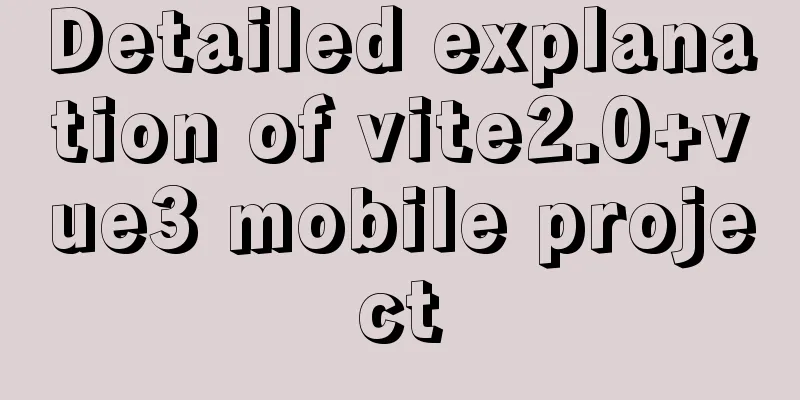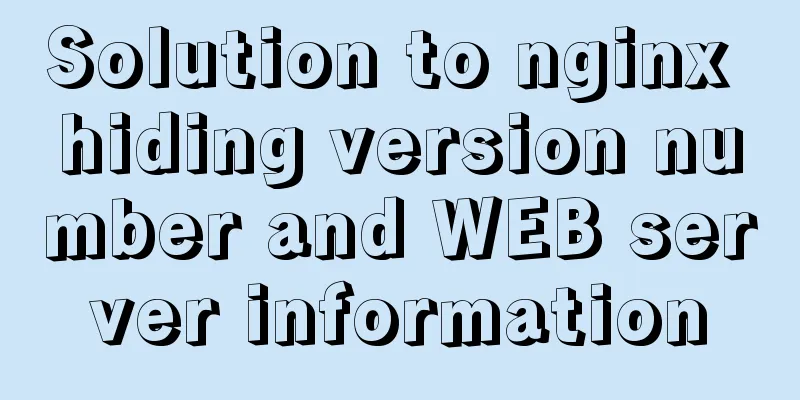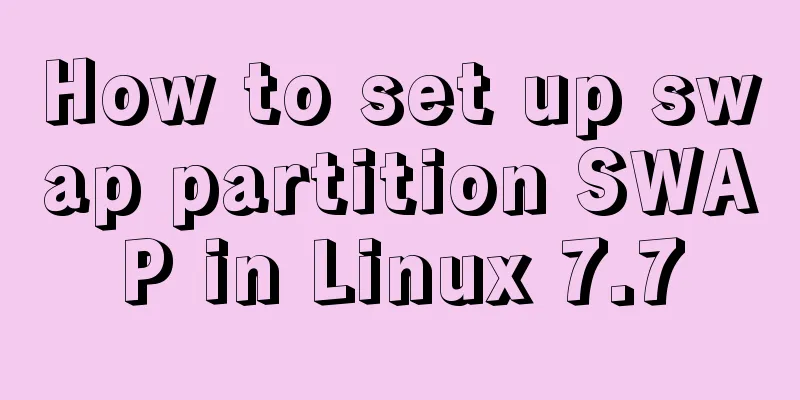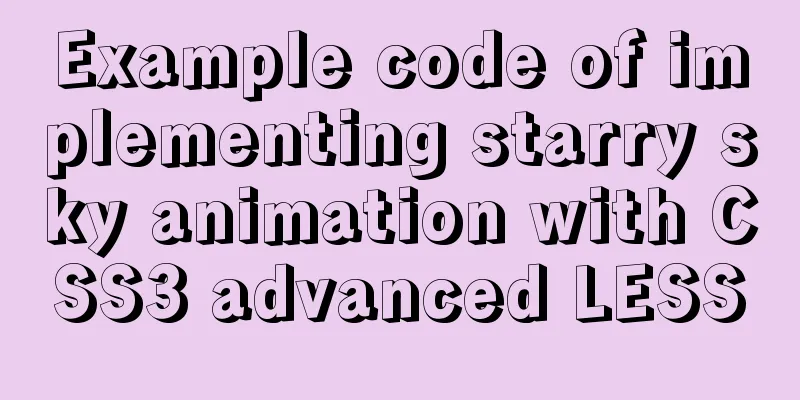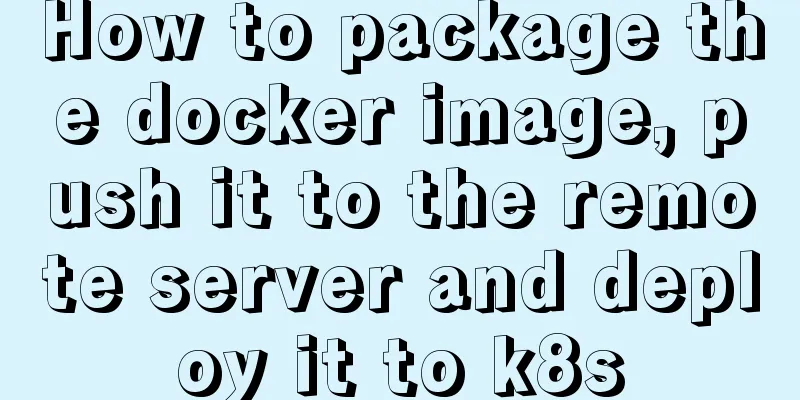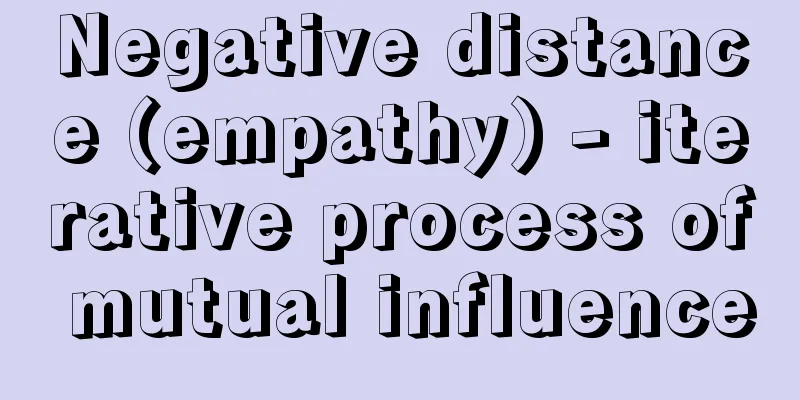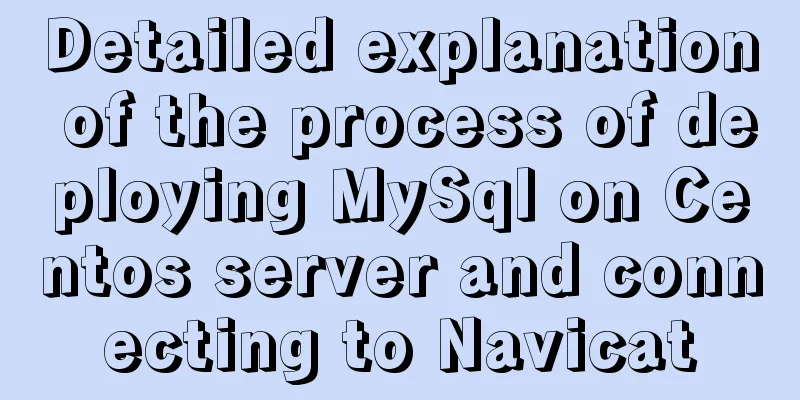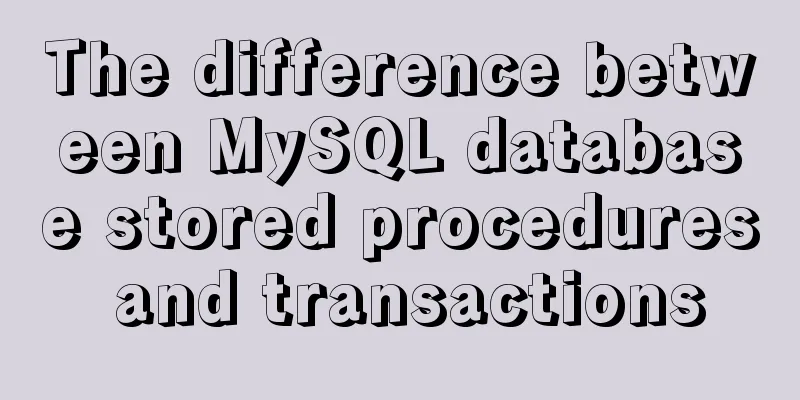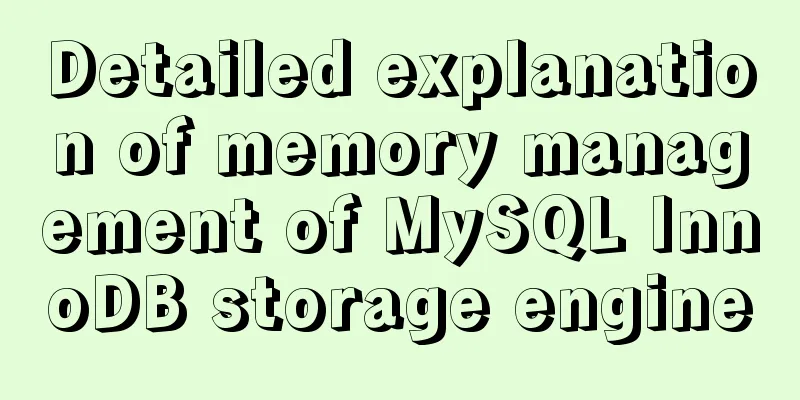How to deploy services in Windows Server 2016 (Graphic Tutorial)
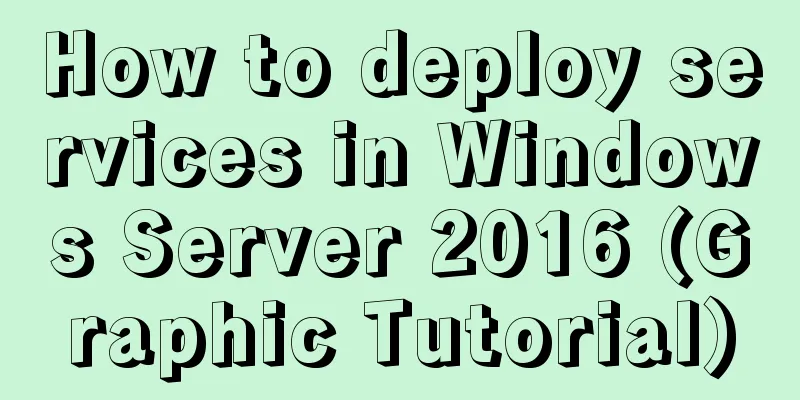
|
introduction Sometimes, if there are a large number of systems to be installed, manual installation using a USB flash drive or CD is inefficient, and batch installation can be done over the network. It can also be installed without anyone. PXE PXE (preboot execute environment) is the latest technology developed by Intel. It works in Client/Server network mode and supports workstations to download images from remote servers through the network, and thus supports booting the operating system through the network. During the boot process, the terminal requires the server to assign an IP address, and then uses TFTP (trivial file transfer protocol) or MTFTP (multicast trivial file transfer protocol) to download a boot software package to the local memory for execution. This boot software package completes the basic software settings of the terminal (client), thereby booting the terminal operating system pre-installed in the server. PXE can boot multiple operating systems, such as: Windows95/98/2000/windows2003/windows2008/winXP/win7/win8, Linux series systems, etc. Environment Introduction hardware 2 Dell computers software
Network environment 10.73.0.1-253/24 Install Open Server Manager
2. Check Add roles and features
3. Check Deploy Service
4. Open the deployment service
Configuration 1. Select [Standalone Service] and [Respond to all client computers] to complete the configuration of Windows Deployment Services.
Load the system to be installed into the CD-ROM drive
3.1Configure deployment service
3.2 The install directory in the source directory of the CD is the installation image
3.2 I have 2 CDs, one for win7 and one for win10. So, I have 2 CDs here.
Configure the boot image. The boot in the soutce directory is the boot image. You only need to load the win10 boot image. You don’t need to load the win7 boot image because the win7 boot image lacks the network card driver. The win10 boot image has a network card driver, which is more stable than win7. The win7 boot image sometimes has a black screen or other problems! Don't worry about not being able to load win7. Use the win10 startup method to load it, and then when installing, you can choose the operating system you want to install
Configuration parameters Right-click [Windows Deployment Server] and click the [Properties] button in the pop-up dialog box; set the server startup items, DHCP, multicast and other parameters according to the figure below.
If DHCP is on a server, you need to check it. I don't have it here, so I don't check it.
test Common problems 1. If the network cable is faulty, please make sure it is properly plugged in and in the same network environment. 2. Set the computer to network boot Test results 1. Select Network Boot
Since only Win10 is installed and started here, there is no need to select it, the system will automatically enter
Because we are not AD, we don't have a domain. To log in here, you can use "2016 server computer name\administrator" and the password is also the server administrator's password.
Here you can select the operating system you want to install
No one installs There is also an unmanned installation here. That is to make an iso, similar to a gho file, and then select it when deploying. The author will not show you how to do it here. If you are interested, you can do it yourself. The above is the full content of this article. I hope it will be helpful for everyone’s study. I also hope that everyone will support 123WORDPRESS.COM. You may also be interested in:
|
<<: Detailed explanation of TS numeric separators and stricter class attribute checks
>>: Example analysis of mysql stored procedure usage
Recommend
Beginners learn some HTML tags (3)
Beginners who are exposed to HTML learn some HTML...
Six border transition effects implemented by CSS3
Six effectsImplementation Code html <h1>CSS...
The order of event execution in the node event loop
Table of contents Event Loop Browser environment ...
Common interview questions and answers for web designer positions
1. What are the templates for ASP.NET Web applicat...
Vue two same-level components to achieve value transfer
Vue components are connected, so it is inevitable...
Detailed tutorial for installing mysql5.7.21 under Windows
This article shares the installation tutorial of ...
Two special values in CSS are used to control the inherit and initial methods of the cascade
There are two special values that can be assign...
Introduction to building a DNS server under centos7
Table of contents 1. Project environment: 2: DNS ...
display:grid in CSS3, an introduction to grid layout
1. Grid layout (grid): It divides the web page in...
CSS box hide/show and then the top layer implementation code
.imgbox{ width: 1200px; height: 612px; margin-rig...
How to Rename a Group of Files at Once on Linux
In Linux, we usually use the mv command to rename...
How to fill items in columns in CSS Grid Layout
Suppose we have n items and we have to sort these...
Implementation of the function of the vue circular percentage progress bar component
Anyone in need can refer to it. If you have tried...
How to quickly install nginx under Windows and configure it to start automatically
Table of contents 1. Nginx installation and start...
Summary and examples of vue3 component communication methods
The communication modes of vue3 components are as...