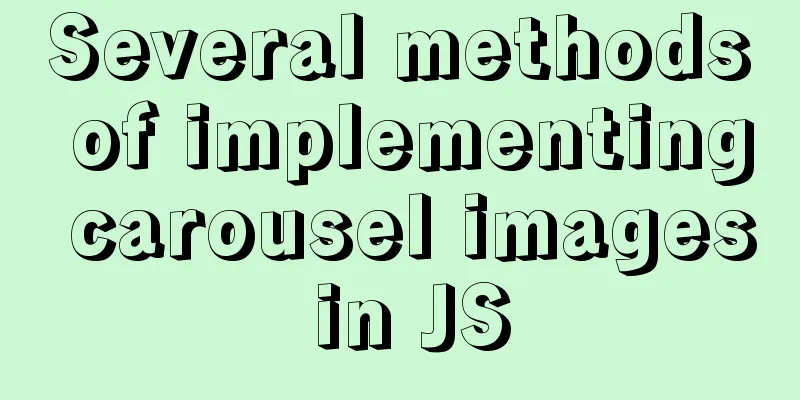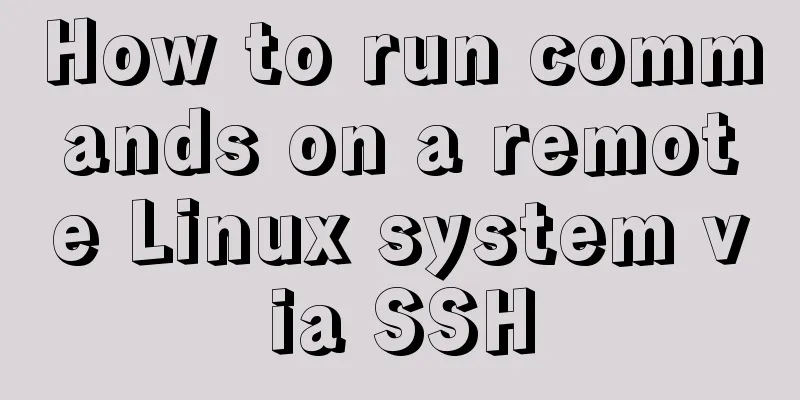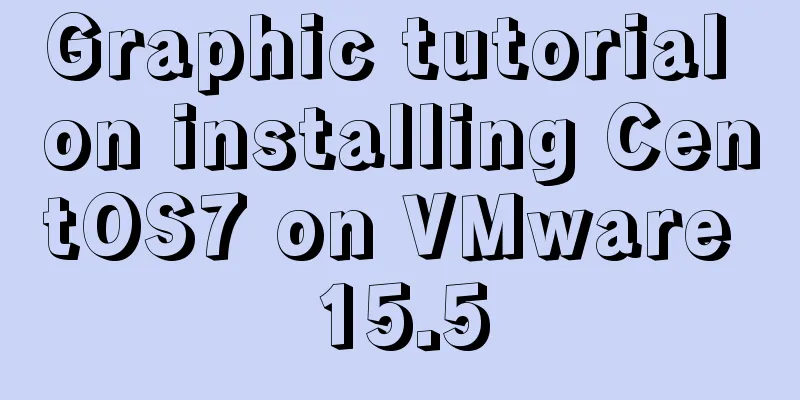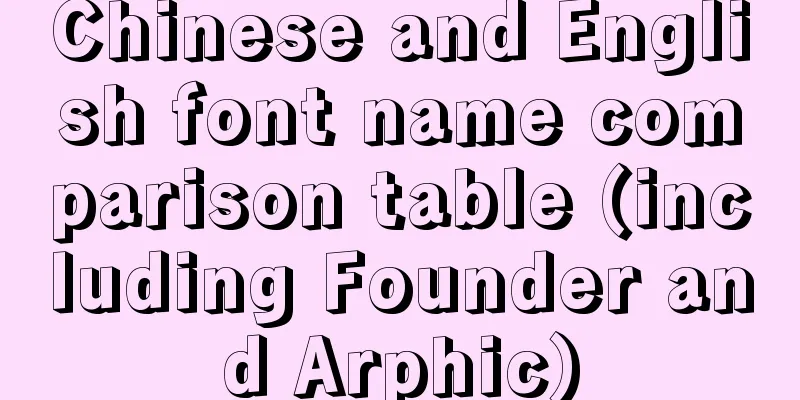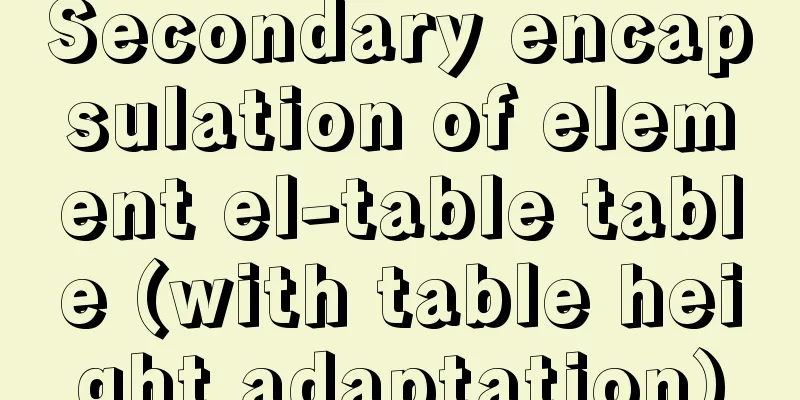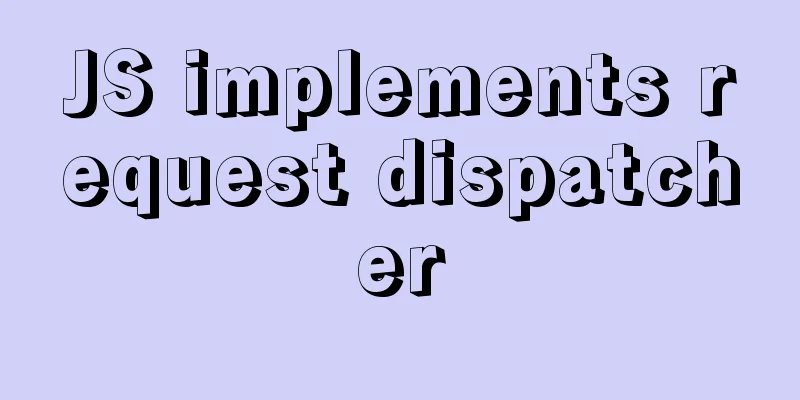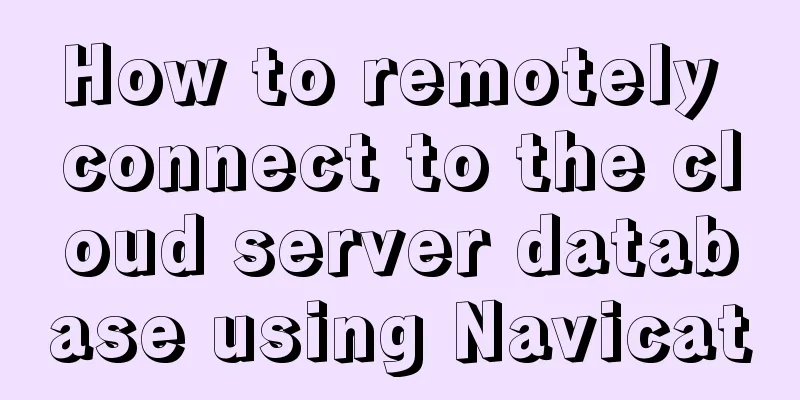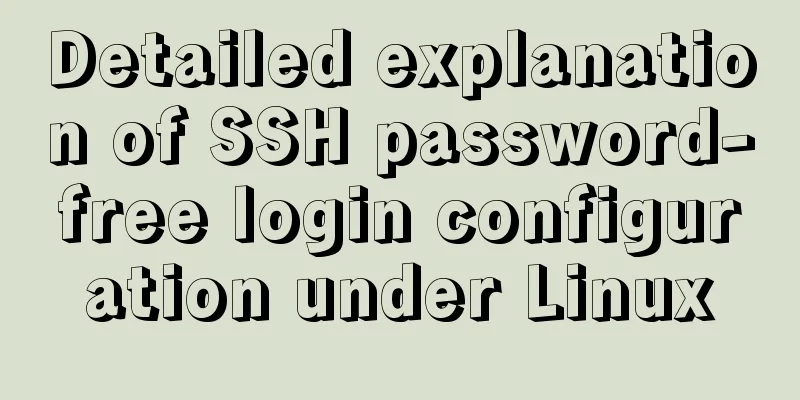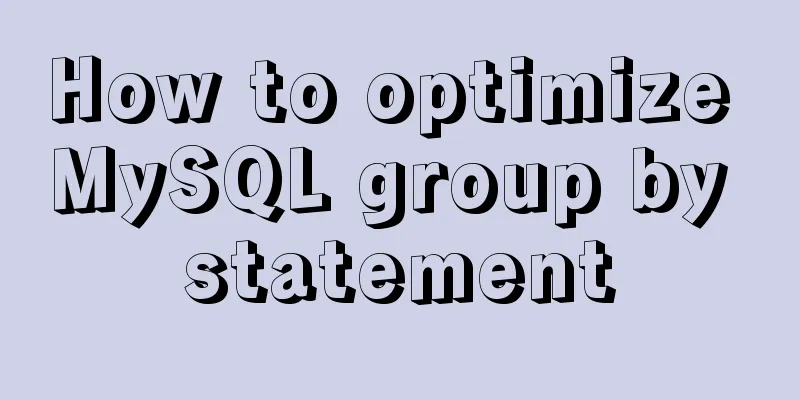Six border transition effects implemented by CSS3
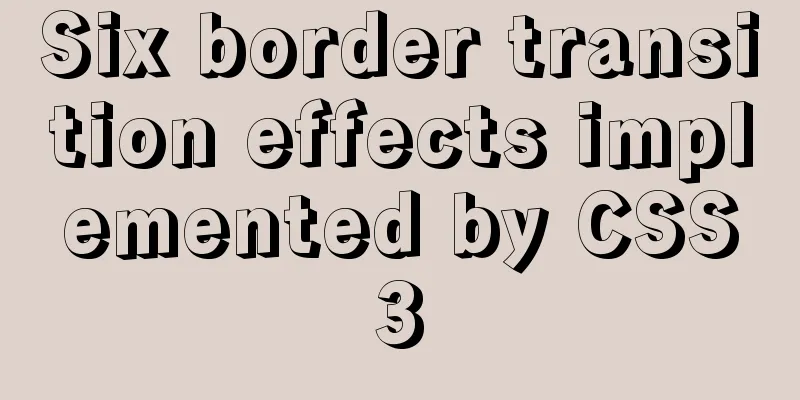
Six effects
Implementation Codehtml <h1>CSS Border Transitions</h1> <section class="buttons"> <button class="draw">Draw</button> <button class="draw meet">Draw Meet</button> <button class="center">Center</button> <button class="spin">Spin</button> <button class="spin circle">Spin Circle</button> <button class="spin thick">Spin Thick</button> </section> CSS3
button {
background: none;
border: 0;
box-sizing: border-box;
margin: 1em;
padding: 1em 2em;
box-shadow: inset 0 0 0 2px #f45e61;
color: #f45e61;
font-size: inherit;
font-weight: 700;
position: relative;
vertical-align: middle;
}
button::before, button::after {
box-sizing: inherit;
content: "";
position: absolute;
width: 100%;
height: 100%;
}
.draw {
transition: color 0.25s;
}
.draw::before, .draw::after {
border: 2px solid transparent;
width: 0;
height: 0;
}
.draw::before {
top: 0;
left: 0;
}
.draw::after {
bottom: 0;
right: 0;
}
.draw:hover {
color: #60daaa;
}
.draw:hover::before, .draw:hover::after {
width: 100%;
height: 100%;
}
.draw:hover::before {
border-top-color: #60daaa;
border-right-color: #60daaa;
transition: width 0.25s ease-out, height 0.25s ease-out 0.25s;
}
.draw:hover::after {
border-bottom-color: #60daaa;
border-left-color: #60daaa;
transition: border-color 0s ease-out 0.5s, width 0.25s ease-out 0.5s, height 0.25s ease-out 0.75s;
}
.meet:hover {
color: #fbca67;
}
.meet::after {
top: 0;
left: 0;
}
.meet:hover::before {
border-top-color: #fbca67;
border-right-color: #fbca67;
}
.meet:hover::after {
border-bottom-color: #fbca67;
border-left-color: #fbca67;
transition: height 0.25s ease-out, width 0.25s ease-out 0.25s;
}
.center:hover {
color: #6477b9;
}
.center::before, .center::after {
top: 0;
left: 0;
height: 100%;
width: 100%;
transform-origin: center;
}
.center::before {
border-top: 2px solid #6477b9;
border-bottom: 2px solid #6477b9;
transform: scale3d(0, 1, 1);
}
.center::after {
border-left: 2px solid #6477b9;
border-right: 2px solid #6477b9;
transform: scale3d(1, 0, 1);
}
.center:hover::before, .center:hover::after {
transform: scale3d(1, 1, 1);
transition: transform 0.5s;
}
.spin {
width: 5em;
height: 5em;
padding: 0;
}
.spin:hover {
color: #0eb7da;
}
.spin::before, .spin::after {
top: 0;
left: 0;
}
.spin::before {
border: 2px solid transparent;
}
.spin:hover::before {
border-top-color: #0eb7da;
border-right-color: #0eb7da;
border-bottom-color: #0eb7da;
transition: border-top-color 0.15s linear, border-right-color 0.15s linear 0.1s, border-bottom-color 0.15s linear 0.2s;
}
.spin::after {
border: 0 solid transparent;
}
.spin:hover::after {
border-top: 2px solid #0eb7da;
border-left-width: 2px;
border-right-width: 2px;
transform: rotate(270deg);
transition: transform 0.4s linear 0s, border-left-width 0s linear 0.35s;
}
.circle {
border-radius: 100%;
box-shadow: none;
}
.circle::before, .circle::after {
border-radius: 100%;
}
.thick {
color: #f45e61;
}
.thick:hover {
color: #fff;
font-weight: 700;
}
.thick::before {
border: 2.5em solid transparent;
z-index: -1;
}
.thick::after {
mix-blend-mode: color-dodge;
z-index: -1;
}
.thick:hover::before {
background: #f45e61;
border-top-color: #f45e61;
border-right-color: #f45e61;
border-bottom-color: #f45e61;
transition: background 0s linear 0.4s, border-top-color 0.15s linear, border-right-color 0.15s linear 0.15s, border-bottom-color 0.15s linear 0.25s;
}
.thick:hover::after {
border-top: 2.5em solid #f45e61;
border-left-width: 2.5em;
border-right-width: 2.5em;
}
/* Page styling */
html {
background: #fefefe;
}
body {
background: #fefefe;
color: #4b507a;
font: 300 24px/1.5 Lato, sans-serif;
margin: 1em auto;
max-width: 36em;
padding: 1em 1em 2em;
text-align: center;
}
.buttons {
isolation: isolate;
}
h1 {
font-weight: 300;
font-size: 2.5em;
}The above are the details of the six border transition effects implemented by CSS3. For more information about CSS3 border transition, please pay attention to other related articles on 123WORDPRESS.COM! |
<<: Detailed example of inserting custom HTML records in Quill editor
>>: Shell script settings to prevent brute force ssh
Recommend
WeChat applet component development: Visual movie seat selection function
Table of contents 1. Introduction 1. Component da...
The design process of Alibaba's Mid-Autumn Festival logo combined with the website
<br />First think of the idea, then draw a s...
Detailed explanation of dynamically generated tables using javascript
*Create a page: two input boxes and a button *Cod...
MySQL 5.7.23 decompression version installation tutorial with pictures and text
Download the MySQL installer Official download ad...
Front-end development must learn to understand HTML tags every day (1)
2.1 Semanticization makes your web pages better u...
Essential knowledge for web development interviews and written tests (must read)
The difference between inline elements and block-...
Native js implementation of magnifying glass component
This article example shares the specific code for...
Summary of bootstrap learning experience-css style design sharing
Due to the needs of the project, I plan to study ...
Detailed steps for developing WeChat mini-programs using Typescript
We don't need to elaborate too much on the ad...
How to configure NAS on Windows Server 2019
Preface This tutorial installs the latest version...
How to use CocosCreator to create a shooting game
Analyze the production steps: 1. Prepare resource...
Solution to the problem that docker nginx cannot be accessed after running
## 1 I'm learning docker deployment recently,...
How does WeChat Mini Program obtain user information and user phone number at the same time
When I was writing the login page today, I needed...
How to deal with time zone issues in Docker
background When I was using Docker these two days...
Chrome plugin (extension) development guide (complete demo)
Table of contents Written in front Preface What i...