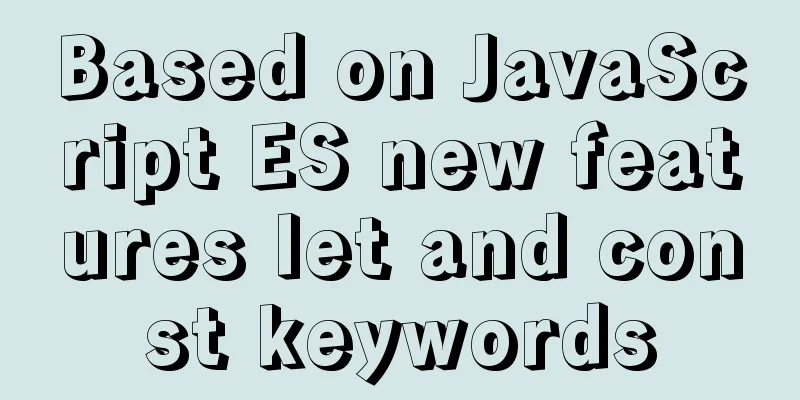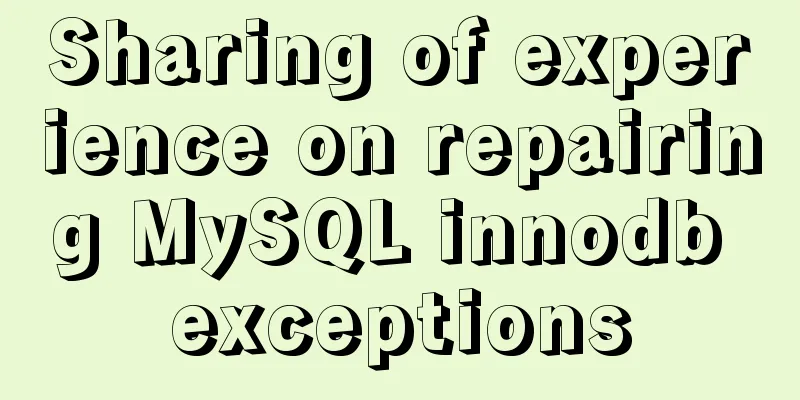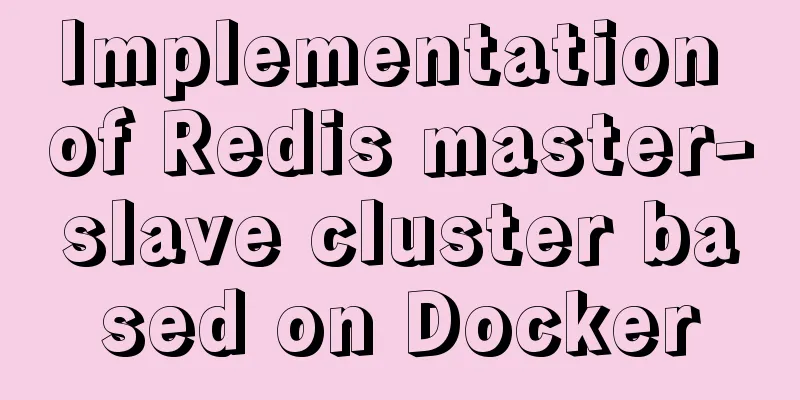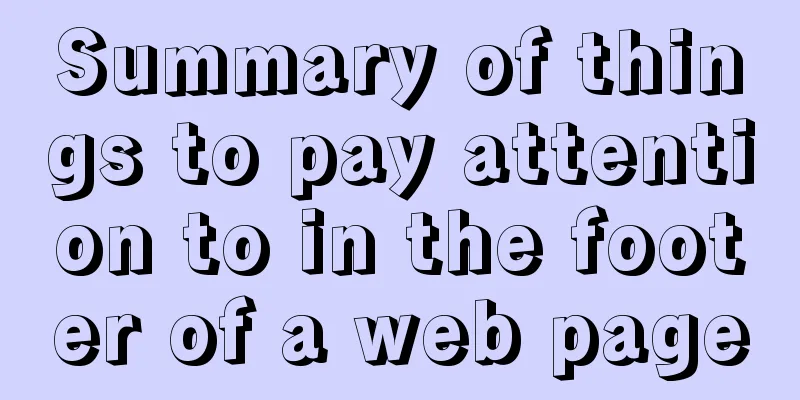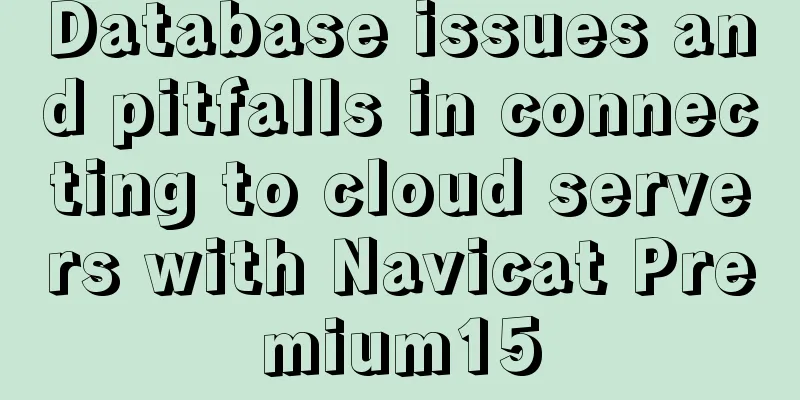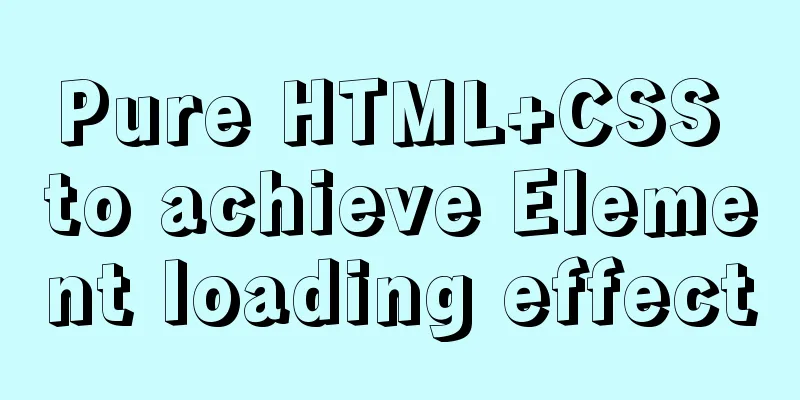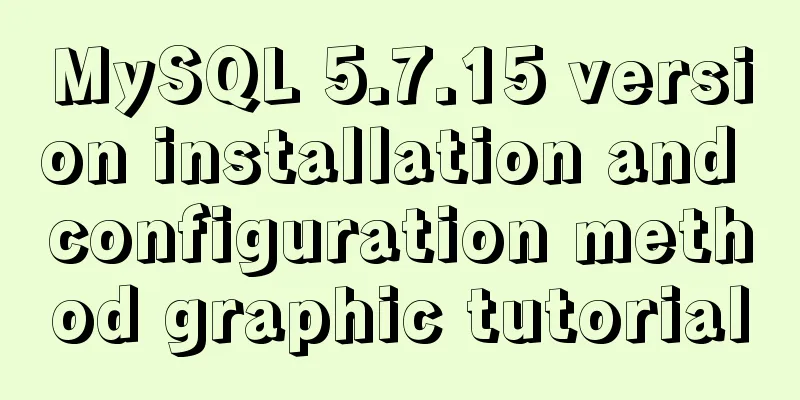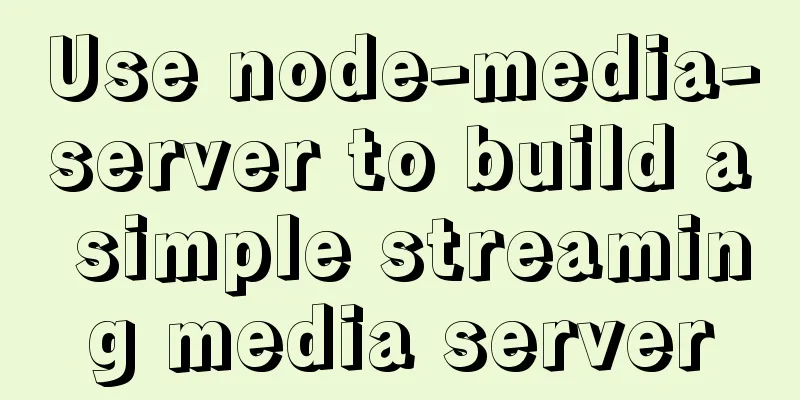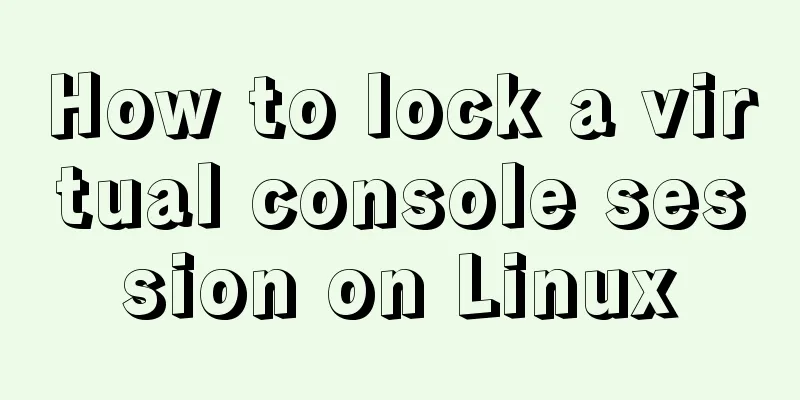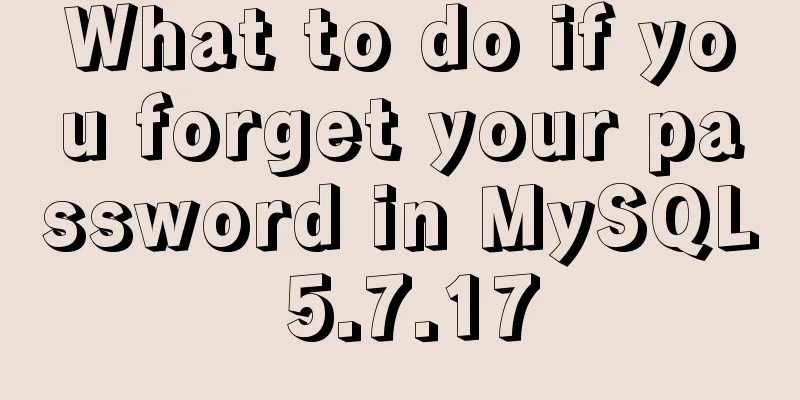MySQL 5.7.23 decompression version installation tutorial with pictures and text
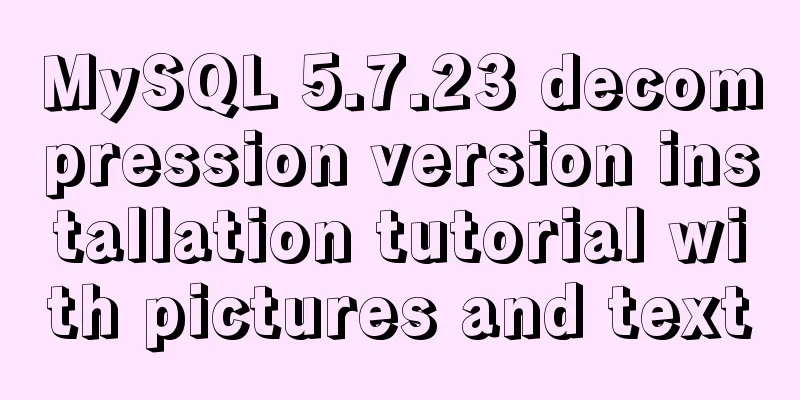
|
Download the MySQL installer Official download address: http://dev.mysql.com/downloads/mysql/
Unzip the downloaded file, as shown in the figure
The data and my.ini files need to be created by yourself The my.ini file is configured as follows: [client] port=3306 default-character-set=utf8 [mysqld] # Set to your own MYSQL installation directory basedir=D:\mysql # Set to MYSQL data directory datadir=D:\mysql\data port=3306 character_set_server=utf8 sql_mode=NO_ENGINE_SUBSTITUTION,NO_AUTO_CREATE_USER # Enable query cache explicit_defaults_for_timestamp=true skip-grant-tables Configuring environment variables Computer->Properties->Advanced System Properties->Environment Variables
Initialize the data directory Run cmd as an administrator, enter the bin folder of the MySQL installation directory, and execute the following command D:\mysql\bin>mysqld -initialize-insecure
At this point, the corresponding data files are generated in the data folder Install and start
Summarize The above is the detailed graphic installation tutorial of MySQL 5.7.23 decompression version introduced by the editor. I hope it will be helpful to everyone. If you have any questions, please leave me a message and the editor will reply to you in time. I would also like to thank everyone for their support of the 123WORDPRESS.COM website! You may also be interested in:
|
<<: WeChat applet realizes the effect of shaking the sieve
>>: How to use VirtualBox to simulate a Linux cluster
Recommend
How to solve the problem of left alignment of the last line in flex layout space-between
First look at the code and effect↓ <style> ...
Docker builds kubectl image implementation steps
If the program service is deployed using k8s inte...
How to use Docker buildx to build multi-platform images and push them to private repositories
Introduction Recently I found that there is an AR...
How to automatically start RabbitMq software when centos starts
1. Create a new rabbitmq in the /etc/init.d direc...
This article summarizes the implementation methods of 6 load balancing technologies (summary)
Load balancing is a commonly used device in serve...
Example of how to set div background transparent
There are two common ways to make div background ...
Examples of using the Li tag in HTML
I hope to align the title on the left and the dat...
Solve the problem of inconsistency between mysql time and system time in docker
Recently, when I installed MySQL in Docker, I fou...
File sharing between Ubuntu and Windows under VMware
This article records the method of sharing files ...
js implementation of verification code case
This article example shares the specific code of ...
A brief discussion on value transfer between Vue components (including Vuex)
Table of contents From father to son: Son to Fath...
Analysis of the implementation of MySQL statement locking
Abstract: Analysis of two MySQL SQL statement loc...
How to build Nginx image server with Docker
Preface In general development, images are upload...
Add ico mirror code to html (favicon.ico is placed in the root directory)
Code: Copy code The code is as follows: <!DOCTY...
Example of using @media responsive CSS to adapt to various screens
Definition and Use Using @media queries, you can ...