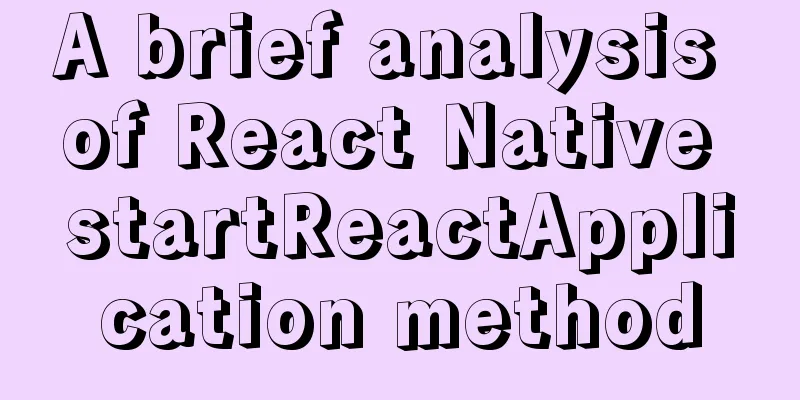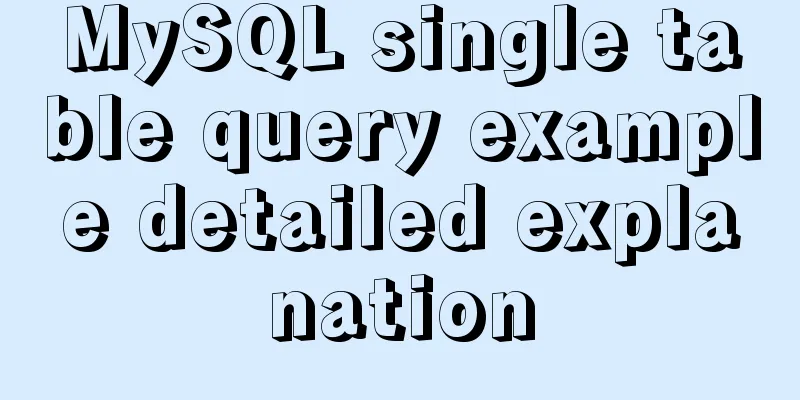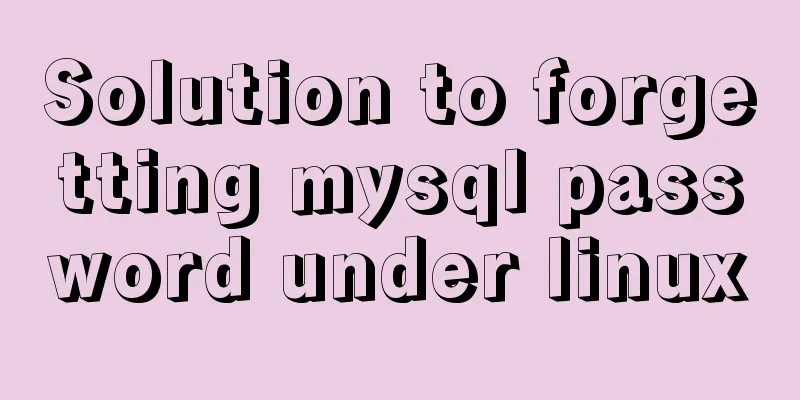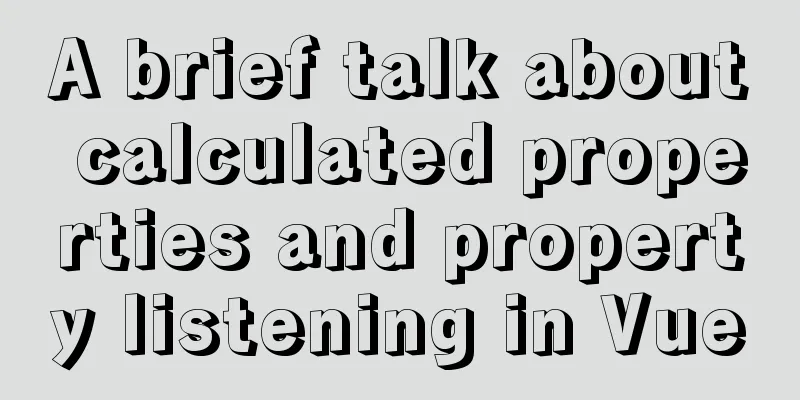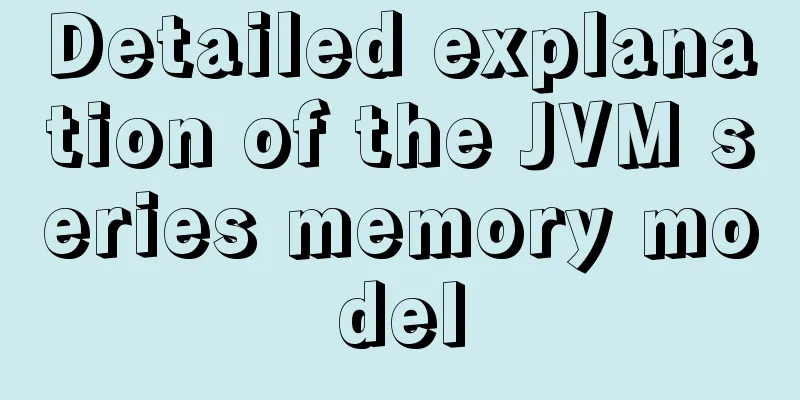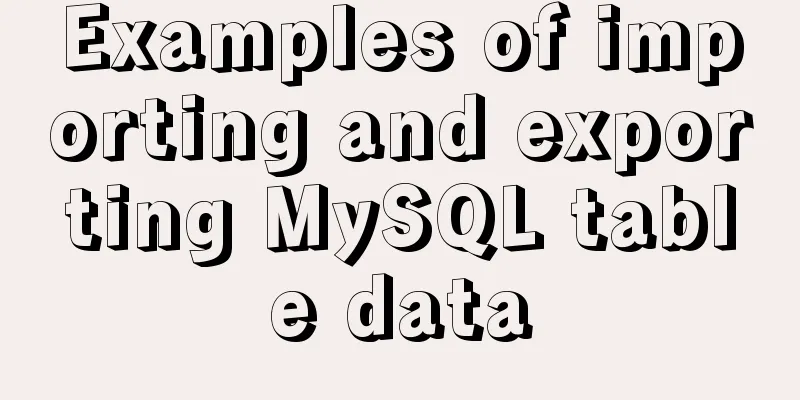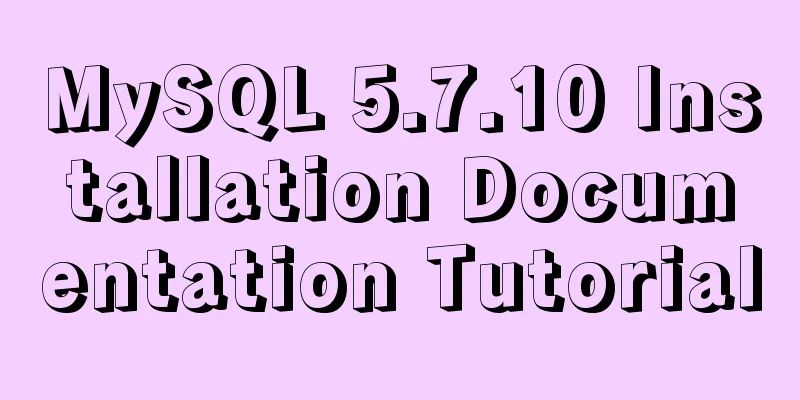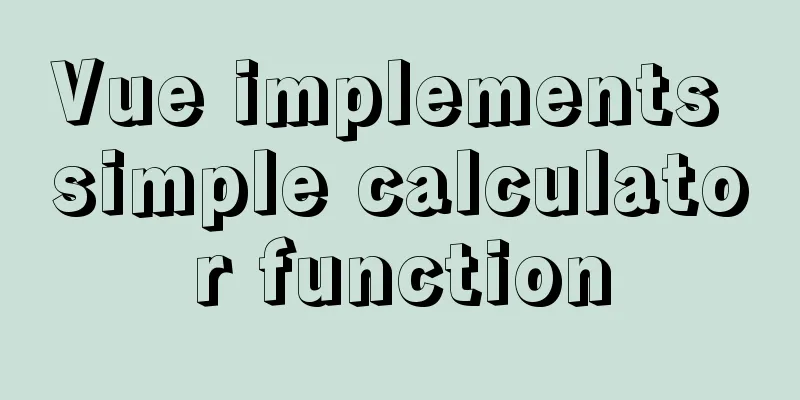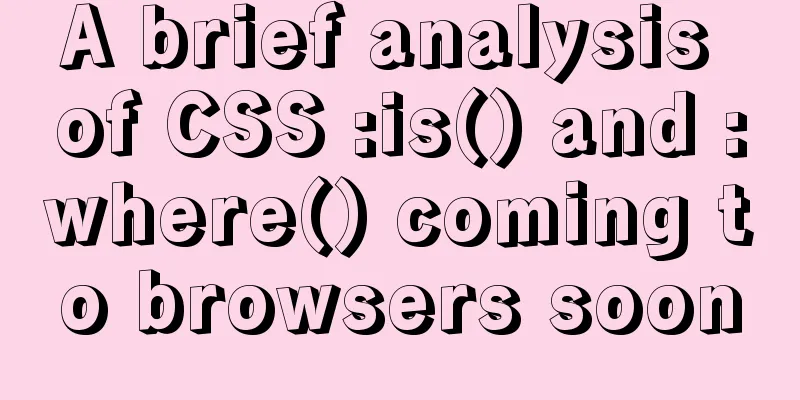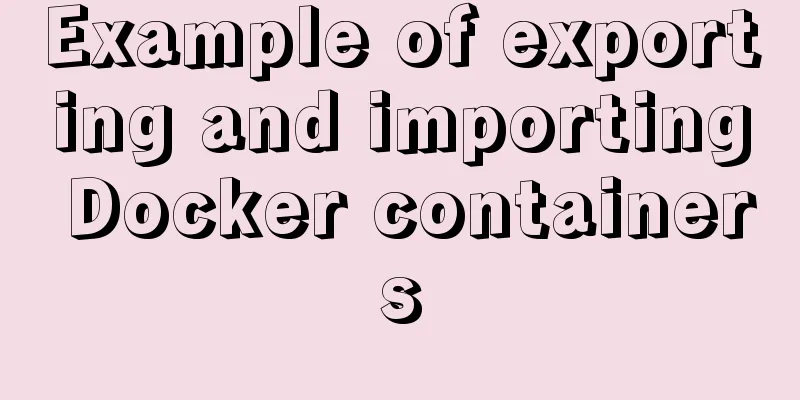Summary of things to pay attention to in the footer of a web page
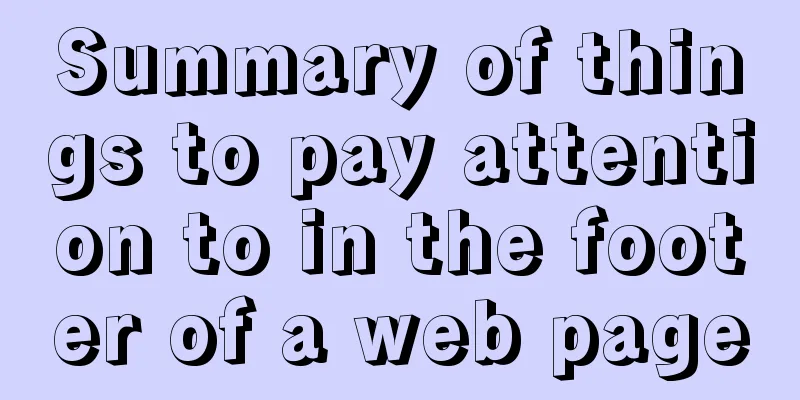
|
Lots of links You’ve no doubt seen a lot of sites like this: with 50, 100, or even more links at the bottom. When a search engine crawls your website, it tries to distinguish between different areas of your website and weight them differently. So putting a bunch of links at the bottom of your website isn't going to do you any good. My advice is to keep the number of links at the bottom of your site small: 25. Dynamic footerDynamic content can make it more interesting to search engines. For example, you can include links to your latest articles, add some links to pages where you have recently updated content, or put a few links to popular old articles, a few links to articles you recommend, and so on. Your goal is to tell search engines that your content is constantly changing. Timestamp and crawling testSometimes this helps if you have a large website. This will let you know which parts of your site Google doesn’t like and isn’t crawling as often. If you add the current time in the footer using “search engine-friendly text” such as “page generated on Jan 2011”, then two months later, search for [site:example.com “page generated Jan 2011”]. It will list pages that have not been crawled in 2 months. This isn’t very technical, but it’s a great way to easily spot where you have crawling issues. Here’s a word of caution: don’t use a full date, or Google might tag your page with that date. No-Follow and PagerankI used to be big on no-follow and page authority (PR) transfer, but I no longer think it’s an effective approach. So if you’re using no-follow to block search engines from accessing your contact page, privacy policy, terms of service, etc., stop. This is likely to do more harm than good. If you have some login links, like user accounts, backend pages, then use no-follow. Additionally, you should use robots.txt to block search engines from accessing these pages. Usability and font sizeAlthough this section does not involve SEO, usability is something you must pay attention to. It is generally better to use a slightly smaller font for the footer than your main text, but not too small. You can use lighter colors behind other colors, but don't make it invisible, otherwise people will think you are trying to cover up something. If you have a lot of content in your footer, group it instead of just throwing it all together. Ok, let’s review some ways to optimize your footer: Limit the number of links to only the necessary ones List some dynamic contentContains a date used to track search engine crawls Use no-follow to prevent search engines from crawling pages you don’t want to be crawled, not to control PR delivery. Organize your footer content into categories. Use smaller and lighter type, and don't sacrifice usability for appearance. |
<<: Linux operation and maintenance basic process management and environment composition analysis
>>: This article will show you how to use SQL CASE WHEN in detail
Recommend
Linux sar command usage and code example analysis
1. CPU utilization sar -p (view all day) sar -u 1...
Vue implements the countdown component for second kills
This article shares the specific code of Vue to i...
Detailed steps to build a file server in Windows Server 2012
The file server is one of the most commonly used ...
Ubuntu 20.04 desktop installation and root permission activation and ssh installation details
The article mainly records the simple installatio...
A brief discussion on the maximum number of open files for MySQL system users
What you learn from books is always shallow, and ...
Boundary and range description of between in mysql
mysql between boundary range The range of between...
How to implement vue page jump
1. this.$router.push() 1. Vue <template> &l...
Example code of how CSS matches multiple classes
CSS matches multiple classes The following HTML t...
The role of nextTick in Vue and several simple usage scenarios
Purpose Understand the role of nextTick and sever...
Why I recommend Nginx as a backend server proxy (reason analysis)
1. Introduction Our real servers should not be di...
Solution to the problem that Docker cannot stop or delete container services
Preface Today, a developer gave me feedback that ...
HTML pop-up transparent layer instance size can be set and can be proportional
Copy code The code is as follows: <!DOCTYPE ht...
Sharing several methods to disable page caching
Today, when developing, I encountered a method wh...
$nextTick explanation that you can understand at a glance
Table of contents 1. Functional description 2. Pa...
HTML tag meta summary, HTML5 head meta attribute summary
Preface meta is an auxiliary tag in the head area...