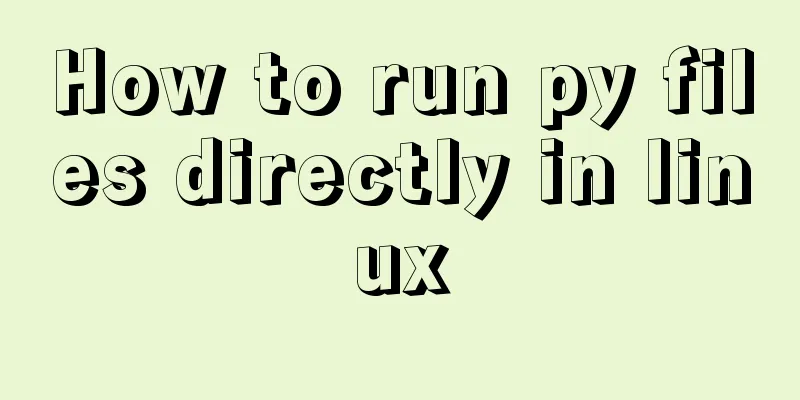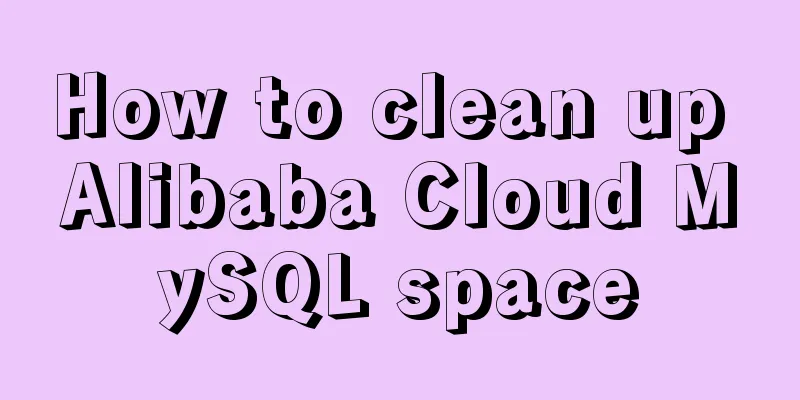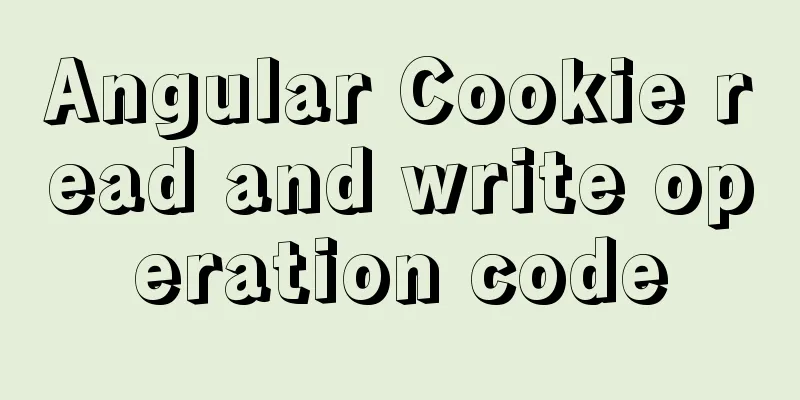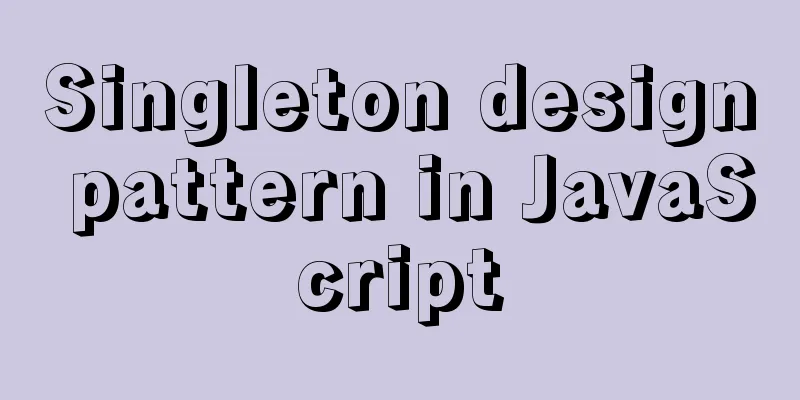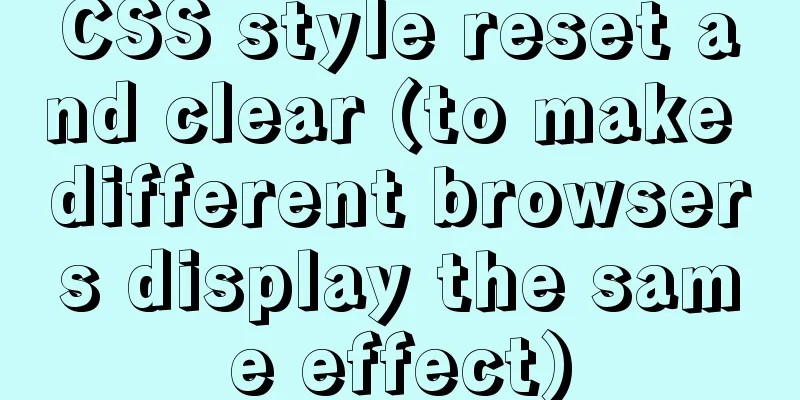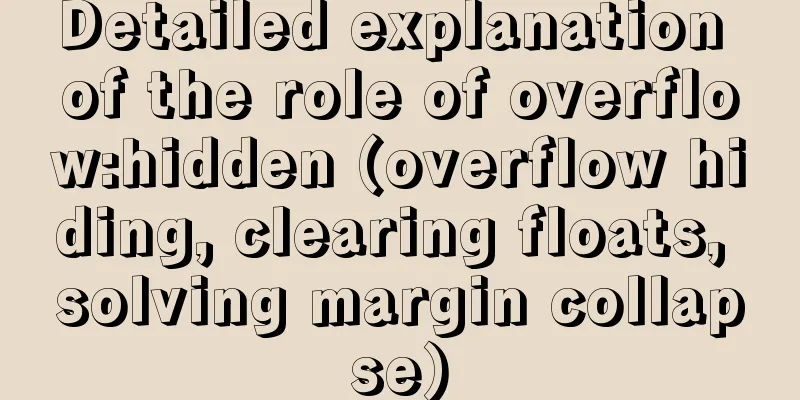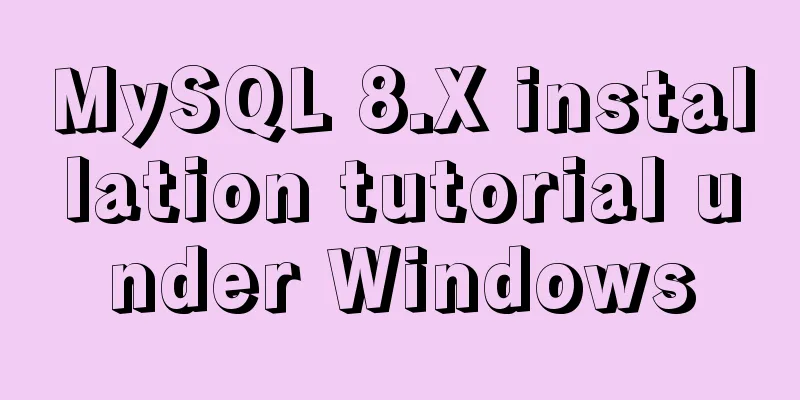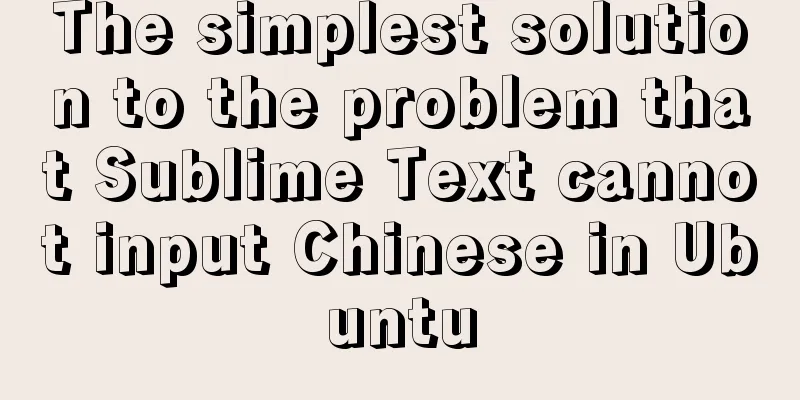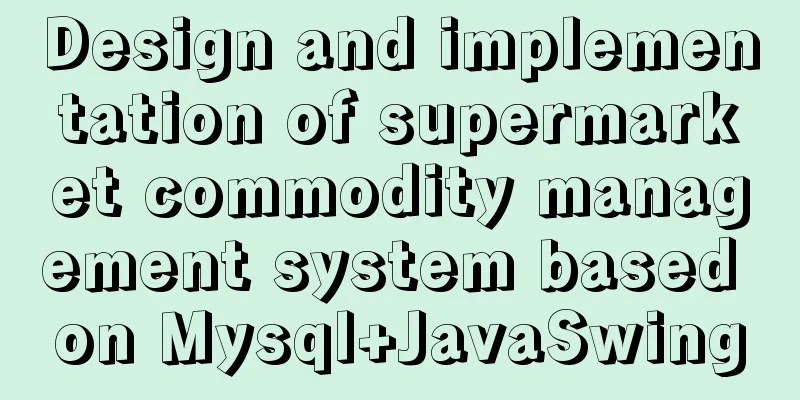Solution to forgetting mysql password under linux
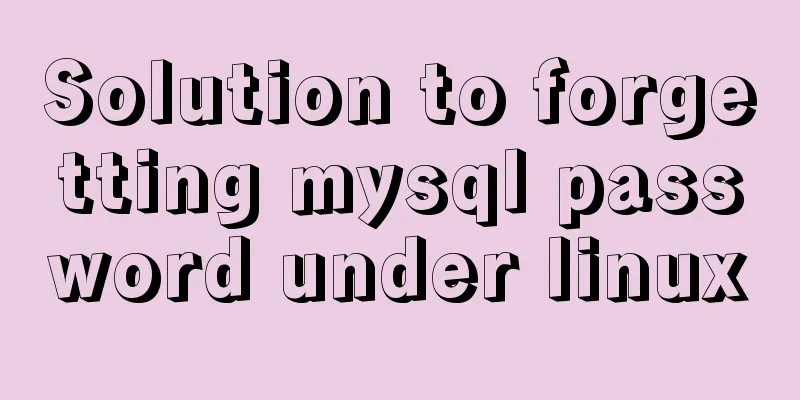
|
The problem is as follows: I entered the command mysql -uroot -p, but I forgot the password.
Step 1: Stop the mysql service There are methods on the Internet to open /etc/my.cnf and modify it, but I didn't find the file in this directory at all. Maybe it’s due to the version! Enter the command to stop the mysql service: /etc/init.d/mysql stop
Step 2: Start mysql safely and skip the authorization table: mysqld_safe --user=mysql --skip-grant-tables --skip-networking &
Step 3: Reset MySQL password Input: mysql -uroot -p. You don’t need to enter a password at this time. Just press Enter to enter.
Enter the statement: use mysql, that is, select a database, enter the statement to reset the password, and I found the following problem, which means that the password column is not included
So the authentication_string column should be modified
Then enter the command: flush privileges to refresh the MySQL system privilege related tables. quit Exit mysql Step 4: Restart the service and enter the newly set password to log in Restart the mysql service: /etc/init.d/mysql restart Enter the password and enter mysql.
For more information, please see the topic: MySQL password operation summary The above is the full content of this article. I hope it will be helpful for everyone’s study. I also hope that everyone will support 123WORDPRESS.COM. You may also be interested in:
|
<<: js to achieve simple calendar effect
>>: Implementation of Nginx domain name forwarding
Recommend
MySQL Optimization Solution Reference
Problems that may arise from optimization Optimiz...
You may need a large-screen digital scrolling effect like this
The large-screen digital scrolling effect comes f...
Introduction to MySQL <> and <=> operators
<> Operator Function: Indicates not equal t...
Complete steps to use element in vue3.0
Preface: Use the element framework in vue3.0, bec...
Detailed explanation of Vue configuration request multiple server solutions
1. Solution 1.1 Describing the interface context-...
How to use mysqldump to backup MySQL data
1. Introduction to mysqldump mysqldump is a logic...
Vue3+Vite+TS implements secondary encapsulation of element-plus business components sfasga
Table of contents 1. Structure string 2. Return t...
Web design must also first have a comprehensive image positioning of the website
⑴ Content determines form. First enrich the conten...
JavaScript implements simple scroll window
This article example shares the specific code of ...
Install mysql5.7.17 using RPM under Linux
The installation method of MySQL5.7 rpm under Lin...
Sharing an idea of building a master-slave system for a large MySQL database
This week has been as busy as a war. I feel like ...
Windows 10 + mysql 8.0.11 zip installation tutorial detailed
Prepare: MySQL 8.0 Windows zip package download a...
How to perform query caching in MySQL and how to solve failures
We all know that we need to understand the proper...
Detailed explanation of the working principle and usage of the Docker image submission command commit
After creating a container locally, you can creat...
A complete example of Vue's multi-level jump (page drill-down) function for related pages
background During the project development process...