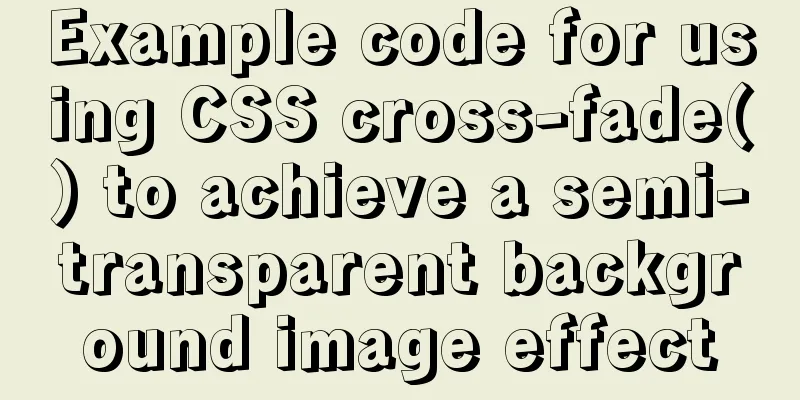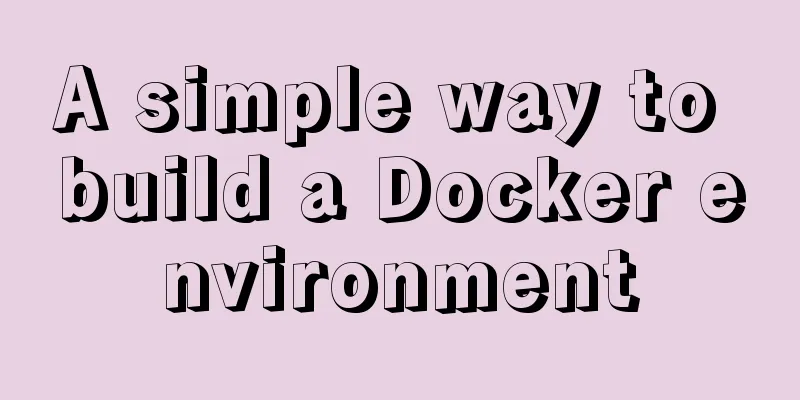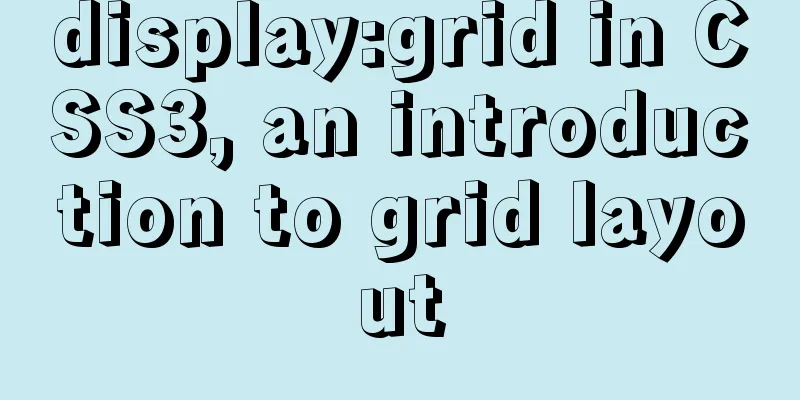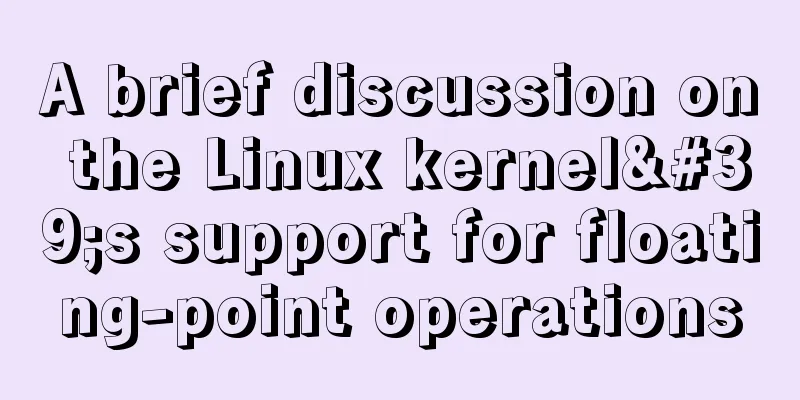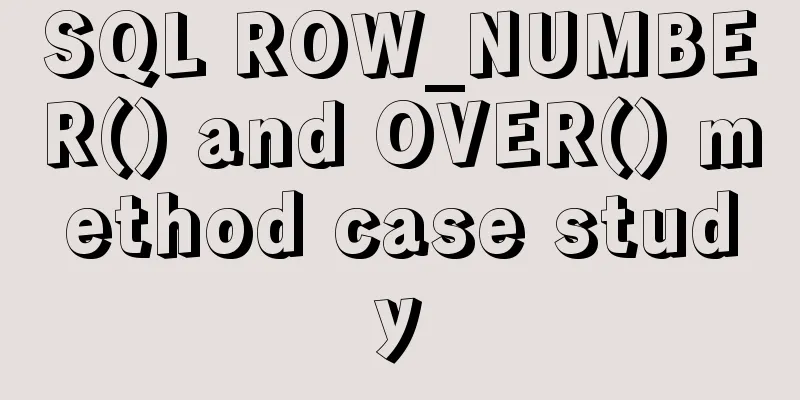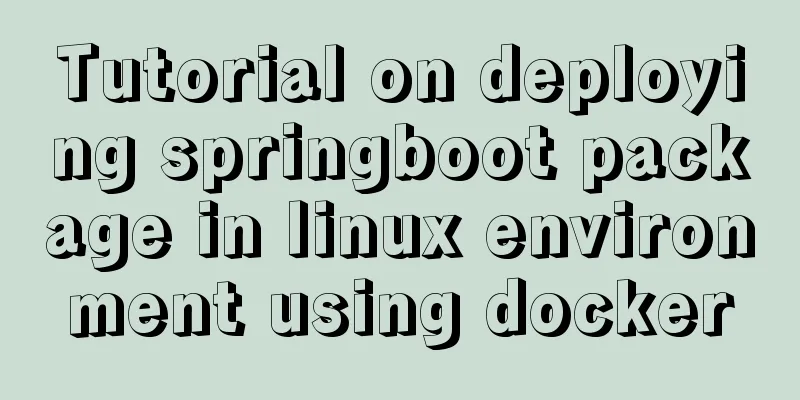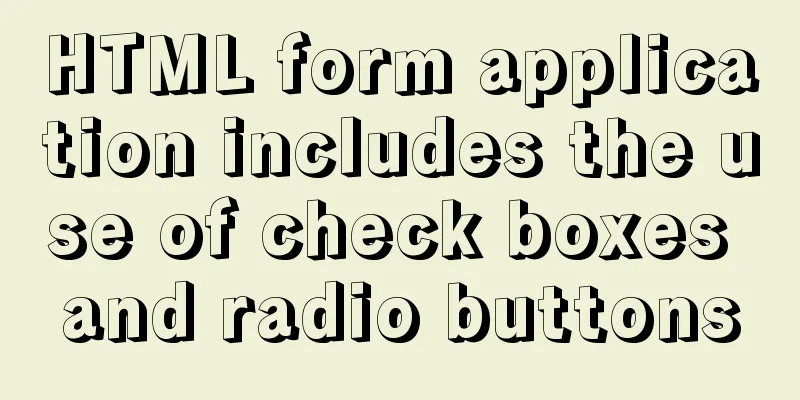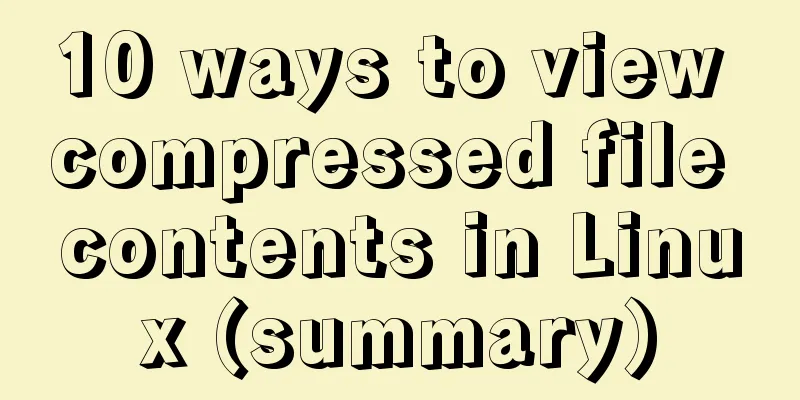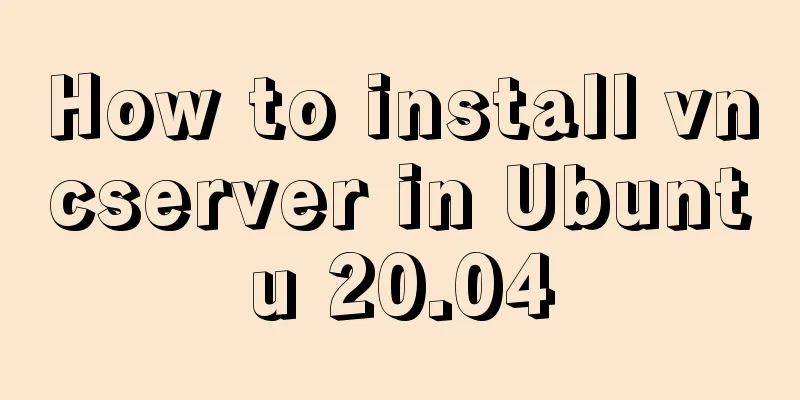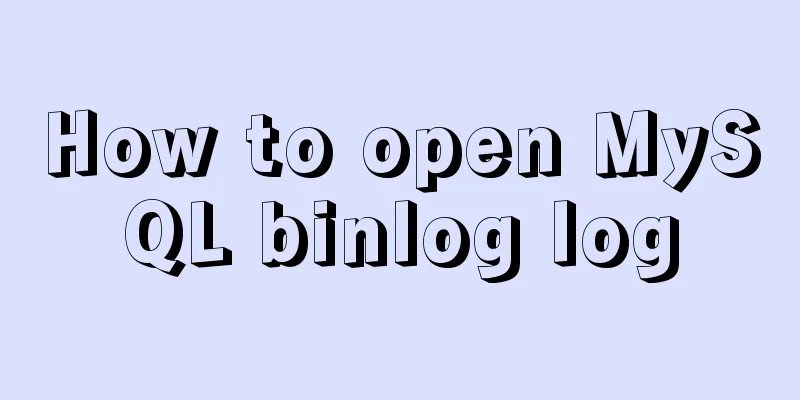This article will show you how to use SQL CASE WHEN in detail
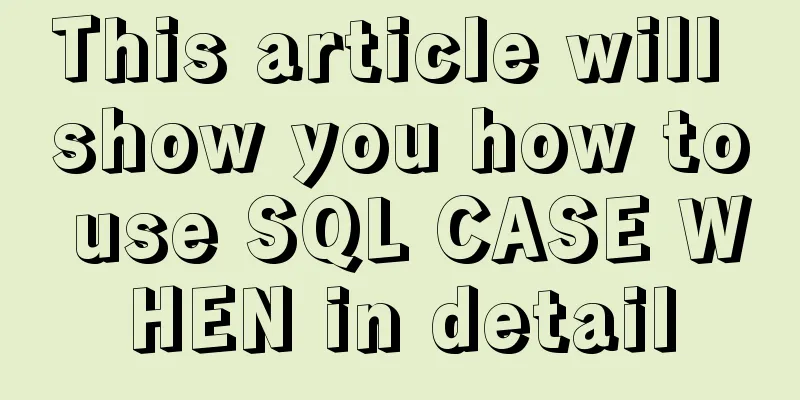
Simple CASE WHEN function:CASE SCORE WHEN 'A' THEN 'Excellent' ELSE 'Failed' END CASE SCORE WHEN 'B' THEN 'Good' ELSE 'Failed' END CASE SCORE WHEN 'C' THEN 'Medium' ELSE 'Failed' END This is equivalent to using the CASE WHEN conditional expression function:
CASE WHEN SCORE = 'A' THEN 'Excellent'
WHEN SCORE = 'B' THEN 'Good'
WHEN SCORE = 'C' THEN 'Medium' ELSE 'Failed' END
The value after THEN should be of the same type as the value after ELSE, otherwise an error will be reported. as follows:CASE SCORE WHEN 'A' THEN 'Excellent' ELSE 0 END If the data types of 'Excellent' and 0 are inconsistent, an error will be reported: [Err] ORA-00932: inconsistent data types: expected CHAR, got NUMBER The simple CASE WHEN function can only handle some simple business scenarios, while the writing rules of the CASE WHEN conditional expression are more flexible. CASE WHEN conditional expression function: similar to the IF ELSE statement in JAVA. Format: CASE WHEN condition THEN result [WHEN...THEN...] ELSE result END condition is an expression that returns a Boolean type. If the expression returns true, the entire function returns the value of the corresponding result. If all expressions are false, the value of the result after ElSE is returned. If the ELSE clause is omitted, NULL is returned. The following are some common scenarios.
SELECT
STUDENT_NAME,
(CASE WHEN score < 60 THEN 'failed'
WHEN score >= 60 AND score < 80 THEN 'pass'
WHEN score >= 80 THEN 'Excellent'
ELSE 'Exception' END) AS REMARK
FROM
TABLE
Note : If you want to check whether the score is null, WHEN score = null THEN 'absent from the exam', this is an incorrect way of writing. The correct way to write it is: CASE WHEN score IS NULL THEN 'Absent from the exam' ELSE 'Normal' END
The table structure is as follows: In the STU_SEX field, 0 represents a boy and 1 represents a girl.
SELECT SUM (CASE WHEN STU_SEX = 0 THEN 1 ELSE 0 END) AS MALE_COUNT, SUM (CASE WHEN STU_SEX = 1 THEN 1 ELSE 0 END) AS FEMALE_COUNT, SUM (CASE WHEN STU_SCORE >= 60 AND STU_SEX = 0 THEN 1 ELSE 0 END) AS MALE_PASS, SUM (CASE WHEN STU_SCORE >= 60 AND STU_SEX = 1 THEN 1 ELSE 0 END) AS FEMALE_PASS FROM THTF_STUDENTS The output is as follows:
The energy consumption table is as follows: E_TYPE represents the energy consumption type, 0 represents water consumption, 1 represents electricity consumption, and 2 represents heat consumption
SELECT E_CODE, SUM(CASE WHEN E_TYPE = 0 THEN E_VALUE ELSE 0 END) AS WATER_ENERGY,--Water consumption SUM(CASE WHEN E_TYPE = 1 THEN E_VALUE ELSE 0 END) AS ELE_ENERGY,--Electricity consumption SUM(CASE WHEN E_TYPE = 2 THEN E_VALUE ELSE 0 END) AS HEAT_ENERGY--Heat consumption FROM THTF_ENERGY_TEST GROUP BY E_CODE The output is as follows :
The price list is as follows:
When the energy consumption value is less than 10, the P_PRICE value when P_LEVEL=0 is used. When the energy consumption value is greater than 10 and less than 30, the P_PRICE value when P_LEVEL=1 is used.
CASE WHEN energy <= (SELECT P_LIMIT FROM TABLE_PRICE WHERE P_LEVEL = 0) THEN (SELECT P_PRICE FROM TABLE_PRICE WHERE P_LEVEL = 0)
WHEN energy > (SELECT P_LIMIT FROM TABLE_PRICE WHERE P_LEVEL = 0) AND energy <= (SELECT P_LIMIT FROM TABLE_PRICE WHERE P_LEVEL = 1) THEN (SELECT P_PRICE FROM TABLE_PRICE WHERE P_LEVEL = 1)
WHEN energy > (SELECT P_LIMIT FROM TABLE_PRICE WHERE P_LEVEL = 1) AND energy <= (SELECT P_LIMIT FROM TABLE_PRICE WHERE P_LEVEL = 2) THEN (SELECT P_PRICE FROM TABLE_PRICE WHERE P_LEVEL = 2)
The CASE WHEN function is simple to use and easy to understand. This article only gives a brief introduction to its use. It is necessary to use it flexibly according to different business scenarios in actual work. SummarizeThis article ends here. I hope it can be helpful to you. I also hope that you can pay more attention to more content on 123WORDPRESS.COM! You may also be interested in:
|
<<: Summary of things to pay attention to in the footer of a web page
>>: CSS to achieve Skeleton Screen effect
Recommend
How to completely uninstall iis7 web and ftp services in win7
After I set up the PHP development environment on...
Understanding JavaScript prototype chain
Table of contents 1. Understanding the Equality R...
MySQL triggers: creating multiple triggers operation example analysis
This article uses an example to describe the crea...
Uniapp WeChat applet: Solution to key failure
uniapp code <template> <view> <ima...
Graphical tutorial on installing CentOS 7.3 on VMWare
Illustrated CentOS 7.3 installation steps for you...
Detailed explanation of creating and calling MySQL stored procedures
Table of contents Preface Stored Procedure: 1. Cr...
Summary of knowledge points about covering index in MySQL
If an index contains (or covers) the values of ...
HTML+CSS+JS to implement the Don't Step on the Whiteboard game
Table of contents Background 1. Thought Analysis ...
VMware15 installation of CentOS7 detailed process and common problems (picture and text)
1. Installation package preparation VMware-player...
Use JS to operate files (FileReader reads --node's fs)
Table of contents JS reads file FileReader docume...
How to draw a vertical line between two div tags in HTML
Recently, when I was drawing an interface, I enco...
How to implement dynamic automatic up and down of upstream servers without reload based on nginx
Table of contents 1. Deploy consul cluster 1. Pre...
Detailed explanation of formatting numbers in MySQL
Recently, due to work needs, I need to format num...
Detailed explanation of the principles and implementation methods of Mysql account management
This article uses examples to illustrate the prin...
HTML 5 Preview
<br />Original: http://www.alistapart.com/ar...