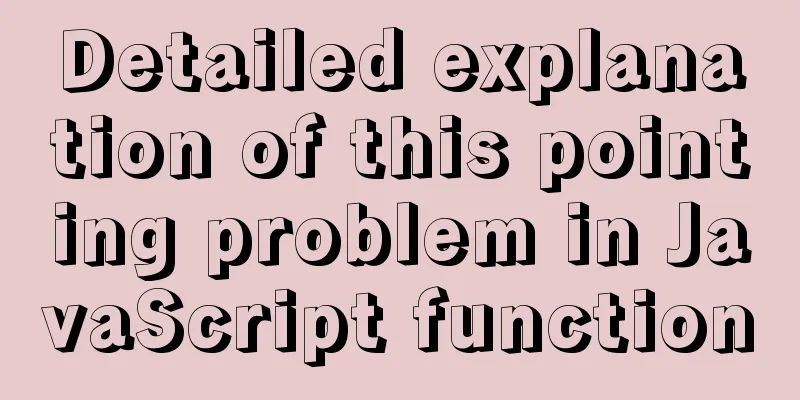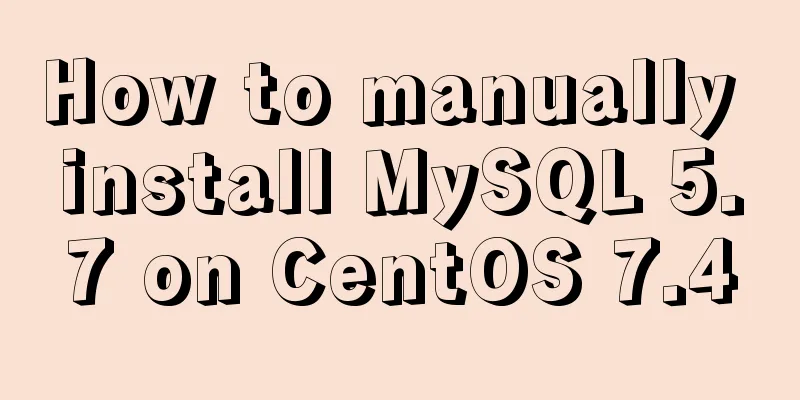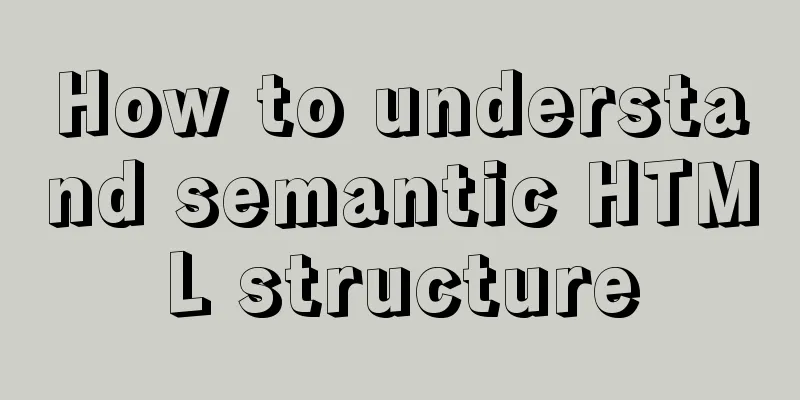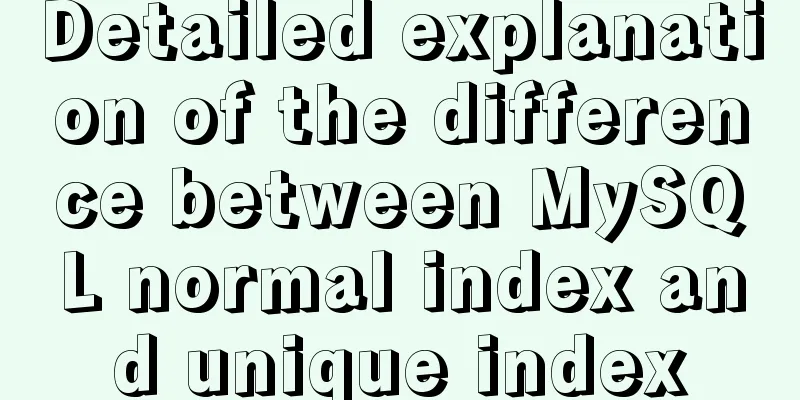Example code for using CSS cross-fade() to achieve a semi-transparent background image effect
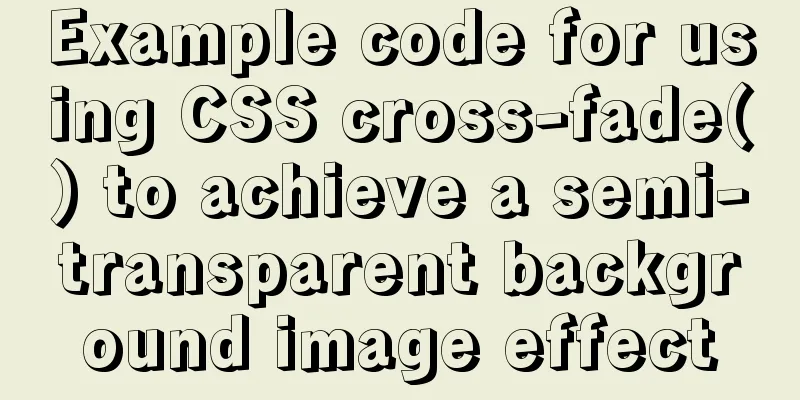
|
1. Requirements description
For a certain element, you want the background If it is a solid color background or a CSS gradient background, it is easy to handle. Just use However, if it is If it is an inline I guess many people would think of using the
.box {
position: relative;
z-index: 0;
}
.box::before {
content: '';
position: absolute;
left: 0; right: 0; top: 0; bottom: 0;
background: url(xxx.jpg) no-repeat center / contain;
z-index: -1;
opacity: .5;
}The real-time effect is as follows (if there is no effect, please visit the original author Zhang Xinxu): by-zhangxinxu However, this method is too verbose and costly (it creates a lot of stacking contexts and the size needs to be adjusted), so it cannot be used on a large scale. Is there any good way to implement it? Try using 2. cross-fade() makes the background image semi-transparent For example: <div class="cross-fade-image"></div>
.cross-fade-image {
width: 300px; height: 300px;
background: no-repeat center / contain;
background-image: -webkit-cross-fade(url(1.jpg), url(2.jpg), 50%);
background-image: cross-fade(url(1.jpg), url(2.jpg), 50%);
}The effect will be as shown in the figure below.
Image The above example uses the traditional syntax of <dfn id="ltimage-combination"> <image-combination> </dfn> = cross-fade( <image>, <image>, <percentage> ) Here Regarding the percentage value in The screenshots are as follows:
Although the original intention of The implementation principle is very simple. Use a transparent image for the first image and a target image for the second image. For example: A background image is too bright in dark mode. I want to adjust the brightness of the background image.
.dark {
/* Fallback, IE and Firefox browsers*/
background-image: url(2.jpg);
--transparent: url(data:image/gif;base64,R0lGODlhAQABAIAAAP///wAAACH5BAEAAAAALAAAAAABAAEAAAICRAEAOw==);
/* The latest version of Safari no longer requires a private prefix*/
background-image: cross-fade(var(--transparent), url(2.jpg), 40%);
/* If you use custom properties, the -webkit- statement needs to be placed below the statement without the private prefix*/
background-image: -webkit-cross-fade(var(--transparent), url(2.jpg), 40%);
background-size: cover;
}The effect is as follows:
Isn’t it simple? Isn’t it much more reliable than pseudo-element implementation? The corresponding demo can be found here. Therefore, using 3. Excellent mobile compatibility
Therefore, you can use it with confidence on mobile devices. As for PC, you can use it with confidence if you don’t need to consider the IE browser. Even if you need to consider IE, there is nothing wrong with it. The only difference is that the background image is still completely opaque, and the visual experience is slightly lower. There are no such things as useless CSS properties in this world, it’s just that you haven’t encountered the right scenario; just like those of you who are still single, you just haven’t met the right one yet. In addition, the This concludes this article about using CSS cross-fade() to achieve background image translucent effect with sample code. For more information on CSS cross-fade() background image translucent effect, please search 123WORDPRESS.COM’s previous articles or continue browsing the related articles below. We hope that you will support 123WORDPRESS.COM in the future! |
<<: Disable autocomplete in html so it doesn't show history
>>: Solution to data duplication when using limit+order by in MySql paging
Recommend
Code comment writing standards during web page production
<br />I have summarized the annotation writi...
Tips for adding favicon to a website: a small icon in front of the URL
The so-called favicon, which is the abbreviation o...
Detailed explanation of Docker container data volumes
What is Let’s first look at the concept of Docker...
Detailed explanation of the process of building an image server with nginx (the difference between root and alias)
The installation process is omitted (I installed ...
Summary of the execution issues between mysql max and where
Execution problem between mysql max and where Exe...
HTML+CSS to achieve surround reflection loading effect
This article mainly introduces the implementation...
How to install and configure the decompressed version of MySQL database under Linux system
1. Unzip the file to the current directory Comman...
Detailed explanation of the download process of the mysql-connector-java.jar package
Download tutorial of mysql-connector-java.jar pac...
Detailed explanation of Nginx version smooth upgrade solution
Table of contents background: Nginx smooth upgrad...
Vue implements internationalization of web page language switching
1. Basic steps 1: Install yarn add vue-i18n Creat...
Detailed explanation of formatting numbers in MySQL
Recently, due to work needs, I need to format num...
Using VMware IOInsight to perform refined virtual machine storage performance monitoring
illustrate: VMware IOInsight is a tool that helps...
Detailed explanation of Vue's keyboard events
Table of contents Common key aliases Key without ...
Vue implements Dialog encapsulation
Table of contents Vue2 Writing Vue3 plugin versio...





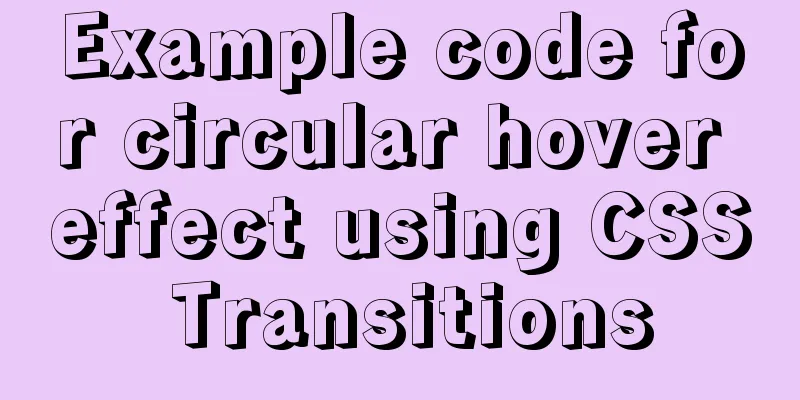
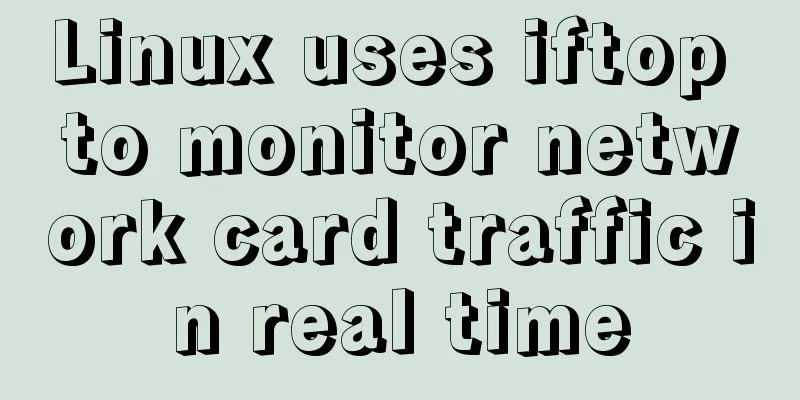
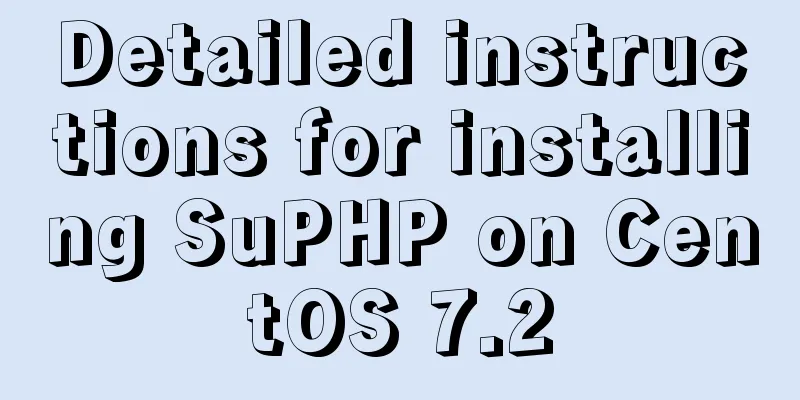
![Detailed explanation of commonly used styles in CSS3 [Basic text and font styles]](/upload/images/67cac305beafc.webp)