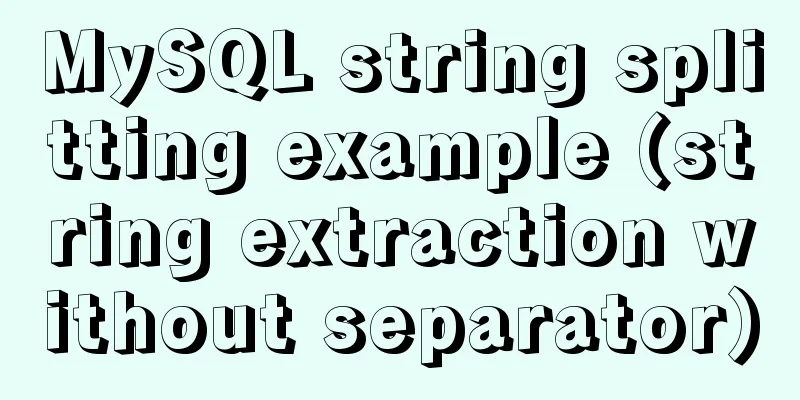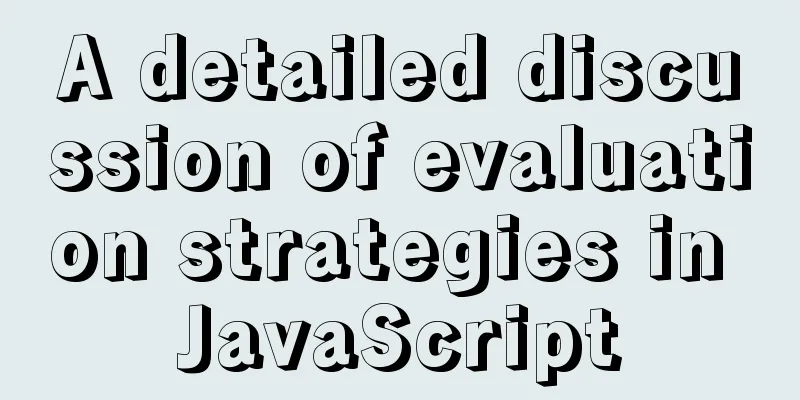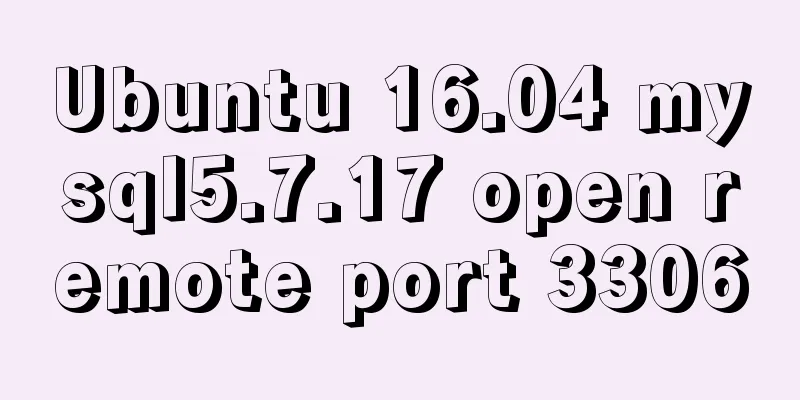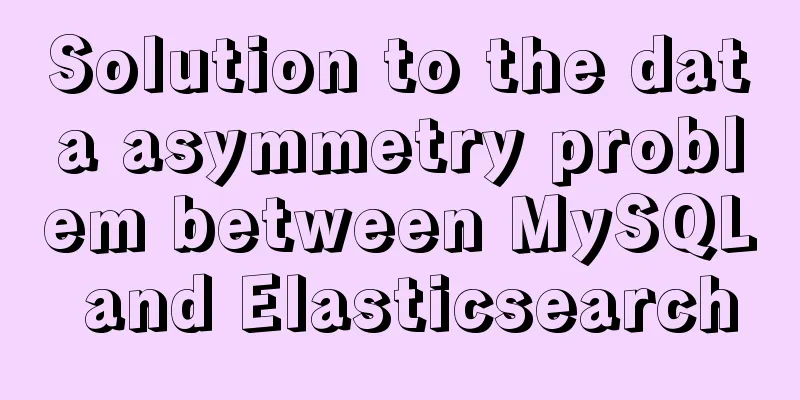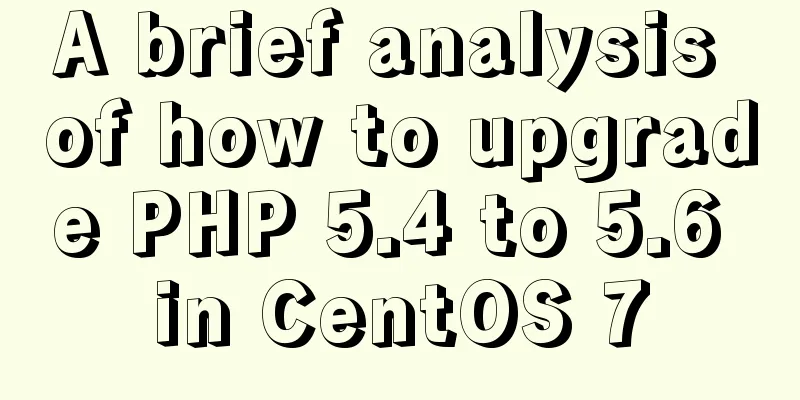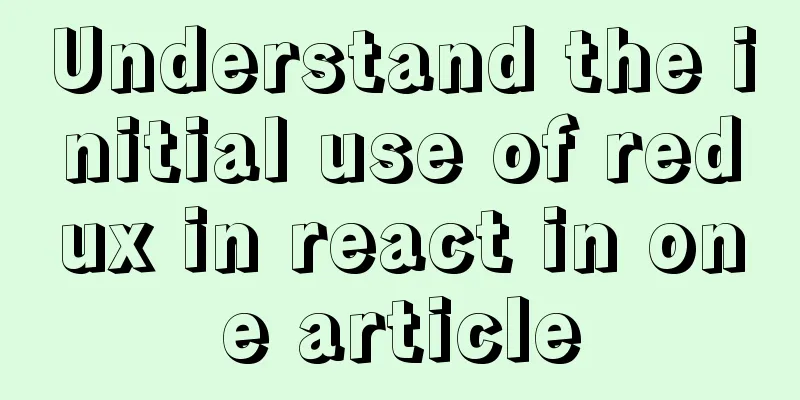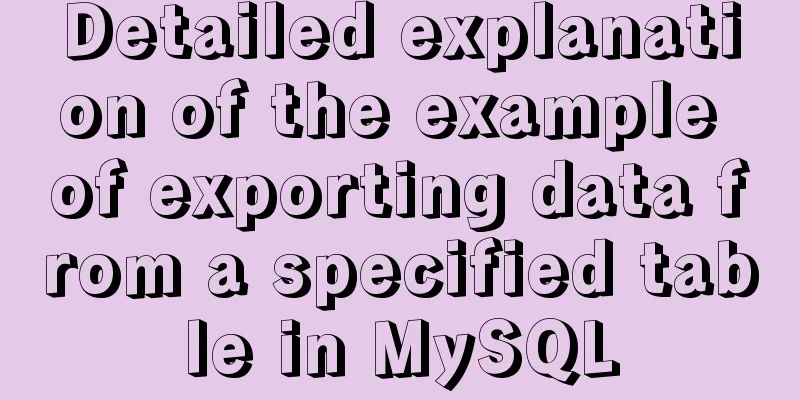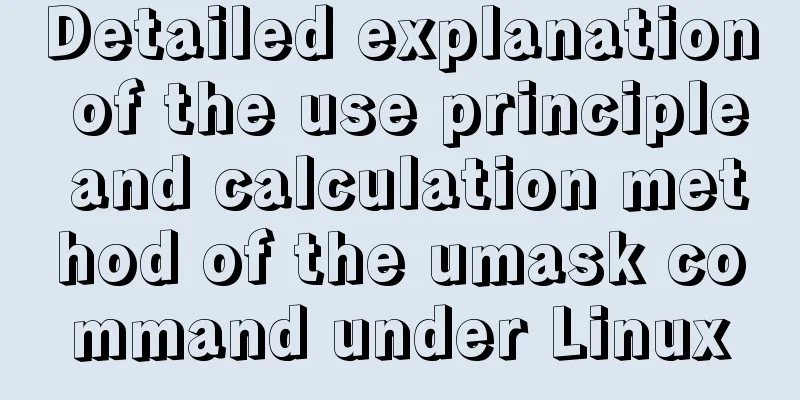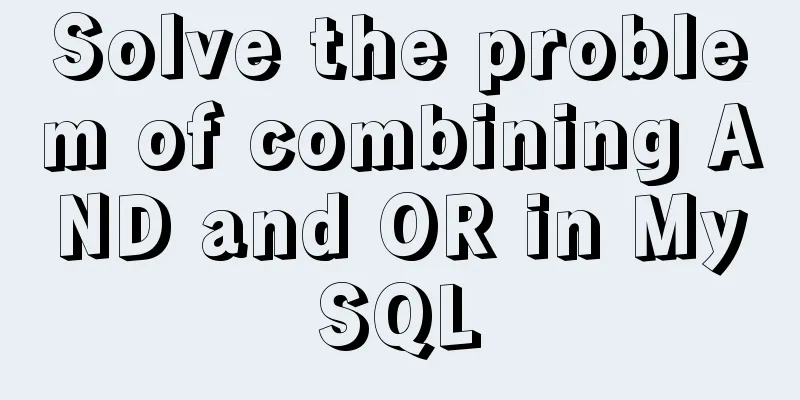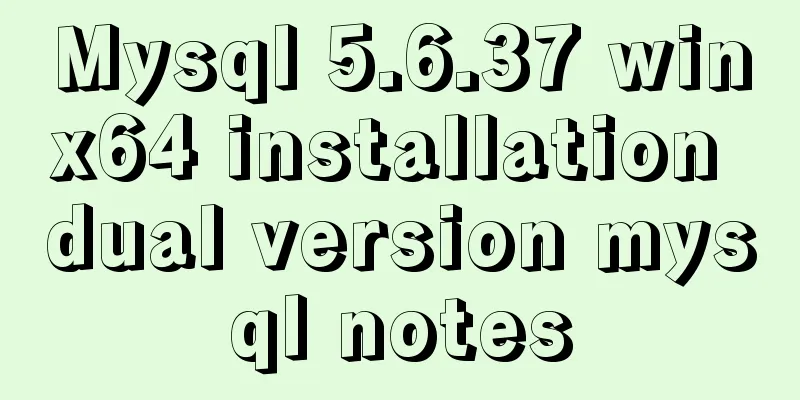Vue implements internationalization of web page language switching
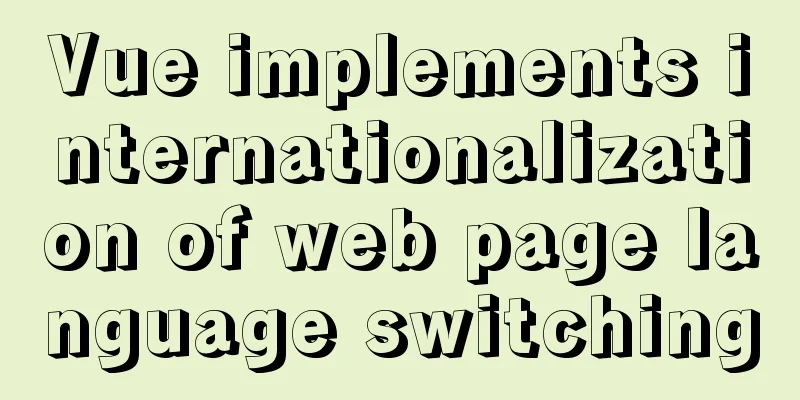
1. Basic steps 1: Install |
<<: Introduction to the Enctype attribute of the Form tag and its application examples
Recommend
Tomcat Nginx Redis session sharing process diagram
1. Preparation Middleware: Tomcat, Redis, Nginx J...
Problem analysis of using idea to build springboot initializer server
Problem Description Recently, when I was building...
Implementing a simple Gobang game with native JavaScript
This article shares the specific code for impleme...
Installation tutorial of mysql5.7.21 decompression version under win10
Install the unzipped version of Mysql under win10...
Improvements to the web server to improve website performance
<br />In the first section of this series, w...
Solution to nginx hiding version number and WEB server information
Nginx can not only hide version information, but ...
What are the image file formats and how to choose
1. Which three formats? They are: gif, jpg, and pn...
Implementation of deploying Apollo configuration center using docker in CentOS7
Apollo open source address: https://github.com/ct...
Comprehensive explanation of CocosCreator hot update
Table of contents Preface What is Hot Change Coco...
Example of configuring multiple SSL certificates for a single Nginx IP address
By default, Nginx supports only one SSL certifica...
Detailed explanation of MySQL transactions and MySQL logs
Transactional Characteristics 1. Atomicity: After...
Mybatis fuzzy query implementation method
Mybatis fuzzy query implementation method The rev...
jQuery canvas draws picture verification code example
This article example shares the specific code of ...
Postman automated interface testing practice
Table of contents Background Description Creating...
How to implement variable expression selector in Vue
Table of contents Defining the HTML structure Inp...