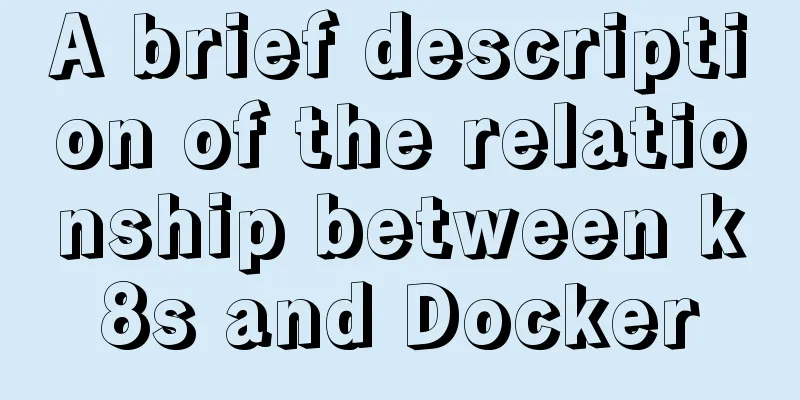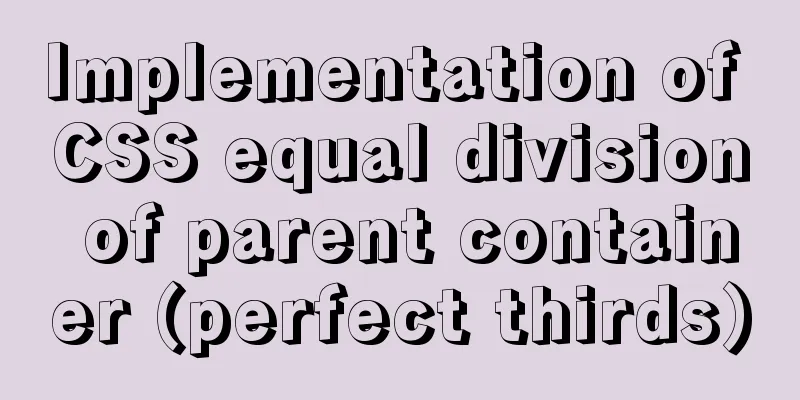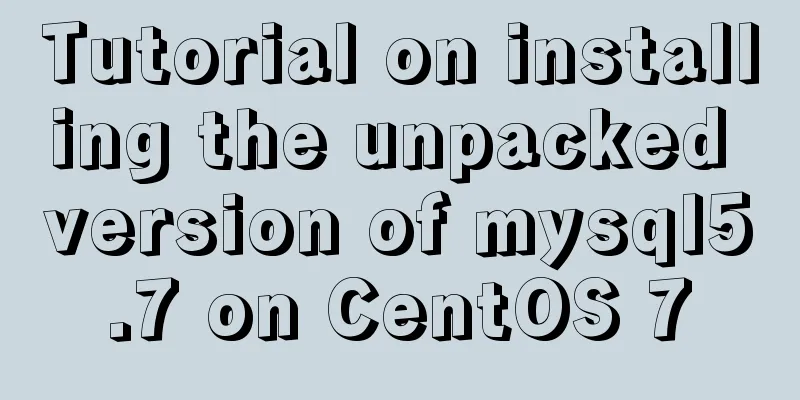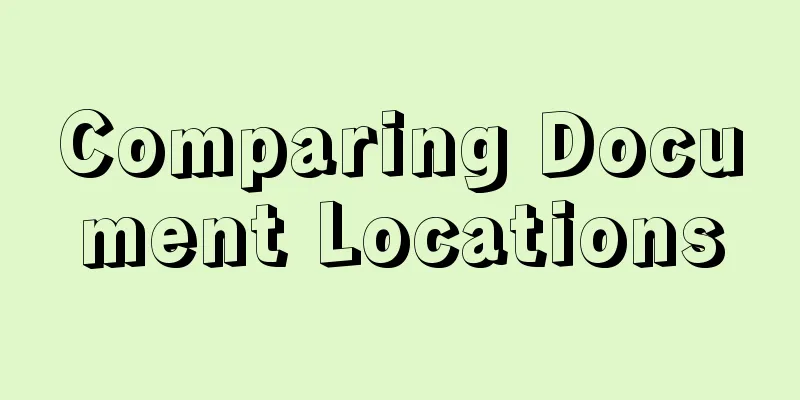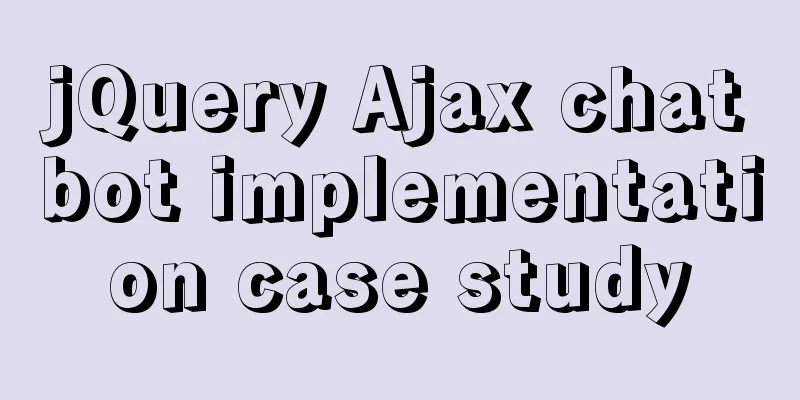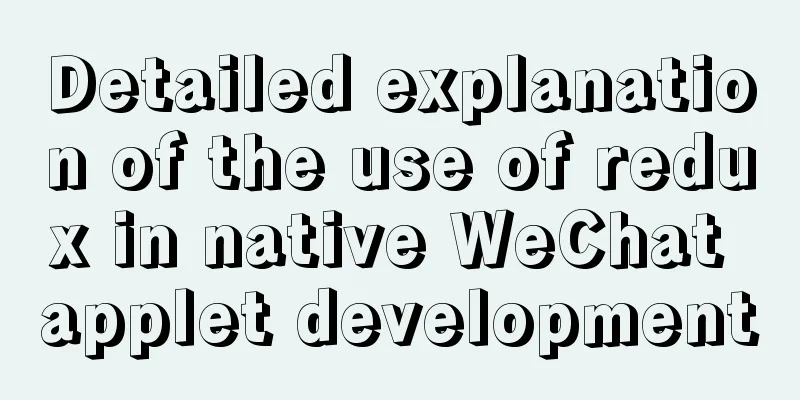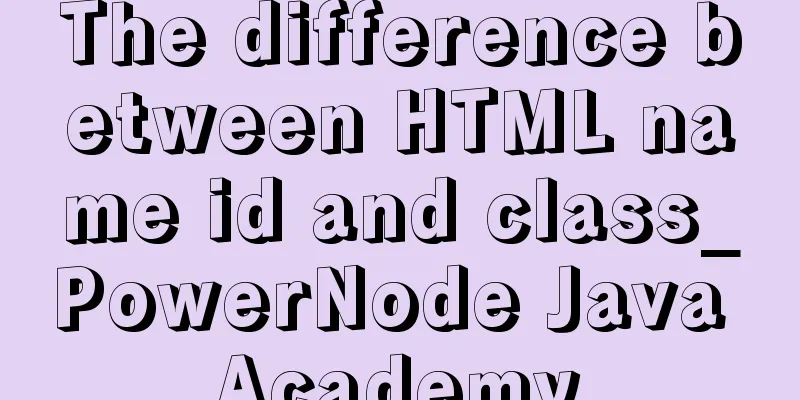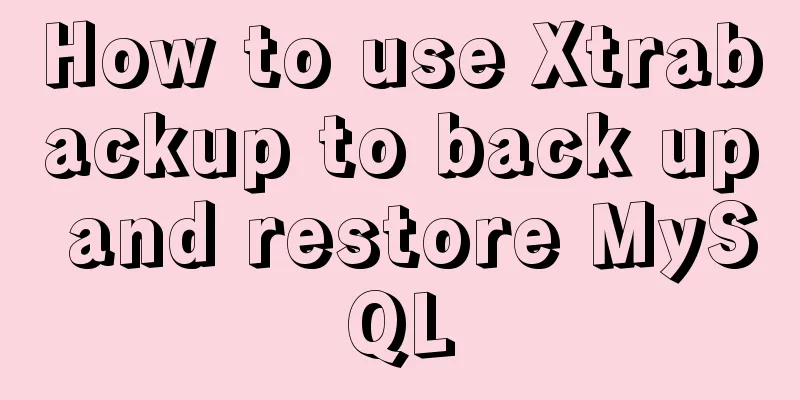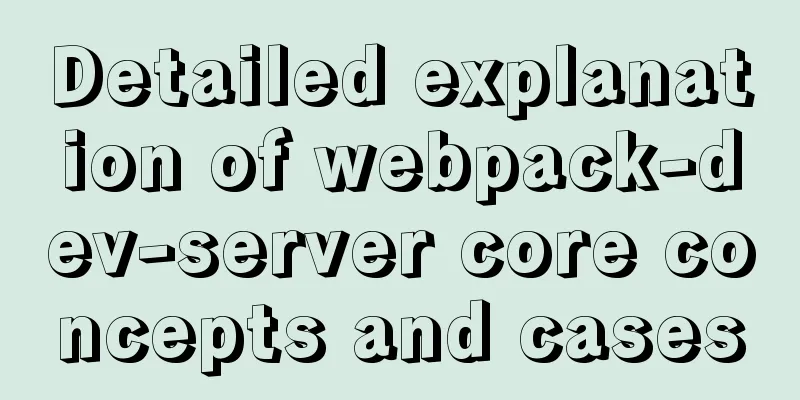Mybatis fuzzy query implementation method
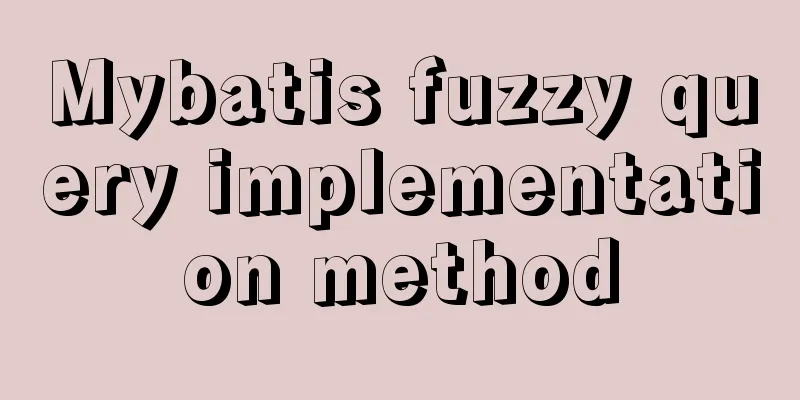
|
Mybatis fuzzy query implementation method The reverse assistant of mybatis is really easy to use and can save a lot of time in writing regular SQL statements, but it cannot automatically generate fuzzy query statements. However, fuzzy query is indispensable in development, so it is necessary to manually write fuzzy query function for mapper. Here we first clarify the difference between # and $ in MyBatis/Ibatis: 1. # Treat all incoming data as a string, and add double quotes to the automatically incoming data. For example: order by #user_id#, if the value passed in is 111, then the value parsed into SQL is order by "111", if the value passed in is id, then the parsed SQL is order by "id". 2. $ displays the incoming data directly in sql. For example: order by $user_id$, if the value passed in is 111, then the value parsed into SQL is order by user_id, if the value passed in is id, then the parsed SQL is order by id. 3. #This method can prevent SQL injection to a great extent. 4. The $ method cannot prevent SQL injection. 5. The $ method is generally used to pass in database objects, such as table names. 6. Generally, don’t use $ when you can use #. ps: When using mybatis, you will also encounter the usage of <![CDATA[]]>. The statements within this symbol will not be processed as strings, but directly as SQL statements, such as executing a stored procedure. Our requirement is to perform a fuzzy query on a User. The idea is to compare all basic fields (username, gender, etc.) with the passed key (keyword). 1. Encode UserMapper.xml
<select id="queryUserByKey" parameterType="string"
resultType="com.lqr.pojo.User">
select * from user where uid like CONCAT('%',#{key},'%')
or username like CONCAT('%',#{key},'%')
or realname like CONCAT('%',#{key},'%')
or identification like CONCAT('%',#{key},'%')
or email like CONCAT('%',#{key},'%')
</select>
2. Coding UserMapper.java List<User> queryUserByKey(String key); The above is the scenario I encountered during development. I will continue to record other uses of mybatis fuzzy queries in the future. If you have any questions, please leave a message or come to the community to discuss. Thank you for reading and I hope it can help you. Thank you for your support of this site! You may also be interested in:
|
<<: React tsx generates random verification code
>>: Solution to no Chinese input method in Ubuntu
Recommend
Summary of Textarea line break issues in HTML
Recently, I encountered a problem of whether the d...
Getting Started Tutorial for Beginners: Domain Name Resolution and Binding
So after registering a domain name and purchasing...
HTML is actually the application of learning several important tags
After the article "This Will Be a Revolution&...
How to convert a column of comma-separated values into columns in MySQL
Preface Sometimes you come across business tables...
JavaScript modularity explained
Table of contents Preface: 1. Concept 2. The bene...
Steps to modify the MySQL database data file path under Linux
After installing the MySQL database using the rpm...
Overview of the basic components of HTML web pages
<br />The information on web pages is mainly...
Analysis of the principle of Nginx+Tomcat to achieve load balancing and dynamic and static separation
1. Implementation principle of Nginx load balanci...
Vue implements form validation function
This article mainly describes how to implement fo...
MySQL encoding utf8 and utf8mb4 utf8mb4_unicode_ci and utf8mb4_general_ci
Reference: MySQL character set summary utf8mb4 ha...
JavaScript to implement login slider verification
This article example shares the specific code of ...
Vue3 setup() advanced usage examples detailed explanation
Table of contents 1. Differences between option A...
Detailed steps to configure MySQL remote connection under Alibaba Cloud
Preface As we all know, by default, the MySQL ins...
Implementation of new issues of CSS3 selectors
Table of contents Basic Selector Extensions Attri...
How to configure Nginx to distinguish between PC or mobile phone access to different domain names
The new official website is online, but the exper...