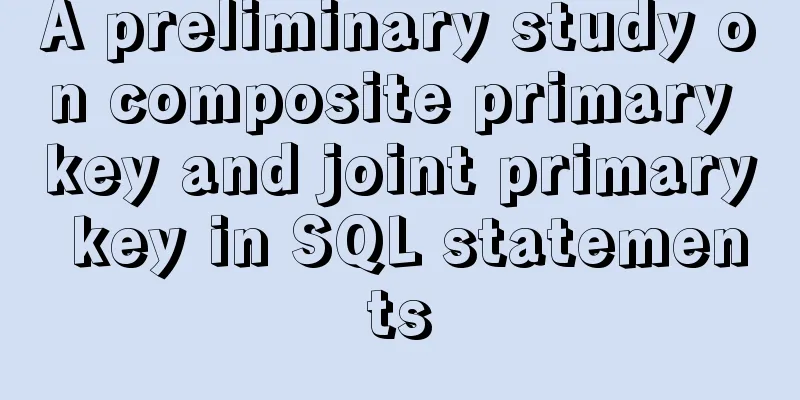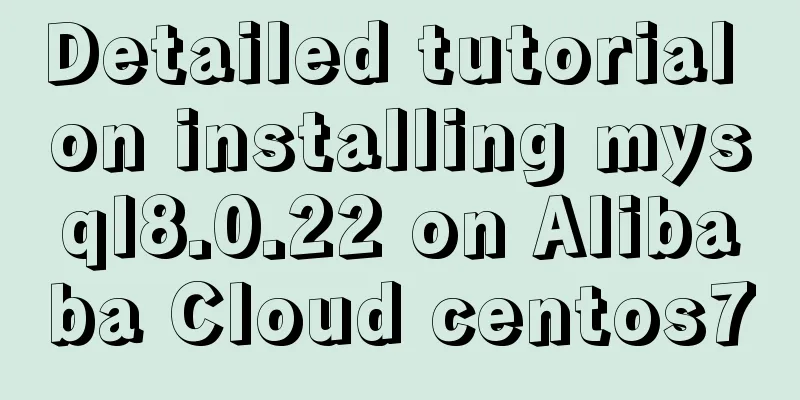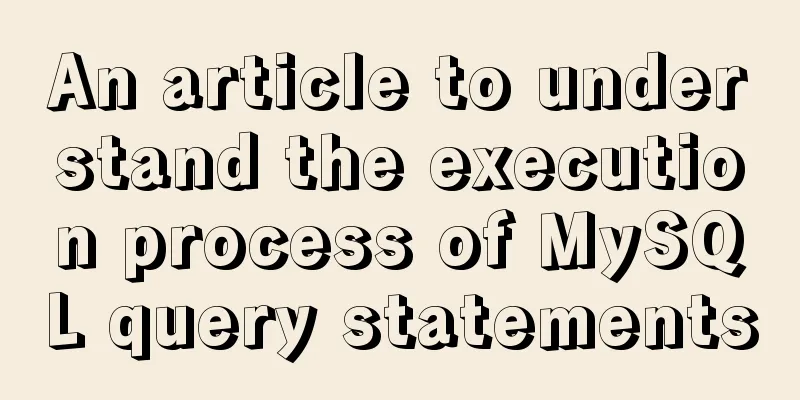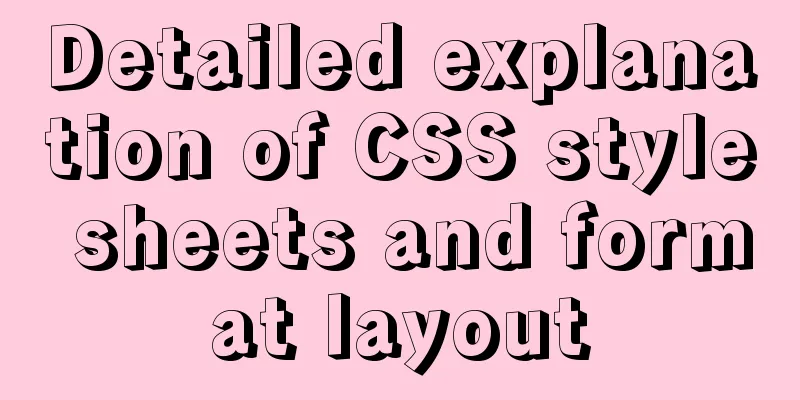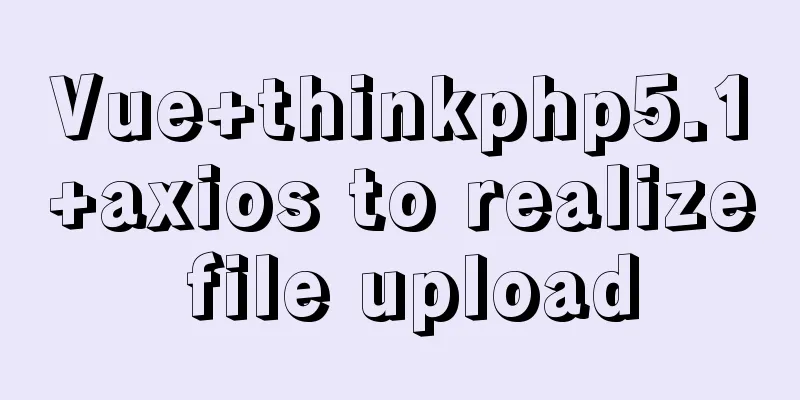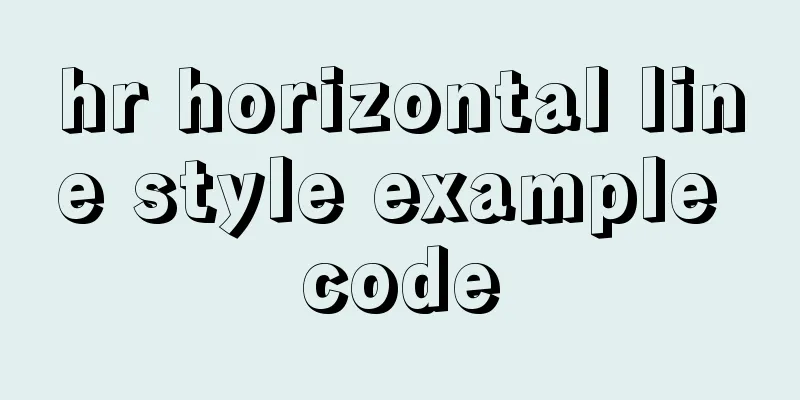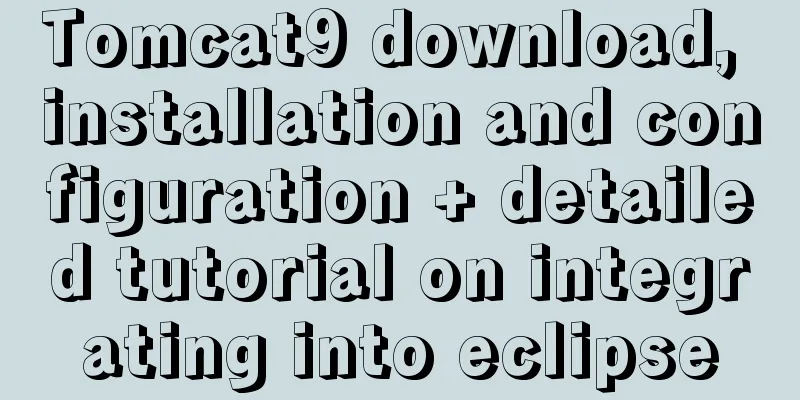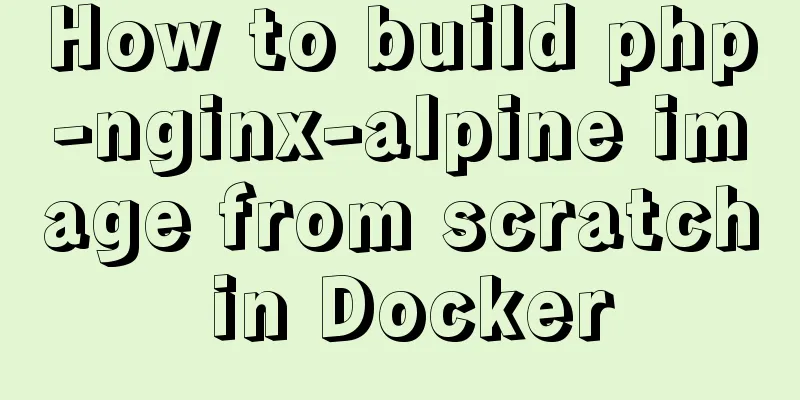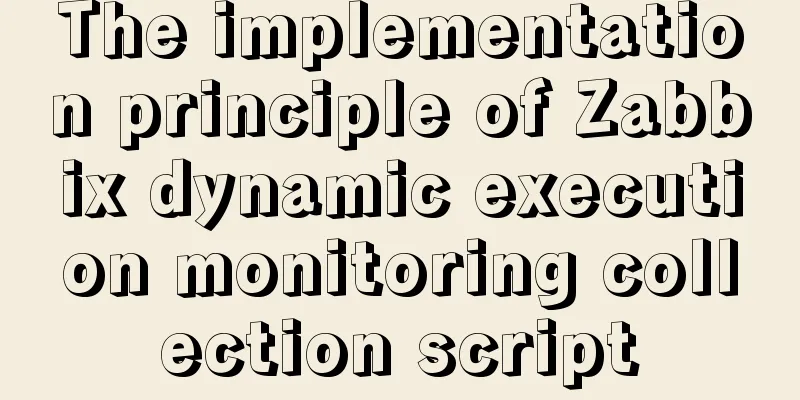How to configure Nginx to distinguish between PC or mobile phone access to different domain names
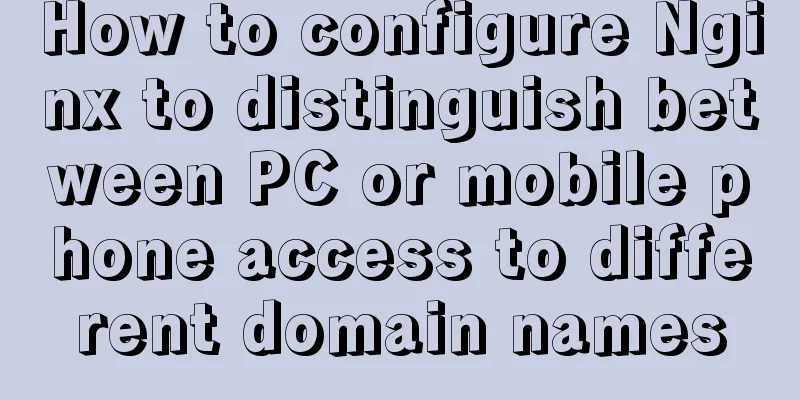
|
The new official website is online, but the experience of accessing the new official website on a mobile phone is very poor. It is required to access the old official website when accessing the new official website on a mobile phone. Automatic jump can be achieved by modifying the Nginx configuration. First, add a jump judgment to the Nginx configuration file of the new official website, and use the user-agent to determine whether the source is a mobile terminal or a PC terminal:
server {
listen 80;
server_name www.7d.com 7d.com; // New official website domain name rewrite .* https://$host$request_uri last;
}
server {
listen 443 ssl;
server_name www.7d.com 7d.com; // New official website domain name root /data/7d;
charset utf-8;
ssl_certificate /usr/local/nginx/_.7d.com.crt;
ssl_certificate_key /usr/local/nginx/_.7d.com.key;
rewrite /s1$ http://s1.7d.com/start last;
if ( $http_user_agent ~* "(Android|iPhone|Windows Phone|UC|Kindle)" ){ // Redirect judgment rewrite ^/(.*)$ https://m.7d.com$uri redirect; // redirect means 302 redirect (temporary transfer)
}
…
}
Then the configuration file of the old official website is changed to the new domain name. Jump judgment is also required to jump back to the new official website if the request is not for mobile access.
server {
listen 80;
server_name m.7d.com; // old official website domain name rewrite .* https://$host$request_uri last;
}
server {
listen 443 ssl;
server_name m.7d.com; // old official website domain name root /data/7d;
charset utf-8;
ssl_certificate /usr/local/nginx/_.7d.com.crt;
ssl_certificate_key /usr/local/nginx/_.7d.com.key;
rewrite /s1$ http://s1.7d.com/start last;
if ( $http_user_agent !~* "(Android|iPhone|Windows Phone|UC|Kindle)" ){ // Add a ! before ~. If it is not accessed from a mobile device, it will jump back to the new official website.
rewrite ^/(.*)$ https://m.7d.com$uri redirect; // redirect means 302 redirect}
…
}
In this way, when a mobile phone accesses the domain name of the new official website 7d.com, it actually accesses the content of the old official website. Click the address bar of the browser and you will find that the domain name is m.7d.com. In fact, it is based on HTTP_USER_AGENT to make a judgment and use Nginx to do a 302 jump. If the last word redirect in the rewrite statement is changed to permanent, it means a 301 jump (permanent transfer). The above is the full content of this article. I hope it will be helpful for everyone’s study. I also hope that everyone will support 123WORDPRESS.COM. You may also be interested in:
|
<<: vue uses Ele.me UI to imitate the filtering function of teambition
>>: mysql method to view the currently used configuration file my.cnf (recommended)
Recommend
How to open a page in an iframe
Solution: Just set the link's target attribute...
Three JavaScript methods to solve the Joseph ring problem
Table of contents Overview Problem Description Ci...
Implementation of vue3.0+vant3.0 rapid project construction
Table of contents 1. Project Construction 2. Vue3...
How to install the graphical interface in Linux
1. Linux installation (root user operation) 1. In...
How to configure mysql5.6 to support IPV6 connection in Linux environment
Introduction: This article mainly introduces how ...
Vue + element dynamic multiple headers and dynamic slots
Table of contents 1. Demand 2. Effect 3. All code...
How to install WSL2 Ubuntu20.04 on Windows 10 and set up the docker environment
Enable WSL Make sure the system is Windows 10 200...
How to change the encoding to utf-8 in mysql version 5.7 under windows
Preface I just started learning MySQL and downloa...
Use CSS3 background control properties + color transition to achieve gradient effect
css3 background image related Compatibility: IE9+...
Complete the search function in the html page
Recently I've been working on a framework tha...
MySQL 8.0.13 decompression version installation and configuration method graphic tutorial
1. Installation 1. Download MySQL Download addres...
Detailed explanation of the meaning of N and M in the MySQL data type DECIMAL(N,M)
A colleague asked me what N and M mean in the MyS...
Detailed explanation of json file writing format
Table of contents What is JSON Why this technolog...
Detailed explanation of the use of the MySQL parameter sql_safe_updates in the production environment
Preface In case of application bug or DBA misoper...
The difference and usage between div and span
Table of contents 1. Differences and characterist...