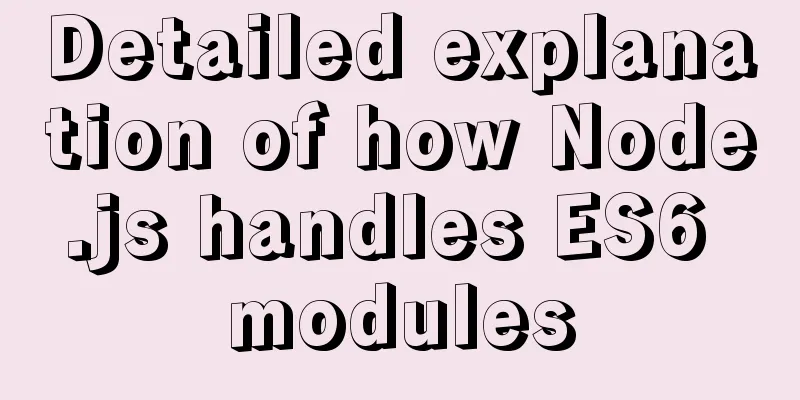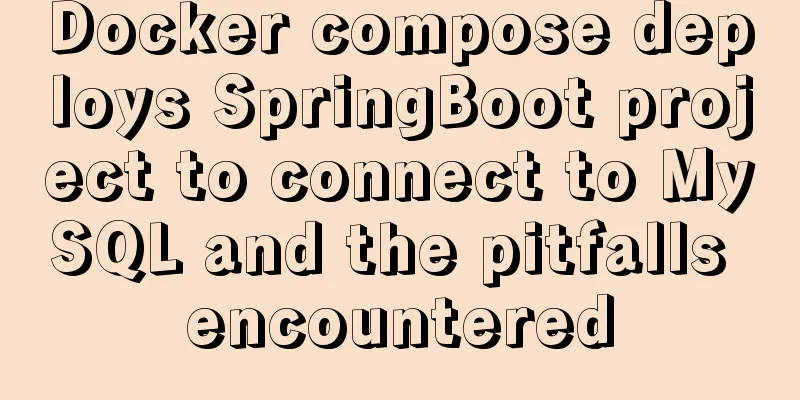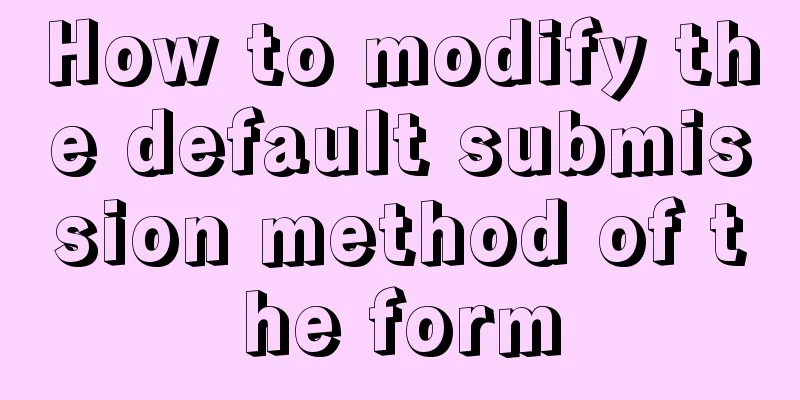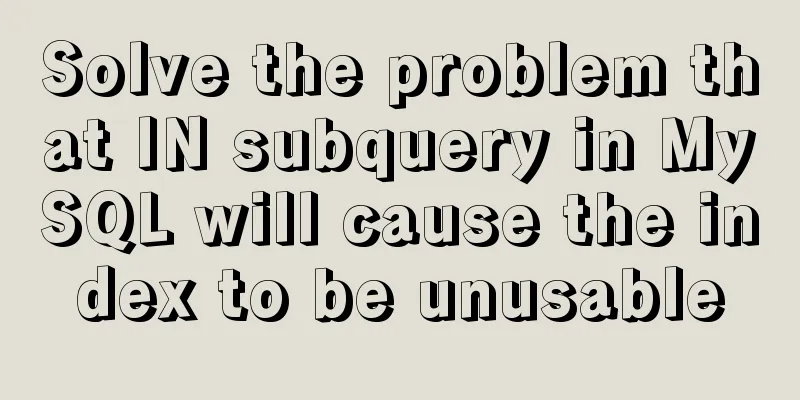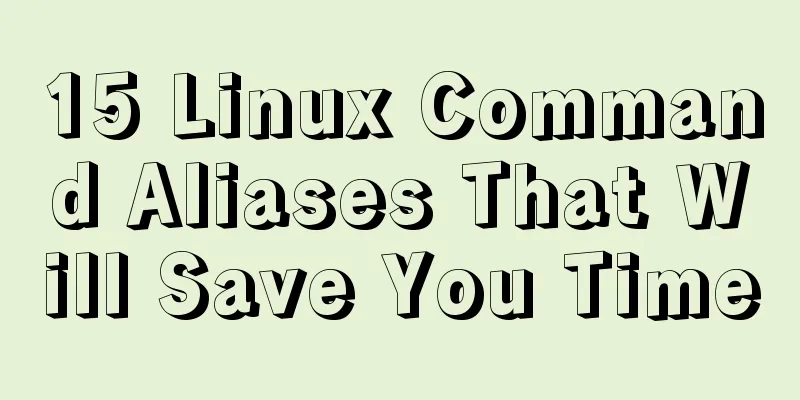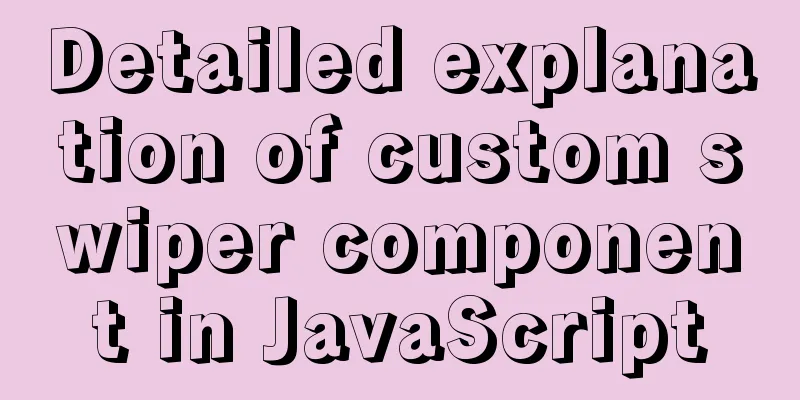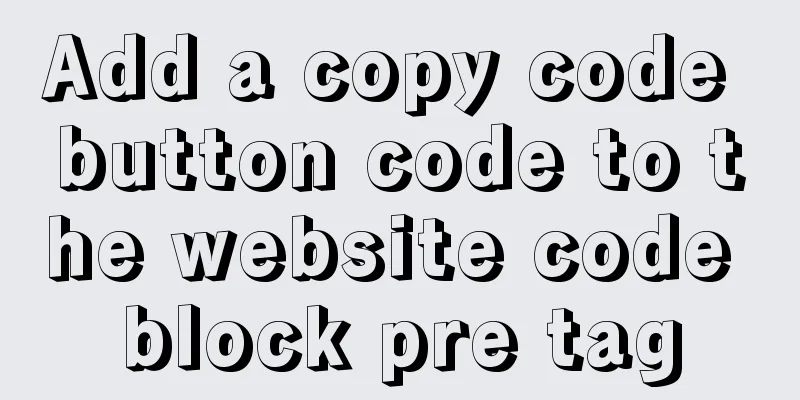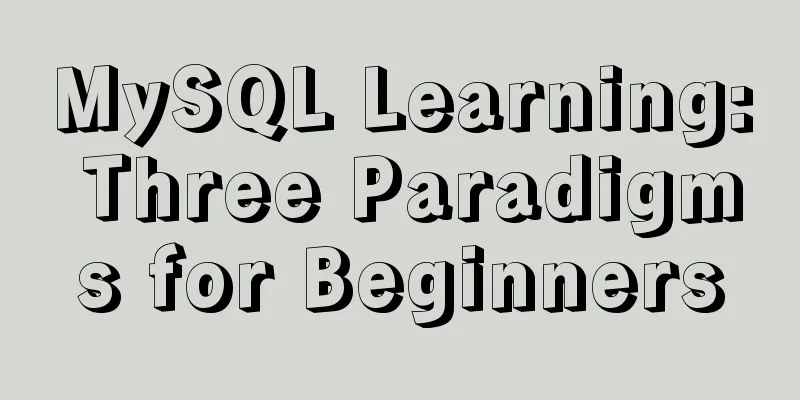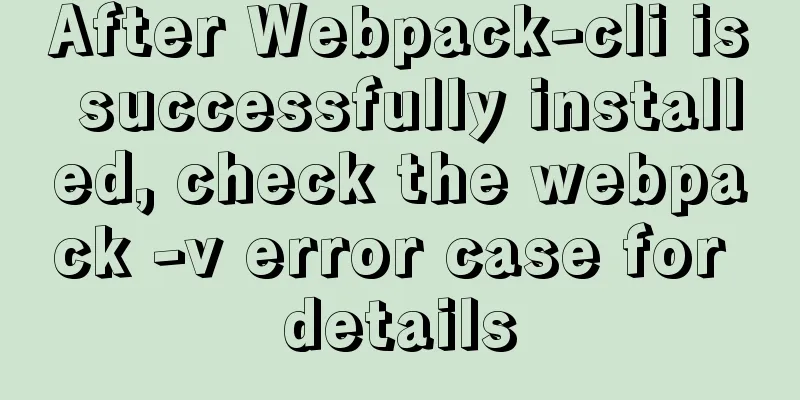Vue+thinkphp5.1+axios to realize file upload
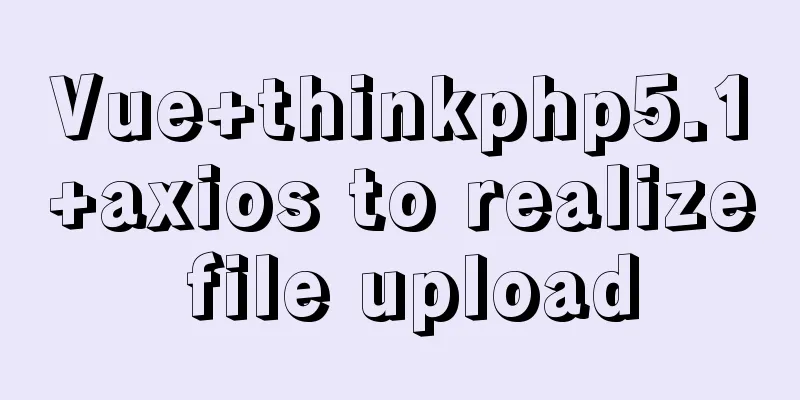
|
This article shares with you how to use thinkphp5.1 + Vue+axios to upload files for your reference. The specific content is as follows PrefaceUse thinkphp5.1 + Vue+axios+ to upload files 1. Page code
<!DOCTYPE html>
<html>
<head>
<meta charset="utf-8">
<title>Upload Demo</title>
<style>
.fileBtn{
width: 180px;
height: 36px;
line-height: 36px;
background: skyblue;
border-radius: 5px;
display: block;
text-align: center;
color: white;
}
[v-cloak] {
display: none;
}
</style>
<script src="https://cdn.jsdelivr.net/npm/vue/dist/vue.js"></script>
<script src="https://unpkg.com/axios/dist/axios.min.js"></script>
</head>
<body>
<div id="app">
<h1 v-cloak>{{message}}</h1>
<form>
<input type="file" name="file" ref="file" id="file" v-on:change="upload" style="visibility: hidden;" />
<label for="file" class="fileBtn">Upload</label>
</form>
</div>
</body>
</html>
<script>
var vue = new Vue({
el:'#app',
data:{
message:'File upload',
},
methods:{
upload:function(file) {
console.log(file.target.files[0]);
var forms = new FormData()
var configs = {
headers:{'Content-Type':'multipart/form-data; charse=UTF-8'}
};
forms.append('file',file.target.files[0]);
axios.post('http://127.0.0.1/index/index/upload', forms,configs)
.then(function (response) {
if (response.data.code == 0) {
alert('File uploaded successfully');
} else {
alert('File upload failed');
}
file.target.value = '';
})
.catch(function (error) {
console.log(error);
});
}
}
});
</script>
2. Solve the problem of cross-domain interface Apache 2.4.8 is used here. Find httpd.conf and add a line of configuration: Header set Access-Control-Allow-Origin *
3. Backend processing upload part
/**
* File upload method verification*/
public function upload()
{
try{
$file = request()->file('file');
if (empty($file)) {
echo json_encode(['code' => 1,"msg" => 'Please select the upload file'],JSON_UNESCAPED_UNICODE);exit;
}
// Move to the framework application root directory /uploads/ directory $info = $file->move( '../uploads');
if($info){
// Get the upload information after successful upload // Output jpg
echo json_encode(['code' => 0,"msg" => 'succcess'],JSON_UNESCAPED_UNICODE);exit;
}else{
// Upload failed to get error information echo json_encode(['code' => 1,"msg" => 'error'],JSON_UNESCAPED_UNICODE);exit;
}
} catch (Exception $e) {
echo json_encode(['code' => 1,"msg" => 'error'],JSON_UNESCAPED_UNICODE);exit;
}
}4. Actual Effect
Test successful! Regarding the learning tutorial of vue.js, please click on the special topics vue.js component learning tutorial and Vue.js front-end component learning tutorial for learning. The above is the full content of this article. I hope it will be helpful for everyone’s study. I also hope that everyone will support 123WORDPRESS.COM. You may also be interested in:
|
<<: How to compile and install PHP and Nginx in Ubuntu environment
>>: MySQL 8.0.12 Simple Installation Tutorial
Recommend
Rules for using mysql joint indexes
A joint index is also called a composite index. F...
React hooks introductory tutorial
State Hooks Examples: import { useState } from &#...
Detailed installation tutorial of mysql5.7.19 decompressed version (with pure cracked Chinese version SQLYog)
Mysql5.7.19 version is a new version launched thi...
MySQL 8.0.19 installation and configuration method graphic tutorial
This article records the installation and configu...
MySQL starts slow SQL and analyzes the causes
Step 1. Enable MySQL slow query Method 1: Modify ...
Detailed explanation of pid and socket in MySQL
Table of contents 1. Introduction to pid-file 2.S...
How to replace all tags in html text
(?i) means do not match case. Replace all uppercas...
WML tag summary
Structure related tags ---------------------------...
MySQL GROUP_CONCAT limitation solution
effect: The GROUP_CONCAT function can concatenate...
Vue realizes the card flip effect
This article example shares the specific code of ...
Detailed tutorial on installing Docker on CentOS 7.5
Introduction to Docker Docker is an open source c...
How to run nginx in Docker and mount the local directory into the image
1 Pull the image from hup docker pull nginx 2 Cre...
Difference between MySQL update set and and
Table of contents Problem Description Cause Analy...
Public multi-type attachment image upload area in Vue page and applicable folding panel (sample code)
In front-end projects, attachment uploading is a ...
Steps to use ORM to add data in MySQL
【Foreword】 If you want to use ORM to operate data...