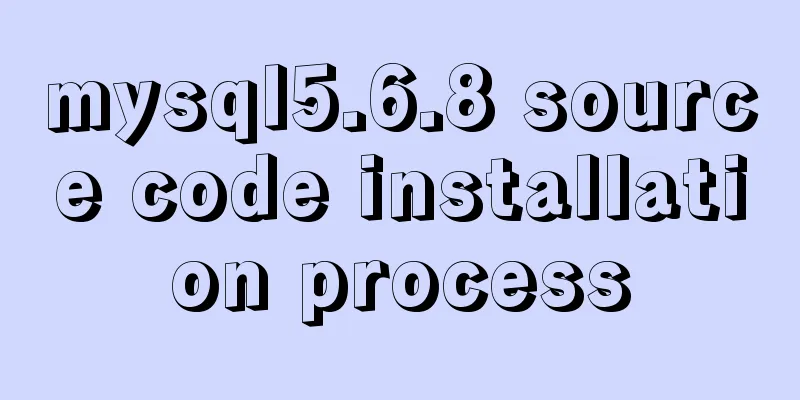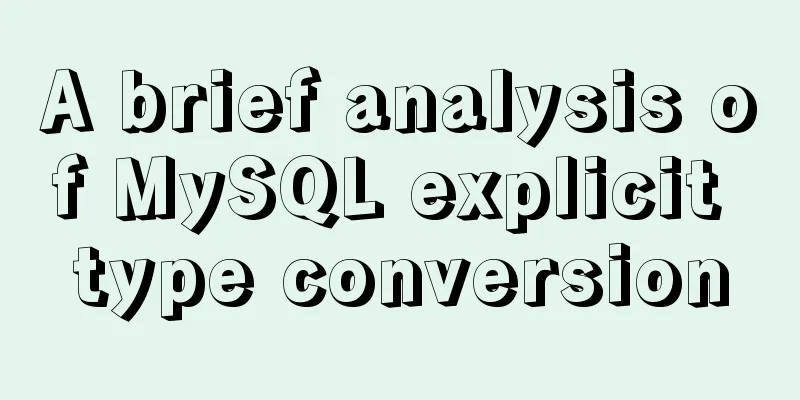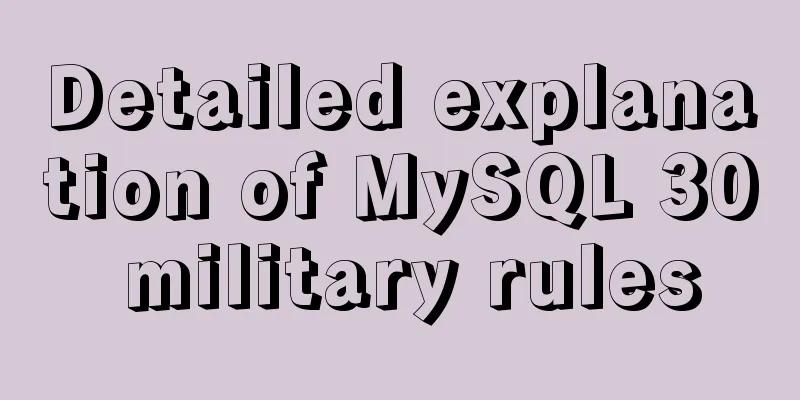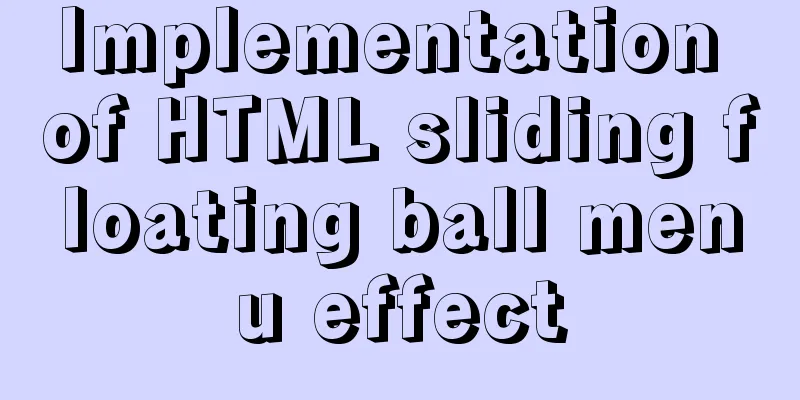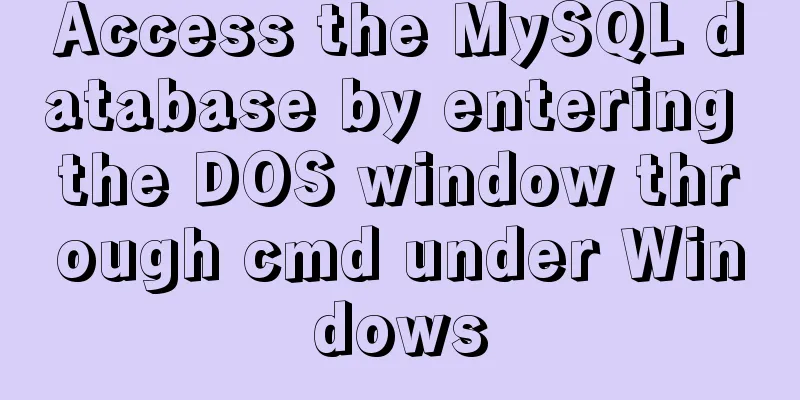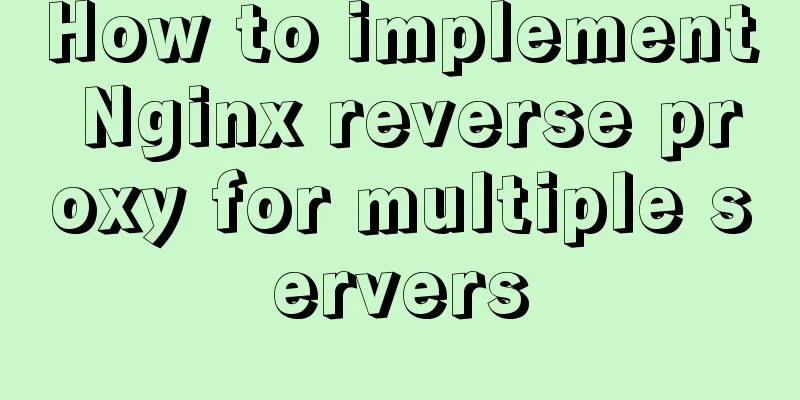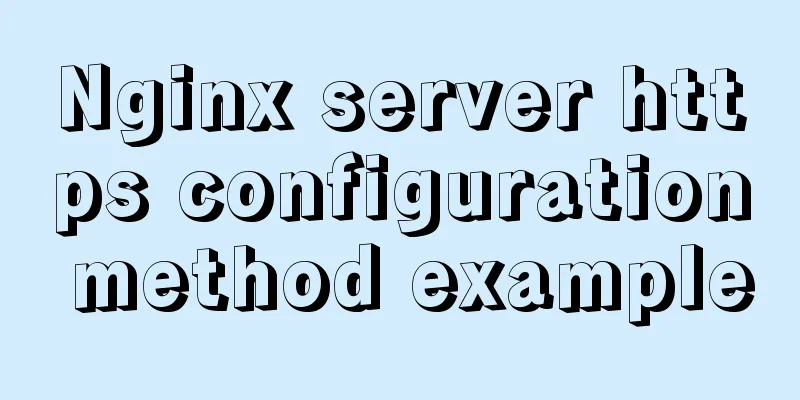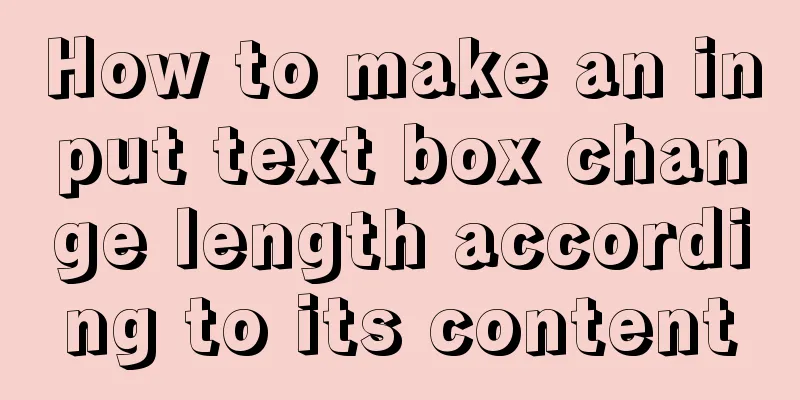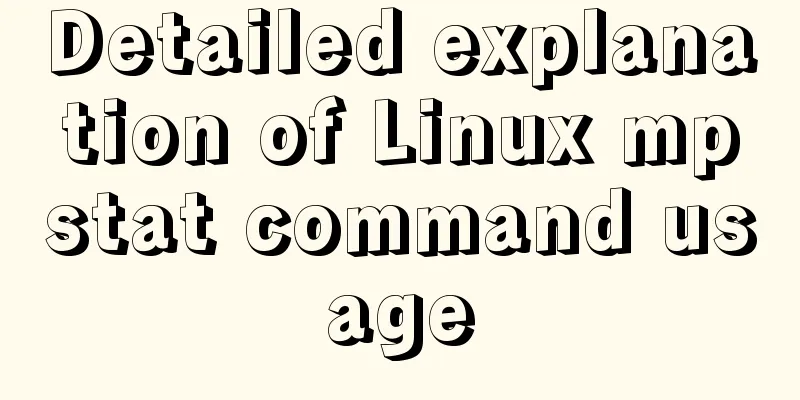Add a copy code button code to the website code block pre tag
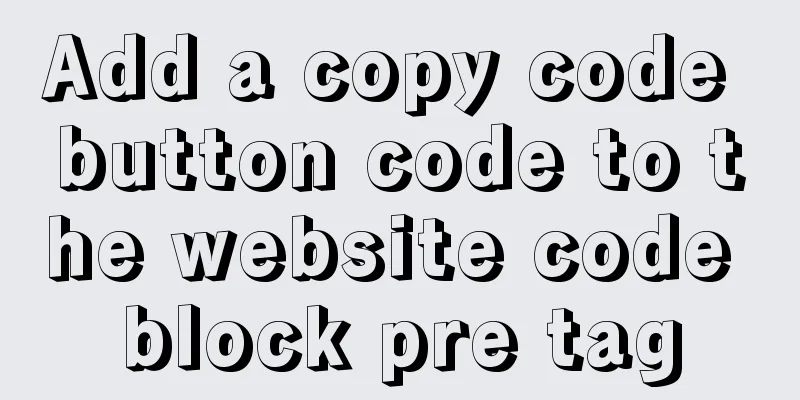
|
Referring to other more professional blog systems, there is a copy code button on the code block. Code to quickly copy an entire block of code. So I also want to add this function to my blog. Note: Chrome test passed. Other browsers have not been tested. Implementation ideas: 1. After the page is loaded, use js to add a button "Copy Code" to each pre tag 2. Add a click event to the button. The function of the click event is to copy the contents of the code block Implementation code: In the css part, btn-pre-copy is the "copy code" button added in the pre tag using js. The role of css is to make it appear in the upper right corner of the pre tag. Here we should pay attention to the position attribute in the pre tag and button
.content pre{
position: relative;
background-color: #f5f5f5;
border: 1px solid #ccc;
border-radius: 4px;
padding: 10px;
}
pre .btn-pre-copy{
-webkit-user-select: none;
-moz-user-select: none;
-ms-user-select: none;
-khtml-user-select: none;
user-select: none;
position: absolute;
top: 10px;
right: 12px;
font-size: 12px;
line-height: 1;
cursor: pointer;
color: hsla(0,0%,54.9%,.8);
transition: color .1s;
}The js part mainly adds buttons to the pre tag and implements the copy part. My implementation of the copy part here is to first instantiate a temporary node textarea, then set the content of pre into this temporary node, then select the content to copy, and finally destroy the node. Specific reference code. The js part depends on jquery
$(function(){
//Add a copy code node to each string of code elements let preList = $(".content pre");
for (let pre of preList) {
//Add a "Copy Code" button to each code block let btn = $("<span class=\"btn-pre-copy\" onclick='preCopy(this)'>Copy Code</span>");
btn.prependTo(pre);
}
});
/**
* Execute the copy code operation * @param obj
*/
function preCopy(obj) {
//Execute copy let btn = $(obj);
let pre = btn.parent();
//In order to achieve the copy function. Add a temporary textarea node. Use it to copy the content let temp = $("<textarea></textarea>");
//Avoid copying the button text when copying the content. First temporarily empty btn.text("");
temp.text(pre.text());
temp.appendTo(pre);
temp.select();
document.execCommand("Copy");
temp.remove();
//Modify button name btn.text("Copy successful");
//Change the button name back after a certain period of time setTimeout(()=> {
btn.text("Copy code");
},1500);
}Here is a simple demo on gitee. Demo example:
Online test: http://demo.jb51.net/js/2021/code_copy/ This is the end of this article about adding a copy code button code to the pre tag of the website code block. For more relevant code highlights and adding copy code function content, please search for previous articles on 123WORDPRESS.COM or continue to browse the related articles below. I hope everyone will support 123WORDPRESS.COM in the future! |
<<: Two ways to implement text stroke in CSS3 (summary)
>>: Make your website automatically use IE7 compatibility mode when browsing IE8
Recommend
mysql 8.0.20 winx64.zip compressed version installation and configuration method graphic tutorial
The installation tutorial of mysql 8.0.20 winx64....
Detailed explanation of identifying files with the same content on Linux
Preface Sometimes file copies amount to a huge wa...
Dynamic SQL statement analysis in Mybatis
This article mainly introduces the dynamic SQL st...
CSS uses radial-gradient to implement coupon styles
This article will introduce how to use radial-gra...
Detailed steps for deploying Tomcat server based on IDEA
Table of contents Introduction Step 1 Step 2: Cre...
Graphic tutorial on configuring log server in Linux
Preface This article mainly introduces the releva...
Detailed explanation of the principle and usage of MySQL views
This article uses examples to illustrate the prin...
jQuery realizes the shuttle box function
This article example shares the specific code of ...
A quick solution to the error #1929 Incorrect datetime value: '''' for column ''createtime'' when using MySQL 5.x or above
After I installed MySQL, when I tried to save and...
MySQL 8.0.22 installation and configuration graphic tutorial
MySQL8.0.22 installation and configuration (super...
How to use Vuex's auxiliary functions
Table of contents mapState mapGetters mapMutation...
How to solve the background tiling and border breaking of CSS style div or li in IE6
The solution to the background tiling or border br...
CSS syntax for table borders
<br /> CSS syntax for table borders The spec...
How to Communicate with Other Users on the Linux Command Line
It's easy to send messages to other users in ...
12 types of component communications in Vue2
Table of contents 1. props 2..sync 3.v-model 4.re...