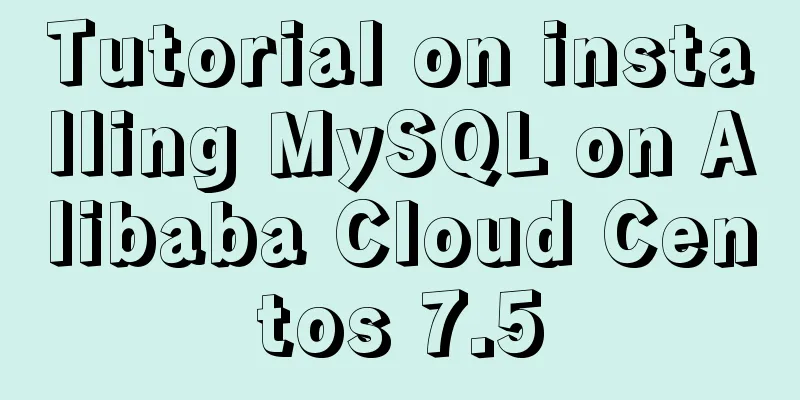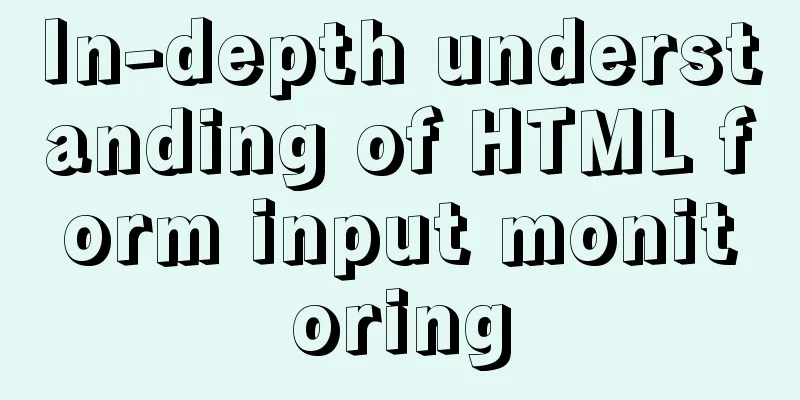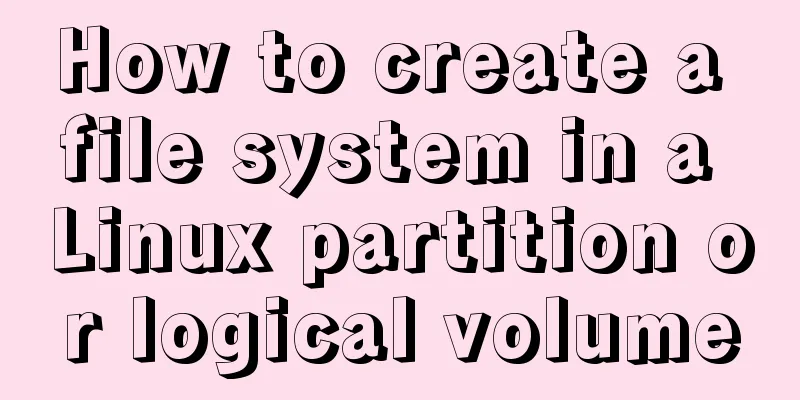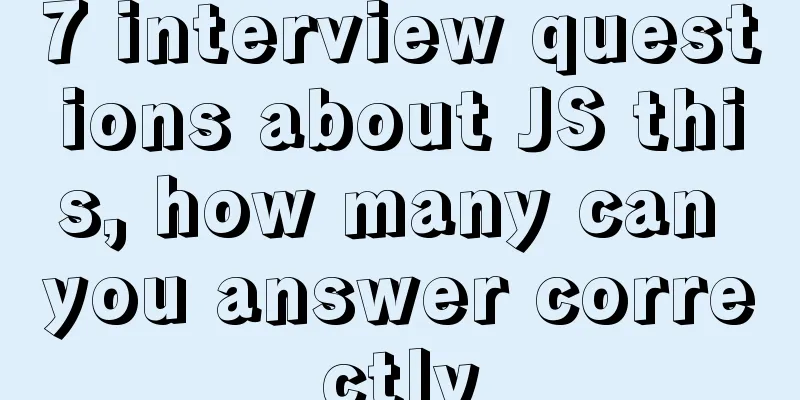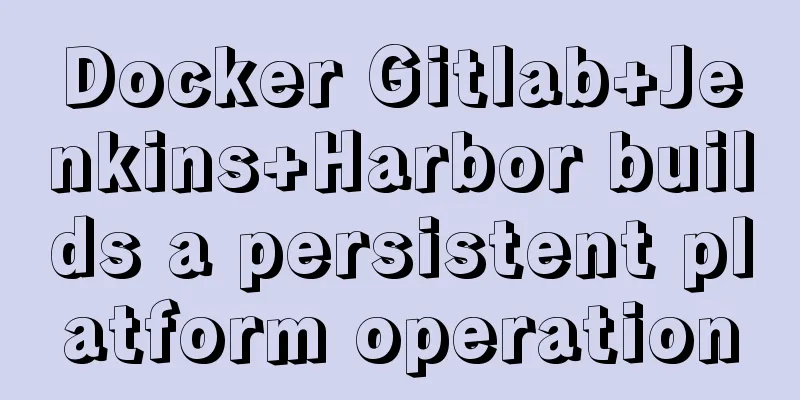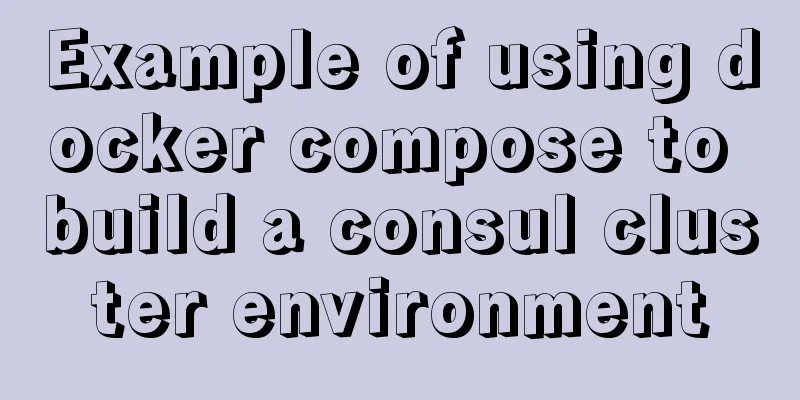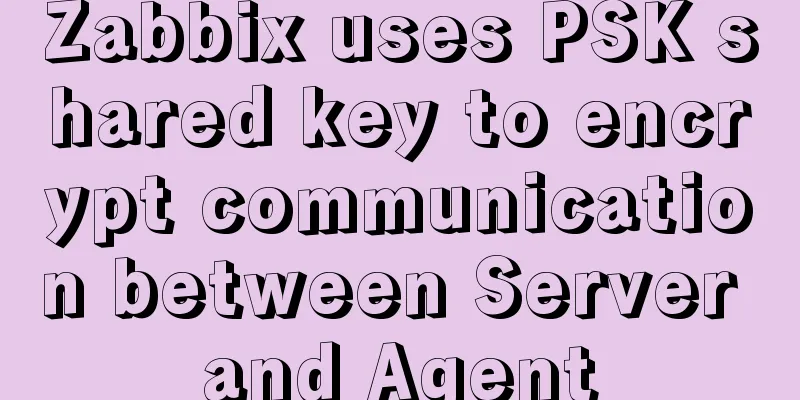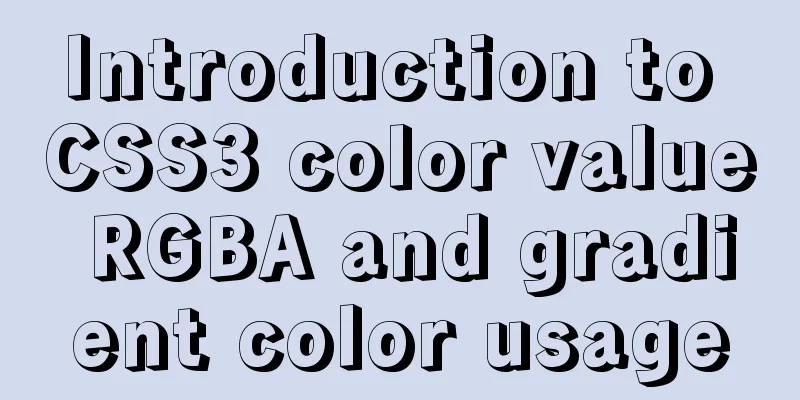How to make an input text box change length according to its content
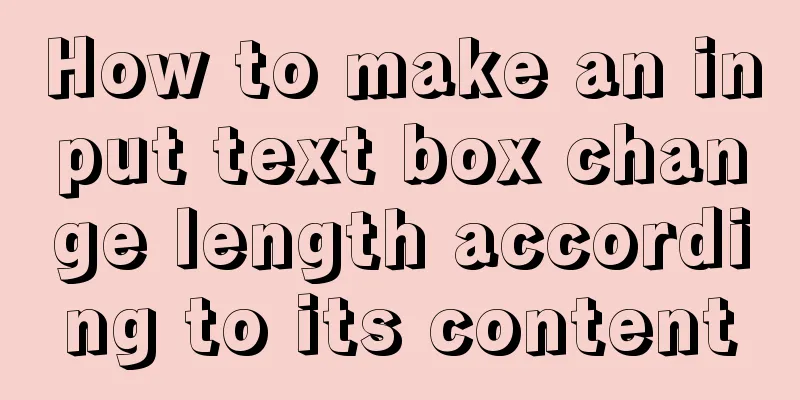
|
First: Copy code The code is as follows:<input type="text" onkeydown="this.onkeyup();" onkeyup="this.size=(this.value.length>4?this.value.length:4);" size="4"> Among them, size="4" defines the initial size. If it is not defined here, change the 4 in this.size=(this.value.length>4?this.value.length:4); to 20. The default size of <input type="text"> is 20. second: If you define the width attribute in style, and want its width to change according to the content, aren't the two requirements contradictory? So here you can't define the width attribute in style. |
<<: SQL implementation of LeetCode (181. Employees earn more than managers)
>>: Vue+SSM realizes the preview effect of picture upload
Recommend
Regarding the problem of using webpack instructions in vscode showing "Because running scripts is prohibited in this system" (perfect solution)
When learning Vue, when I always use webpack inst...
A brief discussion on JavaScript shallow copy and deep copy
Table of contents 1. Direct assignment 2. Shallow...
How to install MySQL 5.7 on Ubuntu and configure the data storage path
1. Install MySQL This article is installed via AP...
Solve the problem of invalid utf8 settings in mysql5.6
After the green version of mysql5.6 is decompress...
JavaScript to implement limited time flash sale function
This article shares the specific code of JavaScri...
Linux uses the scp command to copy files to the local computer and copy local files to the remote server
As shown below: Copy the remote server's file...
MySQL insert json problem
MySQL 5.7.8 and later began to support a native J...
Docker starts Redis and sets the password
Redis uses the apline (Alps) image of Redis versi...
HTML code analysis of text conversion effects for left and right movement
<div align="center"> <table sty...
MySQL sorting using index scan
Table of contents Install sakila Index Scan Sort ...
18 sets of exquisite Apple-style free icon materials to share
Apple Mug Icons and Extras HD StorageBox – add on...
Summary of how JS operates on pages inside and outside Iframe
Table of contents Get the content of the iframe o...
A brief analysis of React's understanding of state
How to define complex components (class component...
Detailed examples of Linux disk device and LVM management commands
Preface In the Linux operating system, device fil...
Usage of mysql timestamp
Preface: Timestamp fields are often used in MySQL...