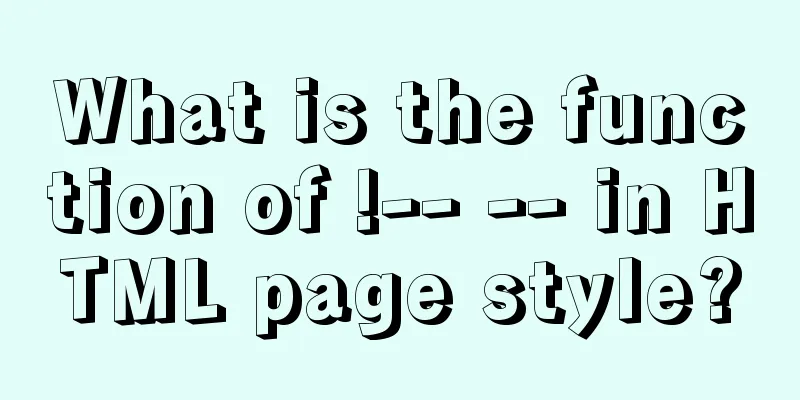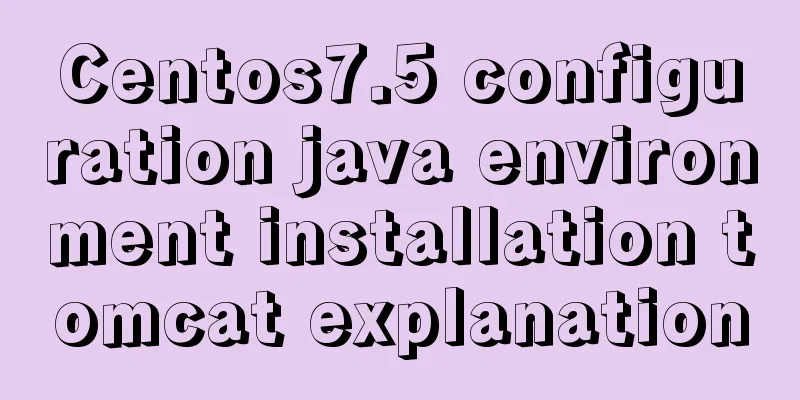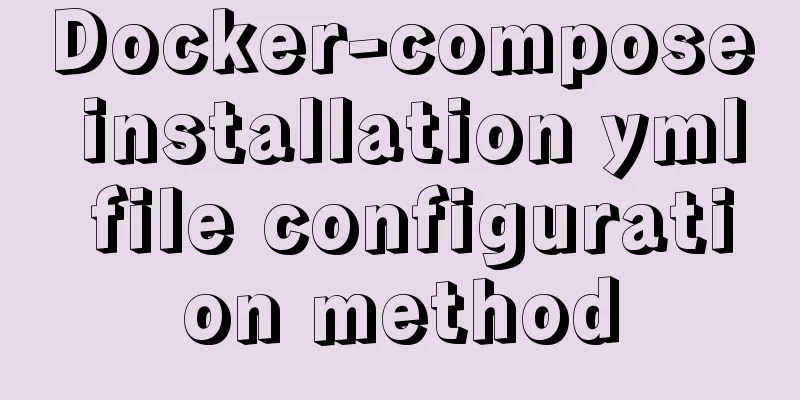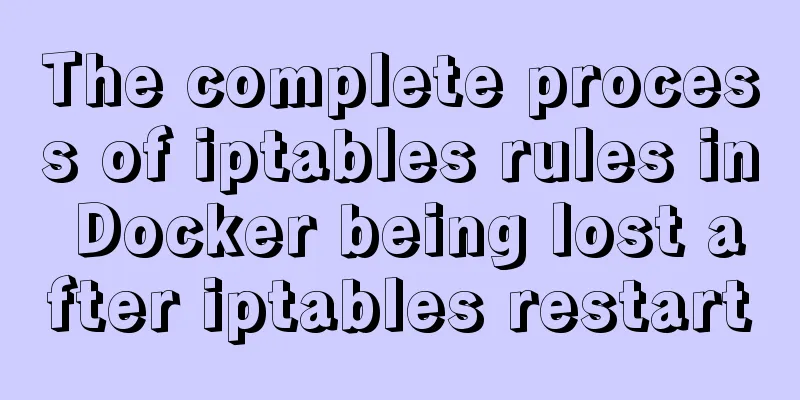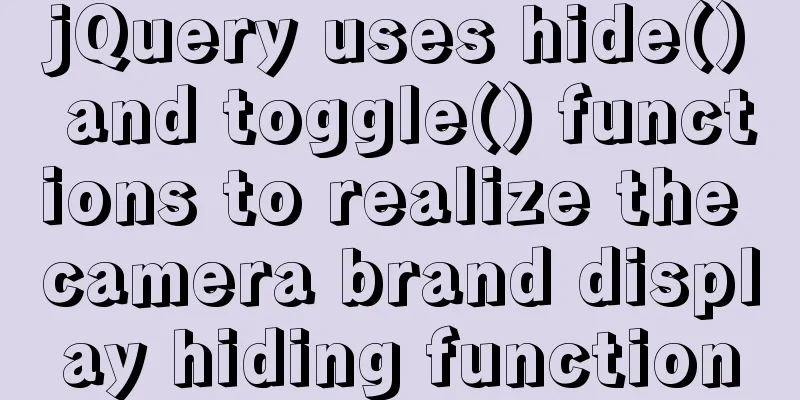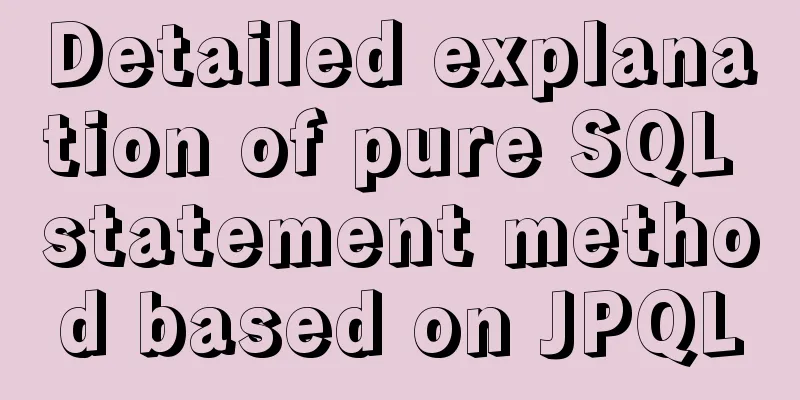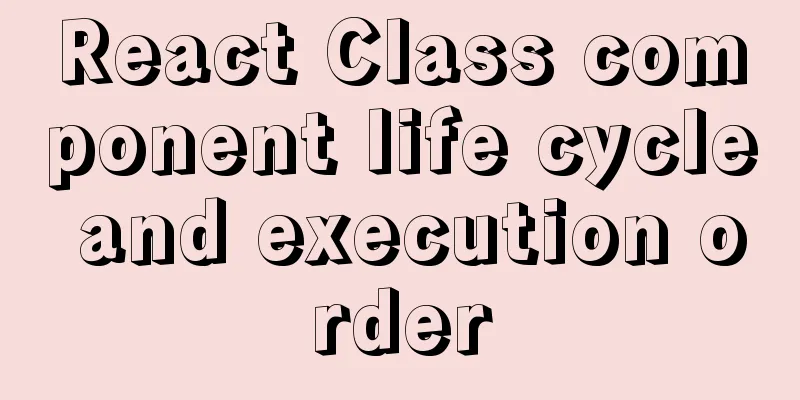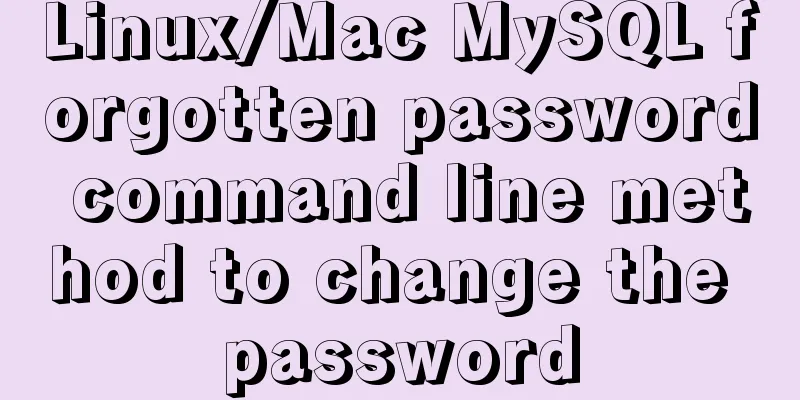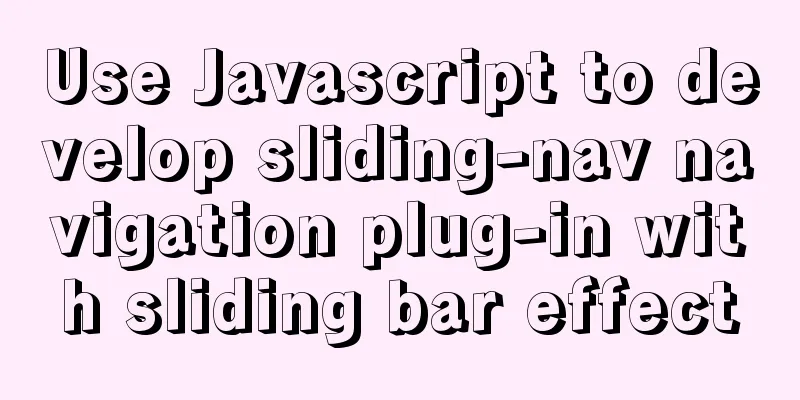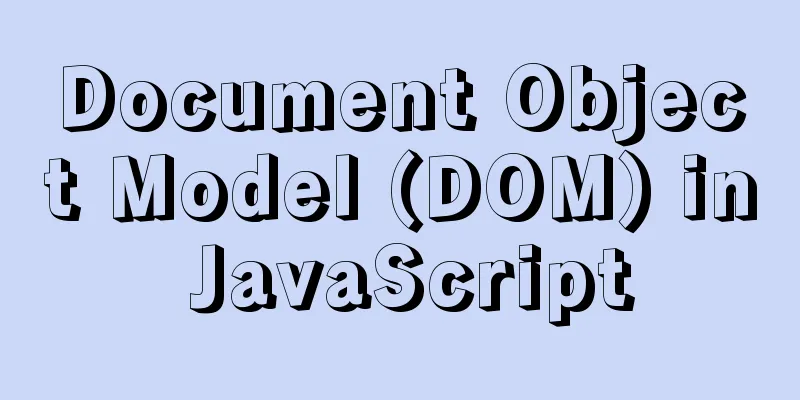Solve the problem of invalid utf8 settings in mysql5.6
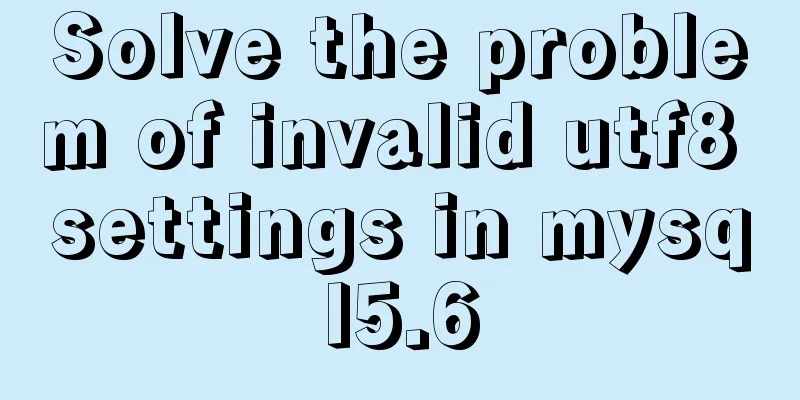
|
After the green version of mysql5.6 is decompressed, there will be a my-default.ini file. At this time, if you directly modify the character set of the my-default.ini file, you will find that the original settings will be restored after restarting, which is completely invalid. The solution is to copy the My configuration in my.ini is as follows: [mysqld] basedir = D:\development tools\mysql\mysql-5.6.20 datadir = D:\development tools\mysql\mysql-5.6.20\data sql_mode=NO_ENGINE_SUBSTITUTION,STRICT_TRANS_TABLES character-set-server=utf8 collation-server=utf8_general_ci [client] default-character-set=utf8 Restart my mysql service, the command is Extensions What is mysql used for? MySQL is a relational database management system developed by Swedish company MySQL AB and currently a product of Oracle. MySQL is one of the most popular relational database management systems. In terms of WEB applications, MySQL is one of the best RDBMS (Relational Database Management System) application software. MySQL is a relational database management system that stores data in different tables instead of putting all the data in one large warehouse, which increases speed and flexibility. The SQL language used by MySQL is the most commonly used standardized language for accessing databases. MySQL software adopts a dual licensing policy and is divided into community edition and commercial edition. Due to its small size, fast speed, low total cost of ownership, and especially its open source nature, MySQL is generally chosen as the website database for the development of small and medium-sized websites. Summarize The above is the editor's introduction to solving the problem of invalid utf8 settings in mysql5.6. I hope it will be helpful to everyone! You may also be interested in:
|
<<: Docker builds the code detection platform SonarQube and detects the process of Maven projects
>>: Vue3+TypeScript implements a complete example of a recursive menu component
Recommend
The difference between Readonly and Disabled
To summarize: Readonly is only valid for input (te...
Summary of Linux vi command knowledge points and usage
Detailed explanation of Linux vi command The vi e...
Tutorial diagram of installing centos7.3 on vmware virtual machine
VMware Preparation CentOS preparation, here is Ce...
Summary of 7 types of logs in MySQL
There are the following log files in MySQL: 1: re...
Analysis of Mysql data migration methods and tools
This article mainly introduces the analysis of My...
Summary of things to pay attention to in the footer of a web page
Lots of links You’ve no doubt seen a lot of sites ...
The idea and process of Vue to realize the function of remembering account and password
Table of contents Implementation ideas There are ...
CSS method of clearing float and BFC
BFC BFC: Block Formatting Context BFC layout rule...
Understanding and solutions of 1px line in mobile development
Reasons why the 1px line becomes thicker When wor...
Summary of Commonly Used MySQL Commands in Linux Operating System
Here are some common MySQL commands for you: -- S...
js dynamically implements table addition and deletion operations
This article example shares the specific code for...
HTML&CSS&JS compatibility tree (IE, Firefox, Chrome)
What is a tree in web design? Simply put, clicking...
Summary of HTML formatting standards for web-based email content
1. Page requirements 1) Use standard headers and ...
Simple tutorial on using Navicat For MySQL
recommend: Navicat for MySQL 15 Registration and ...
Detailed explanation of using grep command in Linux
Linux grep command The Linux grep command is used...