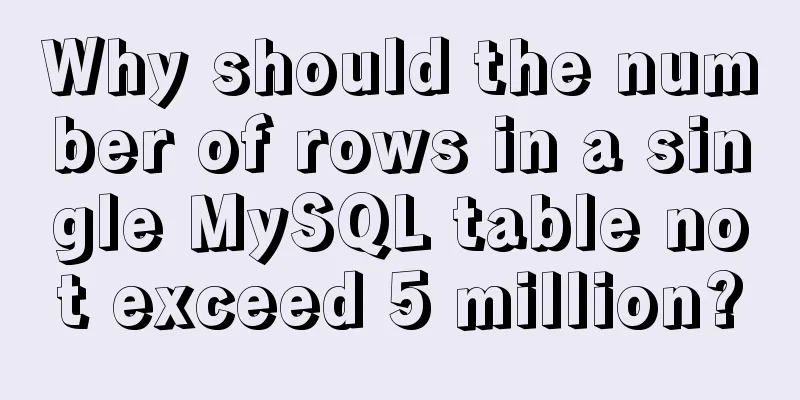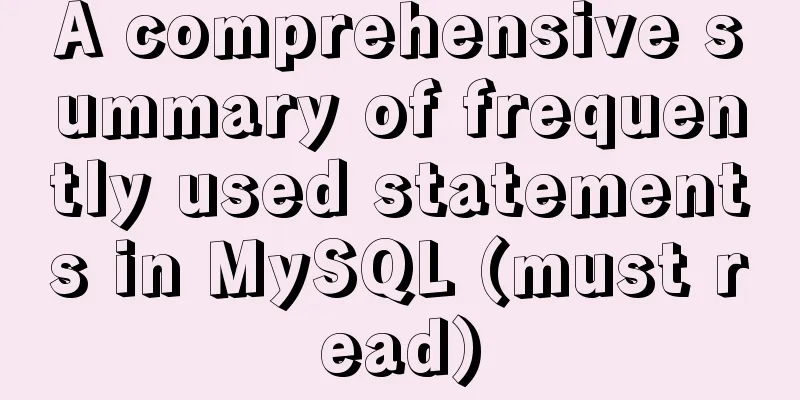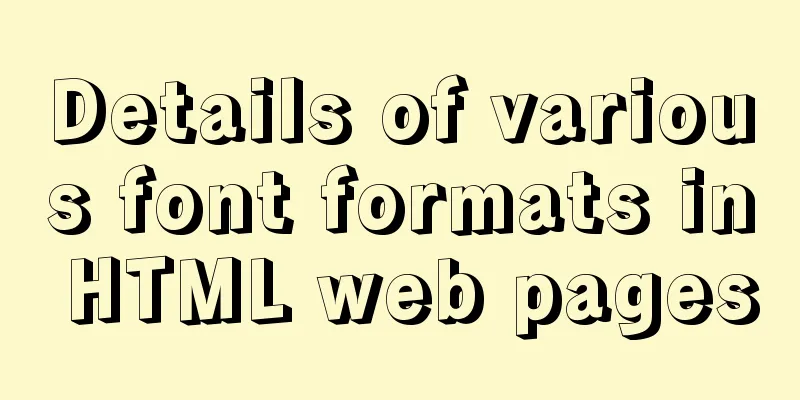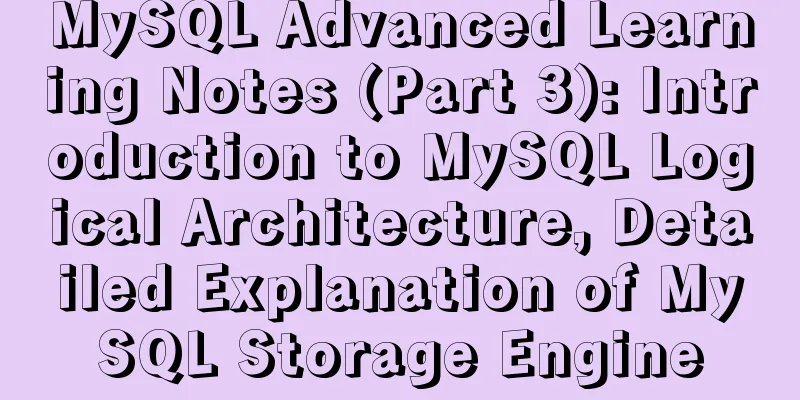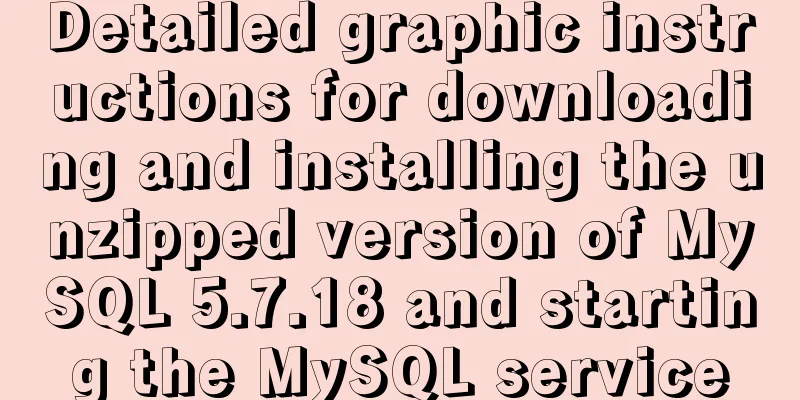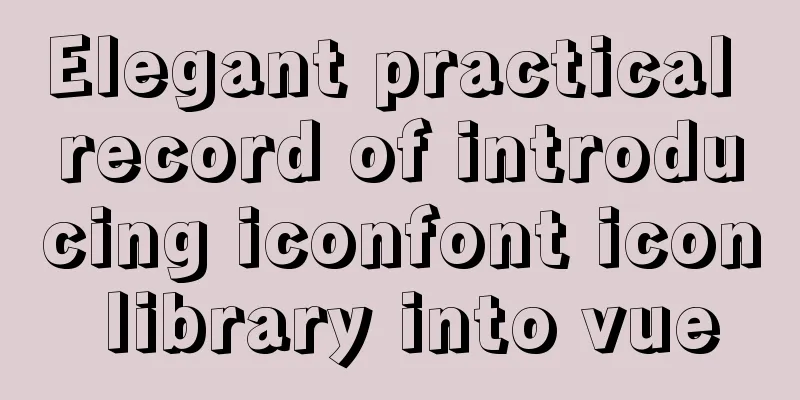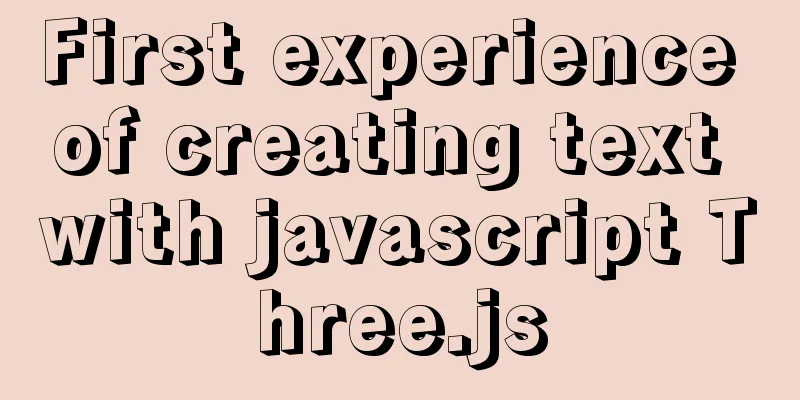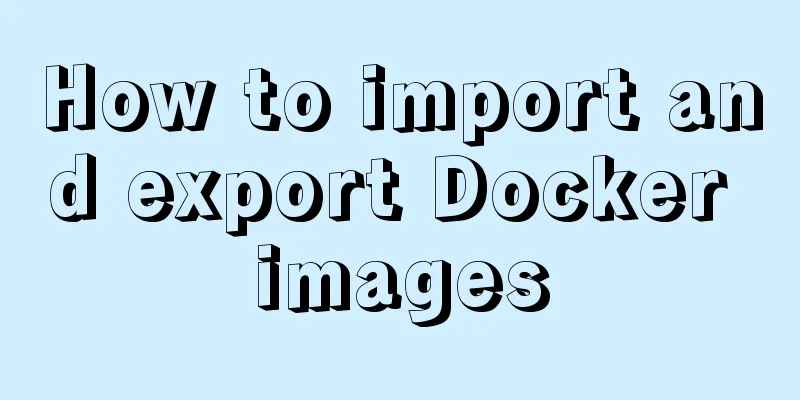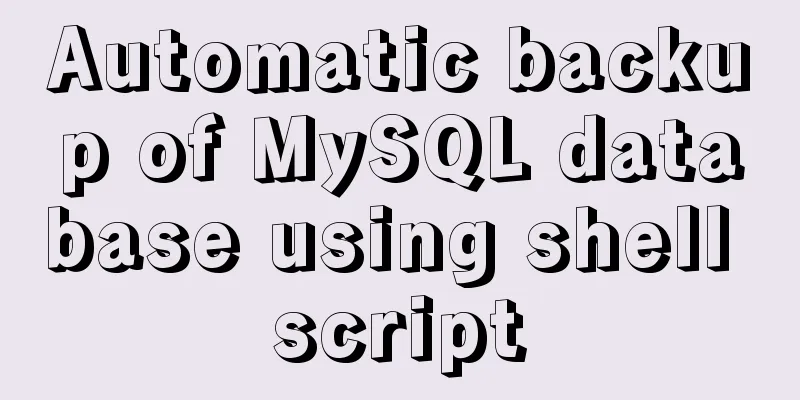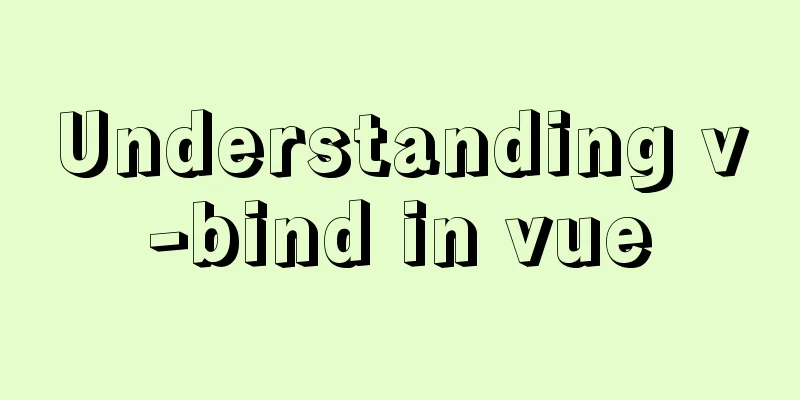Docker-compose installation yml file configuration method
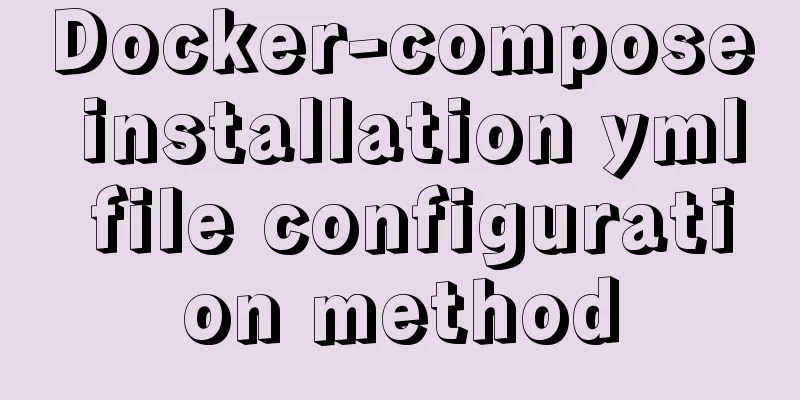
1. Offline installationhttps://github.com/docker/compose/releases
Move files
Modify the file name
Grant execution permissions to docker-compose. By default, there is no execute permission.
Whether the test is successful
2. Online installationrun
Install a different version and modify the version number to 1.29.2. If you encounter curl problems, use pip to install
Without virtualenv implement
Grant execution permissions to docker-compose. By default, there is no execute permission. In /usr/local/bin
Whether the test is successful
3. Uninstall
Installed using pip
4. Define the yml file1. Download the nginx image
2. Write the docker-compose.yml file. Pay attention to the format of the YML file.
version: '3' #version number services: #docker container nginx: #container name container_name: nginx-1 #customize the container name after startup restart: always #Set to always, indicating that this container should always restart when stopped image: nginx:latest #image name: version number ports: #startup port number - 4433:80
volumes: #Data volume, mapping files in the container to the server - ./conf.d:/etc/nginx/conf.d
environment: #Environment configuration TZ: Asia/shanghai3. Start. Under the yml file
This is the end of this article about docker-compose installation and yml file configuration. For more relevant docker-compose yml file configuration content, please search 123WORDPRESS.COM's previous articles or continue to browse the following related articles. I hope you will support 123WORDPRESS.COM in the future! You may also be interested in:
|
<<: Vue codemirror realizes the effect of online code compiler
>>: MySQL executes commands for external sql script files
Recommend
Complete steps to quickly build a vue3.0 project
Table of contents 1. We must ensure that the vue/...
Implementing search box function with search icon based on html css
Preface Let me share with you how to make a searc...
How to use axios to make network requests in React Native
In front-end development, there are many ways to ...
Four ways to combine CSS and HTML
(1) Each HTML tag has an attribute style, which c...
Example of using CSS to achieve floating effect when mouse moves over card
principle Set a shadow on the element when hoveri...
Problems with nodejs + koa + typescript integration and automatic restart
Table of contents Version Notes Create a project ...
Sample code for programmatically processing CSS styles
Benefits of a programmatic approach 1. Global con...
Docker deploys mysql to achieve remote connection sample code
1.docker search mysql查看mysql版本 2. docker pull mys...
VMware and CentOS system installation method to reset the root password
Today's Tasks 1. Choice of Linux distribution...
How to change the website accessed by http to https in nginx
Table of contents 1. Background 2. Prerequisites ...
Solution to the problem "/bin/sh: pip: command not found" during Dockerfile build
The content of the written Dockerfile is: FROM py...
Solutions to problems related to software package dependency reporting during installation in Linux
Table of contents background 1) Enable the keepch...
Detailed explanation of Nginx's connection limit configuration for IP addresses in a network segment
The so-called connection limit in Nginx is actual...
Graphic tutorial on installing Ubuntu 18.04 on VMware 15 virtual machine
In the past few years, I have been moving back an...
How to bypass unknown field names in MySQL
Preface This article introduces the fifth questio...