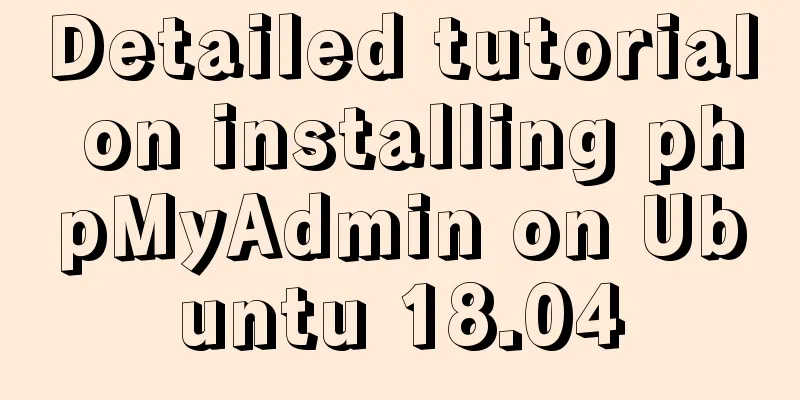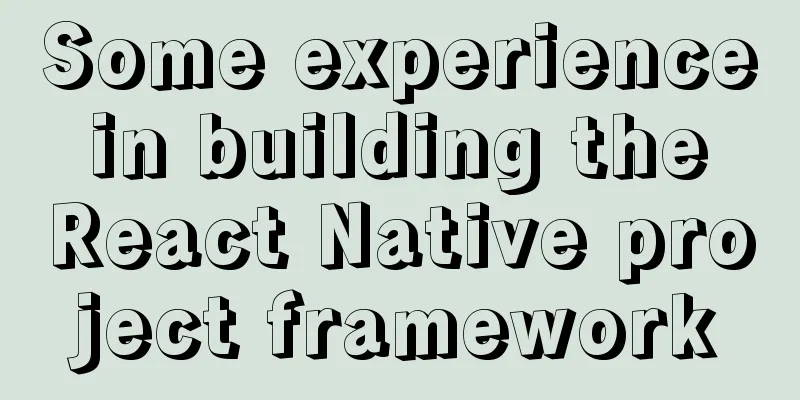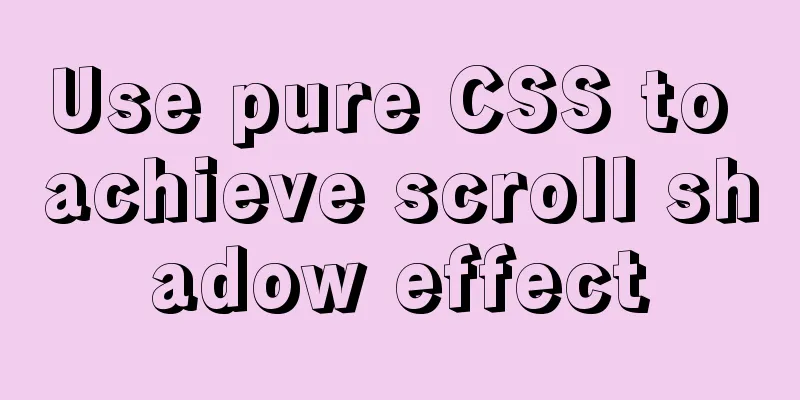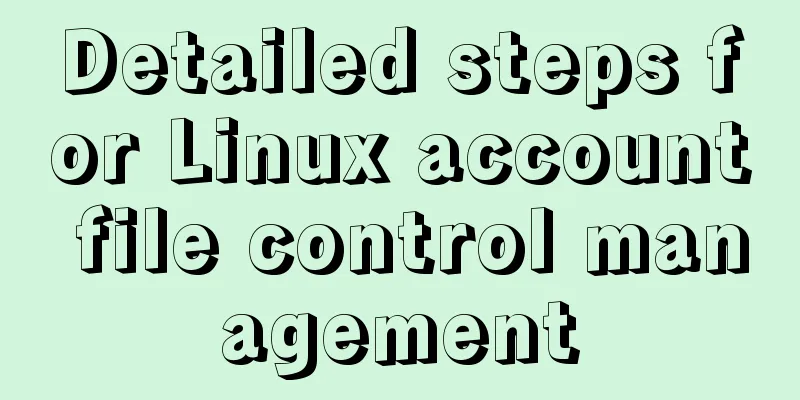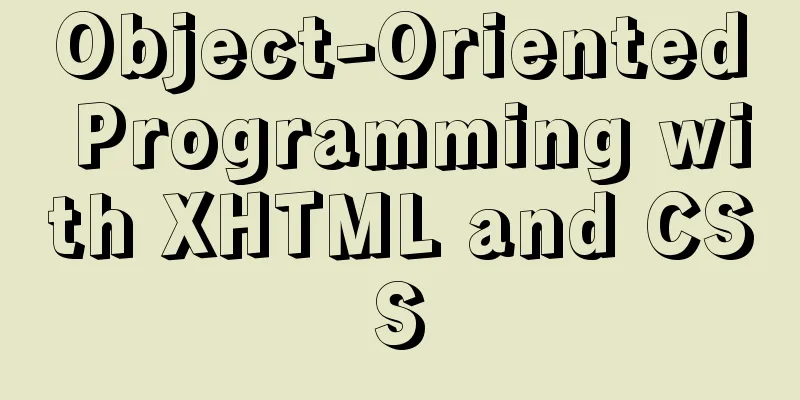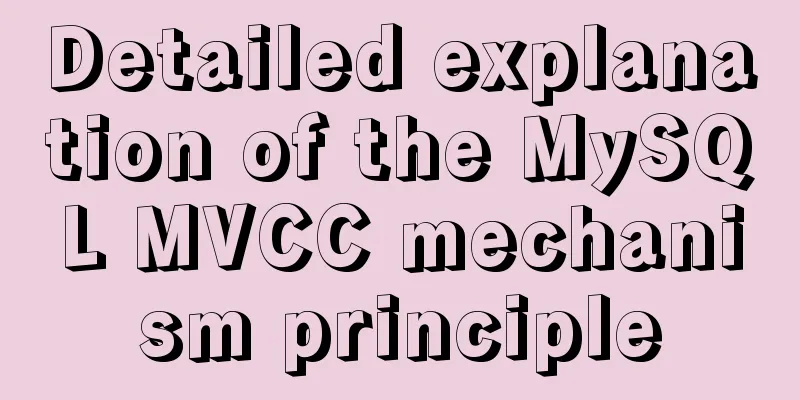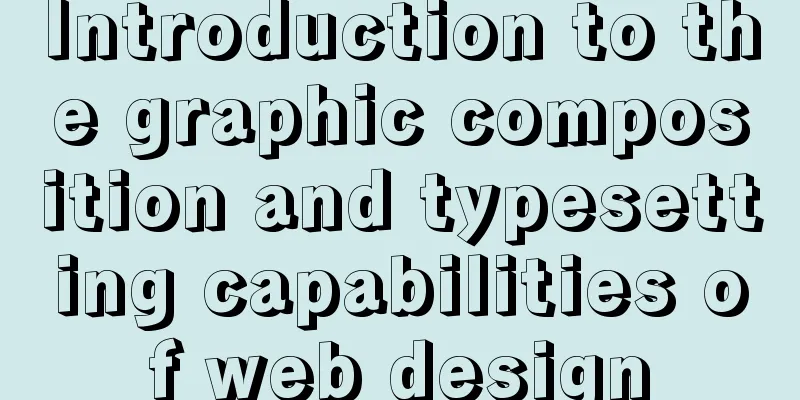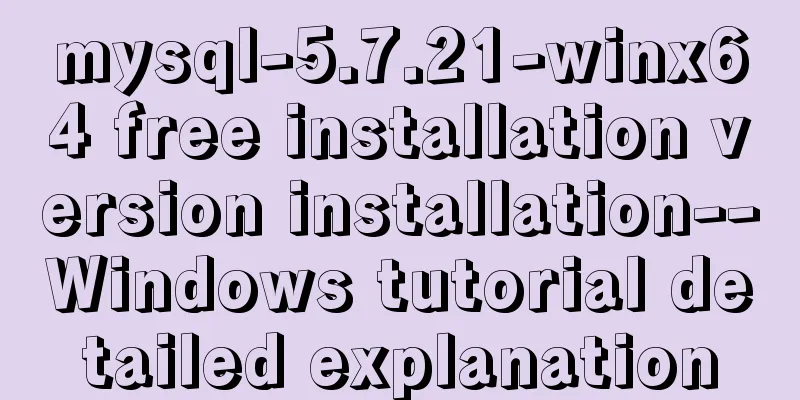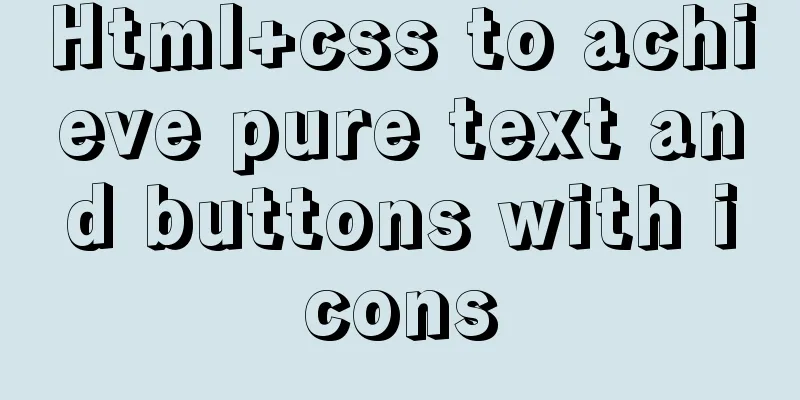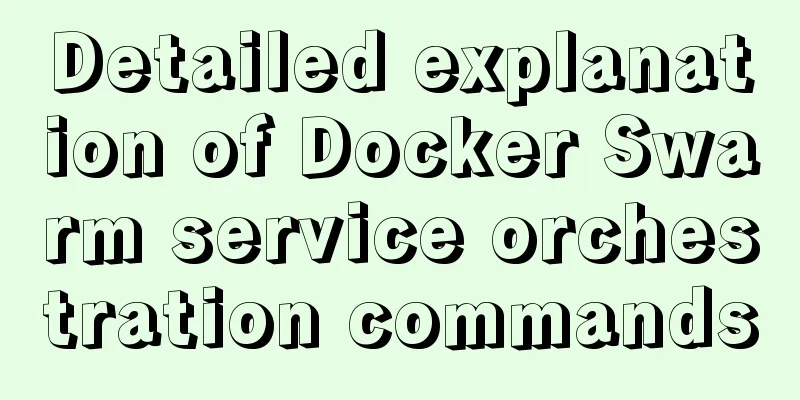Problems with nodejs + koa + typescript integration and automatic restart
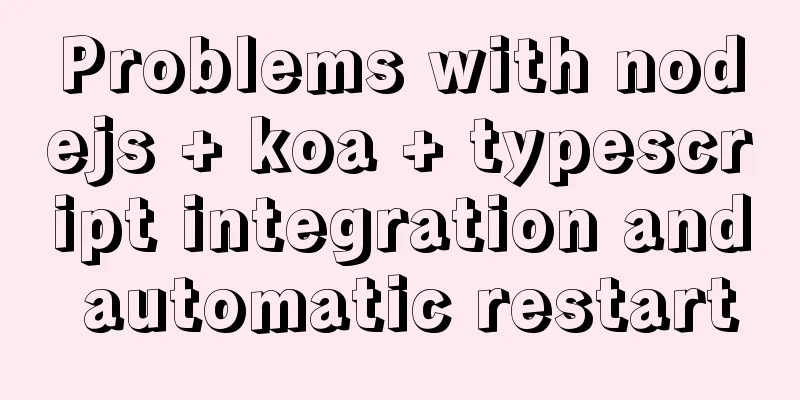
Version Notes Node.js: Create a projectCreate the following directory structure project ├── src │ └── server.ts ├── package.json └── tsconfig.json
Install DependenciesNotice:
yarn add koa yarn add typescript @tsconfig/node16 @types/node @types/koa concurrently nodemon -D Filling contentsrc/server.ts
import Koa from 'koa';
const server: Koa = new Koa();
const port: number = 3000;
server.use((ctx: Koa.DefaultContext) => {
ctx.body = 'hi koa';
});
server.listen(port, () => {
console.log(`Node.js v${process.versions.node}`);
});
tsconfig.json Note: The value of the
{
"extends": "@tsconfig/node16/tsconfig.json",
"compilerOptions": {
"baseUrl": ".",
"rootDir": "src",
"outDir": "dist",
"noImplicitAny": true,
},
"include": [
"src/**/*"
]
}
package.json
"scripts": {
"build-ts": "tsc",
"build": "yarn build-ts",
"debug": "yarn build && yarn watch-debug",
"serve-debug": "nodemon --inspect dist/server.js",
"serve": "node dist/server.js",
"start": "yarn serve",
"watch-debug": "concurrently -k -p \"[{name}]\" -n \"TypeScript,Node\" -c \"yellow.bold,cyan.bold,green.bold\" \"npm:watch-ts\" \"npm:serve-debug\"",
"watch-node": "nodemon dist/server.js",
"watch-ts": "tsc -w",
"watch": "concurrently -k -p \"[{name}]\" -n \"TypeScript,Node\" -c \"yellow.bold,cyan.bold,green.bold\" \"npm:watch-ts\" \"npm:watch-node\""
}
run All our source code is in the Local development: If there is no Deployment production: execute Referencesmicrosoft/TypeScript-Node-Starter This is the end of this article about nodejs + koa + typescript integration and automatic restart. For more related nodejs koa typescript content, please search for previous articles on 123WORDPRESS.COM or continue to browse the following related articles. I hope you will support 123WORDPRESS.COM in the future! You may also be interested in:
|
<<: Example of implementing hollow triangle arrow and X icon with after pseudo element
>>: Chinese and English font name comparison table (including Founder and Arphic)
Recommend
How to solve the slow speed of MySQL Like fuzzy query
Question: Although the index has been created, wh...
Causes and solutions for slow MySQL queries
There are many reasons for slow query speed, the ...
MySQL Oracle and SQL Server paging query example analysis
Recently, I have done a simple study on the data ...
Tutorial on installing Android Studio on Ubuntu 19 and below
Based on past experience, taking notes after comp...
Vue realizes the logistics timeline effect
This article example shares the specific code of ...
In-depth explanation of special permissions SUID, SGID and SBIT in Linux
Preface For the permissions of files or directori...
Sample code for implementing mobile expansion and collapse effects with pure CSS3
This article introduces the sample code for imple...
Deep understanding of the mechanism of CSS background-blend-mode
This article is welcome to be shared and aggregat...
Six-step example code for JDBC connection (connecting to MySQL)
Six steps of JDBC: 1. Register the driver 2. Get ...
Detailed steps for deploying Microsoft Sql Server with Docker
Table of contents 1 Background 2 Create a contain...
Bootstrap realizes the effect of carousel
This article shares the specific code of Bootstra...
Analysis and solution of MySQL connection throwing Authentication Failed error
[Problem description] On the application side, th...
Detailed explanation of JavaScript timers
Table of contents Brief Introduction setInterval ...
Detailed example of using if statement in mysql stored procedure
This article uses an example to illustrate the us...
Three Ways to Find the Longest Word in a String in JavaScript (Recommended)
This article is based on the Free Code Camp Basic...