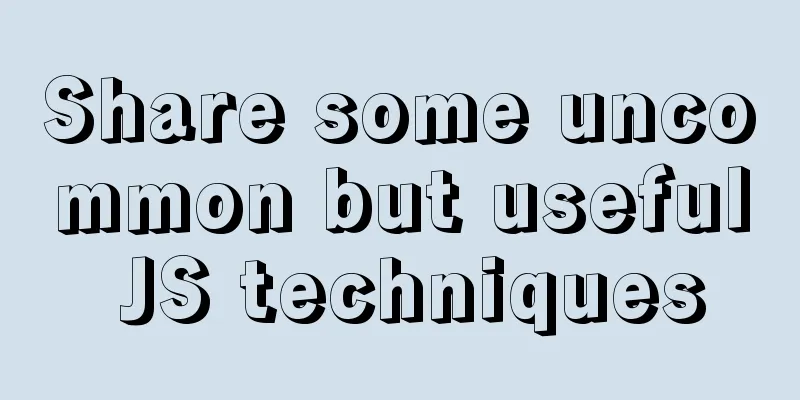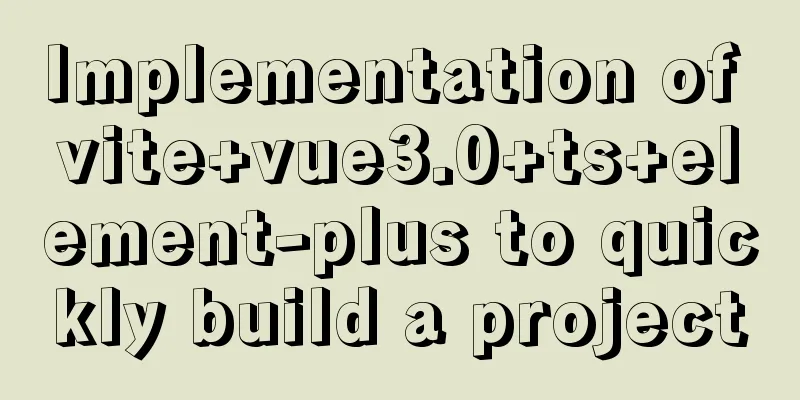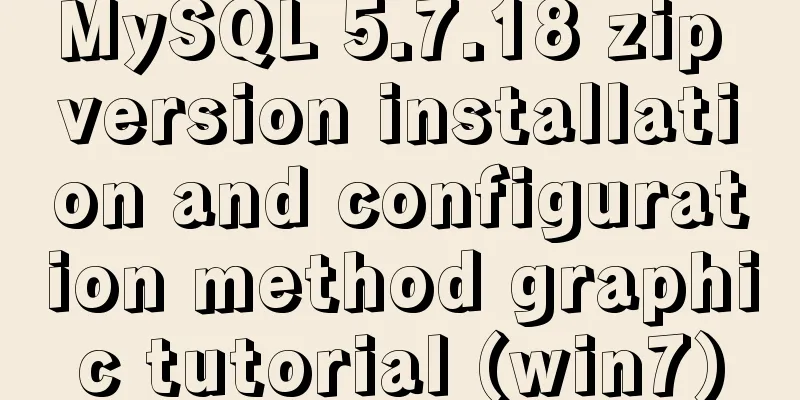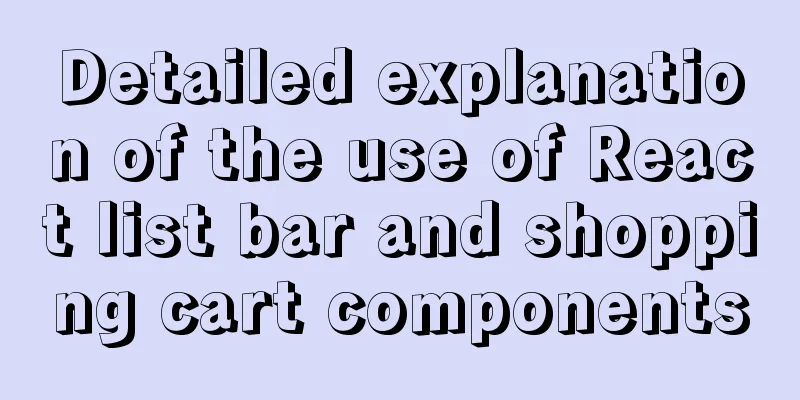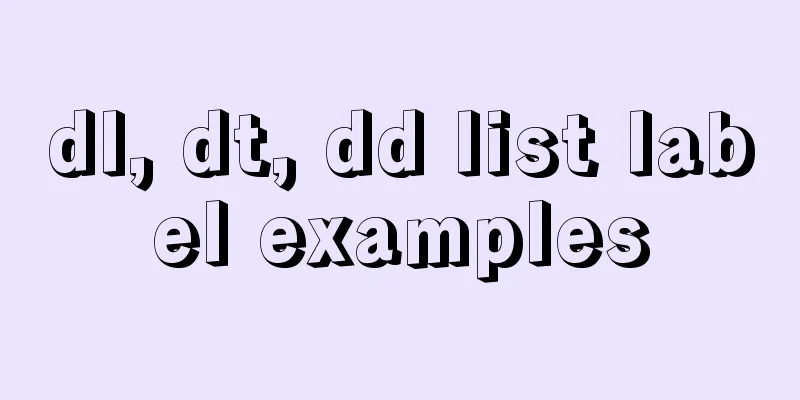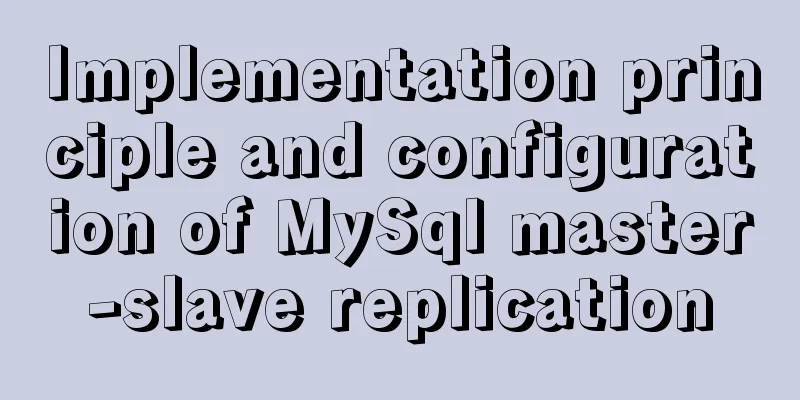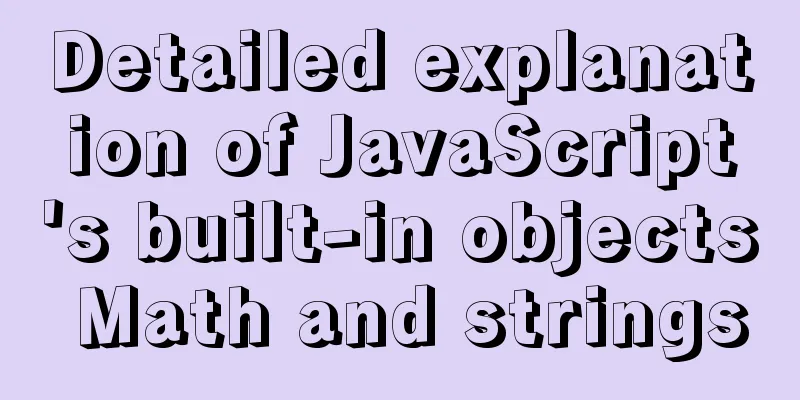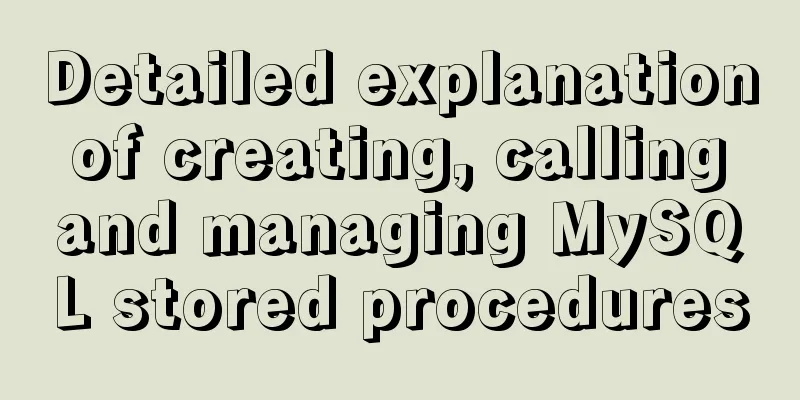Html+css to achieve pure text and buttons with icons
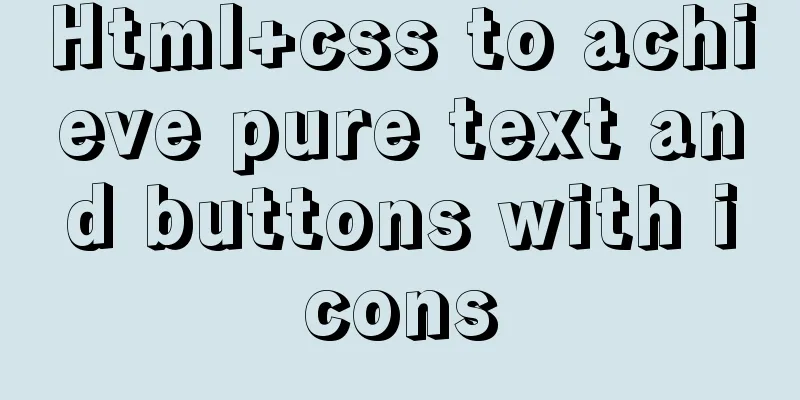
|
This article summarizes the implementation methods of some basic page elements, which will be updated later. First of all, the most common thing we may encounter is the button cut-out. Buttons may have many appearances, but they can generally be divided into pure text buttons and buttons with icons. Let's talk about the implementation methods of these two types of buttons. The effect diagram is as follows:
The code is as follows: XML/HTML CodeCopy content to clipboard
|
<<: Linux type version memory disk query command introduction
>>: The actual process of implementing the guessing number game in WeChat applet
Recommend
Detailed explanation of meta tags (the role of meta tags)
No matter how wonderful your personal website is,...
Summary of js execution context and scope
Table of contents Preface text 1. Concepts relate...
How to successfully retrieve VMware Esxi root password after forgetting it
Prepare a CentOS6 installation disk (any version)...
XHTML tags have a closing tag
<br />Original link: http://www.dudo.org/art...
Summary of 6 skills needed to master web page production
It has to be said that a web designer is a general...
Detailed explanation of nginx shared memory mechanism
Nginx's shared memory is one of the main reas...
HTML optimization techniques you must know
To improve the performance of web pages, many dev...
Tutorial on how to quickly deploy a Nebula Graph cluster using Docker swarm
1. Introduction This article describes how to use...
Simple use of Vue bus
Simple use of Vue bus Scenario description: Compo...
Detailed explanation of JavaScript data types
Table of contents 1. Literals 1.1 Numeric literal...
Vue: Detailed explanation of memory leaks
What is a memory leak? A memory leak means that a...
JavaScript design pattern learning adapter pattern
Table of contents Overview Code Implementation Su...
A brief analysis of the basic concepts of HTML web pages
What is a web page? The page displayed after the ...
Three ways to forward linux ssh port
ssh is one of the two command line tools I use mo...
Implementation of Nginx configuration of multi-port and multi-domain name access
To deploy multiple sites on a server, you need to...