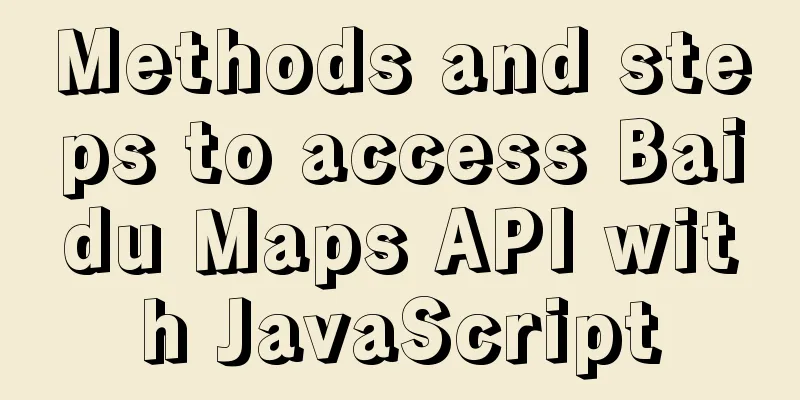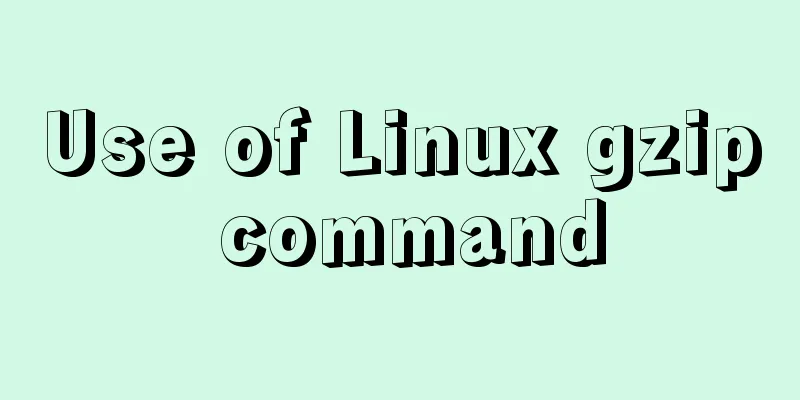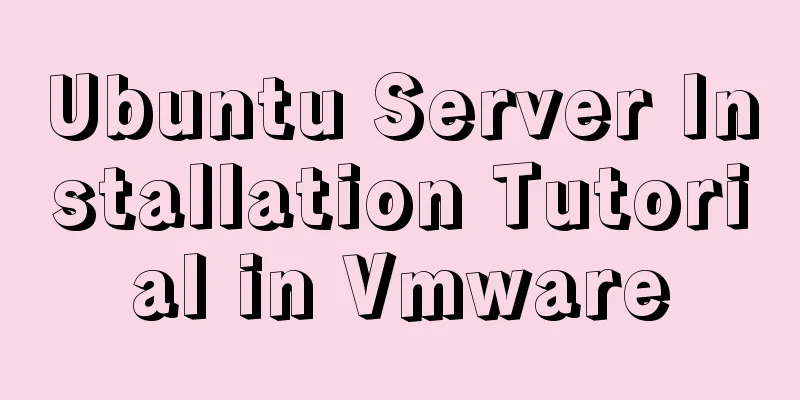HTML optimization techniques you must know
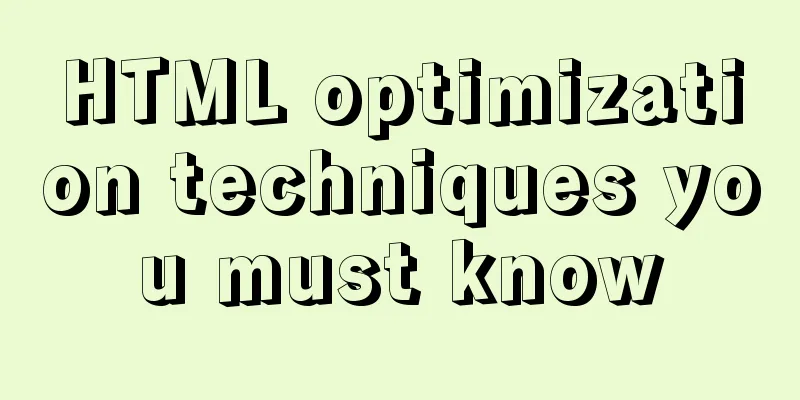
|
To improve the performance of web pages, many developers start from multiple aspects such as JavaScript, image optimization, server configuration, file compression or adjusting CSS. It's clear that HTML has reached a bottleneck, even though it is the core language required to develop Web interfaces. The load of HTML pages is also getting heavier. Most pages require an average of 40K of space. Some large websites may contain thousands of HTML elements, so the page size will be larger. How to effectively reduce the complexity of HTML code and the number of page elements? This article mainly solves this problem and introduces from multiple aspects how to write concise and clear HTML code, which can make the page load faster and run well on multiple devices. The following principles need to be followed during the design and development process:
The relationship between HTML, CSS and JavaScript HTML is a markup language used to coordinate the structure and content of web pages. HTML cannot be used to modify style content, nor can text content be entered in the head tag, which makes the code lengthy and complicated. Instead, it is more appropriate to use CSS to modify layout elements and appearance. The default appearance of HTML elements is defined by the browser's default style sheet. For example, in Chrome, the h1 tag element will be rendered as 32px Times bold. Three general design rules:
The document structure can also be optimized as follows: 1. Use HTML5 document type. The following is an empty file: XML/HTML CodeCopy content to clipboard
2. Reference the CSS file at the beginning of the document as follows: XML/HTML CodeCopy content to clipboard
With both methods, the browser will prepare the CSS information before parsing the HTML code. Therefore, it helps improve page loading performance. Entering JavaScript code before the body closing tag at the bottom of the page will help speed up page loading because the browser will load the page before parsing the JavaScript code. Using JavaScript will have a positive impact on page elements. XML/HTML CodeCopy content to clipboard
Using the Defer and async attributes, script elements with the async attribute are not guaranteed to be executed in order. Handlers can be added in JavaScript code. Never add it to HTML inline code, such as the following code, which is prone to errors and difficult to maintain: index.html: XML/HTML CodeCopy content to clipboard
The following is better: index.html: XML/HTML CodeCopy content to clipboard
js/local.js: JavaScript CodeCopy content to clipboard
verify One way to optimize web pages is to enable browsers to handle illegal HTML code. Legal HTML code is easy to debug, takes up less memory, consumes less resources, is easy to parse and render, and runs faster. Illegal HTML code makes it extremely difficult to implement responsive design. When using templates, legal HTML code is extremely important. It often happens that a template runs well alone, but when integrated with other modules, various errors are reported. Therefore, the quality of HTML code must be guaranteed. The following measures can be taken:
Code format Format consistency makes HTML code easy to read, understand, optimize, and debug. Semantic markup Semantics refers to things that are related in meaning, and HTML can be seen in the semantics of the page content: the naming of elements and attributes to some extent expresses the role and function of the content. HTML5 introduces new semantic elements such as <header>, <footer>, and <nav>. Choosing the right elements to write your code ensures that it is easy to read:
For example: XML/HTML CodeCopy content to clipboard
It would be better to write it another way: 1: <div> To improve the performance of HTML code, follow the principle that HTML code should be designed for functionality rather than style.
CSS Although this article is about optimizing HTML, here are some basic skills for using CSS:
The above are the tips for optimizing HTML code introduced in this article. A high-quality and high-performance website often depends on the handling of details. |
<<: How to remove the dotted border when clicking a link in FireFox
>>: How to use the VS2022 remote debugging tool
Recommend
A simple example of using Vue3 routing VueRouter4
routing vue-router4 keeps most of the API unchang...
Detailed explanation of the parsererror error case in JavaScript solution in ajax
The ultimate way to solve the parsererror error o...
Detailed explanation of Vue parent-child component value transfer and one-way data flow issues
Table of contents Preface 1. Parent component pas...
MySQL randomly extracts a certain number of records
In the past, I used to directly order by rand() t...
How to add, delete and modify columns in MySQL database
This article uses an example to describe how to a...
Native JS realizes compound motion of various motions
This article shares with you a compound motion im...
Detailed explanation of the meaning of N and M in the MySQL data type DECIMAL(N,M)
A colleague asked me what N and M mean in the MyS...
Analysis of the process of implementing Nginx+Tomcat cluster under Windwos
Introduction: Nginx (pronounced the same as engin...
The perfect solution for Vue routing fallback (vue-route-manager)
Table of contents Routing Manager background gett...
Analyze the problem of Zabbix 5.0 disk automatic discovery and read-write monitoring
Automatically discover disks Configuration Key Va...
How to deploy Spring Boot using Docker
The development of Docker technology provides a m...
Additional instructions for using getters and actions in Vuex
Preliminary Notes 1.Differences between Vue2.x an...
How to use nginx as a proxy cache
The purpose of using cache is to reduce the press...
Implementation process of the magnifying glass effect in the Javascript example project
Table of contents Preface Case: Imitation of JD.c...
Introduction to useRef and useState in JavaScript
Table of contents 1. useState hook 2. useRef hook...
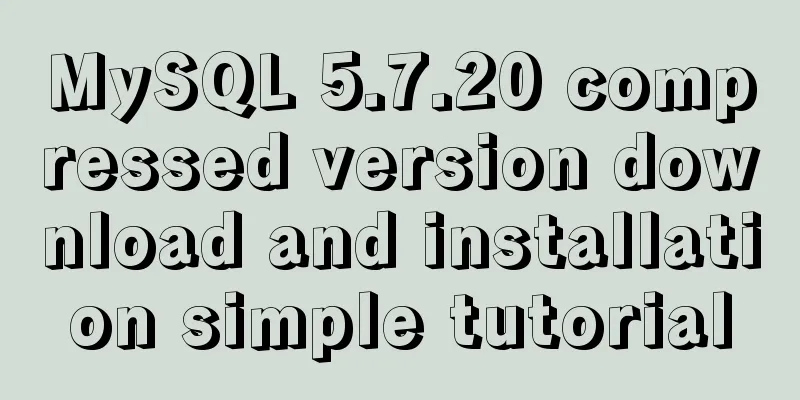
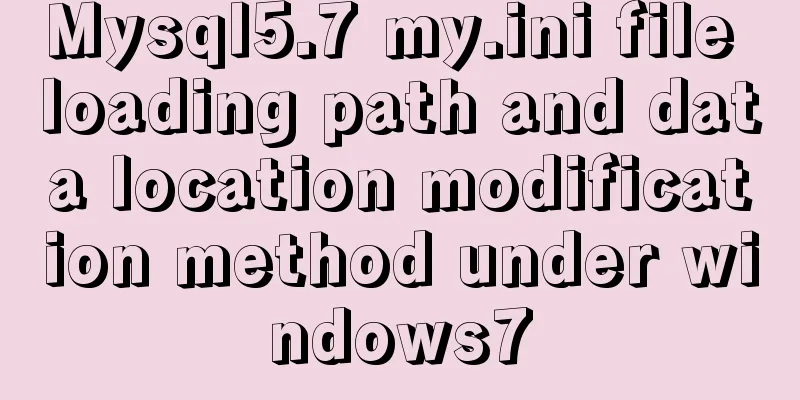
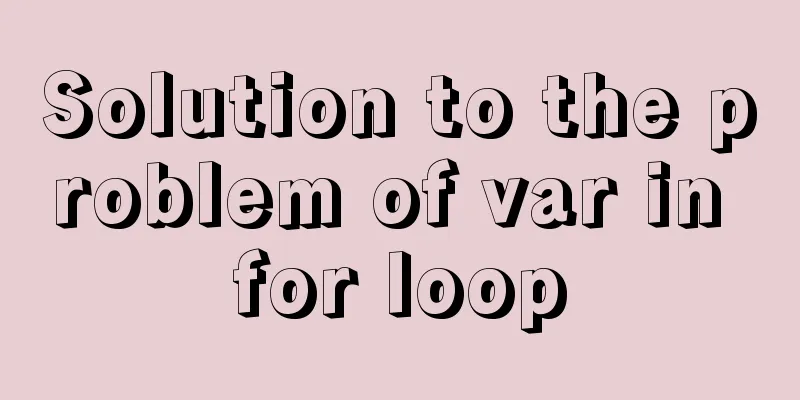
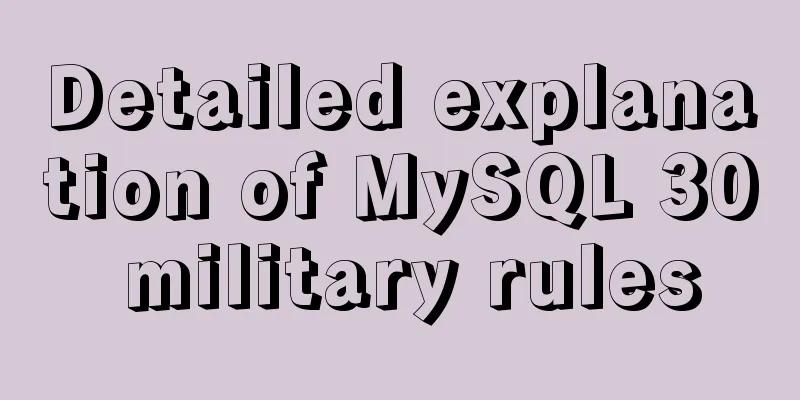
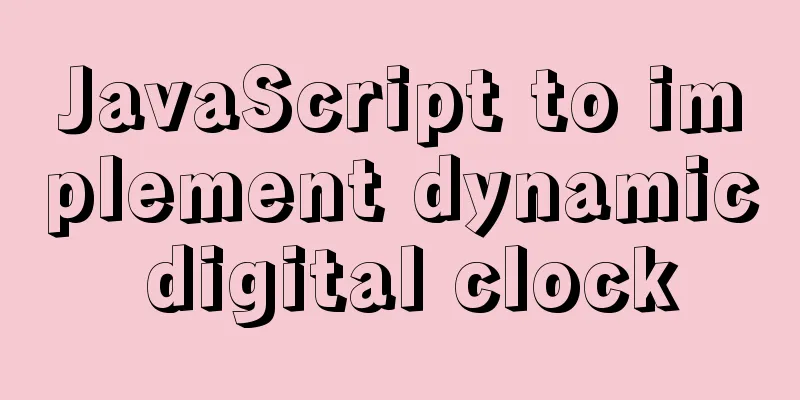
![Linux file management command example analysis [permissions, create, delete, copy, move, search, etc.]](/upload/images/67cad97e86cfa.webp)