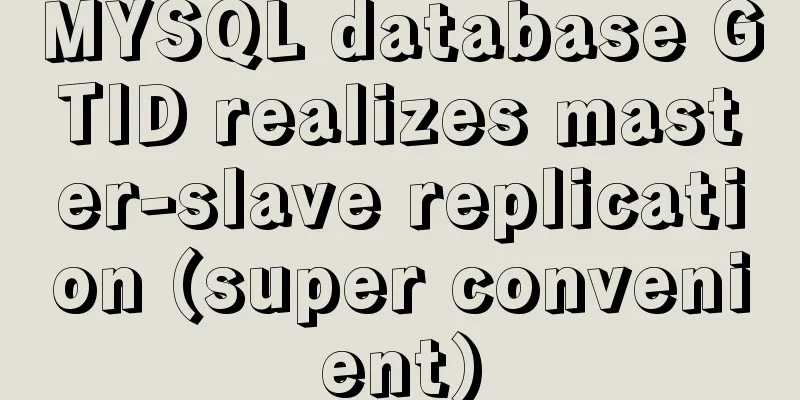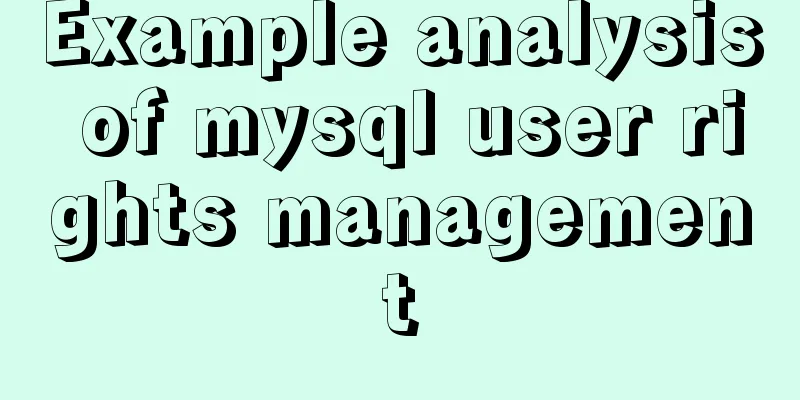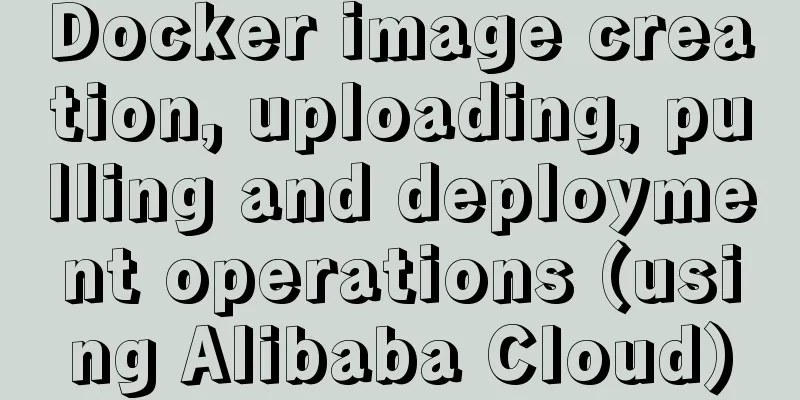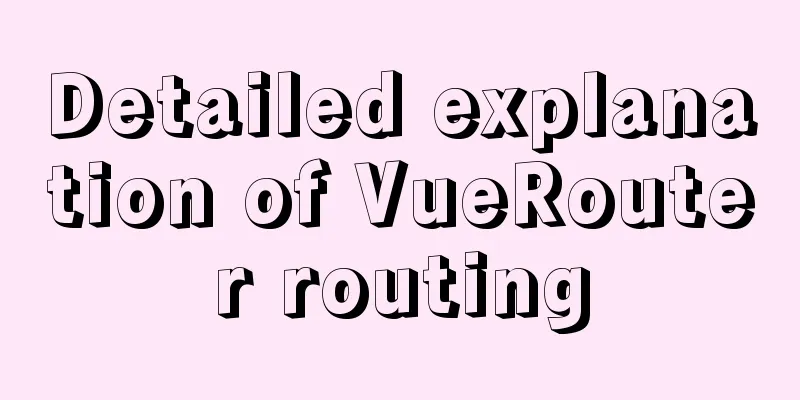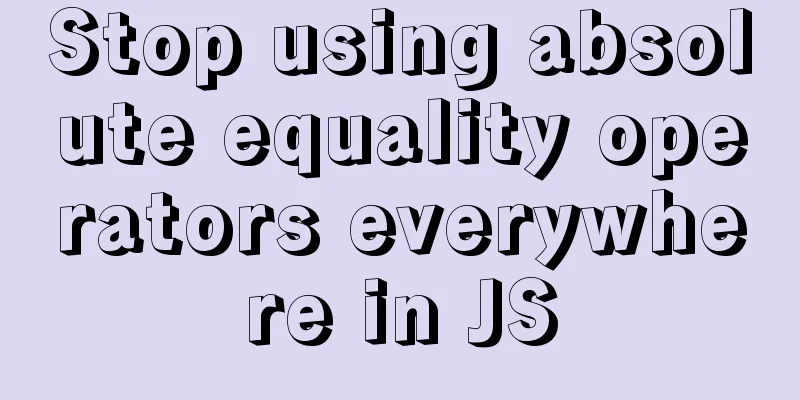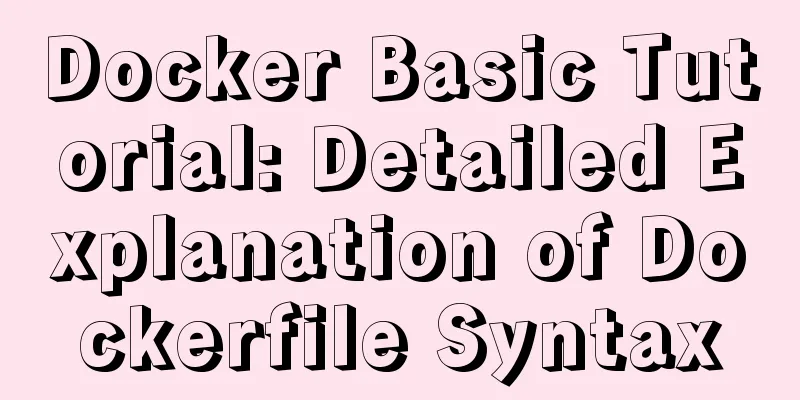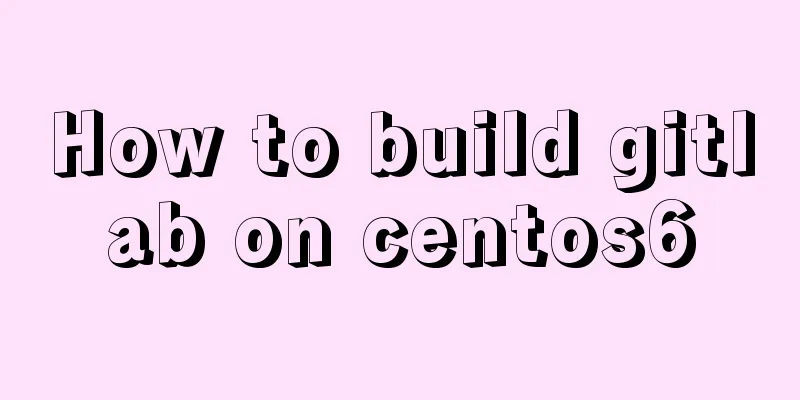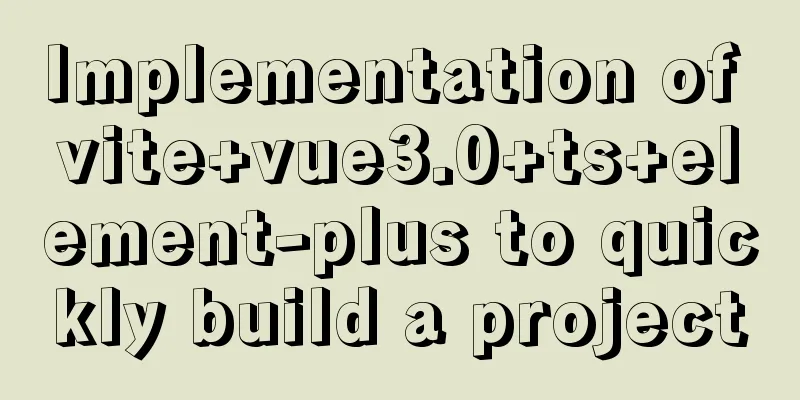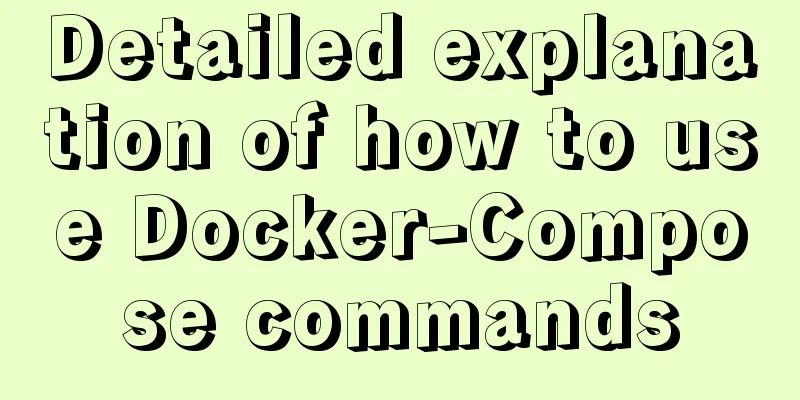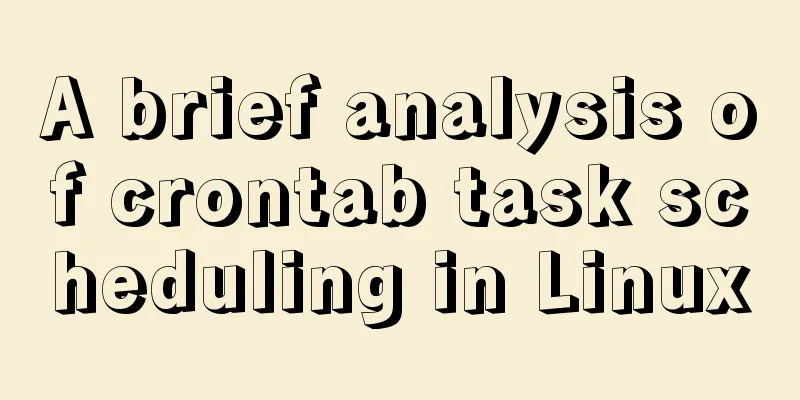Complete steps for uninstalling MySQL database

|
The process of completely uninstalling the MySQL database is as follows 1. Turn off the mysql service Right-click "My Computer", select "Manage", open Computer Management, and select "Services"
Right-click the MySQL service and select "Stop" 2. Uninstall the mysql program Start Menu -> Control Panel -> Programs and Features
3. Delete residual files on your computer (1) Delete the C drive->programData->mysql folder. The programData folder is a hidden folder. // This step is very important (2) Delete the MySQL installation directory 4. Delete registry information (1) Open the registry
(3) Delete HKEY_LOCAL_MACHIN->ControlSet001->SYSTEM->service->MySQL; Delete HKEY_LOCAL_MACHINE->ControlSet002->SYSTEM->services->MySQL; Delete HKEY_LOCAL_MACHINE->CurrentControlSet-> SYSTEM-> services->MySQL The above is the full content of this article. I hope it will be helpful for everyone’s study. I also hope that everyone will support 123WORDPRESS.COM. You may also be interested in:
|
<<: Vue scaffolding learning project creation method
Recommend
6 inheritance methods of JS advanced ES6
Table of contents 1. Prototype chain inheritance ...
React encapsulates the global bullet box method
This article example shares the specific code of ...
Detailed tutorial of pycharm and ssh remote access server docker
Background: Some experiments need to be completed...
Detailed explanation of Vue form event data binding
<body> <div id="root"> <...
MySQL InnoDB tablespace encryption example detailed explanation
Preface Starting from MySQL 5.7.11, MySQL support...
Summary of using the reduce() method in JS
Table of contents 1. Grammar 2. Examples 3. Other...
Enterprise-level installation tutorial using LAMP source code
Table of contents LAMP architecture 1.Lamp Introd...
A brief discussion on two methods to solve space-evenly compatibility issues
Since its launch in 2009, flex has been supported...
How many times will multiple setStates in React be called?
Table of contents 1. Two setState, how many times...
HTML/CSS Basics - Several precautions in HTML code writing (must read)
The warning points in this article have nothing t...
Implementation of multi-environment configuration (.env) of vue project
Table of contents What is multi-environment confi...
Detailed explanation of component development of Vue drop-down menu
This article example shares the specific code for...
How to quickly paginate MySQL data volumes of tens of millions
Preface In backend development, in order to preve...
Solve the 1251 error when establishing a connection between mysql and navicat
I reinstalled the computer and installed the late...
Solution to Nginx session loss problem
In the path of using nginx as a reverse proxy tom...