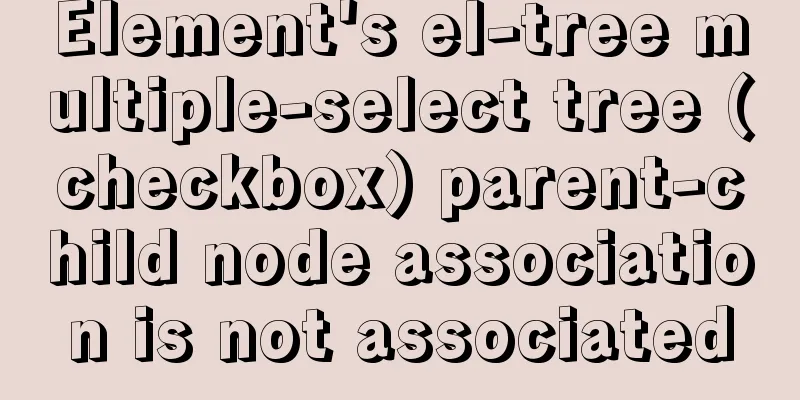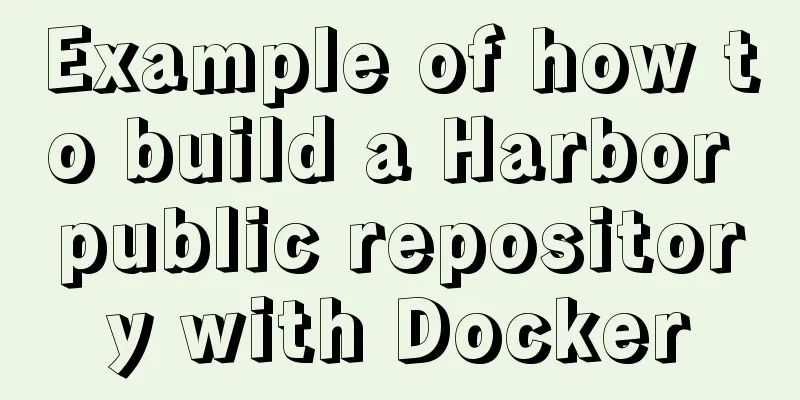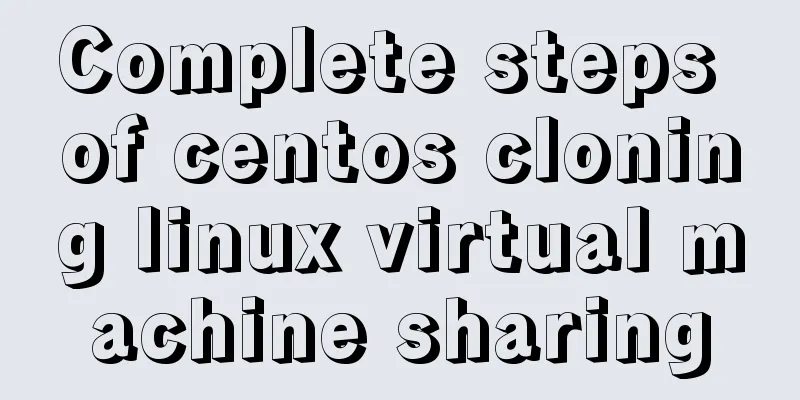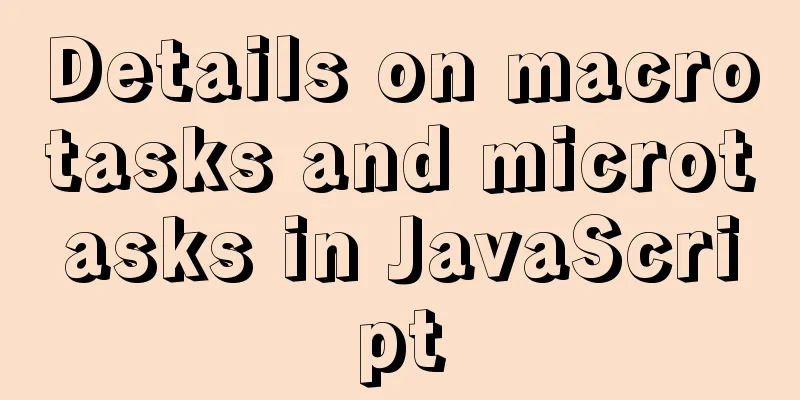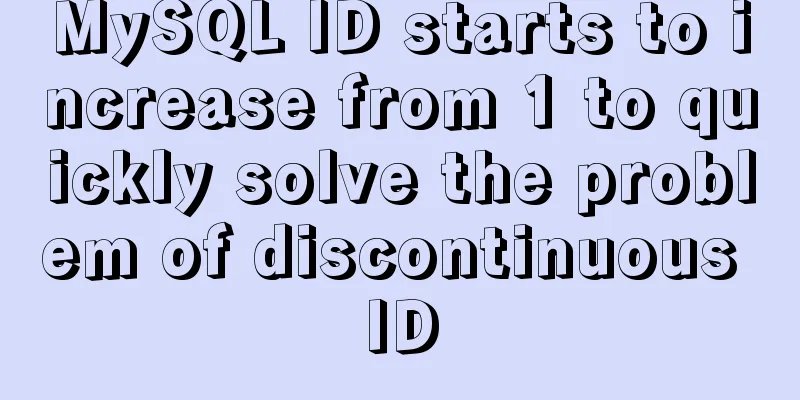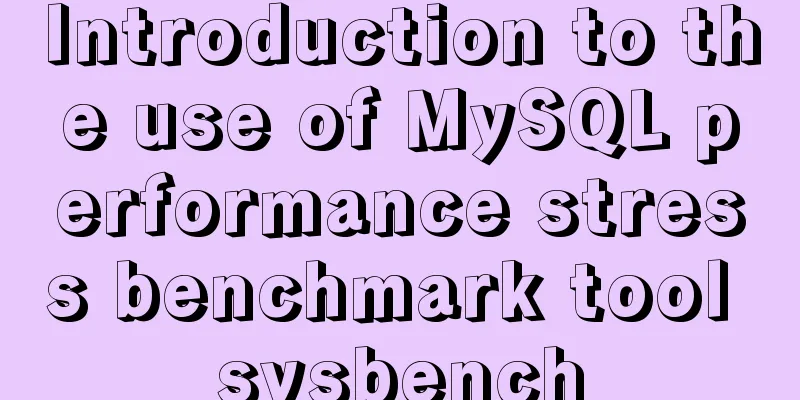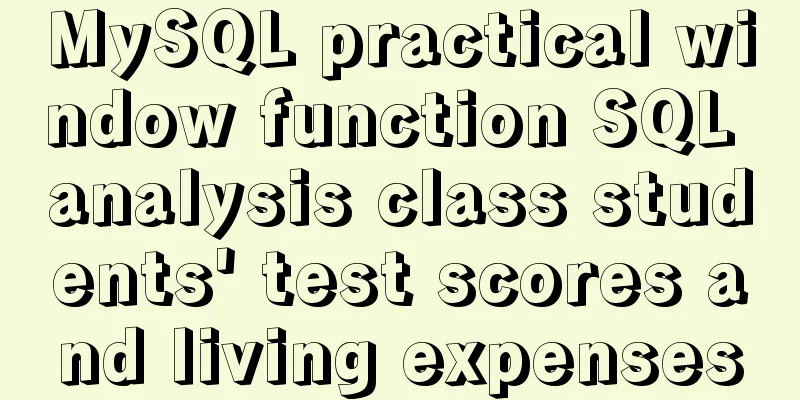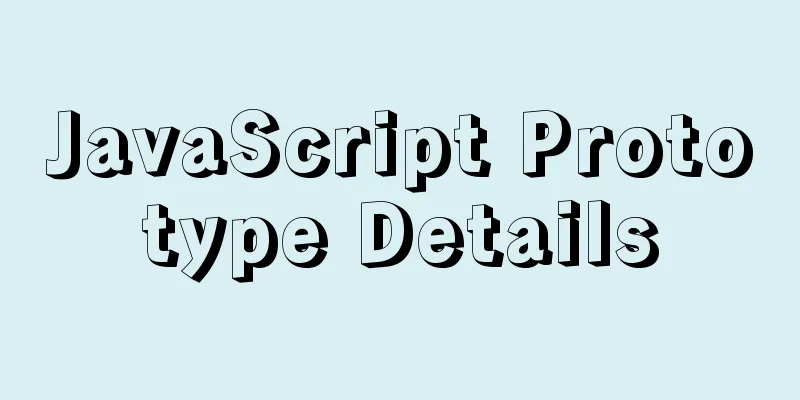MYSQL database GTID realizes master-slave replication (super convenient)
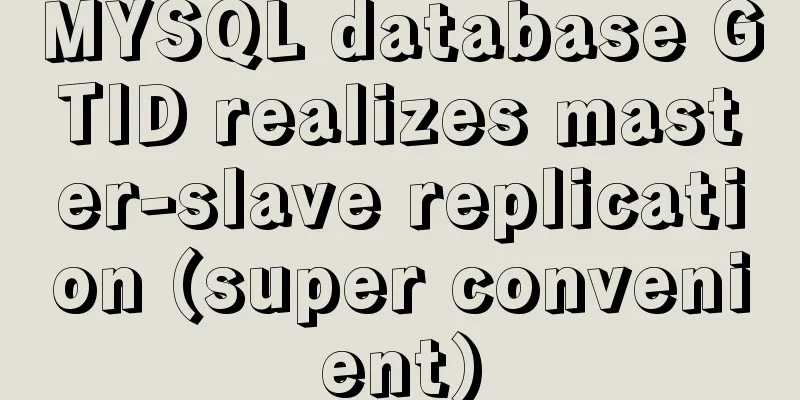
|
1. Add Maria source vi /etc/yum.repos.d/MariaDB.repo Paste the latest mariadb image from Alibaba Cloud: [mariadb] name = MariaDB baseurl = https://mirrors.aliyun.com/mariadb/yum/10.5/centos7-amd64/ gpgkey=https://mirrors.aliyun.com/mariadb/yum/RPM-GPG-KEY-MariaDB gpgcheck=1 Install the new version of MariaDB yum install mariadb mariadb-server Enable binlog vim /etc/my.cnf.d/server.cnf Add the following under mysqld server_id = 1 log_bin = mysql-bin systemctl restart mariadb
2. Master-Slave Replication 1. Authorize on the master grant replication slave on *.* to 'slave'@'192.168.59.%' identified by '123';
2. Add a host and perform synchronization master operation Stop slave, stop synchronization, and start modifying information stop slave; Write the master information CHANGE MASTER TO -> MASTER_HOST='192.168.59.143', -> MASTER_USER='slave', -> MASTER_PASSWORD = '123', -> MASTER_PORT=3306, ->MASTER_USE_GTID = current_pos; Start slave and start synchronization start slave;
Verify whether show slave status \G;
At this point, GTID master-slave replication is completed! ! This is the end of this article about MYSQL database GTID master-slave replication implementation (super convenient). For more relevant MYSQL GTID master-slave replication content, please search 123WORDPRESS.COM's previous articles or continue to browse the following related articles. I hope everyone will support 123WORDPRESS.COM in the future! You may also be interested in:
|
<<: A complete list of meta tag settings for mobile devices
>>: Detailed explanation of the watch listener example in vue3.0
Recommend
Three examples of blur background effects using CSS3
Let’s not start with the introduction and get str...
HTML Tutorial: Definition List
<br />Original text: http://andymao.com/andy...
Explain TypeScript mapped types and better literal type inference
Table of contents Overview Using mapped types to ...
MySQL Community Server 8.0.11 installation and configuration method graphic tutorial
I recently started learning about database knowle...
Docker's health detection mechanism
For containers, the simplest health check is the ...
Detailed explanation of nginx upstream configuration and function
Configuration Example upstream backend { server b...
Let's talk about the characteristics and isolation levels of MySQL transactions
The Internet is already saturated with articles o...
A brief discussion on the difference between Mysql primary key index and non-primary key index
Table of contents What is an index The difference...
Solution to the problem that synchronous replication errors cannot be skipped in MySQL5.6 GTID mode
Database version: mysql> select version(); +--...
Linux Dig command usage
Dig Introduction: Dig is a tool that queries DNS ...
Linux checkup, understand your Linux status (network IO, disk, CPU, memory)
Table of contents 1. Core commands 2. Common comm...
How to use type enhancement without typingscript
Preface Due to the weak typing of JS, loose writi...
How to restore single table data using MySQL full database backup data
Preface When backing up the database, a full data...
How to View All Running Processes in Linux
You can use the ps command. It can display releva...
JavaScript to implement the countdown for sending SMS
This article shares the specific code of JavaScri...