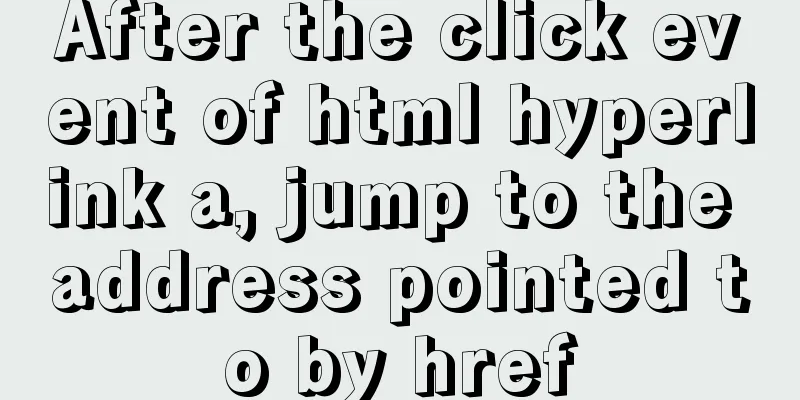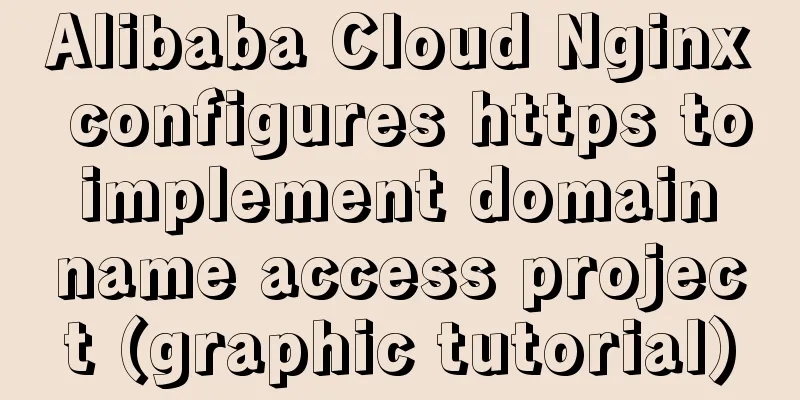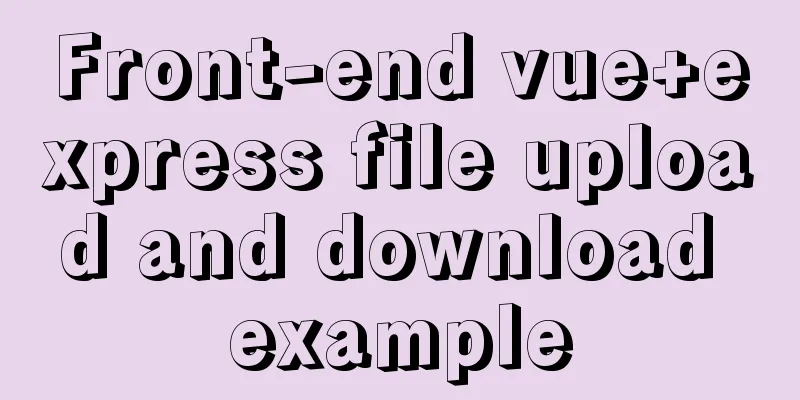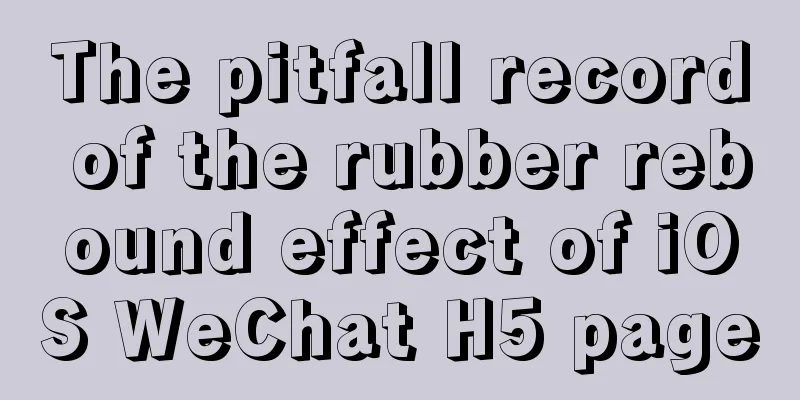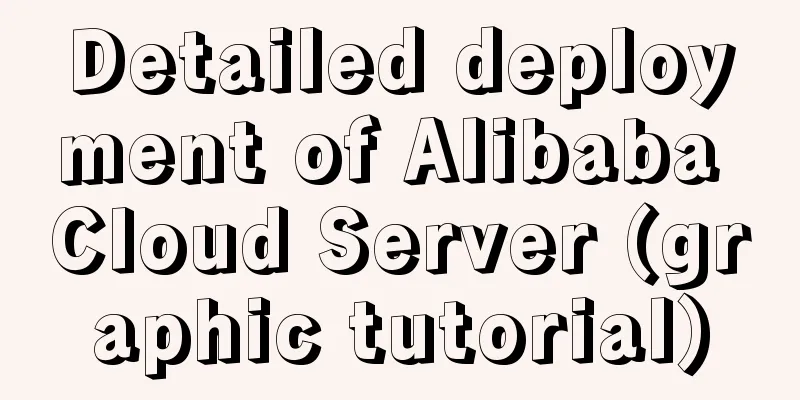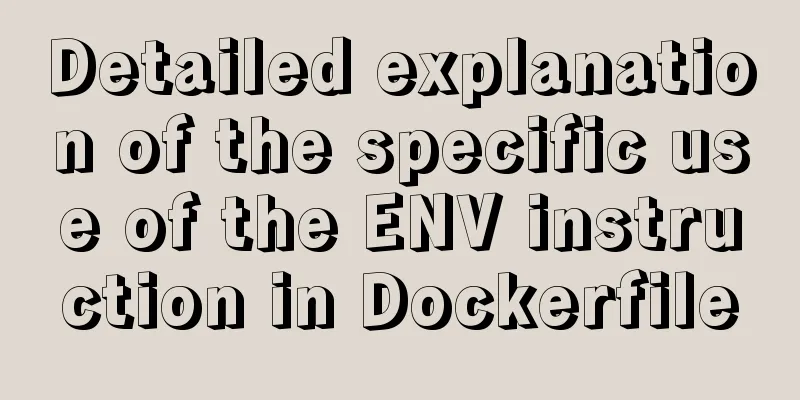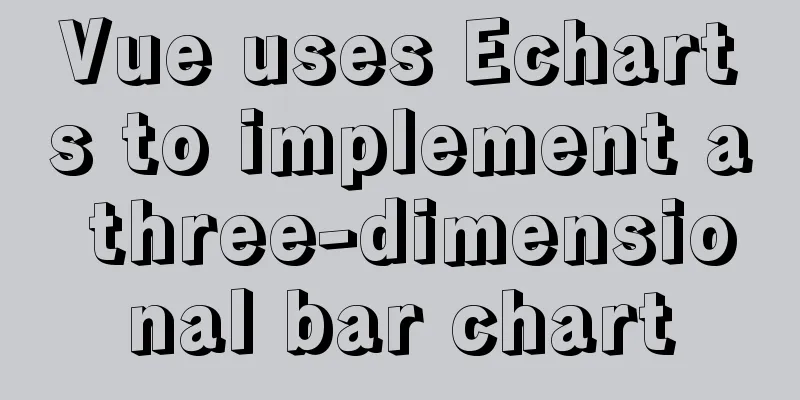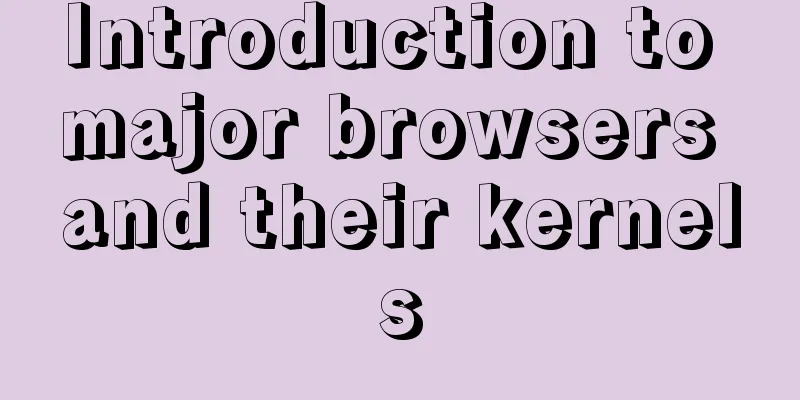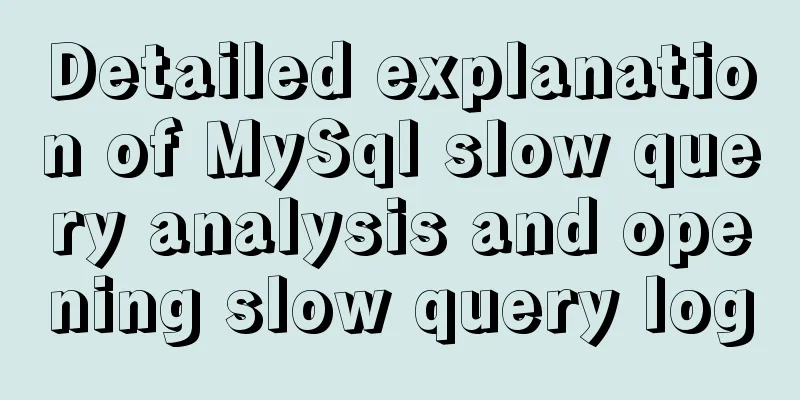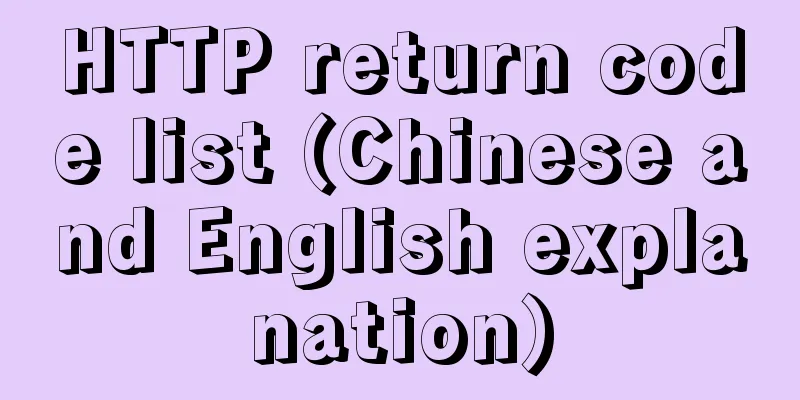Element's el-tree multiple-select tree (checkbox) parent-child node association is not associated
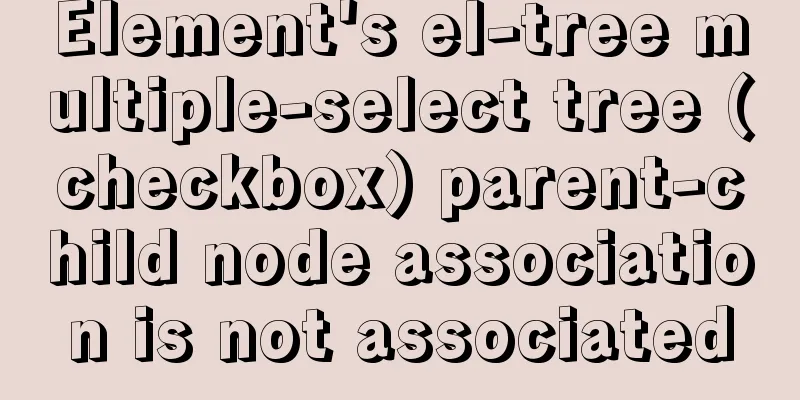
Attribute check-strictly The official document provides the property check-strictly, which determines whether to strictly follow the practice of not associating parent and child items with each other when a check box is displayed. The default value is false. System character menu control issues The problem is that when controlling the system's character menu, the following conditions must be met: Requirements:1. check-strictly=false does not work According to the conditions that need to be met, it is obvious that check-strictly is set to false, so starting from the basis of the mutual relationship between check-strictly=false and the parent and child, the problem that needs to be solved is: 2. check-strictly=true, try it You can only try to set check-strictly to true, starting from check-strictly=true to strictly follow the principle that the parent and child are not related to each other. The problem that needs to be solved is: Solution code:1. el-tree tag attributes<el-tree ref="tree" :data="treeMenus" :props="multiProps" :show-checkbox="true" node-key="menuId" highlight-current :expand-on-click-node="false" :default-checked-keys="checkedId" :check-strictly="true" @check="clickDeal"> Node-key: The attribute used as a unique identifier for each tree node. The entire tree should be unique. A key value that uniquely identifies a node.
According to the backend's response, for :props="multiProps", my configuration is:
multiProps: {
children: 'childs',
label: 'name',
disabled: this.isDisabled
}
The childrens field is identified as the child node and name is the node name. By default, children is identified as the child node and label is the node name. 2. Reassign the multiple-select tree when the el-tree component changes
updated () {
// Set the default value for the multiple-select tree this.$refs.tree.setCheckedKeys(this.checkedId)
},
checkedId is an array of checked nodes, without distinguishing between parent and child nodes. 3. Special processing when clicking on a check box
clickDeal (currentObj, treeStatus) {
// Used for: When the parent and child nodes are strictly unrelated, the parent node notifies the child node to change synchronously when the parent node is checked, thus realizing a one-way association.
let selected = treeStatus.checkedKeys.indexOf(currentObj.menuId) // -1 is not selected // selected if (selected !== -1) {
// As long as the parent node is selected, the child node is selected this.selectedParent(currentObj)
// Unify the processing of child nodes to the same check state this.uniteChildSame(currentObj, true)
} else {
// Unselected processing: All child nodes are unselected if (currentObj.childs.length !== 0) {
this.uniteChildSame(currentObj, false)
}
}
},
// Unify the processing of child nodes with the same check status uniteChildSame (treeList, isSelected) {
this.$refs.tree.setChecked(treeList.menuId, isSelected)
for (let i = 0; i < treeList.childs.length; i++) {
this.uniteChildSame(treeList.childs[i], isSelected)
}
},
// Unified processing of parent nodes as selected selectedParent (currentObj) {
let currentNode = this.$refs.tree.getNode(currentObj)
if (currentNode.parent.key !== undefined) {
this.$refs.tree.setChecked(currentNode.parent, true)
this.selectedParent(currentNode.parent)
}
},
This is the end of this article about element's el-tree multiple-select tree (checkbox) parent-child node association or non-association. For more related element el-tree multiple-select tree non-association content, please search 123WORDPRESS.COM's previous articles or continue to browse the following related articles. I hope you will support 123WORDPRESS.COM in the future! You may also be interested in:
|
<<: How to quickly deploy Gitlab using Docker
>>: MySQL Failover Notes: Application-Aware Design Detailed Explanation
Recommend
Using CSS3 to create header animation effects
Netease Kanyouxi official website (http://kanyoux...
Docker primary network port mapping configuration
Port Mapping Before the Docker container is start...
MySQL 8.0.12 installation and configuration method graphic tutorial
Record the installation and configuration method ...
Analyze how a SQL query statement is executed in MySQL
Table of contents 1. Overview of MySQL Logical Ar...
Examples and comparison of 3 methods for deduplication of JS object arrays
Table of contents 1. Comparison of data before an...
Perfect solution to the problem of webpack packaging css background image path
Inside the style tag of the vue component, there ...
How to install nginx in centos7
Install the required environment 1. gcc installat...
Html+css to achieve pure text and buttons with icons
This article summarizes the implementation method...
Tomcat server security settings method
Tomcat is an HTTP server that is the official ref...
Vue+webrtc (Tencent Cloud) practice of implementing live broadcast function
Table of contents 1. Live broadcast effect 2. Ste...
How to use Linux paste command
01. Command Overview The paste command will merge...
Various methods to restart Mysql under CentOS (recommended)
1. MySQL installed via rpm package service mysqld...
JavaScript to implement a simple shopping form
This article shares the specific code of JavaScri...
MySQL query statement simple operation example
This article uses examples to illustrate the simp...
Detailed explanation of various types of image formats such as JPG, GIF and PNG
Everyone knows that images on web pages are genera...