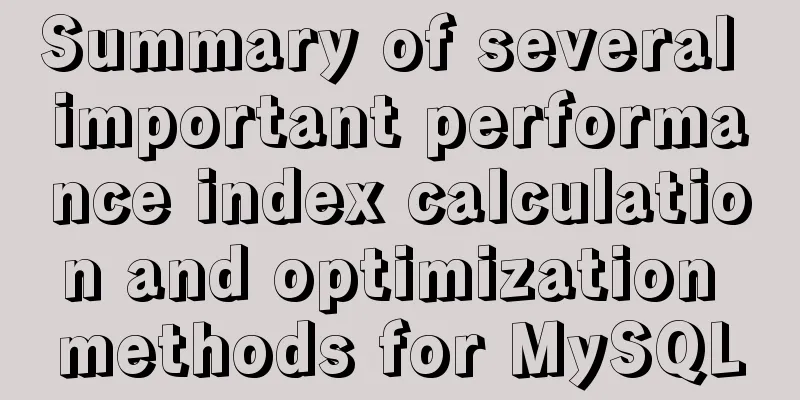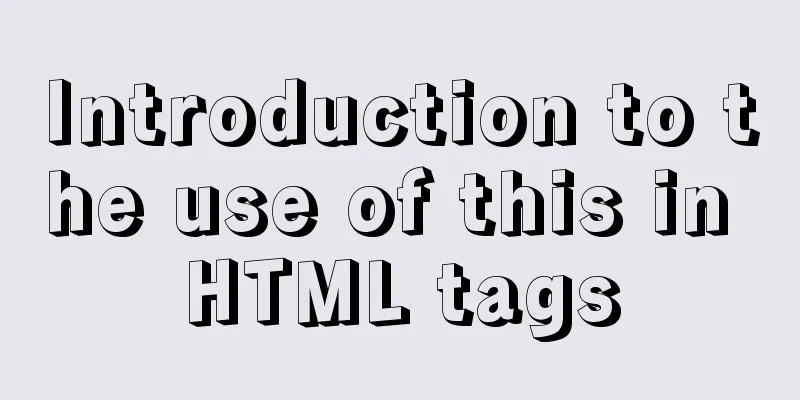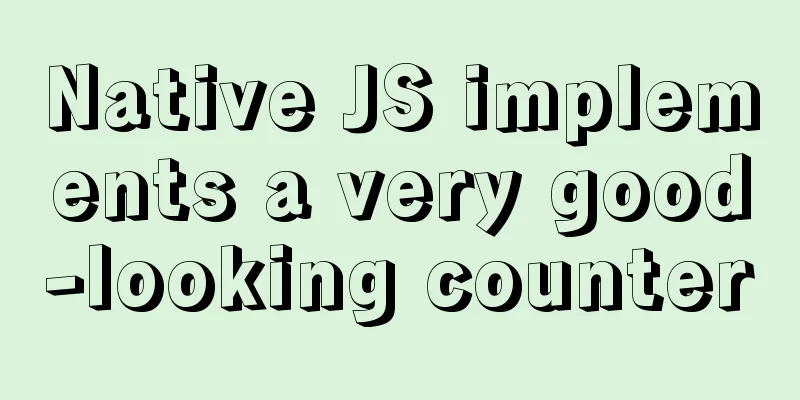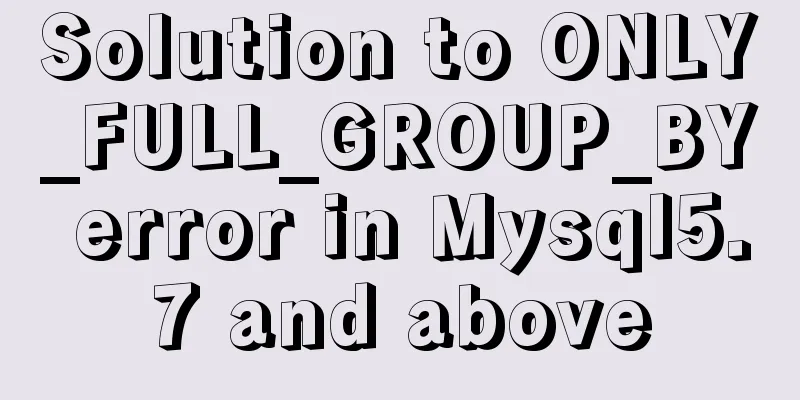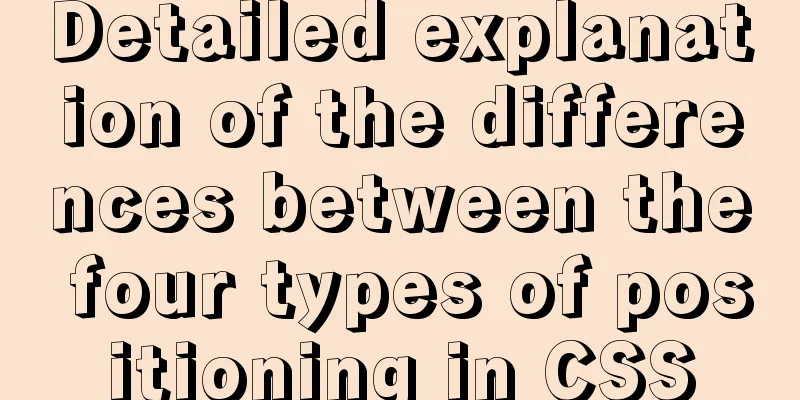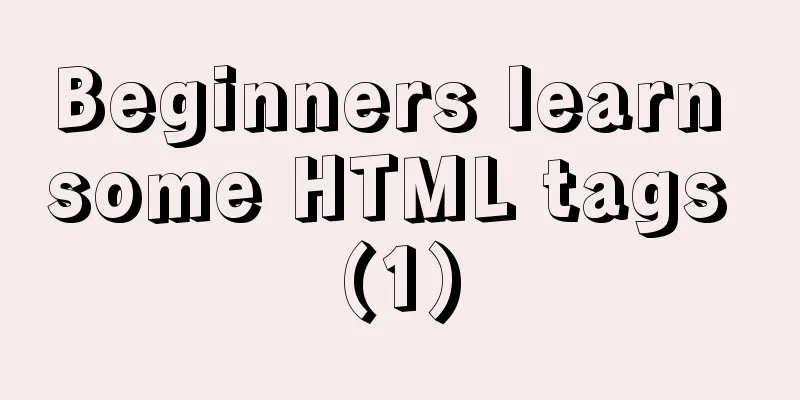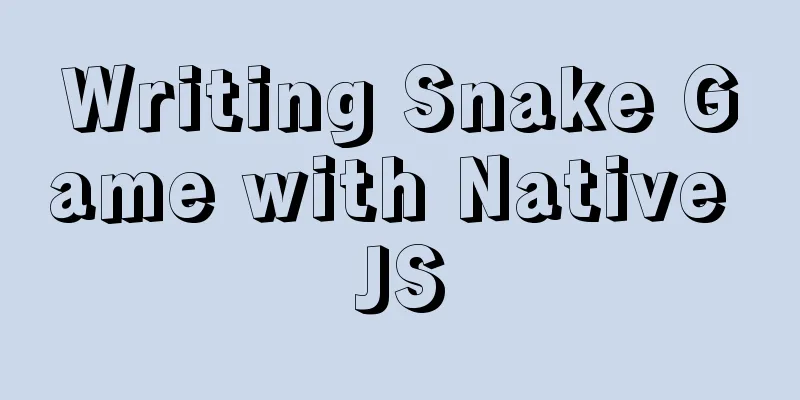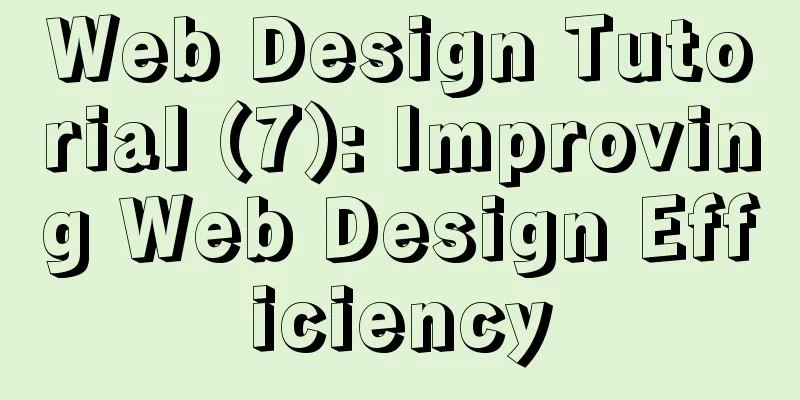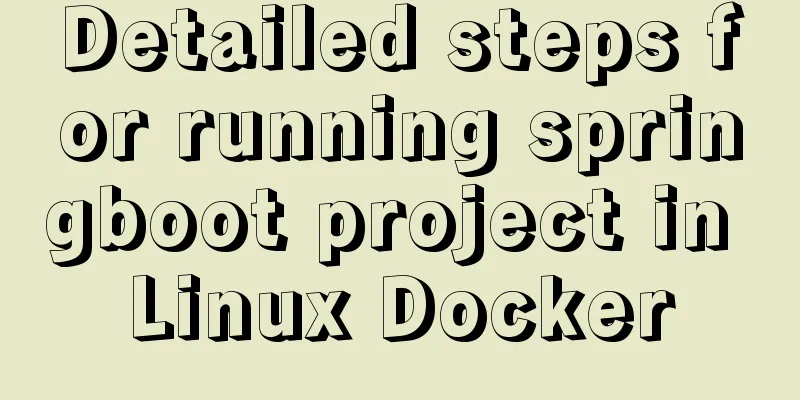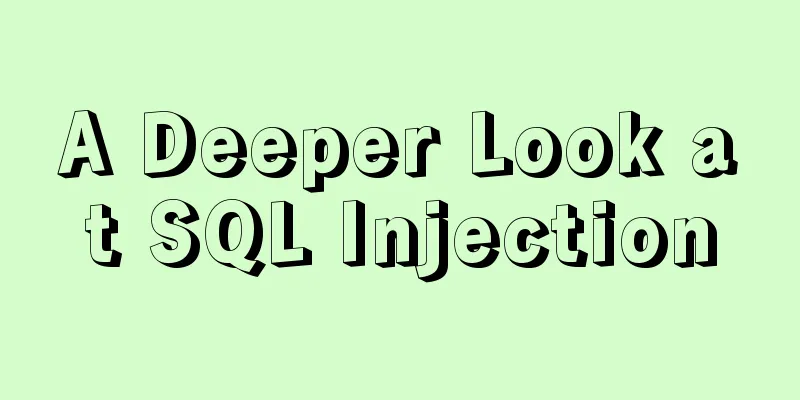JavaScript to implement a simple shopping form
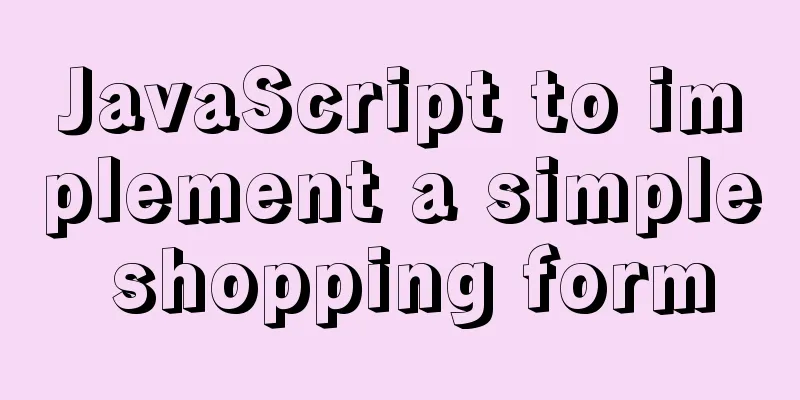
|
This article shares the specific code of JavaScript to implement a simple shopping form for your reference. The specific content is as follows HTML code:
<table border="" cellspacing="0" cellpadding="1">
<tr style="background-color: #0099cc;">
<td><input type="checkbox" class="all"/></td>
<td style="text-align: center; width: 200px;">Products</td>
<td style="color: white; width: 70px; height: 30px; text-align: center;">Price</td>
</tr>
<tr class="zuida">
<td><input type="checkbox" class="lla"/></td>
<td>Apple</td>
<td style="text-align: center;" class="zongji">8000</td>
</tr>
<tr class="zuida">
<td><input type="checkbox" class="lla"/></td>
<td>Banana</td>
<td style="text-align: center;" class="zongji">5000</td>
</tr>
<tr class="zuida">
<td><input type="checkbox" class="lla"/></td>
<td>Pear</td>
<td style="text-align: center;" class="zongji">2000</td>
</tr>
<tr class="zuida">
<td><input type="checkbox" class="lla"/></td>
<td>Vegetables</td>
<td style="text-align: center;" class="zongji">2000</td>
</tr>
<tr>
<td colspan="3">The total price is: <span class="zongjia">0</span> yuan</td>
</tr>
</table>JQ code:
<script src="jquery-3.6.0.min.js" type="text/javascript" charset="utf-8"></script>
<script type="text/javascript">
$(function(){
$(".all").change(function(){
var value = $(this).prop("checked")
$(".lla").prop("checked",value)
zongjia()
})
$(".lla").click(function(){
var chang1=$(".lla").length;
var chang2=$(".lla:checked").length;
if(chang1===chang2){
$(".all").prop("checked",true)
}else{
$(".all").prop("checked",false)
}
zongjia()
})
$(".lla").change(function(){
zongjia()
})
function zongjia(){
var xuan=$(".lla:checked").parents(".zuida");
var num=0;
xuan.each(function(index,rom){
var xuanzhi=$(rom).find(".zongji").text()*1;
num+=xuanzhi;
})
$(".zongjia").text(num);
}
})
</script>Finished product picture:
The above is the full content of this article. I hope it will be helpful for everyone’s study. I also hope that everyone will support 123WORDPRESS.COM. You may also be interested in:
|
<<: Summary of common docker commands (recommended)
>>: MySQL export of entire or single table data
Recommend
Summary of new usage examples of computed in Vue3
The use of computed in vue3. Since vue3 is compat...
Example of how to optimize MySQL insert performance
MySQL Performance Optimization MySQL performance ...
Detailed explanation of Docker container cross-host multi-network segment communication solution
1. MacVlan There are many solutions to achieve cr...
The problem of Vue+tsx using slot is not replaced
Table of contents Preface Find the problem solve ...
Example of using Dockerfile to build an nginx image
Introduction to Dockerfile Docker can automatical...
Docker Data Storage Volumes Detailed Explanation
By default, the reading and writing of container ...
Small details of web front-end development
1 The select tag must be closed <select><...
Implementation of Docker building Maven+Tomcat basic image
Preface In Java programming, most applications ar...
Detailed explanation of the principles of Vue's responsive system
Table of contents The basic principles of Vue'...
WeChat applet implements countdown for sending SMS verification code
This article shares the specific code for the WeC...
CSS inheritance method
Given a div with the following background image: ...
Solution to Workbench not connecting to MySQL on Alibaba Cloud Server Ubuntu (tested)
In the past two days, I have been very troubled t...
js addition, subtraction, multiplication and division precise calculation method example code
Preface Because computer numbers are floating poi...
Vendor Prefix: Why do we need a browser engine prefix?
What is the Vendor Prefix? Vendor prefix—Browser ...