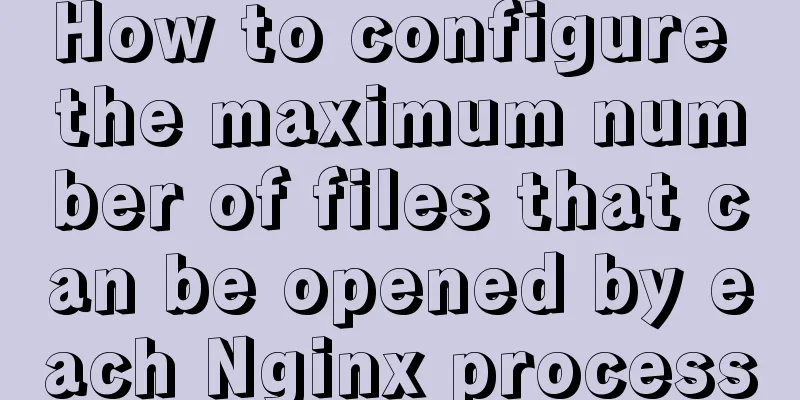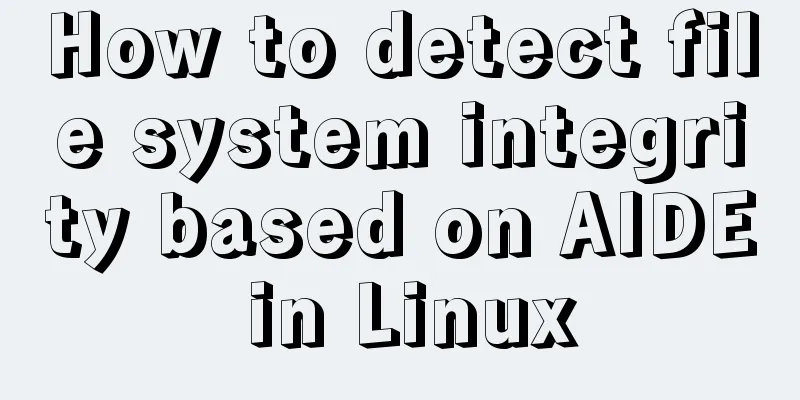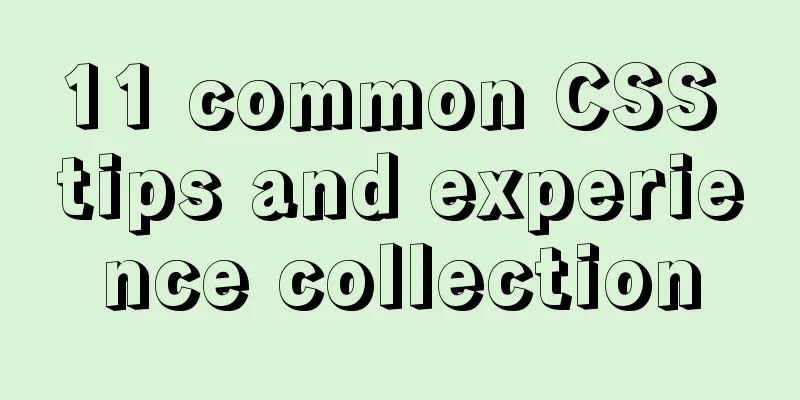The problem of Vue+tsx using slot is not replaced
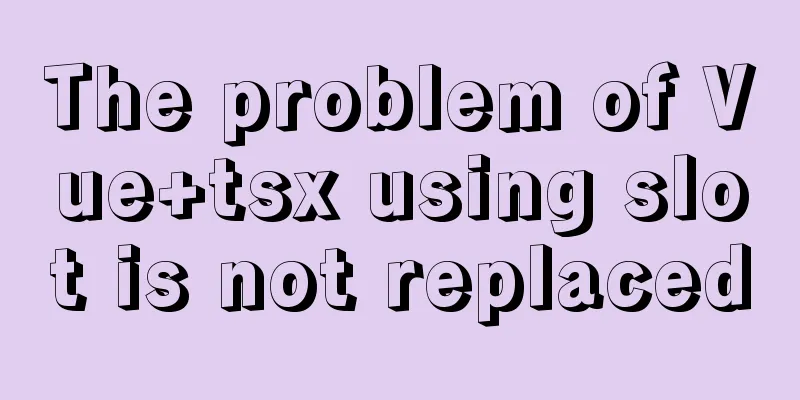
Preface I am planning to write a When building the architecture, prepare to use But I encountered a problem using Find the problem First, I wrote a basic
import Component from 'vue-class-component'
import VanUIComponent from '@packs/common/VanUIComponent'
import { VNode } from 'vue'
import { Prop } from 'vue-property-decorator'
import { CardShadowEnum } from '@packs/config/card'
@Component
export default class Card extends VanUIComponent {
@Prop({
type: String,
default: undefined
}) public headerPadding !: string | undefined
@Prop({
type: String,
default: ''
}) public title !: string
@Prop({
type: String,
default: CardShadowEnum.Hover
}) public shadow !: CardShadowEnum
public static componentName = 'v-card'
public get wrapperClassName(): string {
const list: string[] = ['v-card__wrapper']
list.push(`shadow-${ this.shadow }`)
return list.join(' ')
}
public render(): VNode {
return (
<div class={ this.wrapperClassName }>
<div class="v-card__header" style={ { padding: this.headerPadding } }>
{
this.$slots.title ? <slot name="title" /> : <div>{ this.title }</div>
}
</div>
<div class="v-card__body">
<slot name="default" />
</div>
<div class="v-card__footer"></div>
</div>
)
}
}
When using this
<template>
<v-card>
<template #title>1111</template>
</v-card>
</template>
<script lang="ts">
import Vue from 'vue'
import Component from 'vue-class-component'
@Component
export default class Components extends Vue {
}
</script>
<style lang="scss" scoped>
.components__wrapper {
padding: 20px;
}
</style>
I found that after rendering, the browser does not replace
I searched Baidu and Google for a day but couldn't find an explanation. After reading the official documentation carefully, there was no similar hint. The documentation of the solve The next day, I was still struggling with this and looked up how to write in Unwilling to give up, I changed the search text and finally found a solution. I changed the code to:
...
public render(): VNode {
return (
<div class={ this.wrapperClassName }>
<div class="v-card__header" style={ { padding: this.headerPadding } }>
{
this.$slots.title ?? <div>{ this.title }</div>
}
</div>
<div class="v-card__body">
<slot name="default" />
</div>
<div class="v-card__footer"></div>
</div>
)
}
...
Check out the browser rendering again:
Problem Solving postscript When using This is the end of this article about the problem of Vue+tsx using slot not being replaced. For more relevant Vue+tsx slot not being replaced, please search 123WORDPRESS.COM's previous articles or continue to browse the following related articles. I hope everyone will support 123WORDPRESS.COM in the future! You may also be interested in:
|
<<: Linux firewall status check method example
>>: Detailed explanation of Linux less command examples
Recommend
Detailed steps for installing Tomcat, MySQL and Redis with Docker
Table of contents Install Tomcat with Docker Use ...
Font references and transition effects outside the system
Copy code The code is as follows: <span style=...
Detailed explanation of EXT series file system formats in Linux
Linux File System Common hard disks are shown in ...
How to check disk usage in Linux
1. Use the df command to view the overall disk us...
Detailed description of component-based front-end development process
Background <br />Students who work on the fr...
MySQL database master-slave configuration tutorial under Windows
The detailed process of configuring the MySQL dat...
New interactive experience of online advertising in website production (graphic tutorial)
As the Internet era becomes more mature, the deve...
A simple example of using Vue3 routing VueRouter4
routing vue-router4 keeps most of the API unchang...
Sample code for installing ElasticSearch and Kibana under Docker
1. Introduction Elasticsearch is very popular now...
Vue imports Echarts to realize line scatter chart
This article shares the specific code of Vue impo...
What to do after installing Ubuntu 20.04 (beginner's guide)
Ubuntu 20.04 has been released, bringing many new...
centos 7 modify sshd | prohibit root login and sshd port script definition
1. Create a new user wwweee000 [root@localhost ~]...
Steps for using the non-installed version of MySQL and solutions for forgetting the password
The first step is to unzip the compressed package...
Detailed explanation of the English names corresponding to the font-family of Chinese fonts in CSS styles
Songti: SimSun Bold: SimHei Microsoft YaHei: Micr...
Methods and steps to use http-proxy-middleware to implement proxy cross-domain in Node
Table of contents 1. Install the proxy module 2. ...


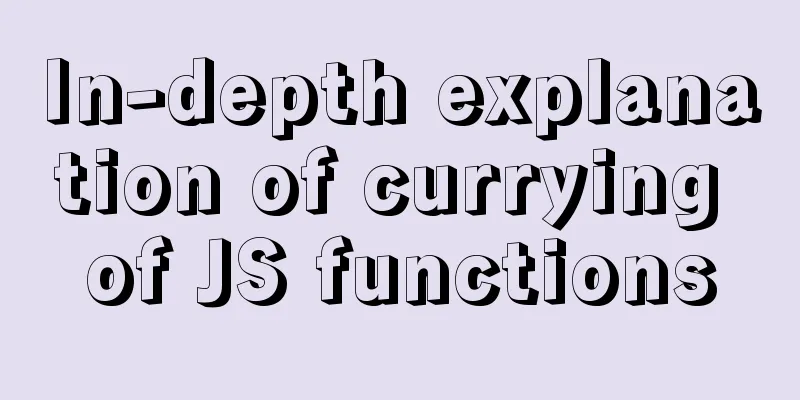
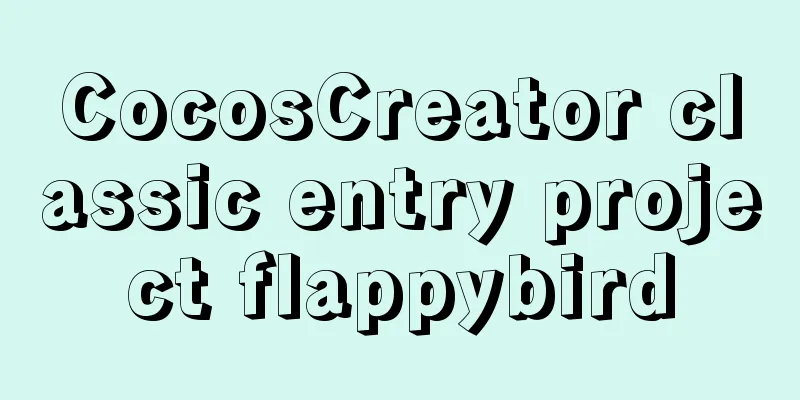
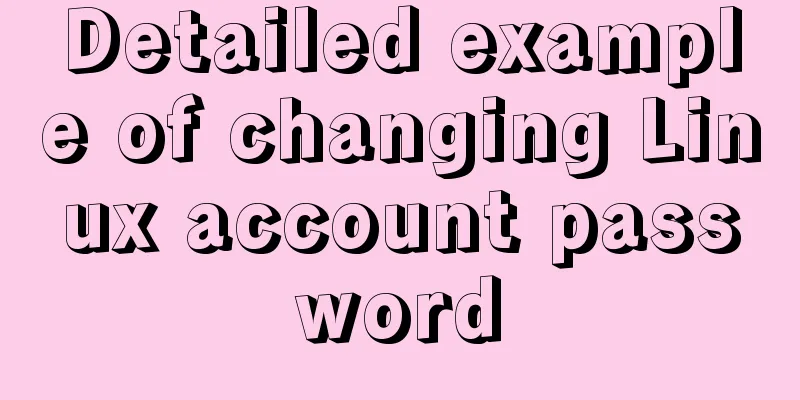

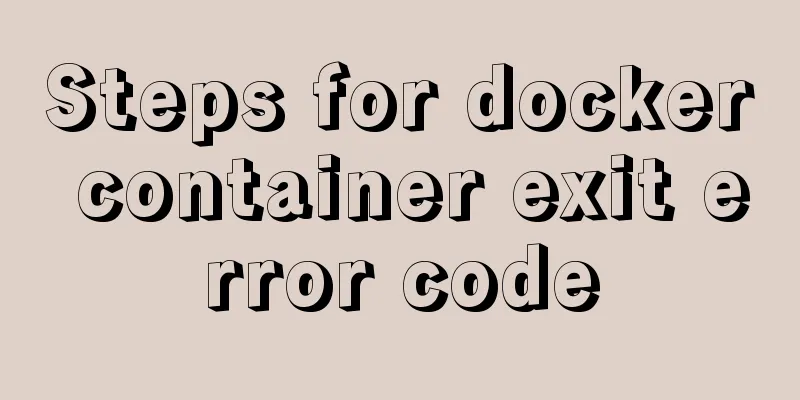
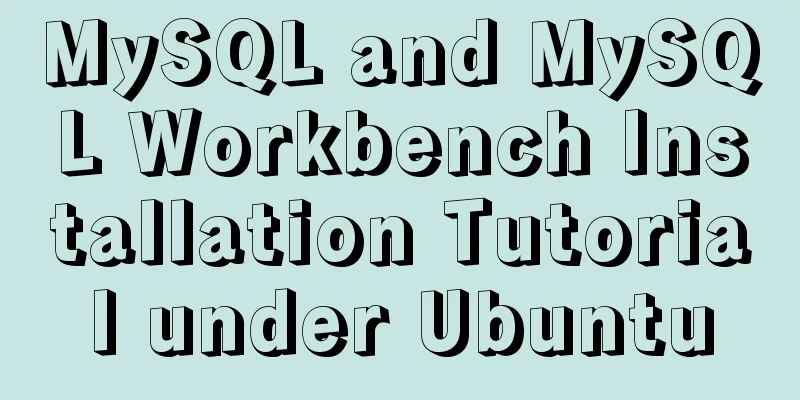
![Review of the best web design works in 2012 [Part 1]](/upload/images/67cac325bfd51.webp)