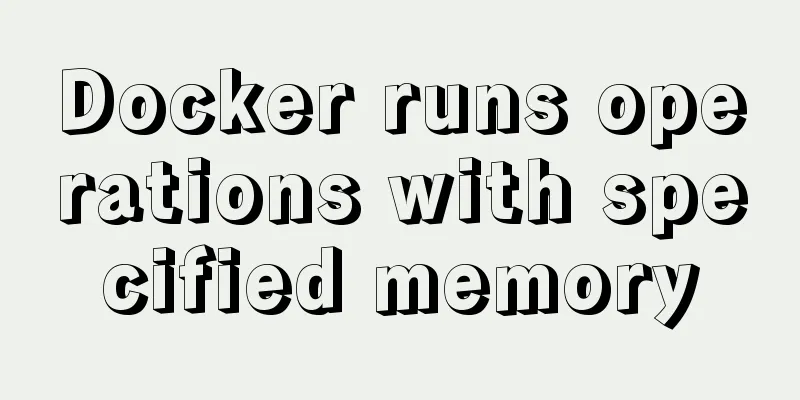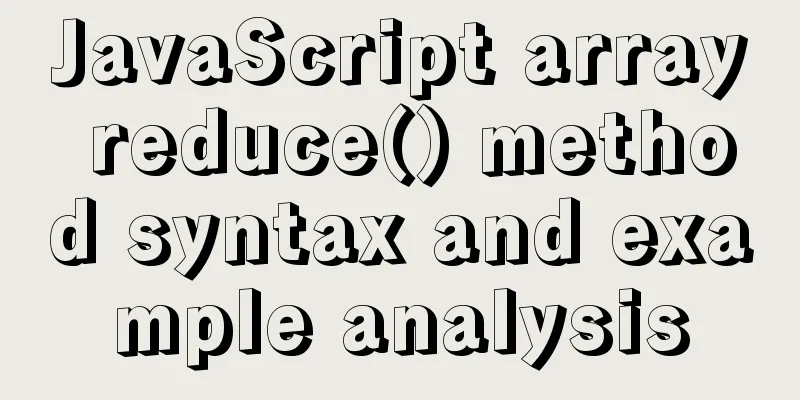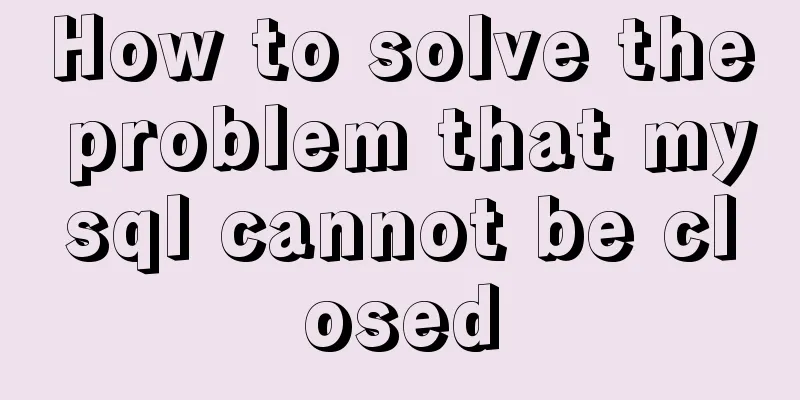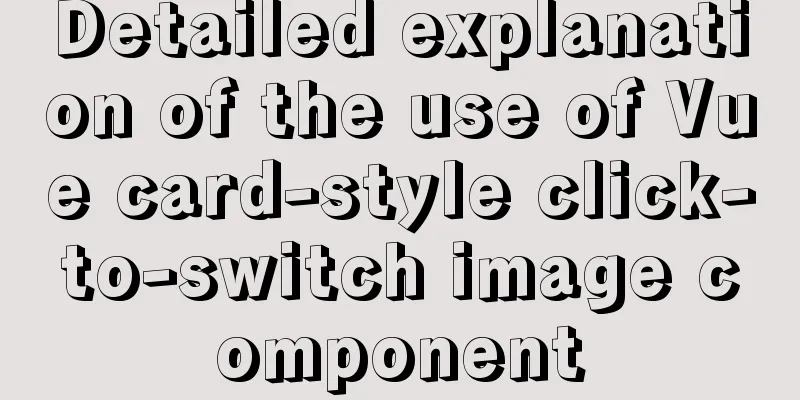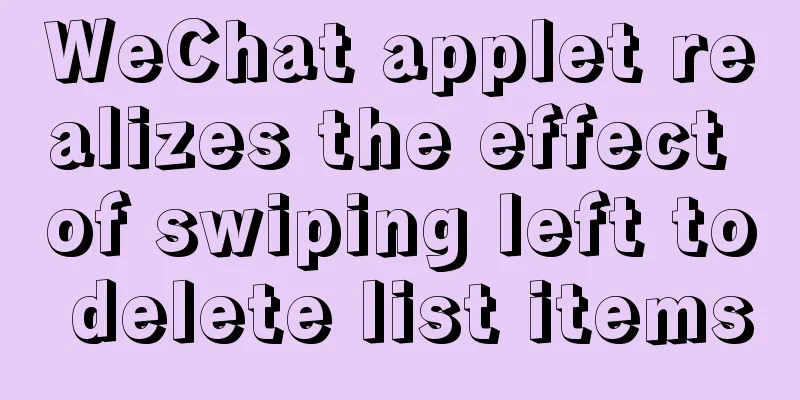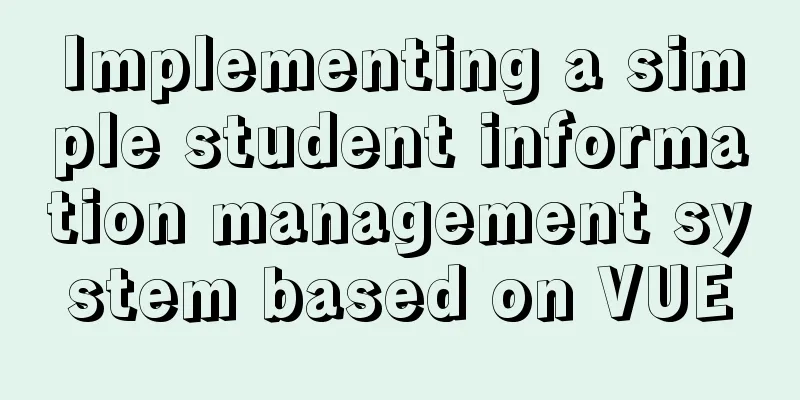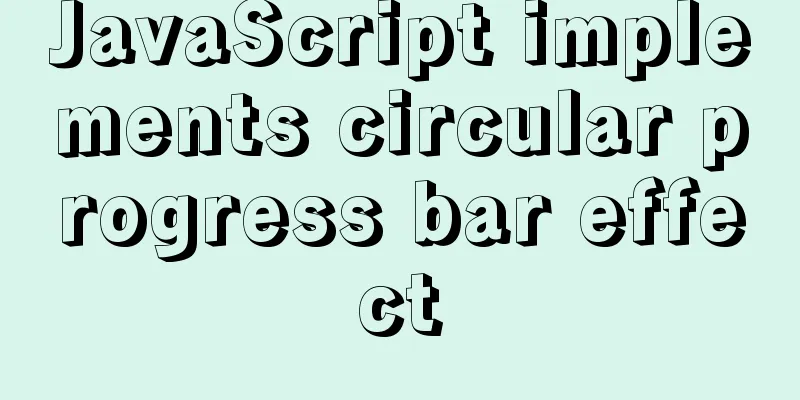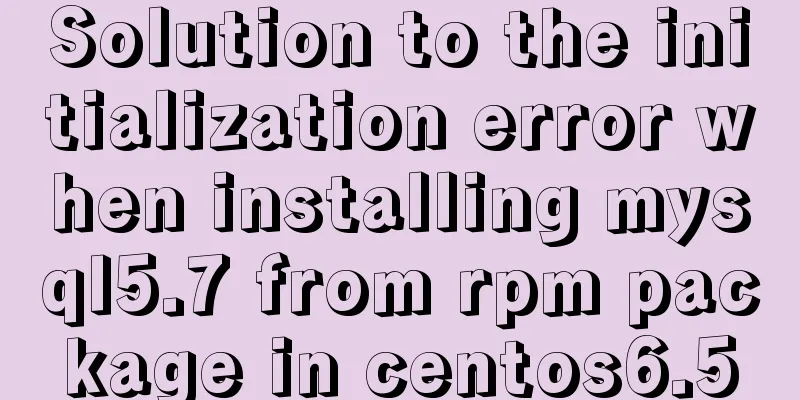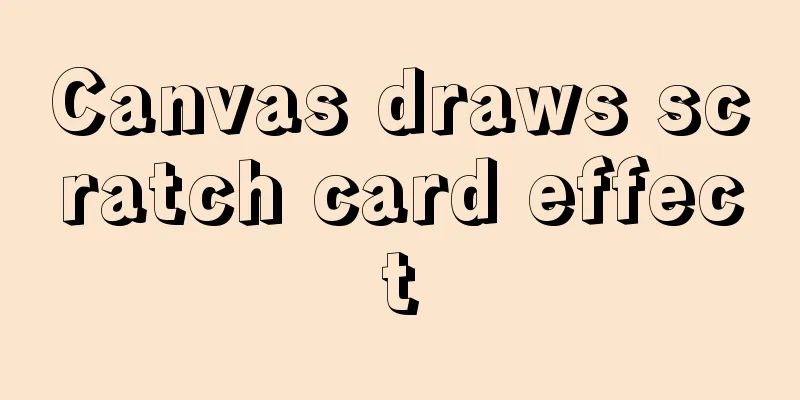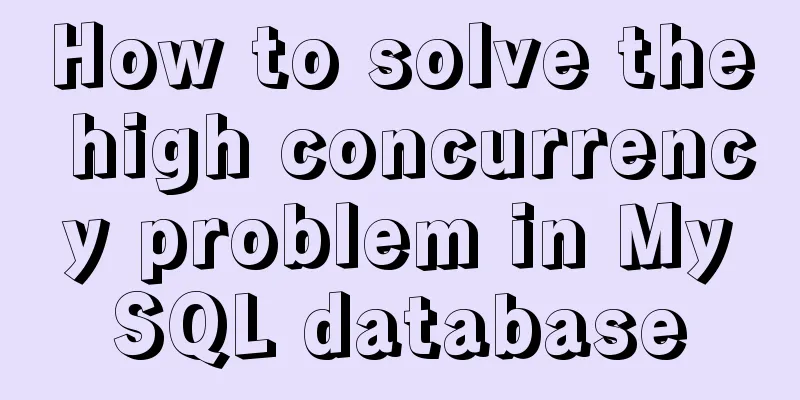Font references and transition effects outside the system
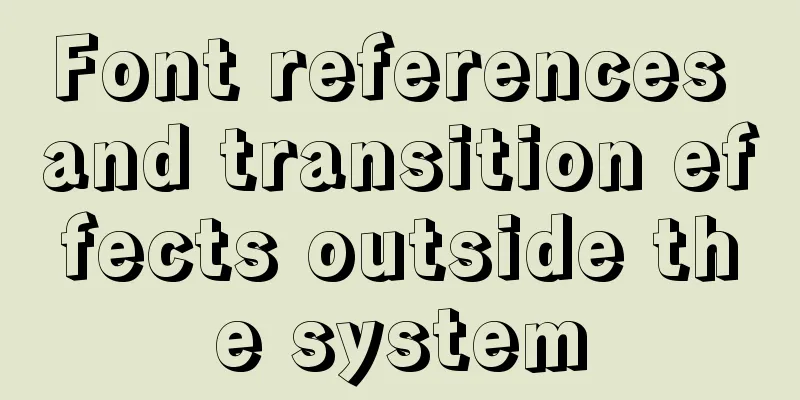
|
Copy code The code is as follows:<span style="font-family: Arial, Helvetica, sans-serif;"><span style="font-size:14px;">1. External font reference: use font-face to introduce fonts</span></span> Sometimes, we need to use some fonts that are not in the system. We may need to reference the fonts we downloaded from the outside. The method is: Copy code The code is as follows:<!DOCTYPE html> <html> <head> <title>Font Reference</title> <meta charset="utf-8"> <style type="text/css"> <span style="white-space:pre"> </span>/*Use @font-face to introduce fonts*/ @font-face{ font-family: heeh; /*The following three forms are all possible*/ /*src:url("Sansation_Light.ttf");*/ /*src:url('简娃娃篆.ttf');*/ src:url(Fangzheng Fat Baby Simplified.ttf); } .tb{ font-size: 80px; color: #f40; font-weight: 300; <span style="white-space:pre"> </span><span style="white-space:pre"> </span>/*Declare the name of the referenced font here*/ font-family: heeh; } </style> </head> <body> <h1 class="tb">Taobao</h1> </body> </html> 2. Transition effect: attribute is transition When the mouse moves to a certain area, a transition effect occurs before the effect is achieved. like Copy code The code is as follows:<!DOCTYPE html> <html> <head> <title>transiton</title> <meta charset="utf-8"> <style type="text/css"> .div_tran{ width: 130px; height: 100px; /*a in rgba is transparency (range 0~1)*/ background: rgba(165,237,15,0.5); /*background: rgb(165,237,15);*/ /*css transparency property opacity (range 0~1)*/ opacity: .3; color: #000; <span style="white-space:pre"> </span>/*This comment and the following sentence are both acceptable*/ /*-webkit-transition:width 2s,height 3s,background,opacity 2.5s; */ -webkit-transition:all 3s; } .div_tran:hover{ width: 200px; height: 200px; background: rgb(28,227,209); opacity: 1; color: red; } /* span{ opacity: 1; position: relative; top: -100px; }*/ </style> </head> <body> <div class="div_tran"> transiton </div> <!-- <span>transiton</span> --> </body> </html> |
<<: Detailed explanation of the marquee attribute in HTML
>>: Detailed explanation of JavaScript Proxy object
Recommend
The combination and difference between ENTRYPOINT and CMD in dockerfile
In the previous article [Detailed explanation of ...
Fixed table width table-layout: fixed
In order to make the table fill the screen (the re...
Detailed graphic tutorial on how to enable remote secure access with Docker
1. Edit the docker.service file vi /usr/lib/syste...
WeChat Mini Program Lottery Number Generator
This article shares the specific code of the WeCh...
Detailed example of using typescript to encapsulate axios in Vue3
This axios package is used in the vue3 demo. For ...
Some notes on installing fastdfs image in docker
1. Prepare the Docker environment 2. Search for f...
Use of hasOwnProperty method of js attribute object
Object's hasOwnProperty() method returns a Bo...
React implements the principle analysis of the three stages of loading, loading, completion, loading failure
Recently I wrote in my blog that in the project l...
Example code for implementing ellipse trajectory rotation using CSS3
Recently, the following effects need to be achiev...
Solution to the ineffective margin of div nested in HTML
Here's a solution to the problem where margin...
wget downloads the entire website (whole subdirectory) or a specific directory
Use wget command to download the entire subdirect...
JavaScript Basics Variables
Table of contents 1. Variable Overview 1.1 Storag...
Detailed explanation of Nginx's control over access volume
Purpose Understand the Nginx ngx_http_limit_conn_...
How to implement Ajax concurrent request control based on JS
Table of contents Preface Ajax serial and paralle...
Content-type description, that is, the type of HTTP request header
To learn content-type, you must first know what i...