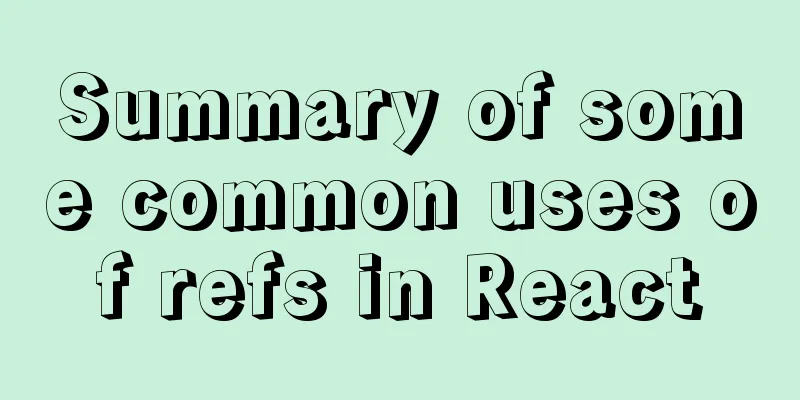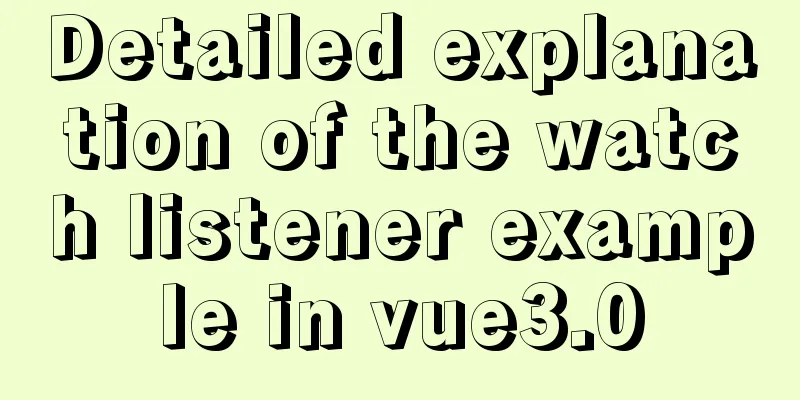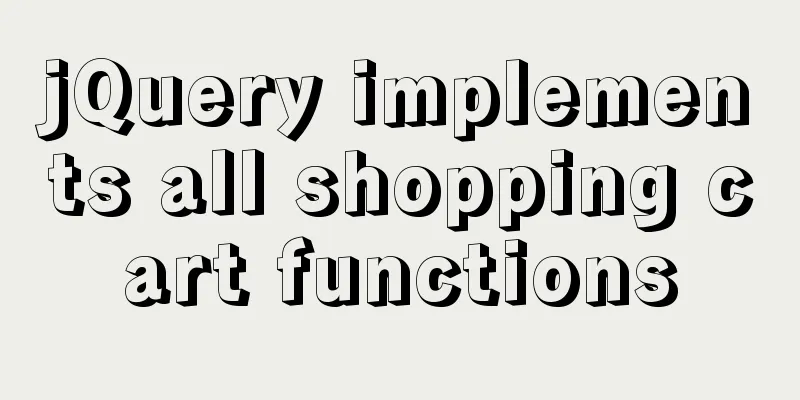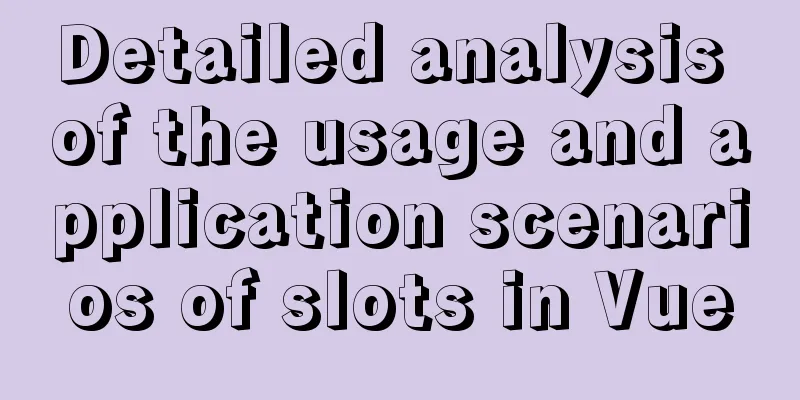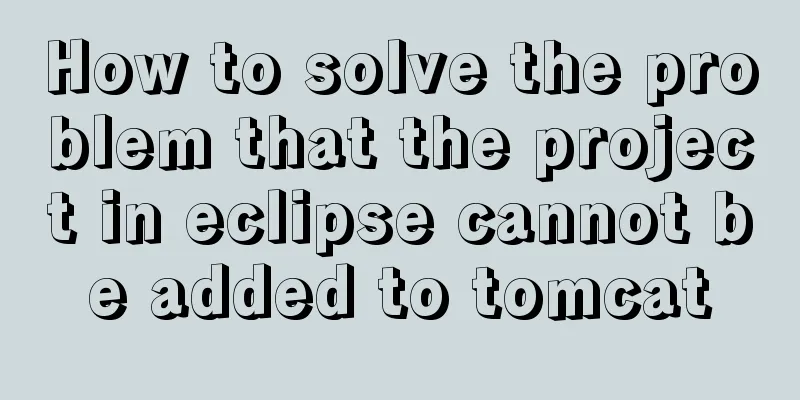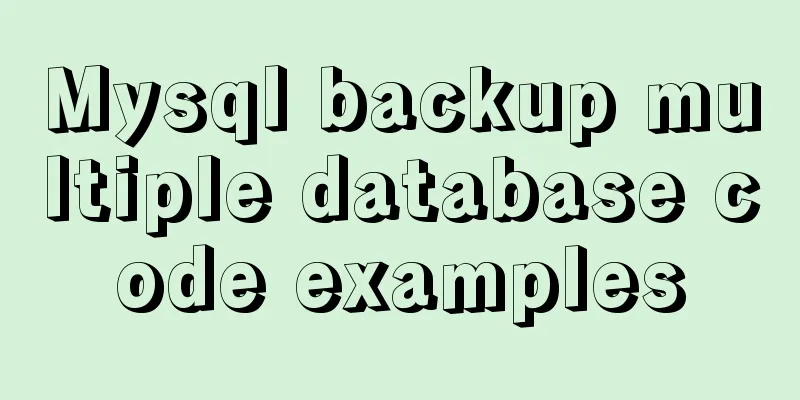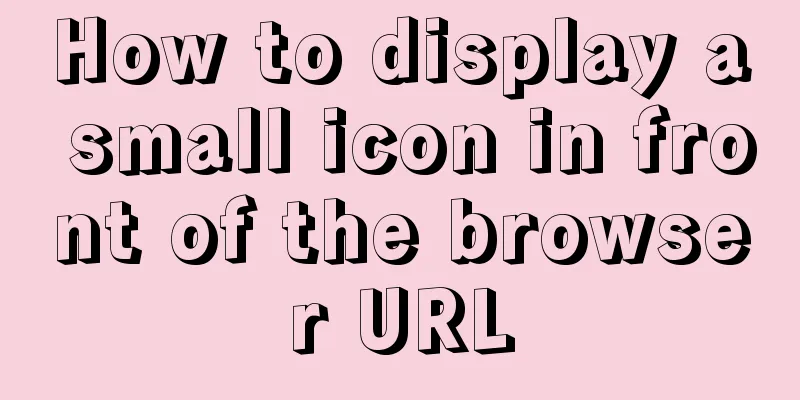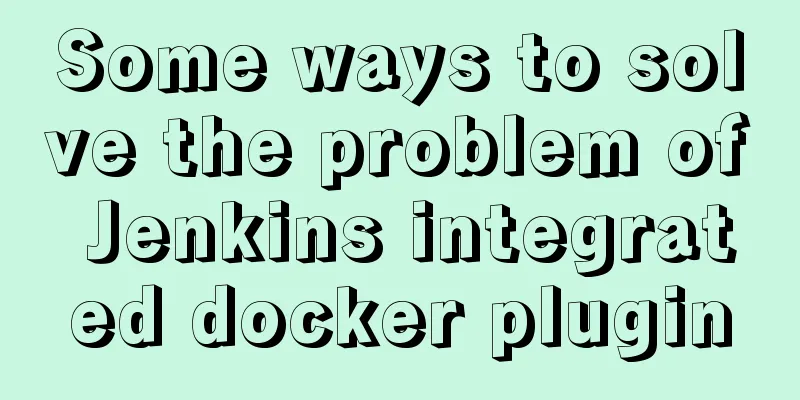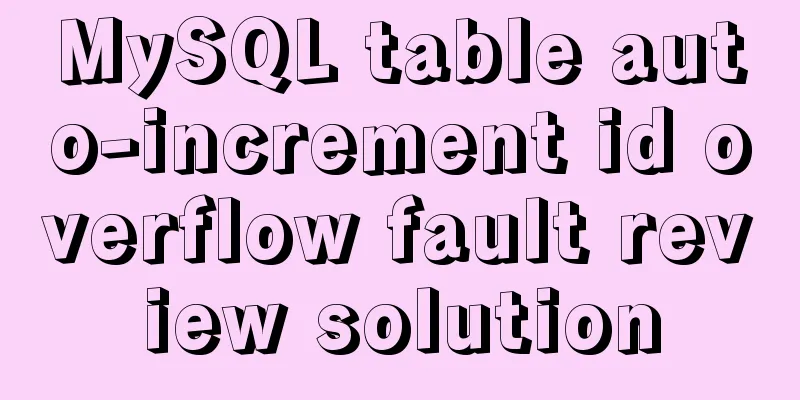Docker runs operations with specified memory
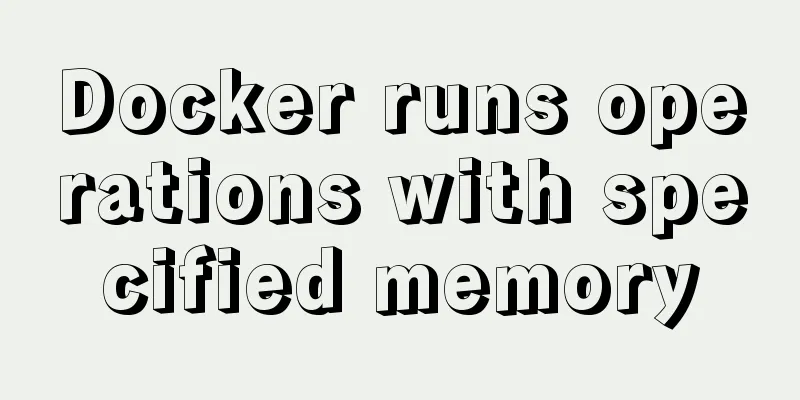
as follows:-m, --memory Memory limit, the format is a number plus a unit, the unit can be b, k, m, g. Minimum 4M --memory-swap Total limit of memory + swap partition size. Same format as above. Required -m sets the soft limit on memory. Same format as above --oom-kill-disable Whether to prevent OOM killer from killing containers, not set by default --oom-score-adj The priority of the container being killed by OOM killer, the range is [-1000, 1000], the default is 0 --memory-swappiness is used to set the virtual memory control behavior of the container. The value is an integer between 0 and 100. --kernel-memory Kernel memory limit. Same format as above, minimum size is 4M See examples:[root@sannian ~]# docker run -d -m 1G --memory-swap 3G -p 9999:80 --restart=always --name gitlab twang2218/gitlab-ce-zh a3254078a79a084f3f3bed5f4ade3e26c7d86951cd822d95b113227d75b00097 [root@sannian ~]# docker ps CONTAINER ID IMAGE COMMAND CREATED STATUS PORTS NAMES a3254078a79a twang2218/gitlab-ce-zh "/assets/wrapper" 21 minutes ago Up 2 minutes (healthy) 22/tcp, 443/tcp, 0.0.0.0:9999->80/tcp gitlab [root@sannian ~]# docker images REPOSITORY TAG IMAGE ID CREATED SIZE twang2218/gitlab-ce-zh latest 18da462b5ff5 3 months ago 1.61GB registry-vpc.cn-hangzhou.aliyuncs.com/wenty/jumpserver latest 055f42f305f5 7 months ago 1.41GB registry.cn-hangzhou.aliyuncs.com/wenty/jumpserver latest 055f42f305f5 7 months ago 1.41GB registry.jumpserver.org/public/jumpserver 1.0.0 055f42f305f5 7 months ago 1.41GB registry.jumpserver.org/public/jumpserver latest 055f42f305f5 7 months ago 1.41GB Supplement: Docker run -m specifies the memory size but it does not take effect When executing docker run, I want to specify the memory size, so I use the -m parameter The error is as follows
Then I found that although I set the heap size to 5G, the container was still created and the 3G limit did not take effect. After checking the information, I found that this error was because the relevant functions of the host kernel were not enabled. SolutionJust follow the settings below Step 1: Edit the /etc/default/grub file and change the GRUB_CMDLINE_LINUX line to GRUB_CMDLINE_LINUX="cgroup_enable=memory swapaccount=1" Step 2: Update GRUB, that is, execute $ sudo update-grub Step 3: Reboot the system. The above is my personal experience. I hope it can give you a reference. I also hope that you will support 123WORDPRESS.COM. If there are any mistakes or incomplete considerations, please feel free to correct me. You may also be interested in:
|
<<: Comparative Analysis of MySQL Binlog Log Processing Tools
>>: Differences and usage examples of for, for...in, for...of and forEach in JS
Recommend
CSS to achieve the sticky effect of two balls intersecting sample code
This is an effect created purely using CSS. To pu...
Install mysql 5.6 from yum source in centos7.4 system
System environment: centos7.4 1. Check whether th...
Detailed explanation of MySQL EXPLAIN output columns
1. Introduction The EXPLAIN statement provides in...
HTML+CSS to implement the sample code of the navigation bar drop-down menu
Effect The pictures in the code can be changed by...
Two ways to install Python3 on Linux servers
First method Alibaba Cloud and Baidu Cloud server...
Docker+nacos+seata1.3.0 installation and usage configuration tutorial
I spent a day on it before this. Although Seata i...
In-depth understanding of umask in new linux file permission settings
Preface The origin is a question 1: If your umask...
Tutorial diagram of installing MySQL service through MySQL Installer under Windows
MYSQL officially provides an Installer method to ...
Detailed steps for building a React application with a Rails API
Table of contents Backend: Rails API part Front-e...
HTML+CSS box model example (circle, semicircle, etc.) "border-radius" is simple and easy to use
Many friends found that the box model is a square...
Detailed explanation of the construction and use of Docker private warehouse
The image can be saved on hub.docker.com, but the...
How to install Nginx in CentOS
Official documentation: https://nginx.org/en/linu...
A practical guide to Vue project first screen performance optimization components
Table of contents Vue first screen performance op...
Solution to Element-ui upload file upload restriction
question Adding the type of uploaded file in acce...
Specific use of lazy loading and preloading in js
Delayed loading (lazy loading) and preloading are...