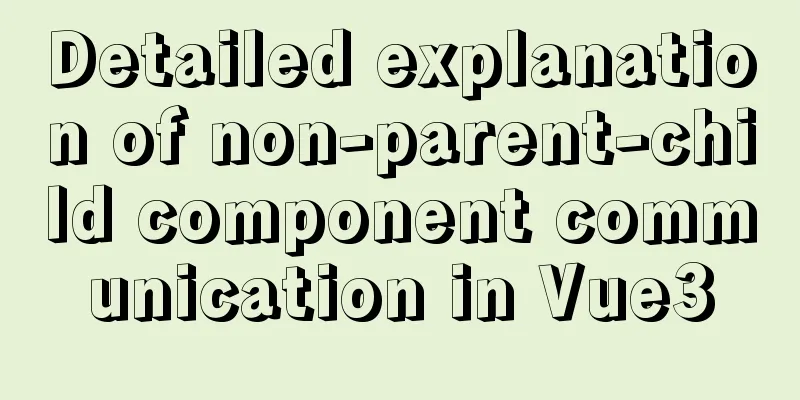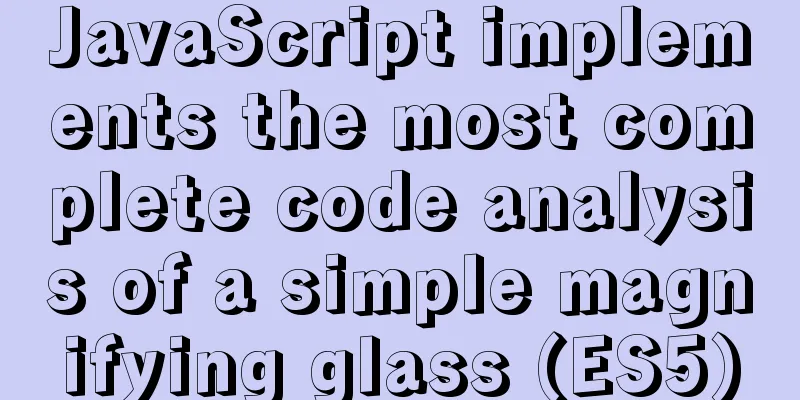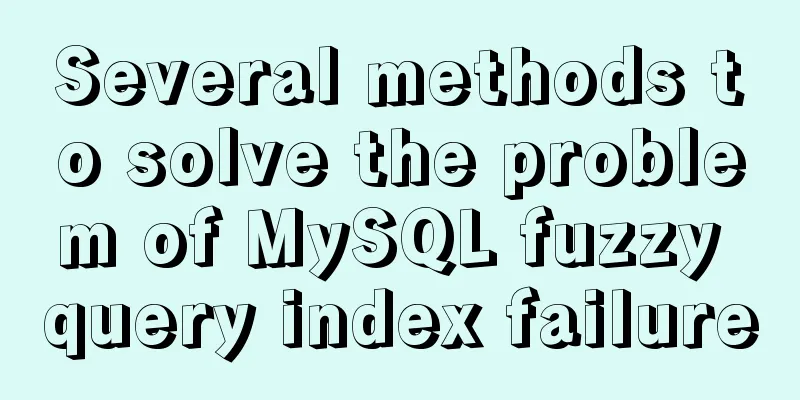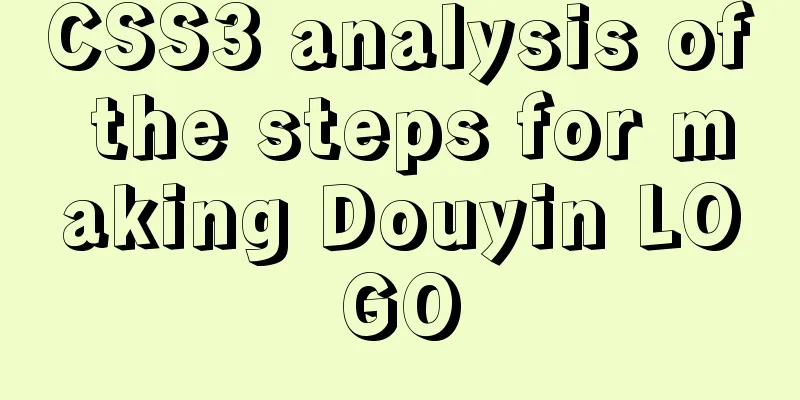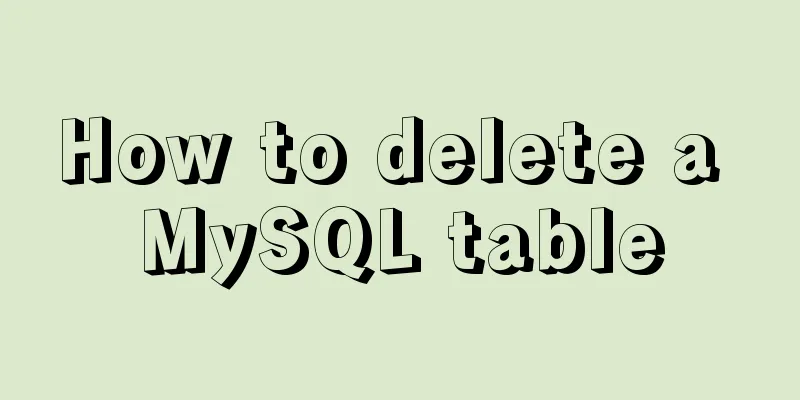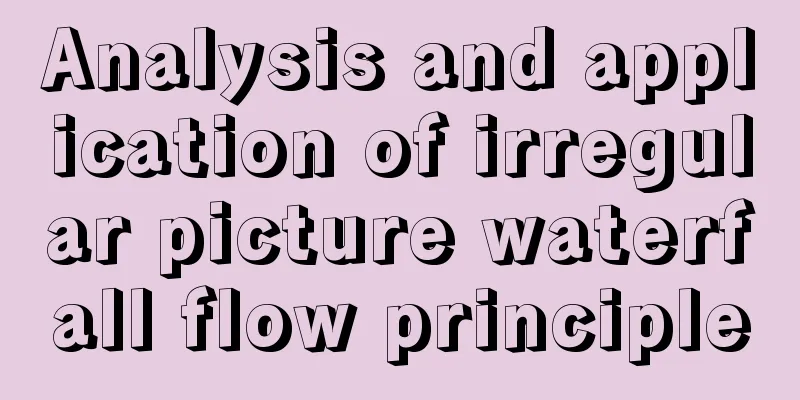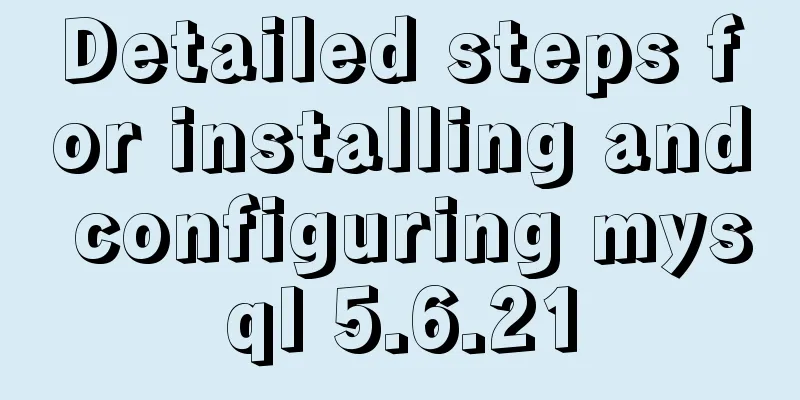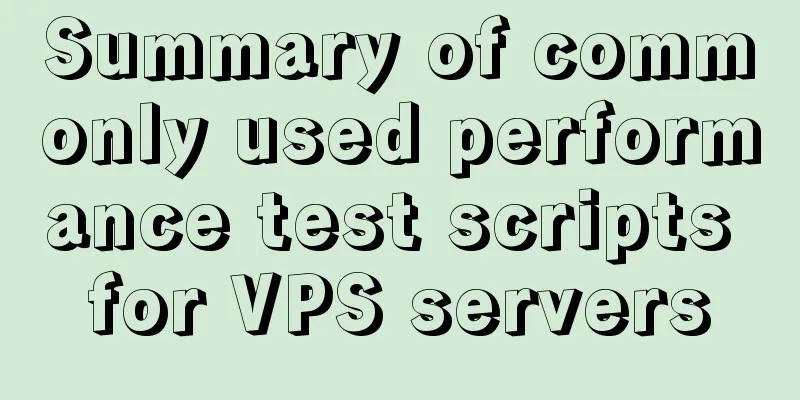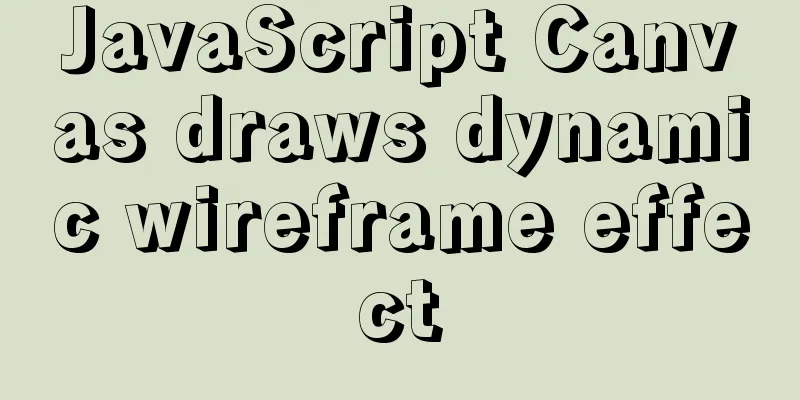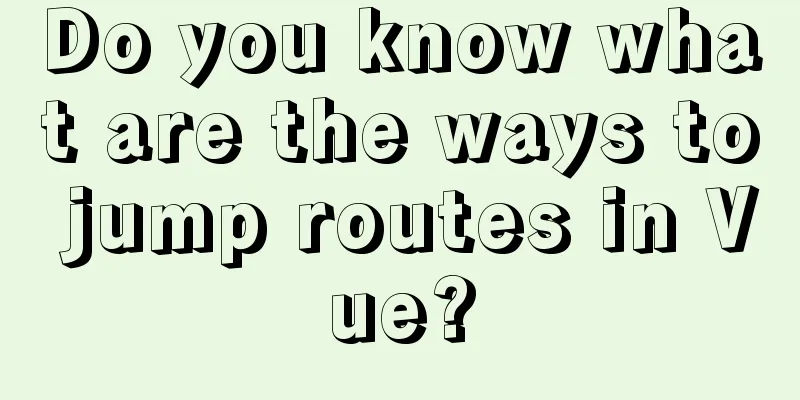How to display a small icon in front of the browser URL
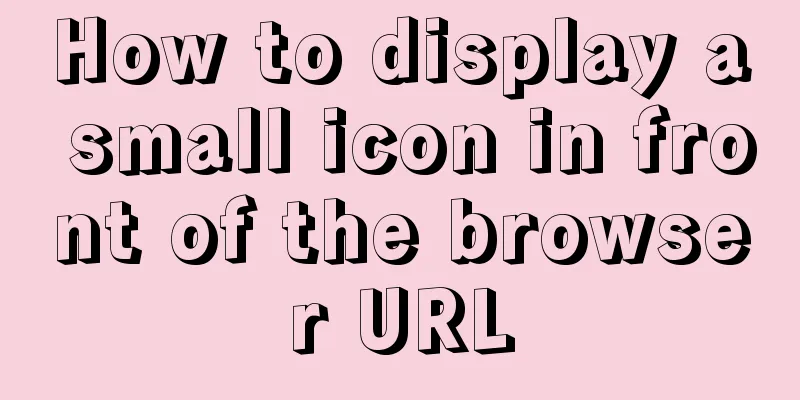
|
When you browse many websites, you will find that there is a small icon in front of the browser address bar, and there is also a small icon in the browser tab position. For example, Baidu, Tencent and other websites have such icons. Do you want to add a small icon like this to your website? With this small icon, your website will be more eye-catching than others and will attract more attention from others. PHOTOSHOP, FLASHFXP, Notepad need to make a small icon in ico format steps/methods: 1. Use PHOTOSHOP to create a small icon with a width and height of 32 pixels. After the creation is completed, save it in ico format. 2. Use FLASHFXP to download the web page to your local computer and make a backup copy just in case. Use Notepad to open the source code of the web page. 3. Find the head part of the web page source code and insert the following code in the head part. Note that the address in href is the address where you store the ico icon. Write it according to the location where it is stored on your website. <link rel="shortcut icon" type="image/x-icon" href="http://www.iswweb.com/images/favicon.ico" media="screen" /> 4. Upload the modified web page file to the virtual host, and then store the finished ico file in the images website directory of the virtual host. 5. Mission accomplished! Open IE browser and enter your URL to try? Is there already a small icon? The format of the small icon must be ico format, and the width and height are both 32 pixels. If you cannot see the small icon after following the above steps, please clear the cache of the IE browser. You can see the small icon after clearing the cache. The storage location of the small icon must be consistent with the storage location in the code, otherwise it cannot be displayed. |
<<: Building a Redis cluster on Docker
>>: Design Association: Why did you look in the wrong place?
Recommend
Meta declaration annotation steps
Meta declaration annotation steps: 1. Sort out all...
Implementation steps for enabling docker remote service link on cloud centos
Here we introduce the centos server with docker i...
Detailed Introduction to MySQL Innodb Index Mechanism
1. What is an index? An index is a data structure...
Detailed tutorial on installing mysql8.0.22 on Alibaba Cloud centos7
1. Download the MySQL installation package First ...
Detailed explanation of samba folder sharing server configuration under centos
1. Introduction Recently I found that there are m...
MySQL optimization solution: enable slow query log
Table of contents Preface Setting up slow query l...
Vue3 (V) Details of integrating HTTP library axios
Table of contents 1. Install axios 2. Use of axio...
MySQL Series 14 MySQL High Availability Implementation
1. MHA By monitoring the master node, automatic ...
Detailed steps for Python script self-start and scheduled start under Linux
1. Python automatically runs at startup Suppose t...
Detailed steps to install VMware Tools from scratch (graphic tutorial)
VMware Tools is a tool that comes with VMware vir...
How does Vue download non-same-origin files based on URL
Generally speaking, we can have the following two...
MySQL uses triggers to solve the row limit of the table in the database. Detailed explanation and examples
MySQL uses triggers to solve the row limit of the...
Detailed explanation of the group by statement in MySQL database group query
1: Statement order of grouping function 1 SELECT ...
Why MySQL can ignore time zone issues when using timestamp?
I have always wondered why the MySQL database tim...
Use HTML to write a simple email template
Today, I want to write about a "low-tech&quo...