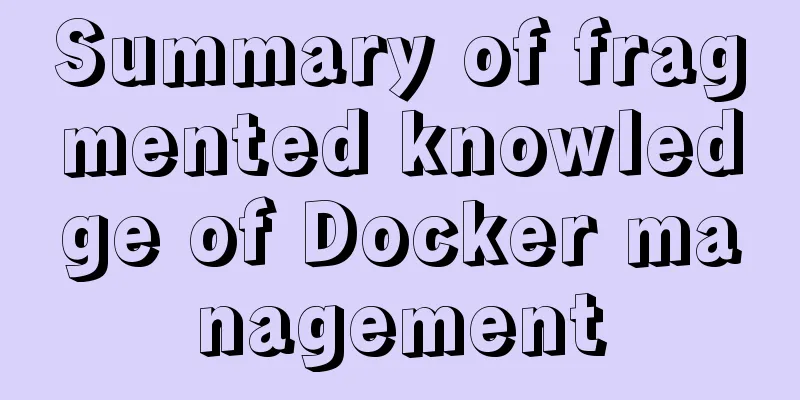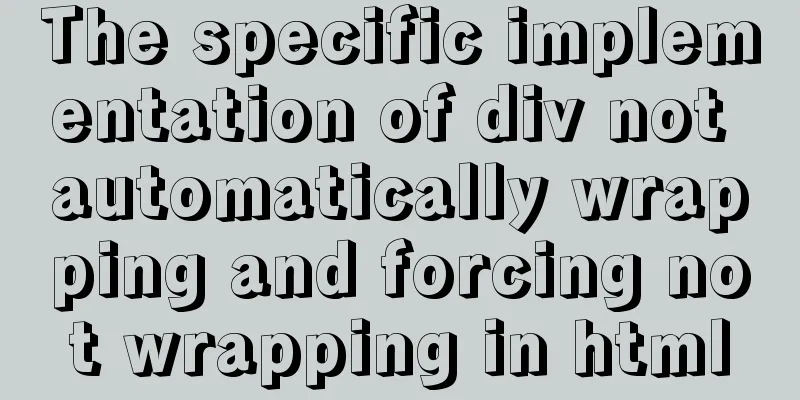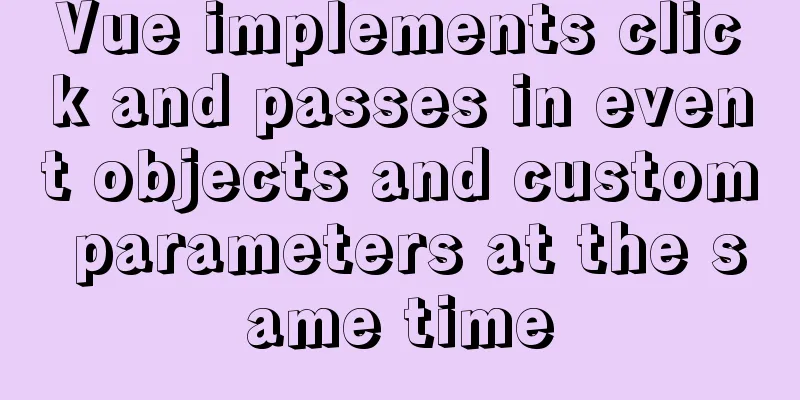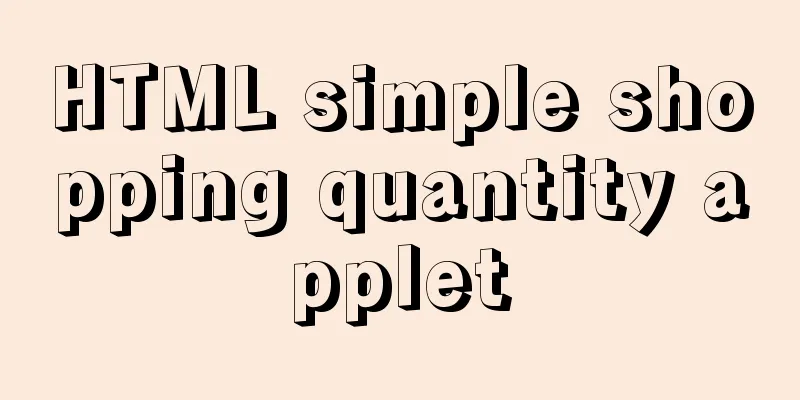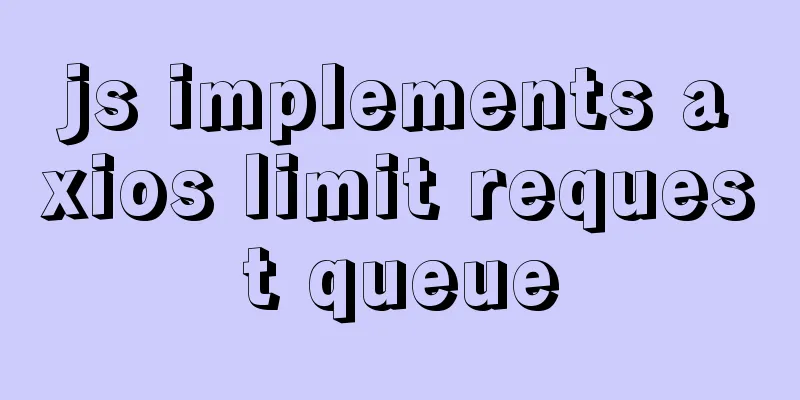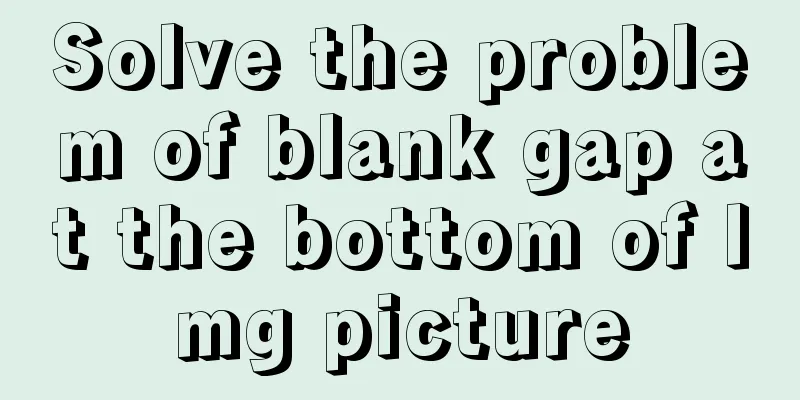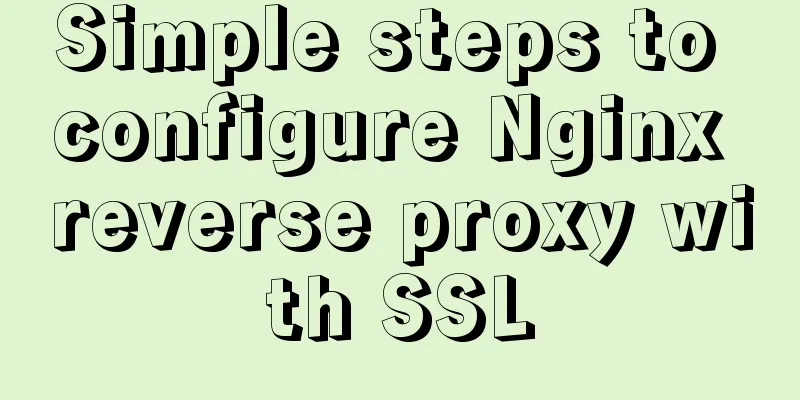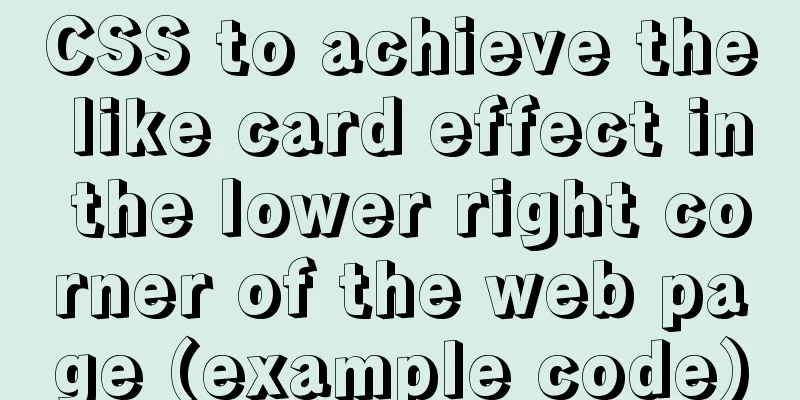Why MySQL can ignore time zone issues when using timestamp?
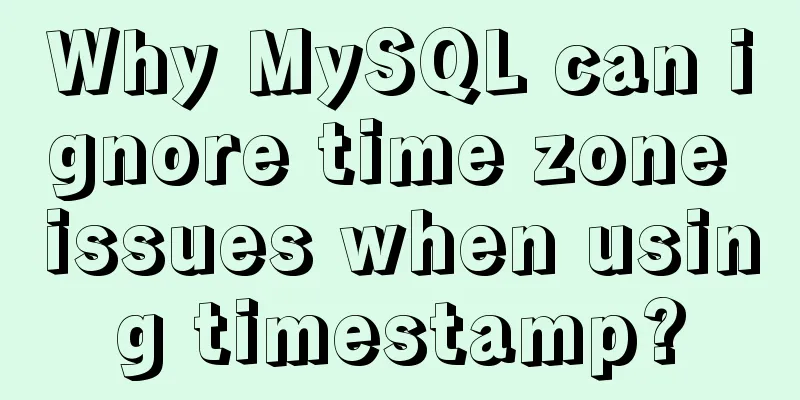
|
I have always wondered why the startView the current database time zone mysql> show variables like "%time_zone%"; +------------------+--------+ | Variable_name | Value | +------------------+--------+ | system_time_zone | CST | | time_zone | +08:00 | +------------------+--------+ 2 rows in set (0.30 sec) View table structure mysql> desc timestamp_test; +--------------+-----------+------+-----+---------+----------------+ | Field | Type | Null | Key | Default | Extra | +--------------+-----------+------+-----+---------+----------------+ | id | int | NO | PRI | NULL | auto_increment | | created_time | datetime | YES | | NULL | | | created_at | timestamp | YES | | NULL | | +--------------+-----------+------+-----+---------+----------------+ 3 rows in set (0.26 sec) Inserting Data
mysql> insert into timestamp_test(created_time, created_at) values('2020-12-09 08:00:00', '2020-12-09 08:00:00');
Query OK, 1 row affected (0.22 sec)
mysql> select * from timestamp_test;
+----+---------------------+---------------------+
| id | created_time | created_at |
+----+---------------------+---------------------+
| 1 | 2020-12-09 08:00:00 | 2020-12-09 08:00:00 |
+----+---------------------+---------------------+
1 row in set (0.06 sec)
This time seems to be correct, so let's try to change the time zone and insert the data again.
mysql> SET time_zone = "+00:00";
Query OK, 0 rows affected (0.03 sec)
mysql> insert into timestamp_test(created_time, created_at) values('2020-12-09 08:00:00', '2020-12-09 08:00:00');
Query OK, 1 row affected (0.03 sec)
mysql> SET time_zone = "+08:00";
Query OK, 0 rows affected (0.04 sec)
Now check the data again. The two inserted mysql> select * from timestamp_test; +----+---------------------+---------------------+ | id | created_time | created_at | +----+---------------------+---------------------+ | 1 | 2020-12-09 08:00:00 | 2020-12-09 08:00:00 | | 2 | 2020-12-09 08:00:00 | 2020-12-09 16:00:00 | +----+---------------------+---------------------+ 2 rows in set (0.06 sec) Let's take a look at the timestamp actually stored. Then we change the time zone and find that the field time has changed, but the original timestamp data has not changed. mysql> select *, unix_timestamp(created_at) from timestamp_test; +----+---------------------+---------------------+----------------------------+ | id | created_time | created_at | unix_timestamp(created_at) | +----+---------------------+---------------------+----------------------------+ | 1 | 2020-12-09 08:00:00 | 2020-12-09 08:00:00 | 1607472000 | | 2 | 2020-12-09 08:00:00 | 2020-12-09 16:00:00 | 1607500800 | +----+---------------------+---------------------+----------------------------+ 2 rows in set (0.06 sec) mysql> SET time_zone = "+00:00"; Query OK, 0 rows affected (0.09 sec) mysql> show variables like "%time_zone%"; +------------------+--------+ | Variable_name | Value | +------------------+--------+ | system_time_zone | CST | | time_zone | +00:00 | +------------------+--------+ 2 rows in set (0.08 sec) mysql> select *, unix_timestamp(created_at) from timestamp_test; +----+---------------------+---------------------+----------------------------+ | id | created_time | created_at | unix_timestamp(created_at) | +----+---------------------+---------------------+----------------------------+ | 1 | 2020-12-09 08:00:00 | 2020-12-09 00:00:00 | 1607472000 | | 2 | 2020-12-09 08:00:00 | 2020-12-09 08:00:00 | 1607500800 | +----+---------------------+---------------------+----------------------------+ 2 rows in set (0.18 sec) Because
The above is the details of why MySQL timestamp can ignore the time zone issue. For more information about MySQL timestamp ignoring the time zone, please pay attention to other related articles on 123WORDPRESS.COM! You may also be interested in:
|
<<: Using HTML web page examples to explain the meaning of the head area code
>>: Docker uses the nsenter tool to enter the container
Recommend
MYSQL A question about using character functions to filter data
Problem description: structure: test has two fiel...
Getting Started: A brief introduction to HTML's basic tags and attributes
HTML is made up of tags and attributes, which are...
Centos7 install mysql5.6.29 shell script
This article shares the shell script of mysql5.6....
How to install JDK8 on Windows
1. Download: http://www.oracle.com/technetwork/ja...
Detailed explanation of the error when using Element-ui NavMenu submenu to generate recursively
When the submenu of the navigation bar is generat...
Example code for Html layered box-shadow effect
First, let’s take a look at the picture: Today we...
Introduction to CSS foreground and background automatic color matching technology (demo)
1. Color matching effect preview As shown in the ...
Common JavaScript memory errors and solutions
Table of contents 1. Timer monitoring 2. Event mo...
Solve the problem of docker log mounting
The key is that the local server does not have wr...
How to create components in React
Table of contents Preface Component Introduction ...
Detailed explanation of the definition and usage of MySQL stored functions (custom functions)
Stored Functions What is a stored function: It en...
How to use the vue timeline component
This article example shares the specific implemen...
Simple setup of VMware ESXi6.7 (with pictures and text)
1. Introduction to VMware vSphere VMware vSphere ...
A brief understanding of MySQL SELECT execution order
The complete syntax of the SELECT statement is: (...
Detailed explanation of several examples of insert and batch statements in MySQL
Table of contents Preface 1.insert ignore into 2....