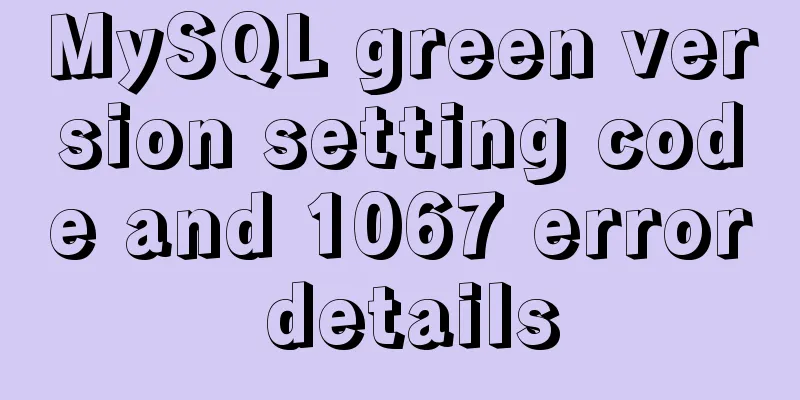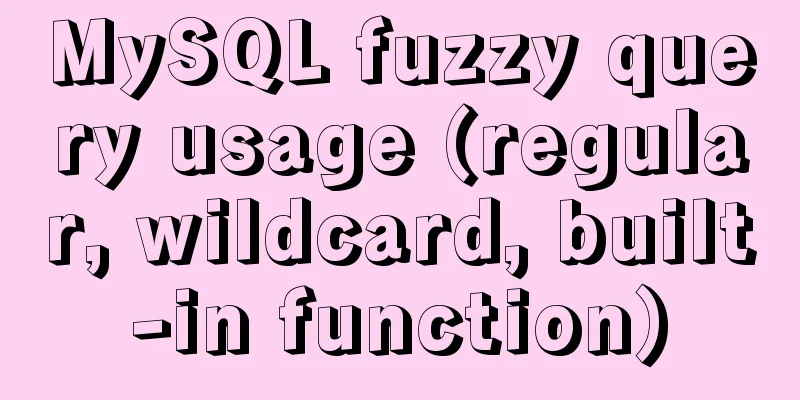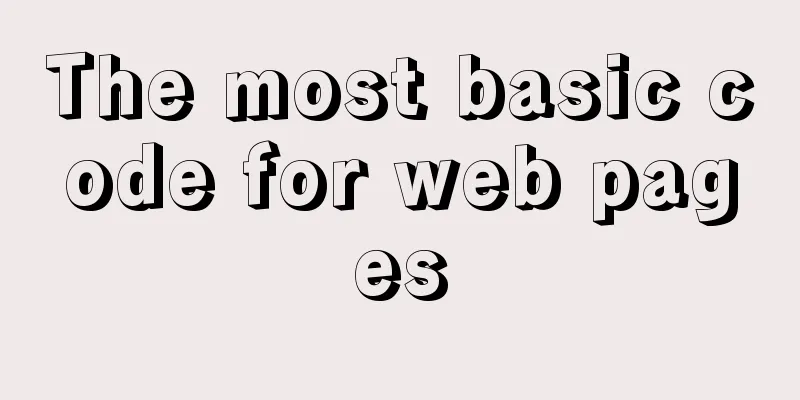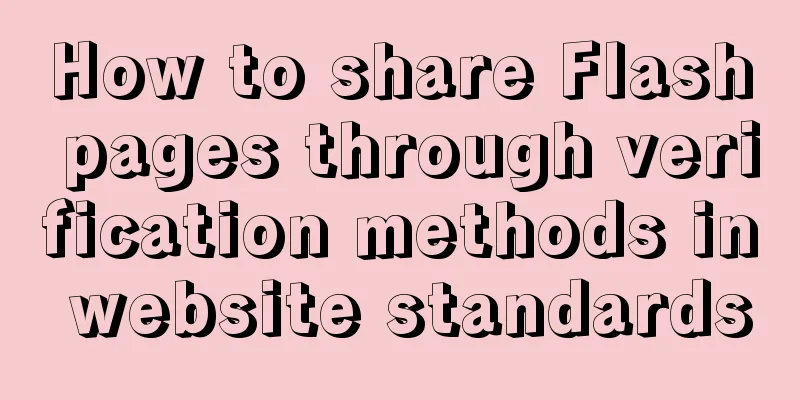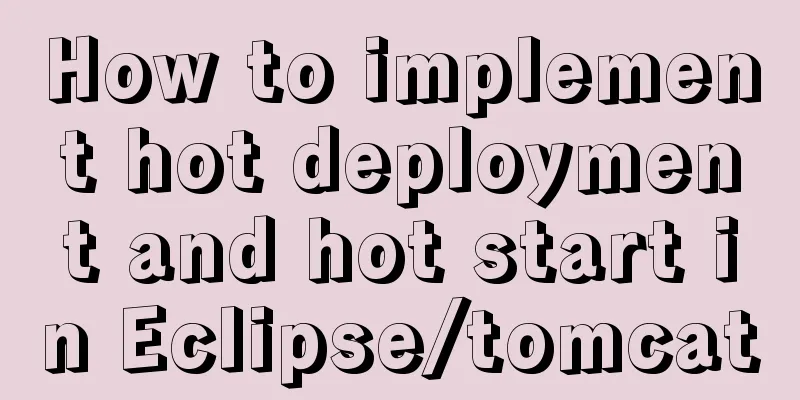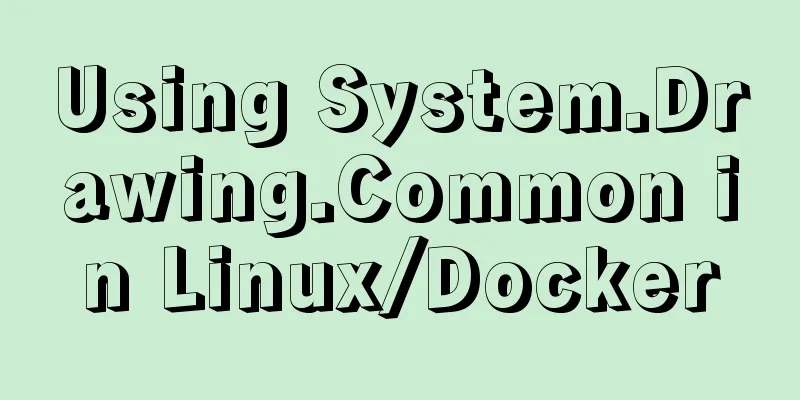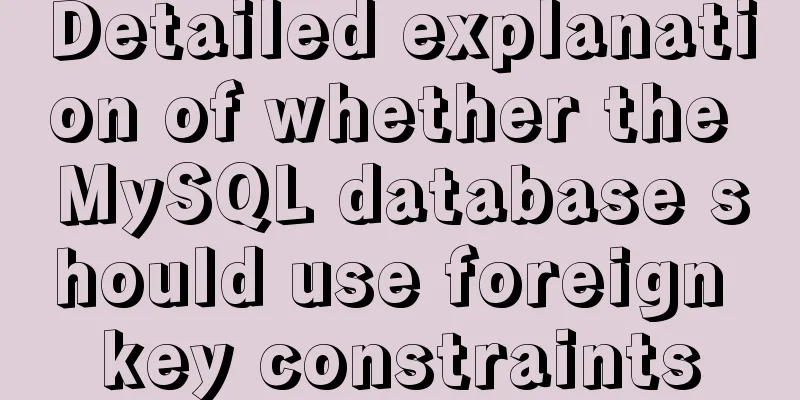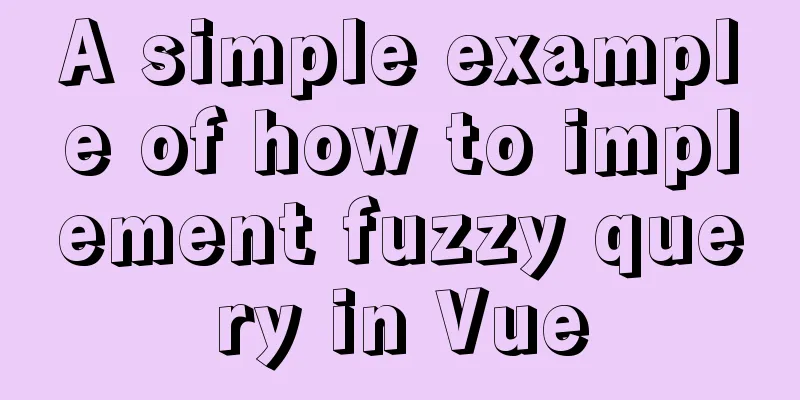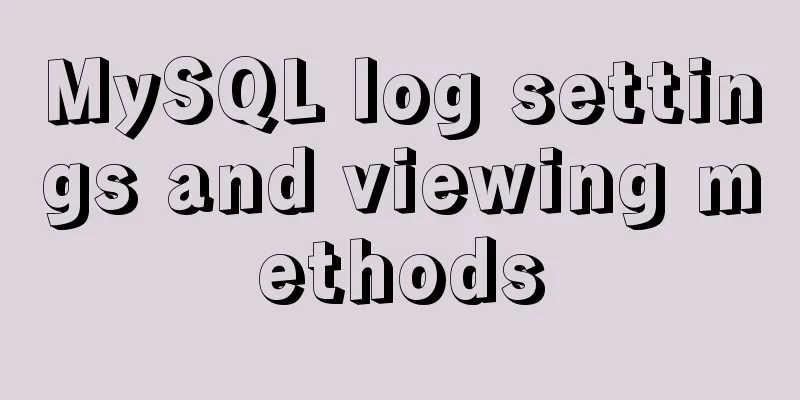How to use the vue timeline component
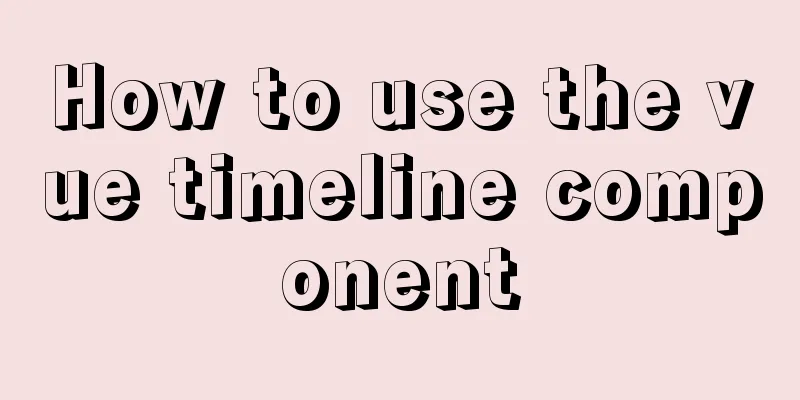
|
This article example shares the specific implementation code of the vue timeline component for your reference. The specific content is as follows Effect
vue-timeline component (timeline component) code
<template>
<ul class="timeline-wrapper">
<li class="timeline-item" v-for="t in timelineList" :key="t.id">
<div class="timeline-box">
<div class="out-circle">
<div class="in-circle"></div>
</div>
<div class="long-line"></div>
</div>
<div class="timeline-content">
<div class="timeline-date">{{t.date}}</div>
<div class="timeline-title">{{ t.title}}</div>
<div class="timeline-desc">{{ t.content}}</div>
</div>
</li>
</ul>
</template>
<script type="text/babel">
import Vue from 'vue'
export default Vue.component('Timeline',{
name: "Timeline",
props: {
timelineList: {
type: Array,
default: () => {
return []
}
}
}
})
</script>
<style scoped lang="scss">
ul.timeline-wrapper {
list-style: none;
margin: 0;
padding: 0;
}
/* Timeline */
.timeline-item {
position: relative;
.timeline-box {
text-align: center;
position: absolute;
.out-circle {
width: 16px;
height: 16px;
background: rgba(14, 116, 218, 0.1);
box-shadow: 0px 4px 12px 0px rgba(0, 0, 0, 0.1);
/*opacity: 0.1;*/
border-radius: 50%;
display: flex;
align-items: center;
.in-circle {
width: 8px;
height: 8px;
margin: 0 auto;
background: rgba(14, 116, 218, 1);
border-radius: 50%;
box-shadow: 0px 4px 12px 0px rgba(0, 0, 0, 0.1);
}
}
.long-line {
width: 2px;
height: 98px;
background: rgba(14, 116, 218, 1);
box-shadow: 0px 4px 12px 0px rgba(0, 0, 0, 0.1);
opacity: 0.1;
margin-left: 8px;
}
}
.timeline-content {
box-sizing: border-box;
margin-left: 20px;
height: 106px;
padding: 0 0 0 20px;
text-align: left;
margin-bottom: 30px;
.timeline-title {
font-size: 14px;
word-break: break-all;
margin-bottom: 16px;
color: #333;
font-weight: 500;
/*display: inline;*/
}
.timeline-date {
font-size: 16px;
color: #333;
font-weight: 500;
margin-bottom: 16px;
}
.timeline-desc {
font-size: 14px;
color: #999999;
}
}
}
.timeline-item:last-of-type .timeline-content {
margin-bottom: 0;
}
</style> application // Parent component reference <timeline :timeline-list="dongtai"></timeline> // Import components. Remember to use your own component path. import Timeline from "./Timeline"; //Declare the array dongtai:[] in the object returned by data() The above is the full content of this article. I hope it will be helpful for everyone’s study. I also hope that everyone will support 123WORDPRESS.COM. You may also be interested in:
|
<<: Mysql string interception and obtaining data in the specified string
>>: Detailed explanation of Linux netfilter/iptables knowledge points
Recommend
Use standard dl, dt, dd tags to discard table lists
Now, more and more front-end developers are starti...
Better looking CSS custom styles (title h1 h2 h3)
Rendering Commonly used styles in Blog Garden /*T...
Vue Beginner's Guide: Environment Building and Getting Started
Table of contents Initial Vue Building a Vue deve...
MySQL database transaction example tutorial
Table of contents 1. What is a transaction? 2. Th...
N ways to center elements with CSS
Table of contents Preface Centering inline elemen...
Research on the problem of flip navigation with tilted mouse
In this article, we will analyze the production of...
Calling the search engine in the page takes Baidu as an example
Today, it suddenly occurred to me that it would be...
CSS to achieve glowing text and a little bit of JS special effects
Implementation ideas: Use text-shadow in CSS to a...
Vue implements carousel animation
This article example shares the specific code of ...
Summary of the style modification of the input box of type="file"
What is the input type="file"? I don'...
Detailed explanation of scheduled tasks and delayed tasks under Linux
at at + time at 17:23 at> touch /mnt/file{1..9...
About ROS2 installation and docker environment usage
Table of contents Why use Docker? Docker installa...
Tips and precautions for using MySQL index
1. The role of index In general application syste...
VSCode+CMake+Clang+GCC environment construction tutorial under win10
I plan to use C/C++ to implement basic data struc...
JS implements the curriculum timetable applet (imitating the super curriculum timetable) and adds a custom background function
Overview: I drew lessons from several timetable s...