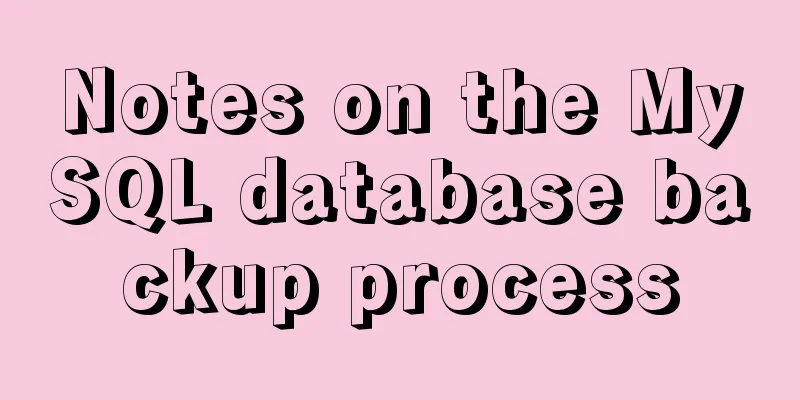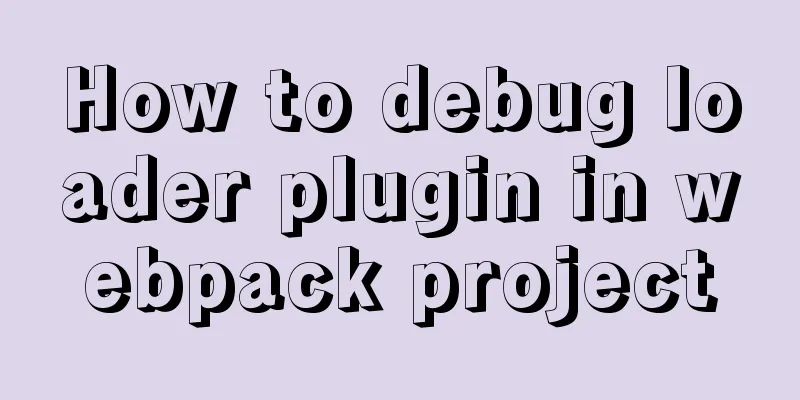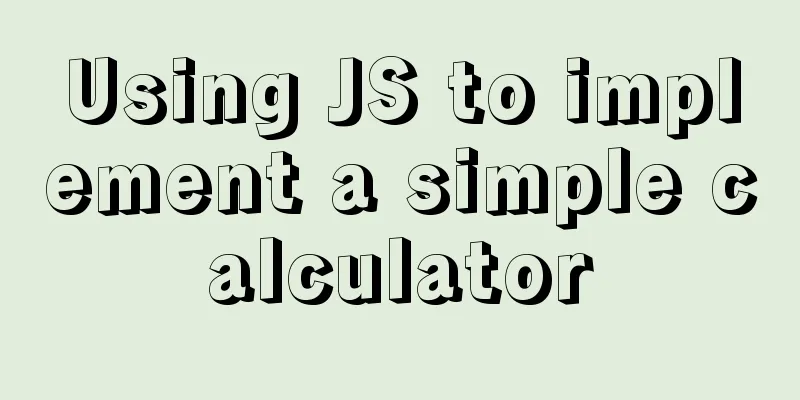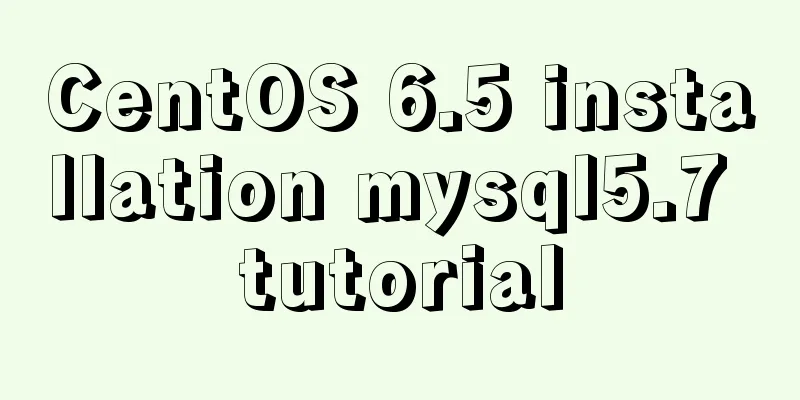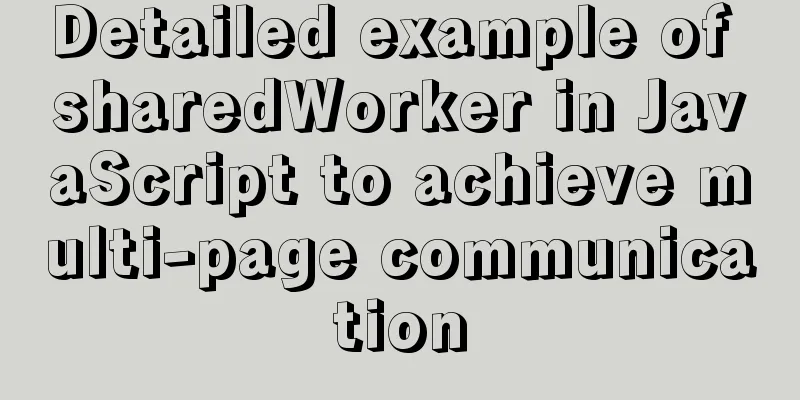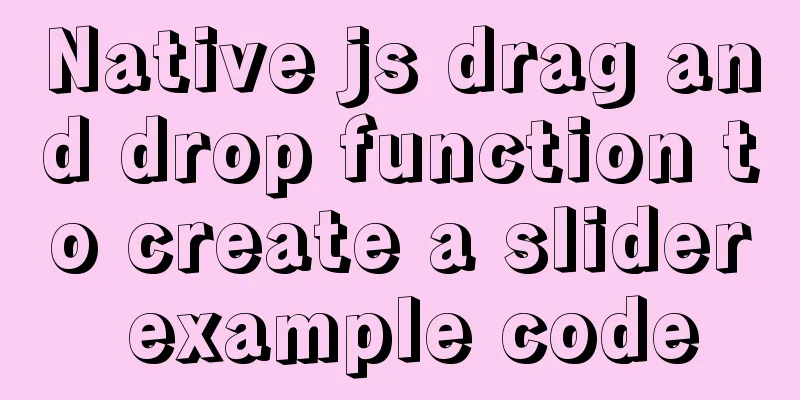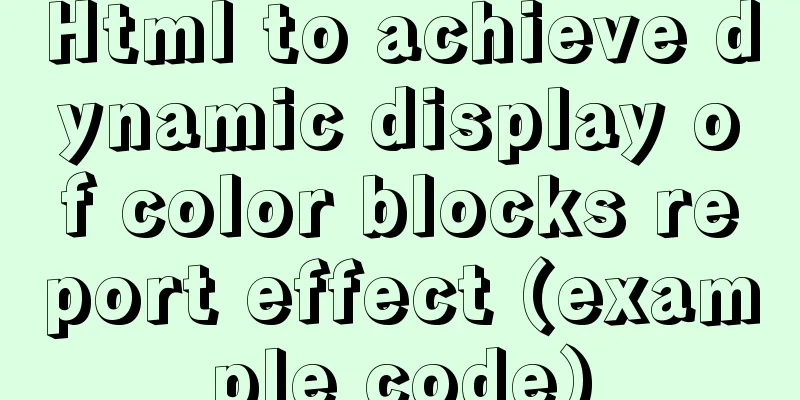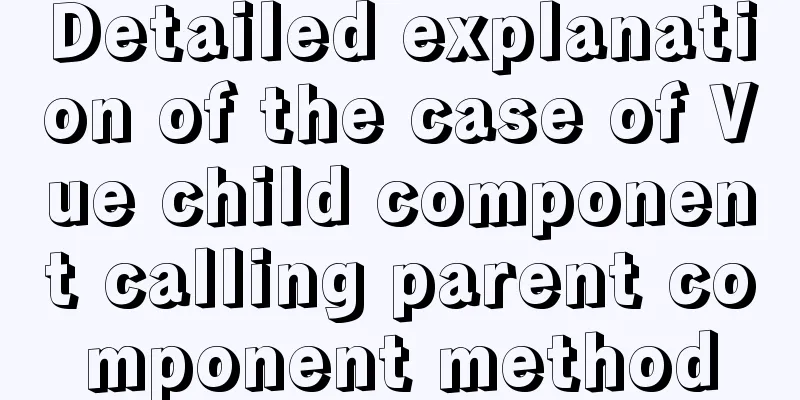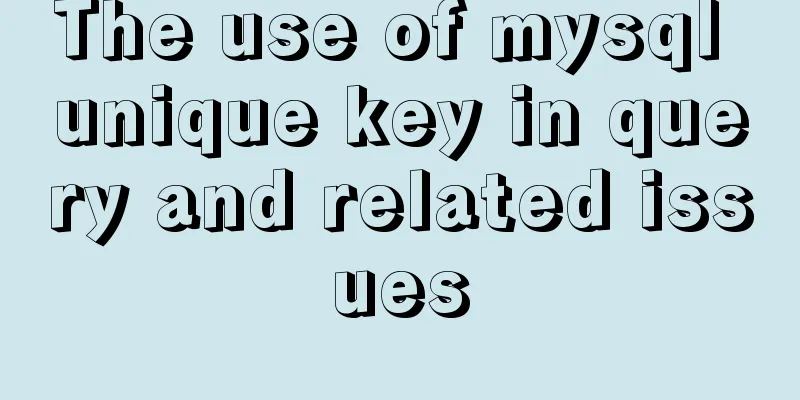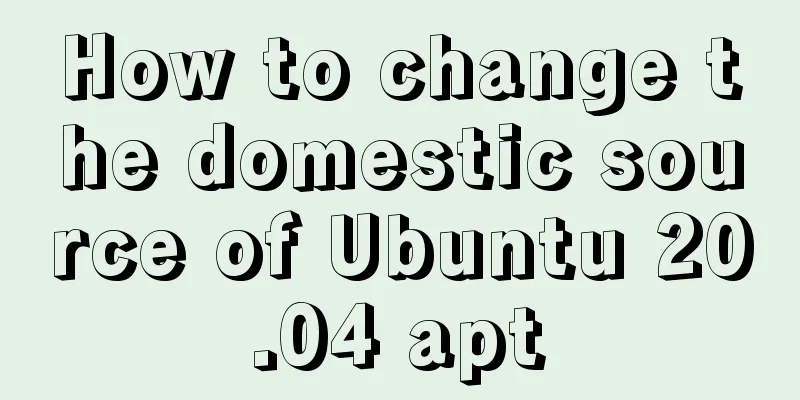MySQL database transaction example tutorial
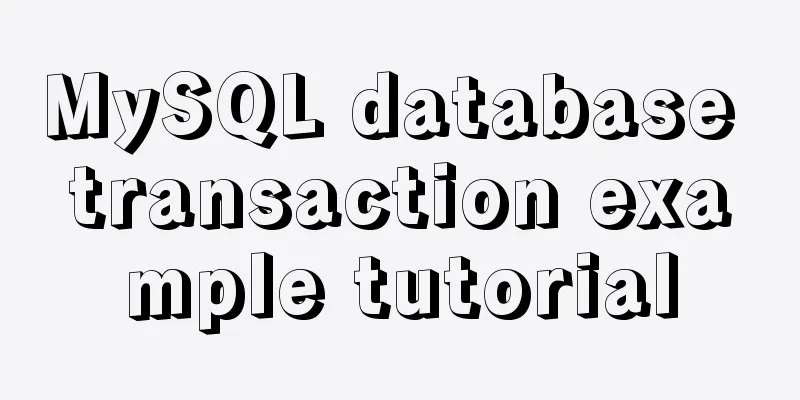
1. What is a transaction?
A transaction is a complete business logic unit and cannot be divided. update t_act set balance=balance-10000 where actno='act-001'; update t_act set balance=balance+10000 where actno='act-0021'; The above two DML statements must succeed at the same time or fail at the same time. It is not allowed for one to succeed and the other to fail. 2. The only statements related to transactions are these three DML statements: insert, delete, update “Why are there only these three DML statements: insert, delete, update?” 3. Assuming that all business operations can be handled using one DML statement, is a transaction mechanism still needed? No transactions are required. 4. Principles of Transactions
Notice: 5. Four characteristics of transactions: ACID
Transactions include four major characteristics: ACID The following is a more detailed explanation of the four major characteristics of the above transactions: "Atomicity": A set of operations either succeeds or fails, and this set of operations cannot be split. 6. Isolation between transactions "Transaction isolation has isolation levels, theoretically there are 4 isolation levels" 1) First level: read uncommitted The other party's transaction has not been submitted yet, and the current transaction can read the data that the other party has not submitted. 2) Second level: read committed We can read the data after the other party's transaction is submitted. 3) Third level: repeatable read This isolation level solves the problem of non-repeatable reads. 4) Fourth level: serializable read Solved all the problems. "It should be noted that" 7. Demonstration transaction isolation level (create some demonstration data yourself)1) Knowledge points that need to be mastered before demonstrating transactions.1) By default, MySQL transactions are automatically committed. 2) What is auto-commit? Whenever any DML statement is executed, it is automatically submitted once. Therefore, before demonstrating transactions, you must first turn off autocommit. "Turn off auto-commit statement": start transaction; 3) "3 commands you need to know to demonstrate transactions:" -- Turn off the automatic transaction commit feature. start transaction; -- Commit the transaction. commit; -- Roll back the transaction, only roll back to the last commit point. rollback; 2) Set the global transaction isolation level."Set the global transaction isolation level. After setting, log out and log in again." -- Set the first level set global transaction isolation level read uncommitted; -- Set the second level set global transaction isolation level read committed; -- Set the third level (system default transaction level, no need to set) set global transaction isolation level repeatable read; --Set the fourth level set global transaction isolation level serializable; "View global transaction isolation level" mysql> select @@global.tx_isolation; +-----------------------+ | @@global.tx_isolation | +-----------------------+ | REPEATABLE-READ | +-----------------------+ 1 row in set, 1 warning (0.00 sec) 3) Demonstrate read uncommitted.First, set the global transaction isolation level.
The following is a formal demonstration: 4) Demonstration Read CommittedFirst, set the global transaction isolation level.
The following is a formal demonstration:
5) Demonstrate repeatable readFirst, set the global transaction isolation level.
The following is a formal demonstration:
This needs attention: What is demonstrated here is "repeatable read". We demonstrate a series of transaction processes in the right window. The left window cannot read at all. What is read in the left window is always the backup data of the original data. How do you understand it? Don't forget that the transaction function is also turned on in the left window, start transaction; as long as the transaction function of the left window is not ended (commit or rollback can end the transaction), the data read by the left window is always the backup data of the original data. This is what we call "fantasy". No matter what changes are made in the black window on the right, even if you commit the transaction, I cannot see it in the window on the left. There is a black window on the left. How can I see this change? " Only the black window on the left ends the transaction of the current black window first, and then reads it again, you can see that the data has actually changed. 6) Demonstrate serialized readingFirst, set the global transaction isolation level.
The following is a formal demonstration:
After the transaction is committed in the left window using the "commit" command, we can see the changes in the right window.
The above is the detailed content of the MySQL database transaction example tutorial. For more information about MySQL database transactions, please pay attention to other related articles on 123WORDPRESS.COM! You may also be interested in:
|
<<: How to check and organize website files using Dreamweaver8
>>: JavaScript data transmission between different pages (URL parameter acquisition)
Recommend
Detailed explanation of command to view log files in Linux environment
Table of contents Preface 1. cat command: 2. more...
Tutorial diagram of installing TomCat in Windows 10
Install TomCat on Windows This article will intro...
Global call implementation of Vue2.x Picker on mobile terminal
Table of contents What is the Picker component Pr...
How to implement a binary search tree using JavaScript
One of the most commonly used and discussed data ...
7 skills that great graphic designers need to master
1》Be good at web design 2》Know how to design web p...
Detailed explanation of the difference between alt and title
These two attributes are often used, but their di...
A brief discussion on several situations where adding indexes to MySQL does not take effect
Adding indexes can improve query efficiency. Addi...
Introduction to the use of em in elastic layout in CSS3: How many pixels is 1em?
I have been using CSS for a long time, but I have...
How to implement Mysql scheduled task backup data under Linux
Preface Backup is the basis of disaster recovery....
Introduction to the method attribute of the Form form in HTML
1 method is a property that specifies how data is ...
Alibaba Cloud ECS Server Getting Started Process (Must-Read Tutorial for Newbies)
1. Alibaba Cloud selects the appropriate cloud se...
Deleting two images with the same id in docker
When I created a Docker container today, I accide...
Detailed tutorial on installation and configuration of nginx under Centos7
Note: The basic directory path for software insta...
How to use the debouce anti-shake function in Vue
Table of contents 1. Anti-shake function 2. Use d...
VMware vCenter 6.7 installation process (graphic tutorial)
background I originally wanted to download a 6.7 ...