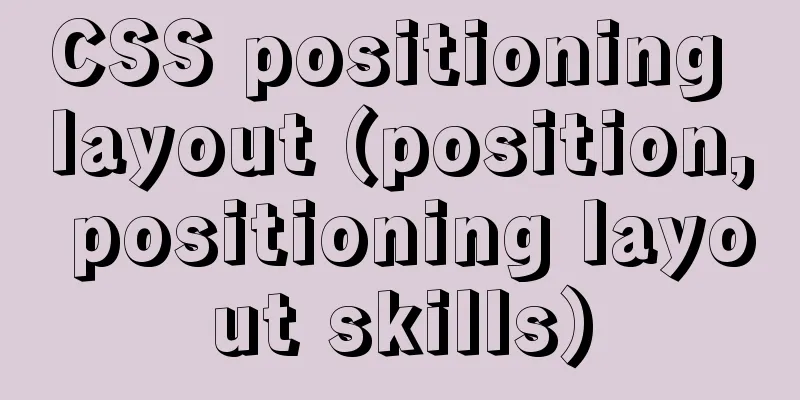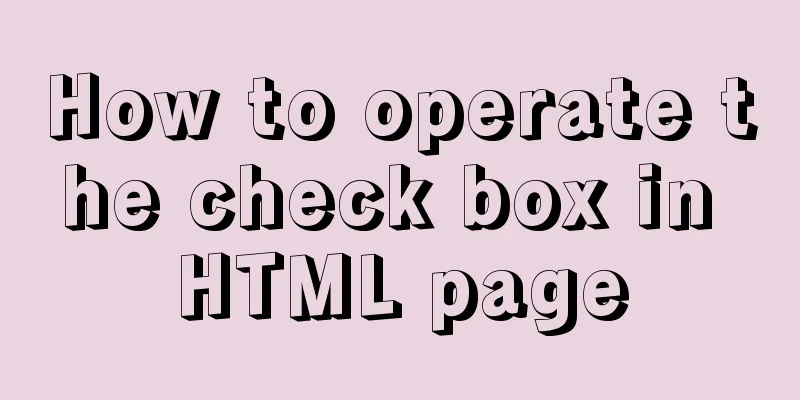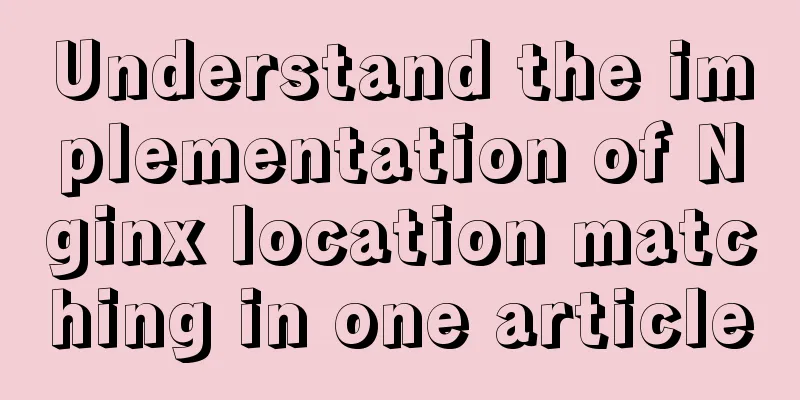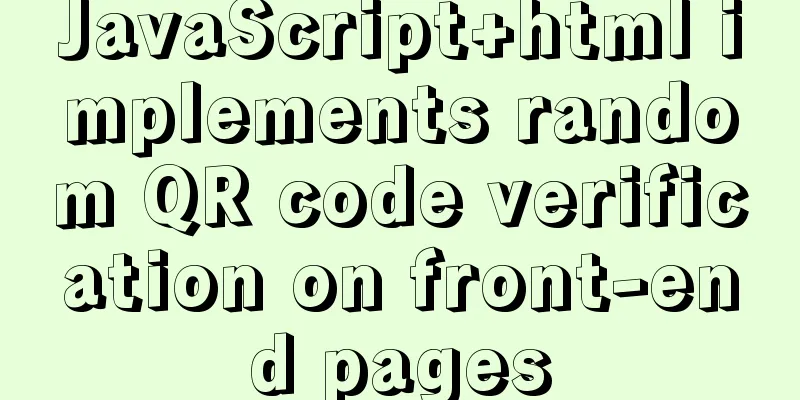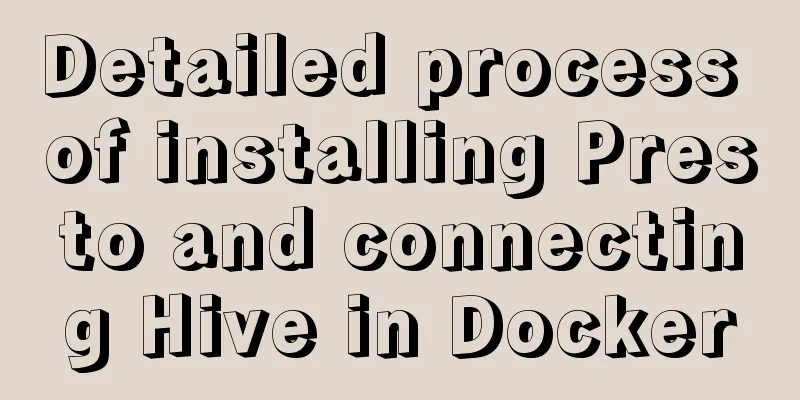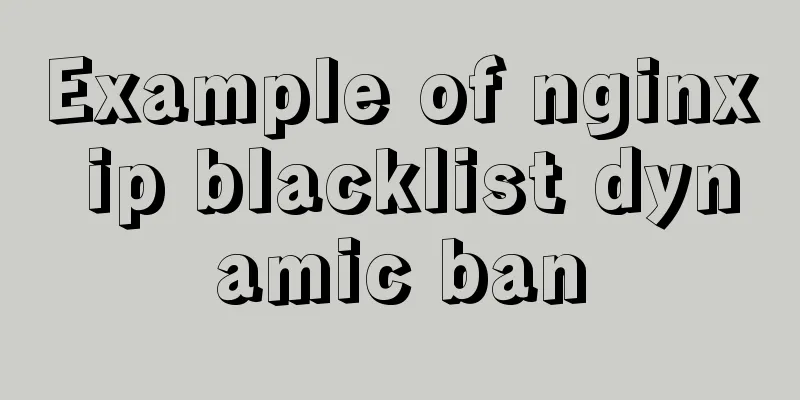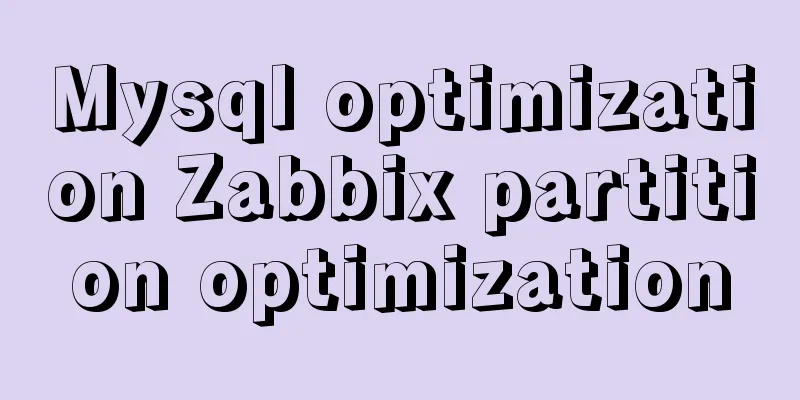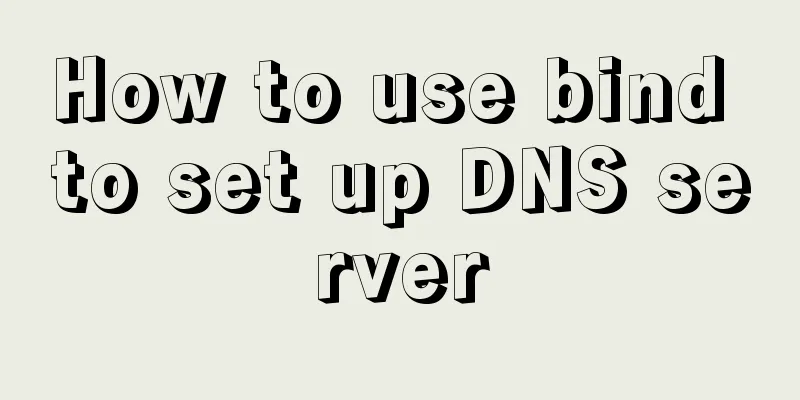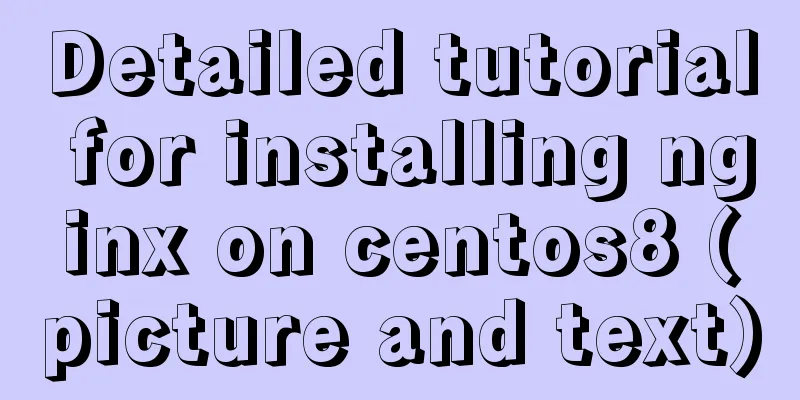How to use the debouce anti-shake function in Vue
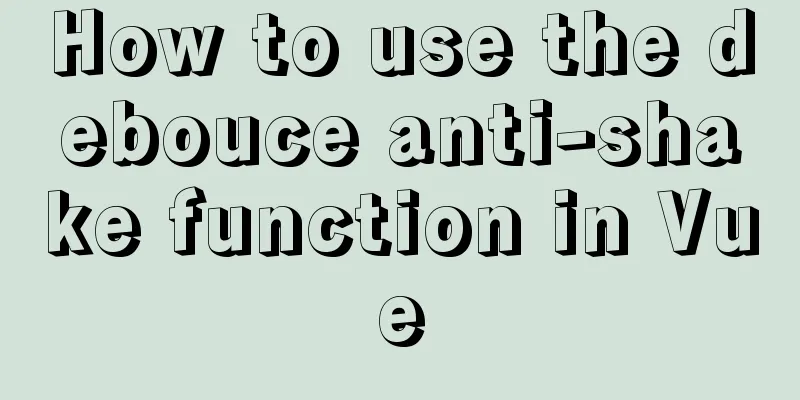
1. Anti-shake functionAssuming that the interval between two Ajax communications must not be less than 2500 milliseconds, the above code can be rewritten as follows.
$('textarea').on('keydown', debounce(ajaxAction, 2500));
function debounce(fn, delay){
var timer = null; // declare timer return function() {
var context = this;
var args = arguments;
clearTimeout(timer);
timer = setTimeout(function () {
fn.apply(context, args);
}, delay);
};
}
In the above code, as long as the user presses the key again within 2500 milliseconds, the previous timer will be canceled and a new timer will be created. This ensures that the interval between callback function calls is at least 2500 milliseconds. 2. Use debouce anti-shake function in Vue Creates a
When Lodash debouce parameters:
<template>
<el-input
v-model="value"
size="mini"
placeholder="Please enter.."
clearable
@keydown.enter="handleSearch"
></el-input>
</template>
<script>
import _ from 'lodash'
export default {
data() {
return { value: '' }
},
create() {
this.handleSearch = _.debounce(() => {
// Get the list this.getList();
}, 300);
},
beforeDestroy() {
//Cancel the anti-shake call of this function this.handleSearch.cancel();
},
}
</script>
This is the end of this article on how to use the debouce anti-shake function in Vue. For more information about using the debouce anti-shake function in Vue, please search for previous articles on 123WORDPRESS.COM or continue to browse the following related articles. I hope you will support 123WORDPRESS.COM in the future! You may also be interested in:
|
<<: Linux Autofs automatic mount service installation and deployment tutorial
>>: Let's talk about MySQL joint query in detail
Recommend
How to insert weather forecast into your website
We hope to insert the weather forecast into the w...
Summary of MySQL view principles and usage examples
This article summarizes the principles and usage ...
The big role of HTML meta
There are two meta attributes: name and http-equiv...
Html comments Symbols for marking text comments in Html
HTML comments, we often need to make some HTML co...
Let's talk in detail about whether setState in React is a macro task or a micro task
Table of contents Preface Is the interviewer aski...
HTML sets bold, italic, underline, strikethrough and other font effects
<p><b>This is bold font</b></...
A brief analysis of MySQL cardinality statistics
1. What is the cardinality? Cardinality refers to...
Centos7.5 configuration java environment installation tomcat explanation
Tomcat is a web server software based on Java lan...
Detailed tutorial on installing Python 3.8.1 on Linux
This example takes the installation of Python 3.8...
Nginx load balancing configuration, automatic switching mode when downtime occurs
Strictly speaking, nginx does not have a health c...
HTTP and HTTP Collaboration Web Server Access Flow Diagram
A web server can build multiple web sites with in...
Ubuntu 20.04 Chinese input method installation steps
This article installs Google Input Method. In fac...
The difference between MySQL database stored procedures and transactions
Transactions ensure the atomicity of multiple SQL...
Docker starts Redis and sets the password
Redis uses the apline (Alps) image of Redis versi...
How to solve the problem of Chinese garbled characters when inserting table data into MySQL
1. Problem During development, when inserting dat...