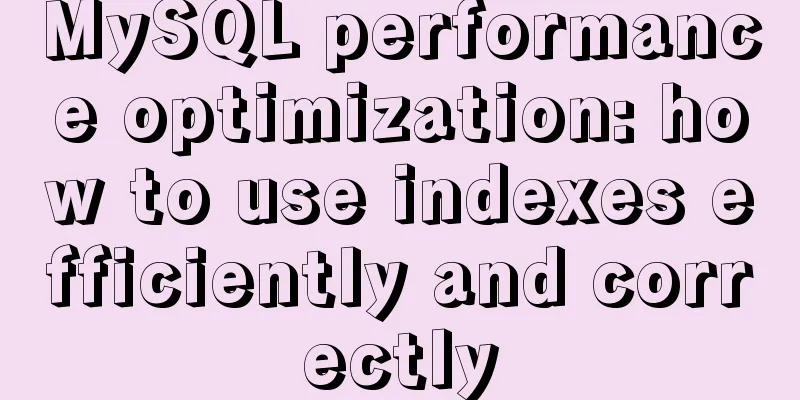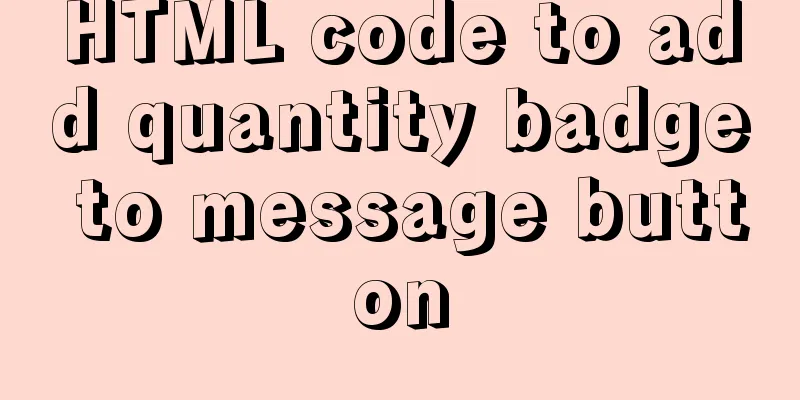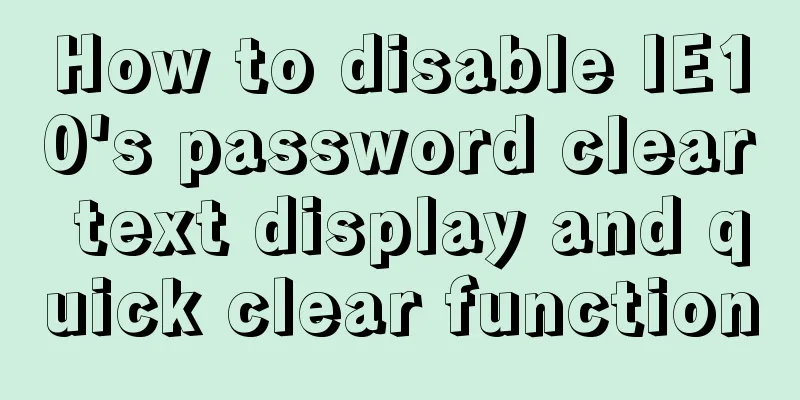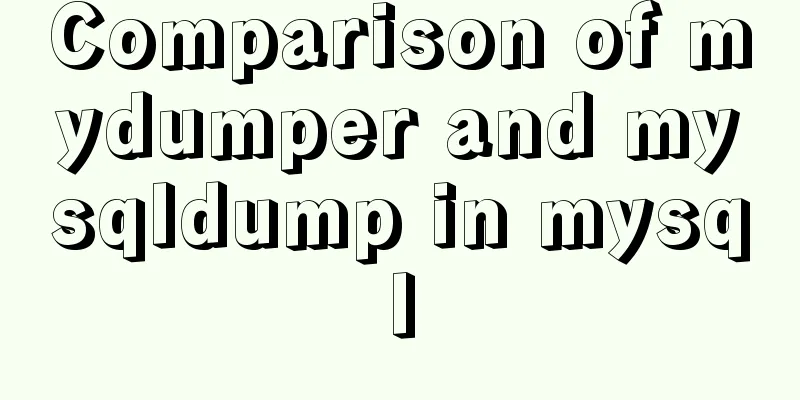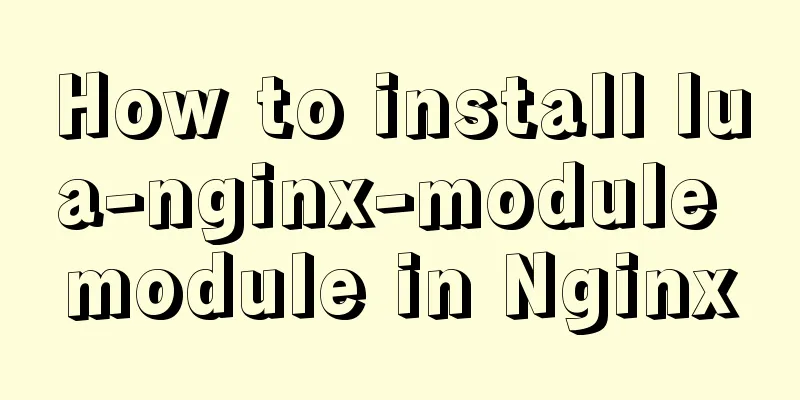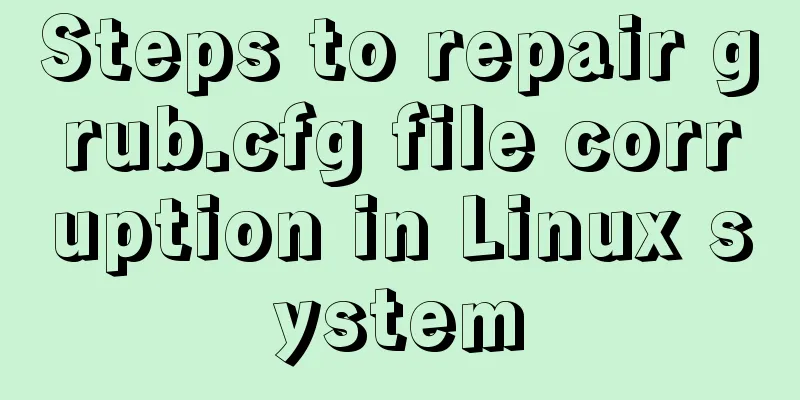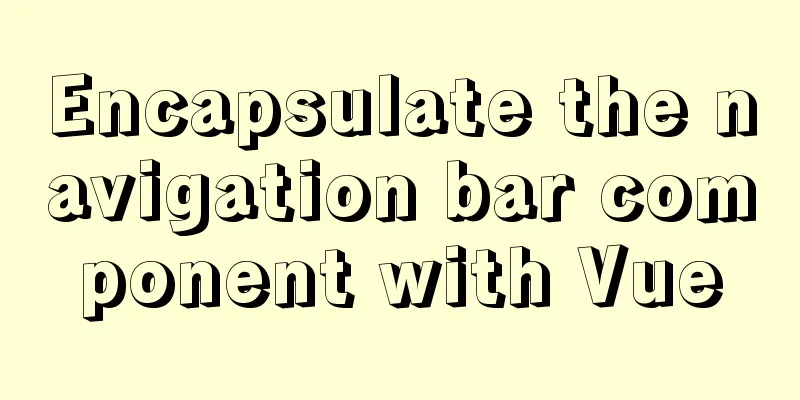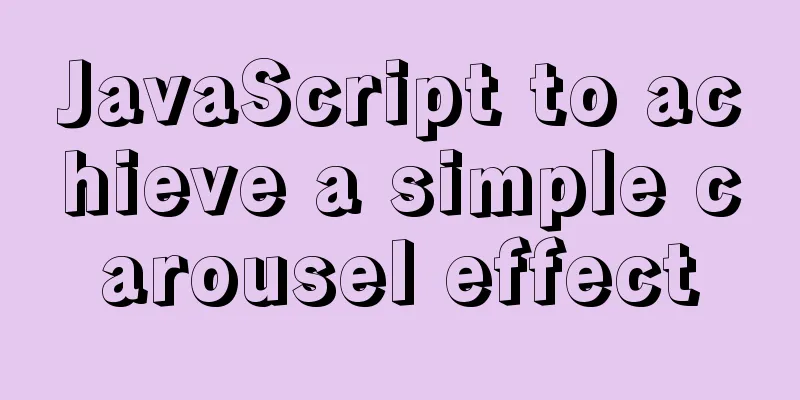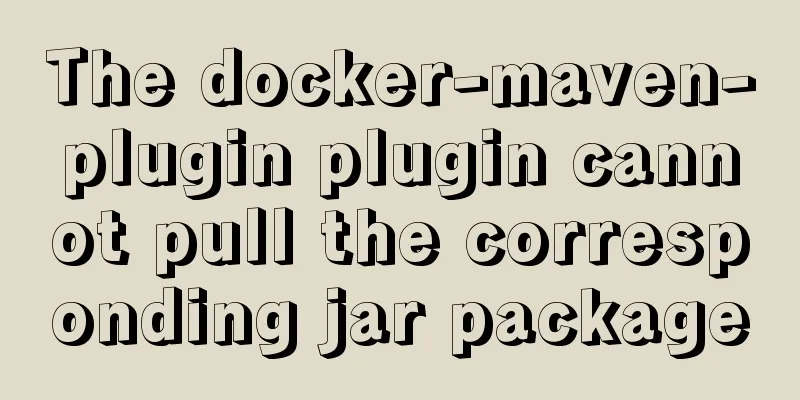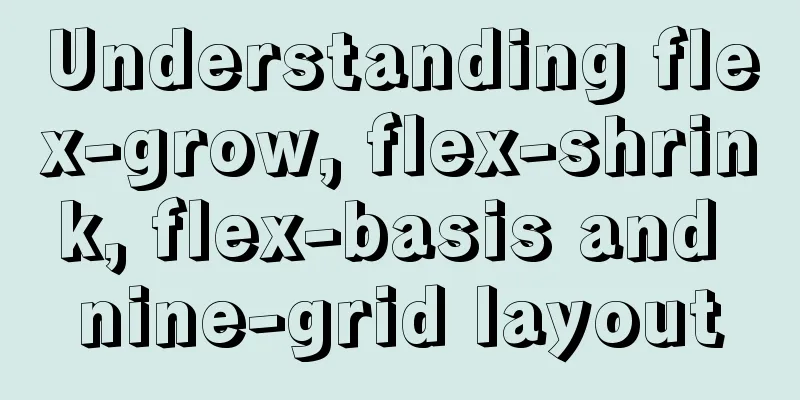JavaScript+html implements random QR code verification on front-end pages
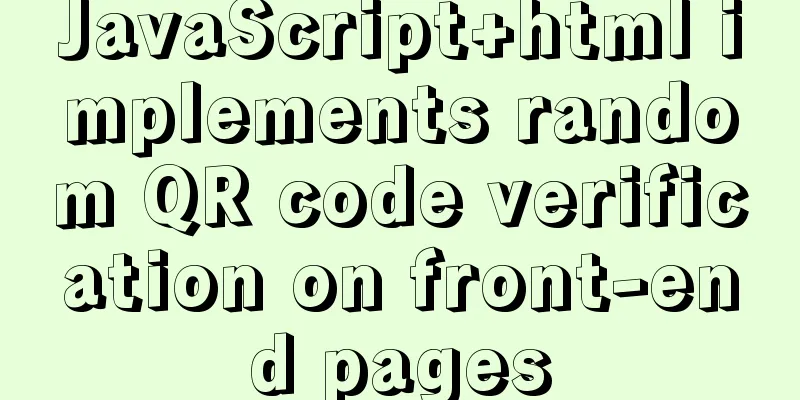
|
Share the cool front-end page random QR code verification for your reference. The specific content is as follows Directly on the code
<%@ page contentType="text/html;charset=UTF-8" language="java" %>
<html>
<head>
<title>Title</title>
<!--Introduce jQuery's js -->
<script type="text/javascript" src="../jquery/jquery.js"></script>
</head>
<style>
.input-val {
width: 200px;
height: 32px;
border: 1px solid #ddd;
box-sizing: border-box;
}
#canvas {
vertical-align: middle;
box-sizing: border-box;
border: 1px solid #ddd;
cursor: pointer;
}
.btn {
display: block;
margin-top: 20px;
height: 32px;
width: 100px;
font-size: 16px;
color: #fff;
background-color: #457adb;
border: none;
border-radius: 50px;
}
</style>
<body>
<div class="code">
<input type="text" value="" placeholder="Please enter the verification code (not case sensitive)" class="input-val">
<canvas id="canvas" width="100" height="30"></canvas>
<button class="btn">Submit</button>
</div>
</body>
<script>
$(function(){
var show_num = [];
draw(show_num);
$("#canvas").on('click',function(){
draw(show_num);
})
$(".btn").on('click',function(){
var val = $(".input-val").val().toLowerCase();
var num = show_num.join("");
if(val==''){
alert('Please enter the verification code!');
}else if(val == num){
alert('Submission successful!');
$(".input-val").val('');
// draw(show_num);
}else{
alert('Verification code is wrong! Please re-enter!');
$(".input-val").val('');
// draw(show_num);
}
})
})
//Generate and render the verification code graphic function draw(show_num) {
var canvas_width=$('#canvas').width();
var canvas_height=$('#canvas').height();
var canvas = document.getElementById("canvas"); //Get the canvas object, the actor var context = canvas.getContext("2d"); //Get the canvas drawing environment, the actor's performance stage canvas.width = canvas_width;
canvas.height = canvas_height;
var sCode = "a,b,c,d,e,f,g,h,i,j,k,m,n,p,q,r,s,t,u,v,w,x,y,z,A,B,C,E,F,G,H,J,K,L,M,N,P,Q,R,S,T,W,X,Y,Z,1,2,3,4,5,6,7,8,9,0";
var aCode = sCode.split(",");
var aLength = aCode.length; //Get the length of the array for (var i = 0; i < 4; i++) { //The for loop here can control the number of digits of the verification code (if you want to display 6 digits, just change 4 to 6)
var j = Math.floor(Math.random() * aLength); //Get a random index value // var deg = Math.random() * 30 * Math.PI / 180; //Generate a random radian between 0 and 30 var deg = Math.random() - 0.5; //Generate a random radian var txt = aCode[j]; //Get a random content show_num[i] = txt.toLowerCase();
var x = 10 + i * 20; //x coordinate of the text on the canvasvar y = 20 + Math.random() * 8; //y coordinate of the text on the canvascontext.font = "bold 23px Microsoft YaHei";
context.translate(x, y);
context.rotate(deg);
context.fillStyle = randomColor();
context.fillText(txt, 0, 0);
context.rotate(-deg);
context.translate(-x, -y);
}
for (var i = 0; i <= 5; i++) { //Display lines on the verification code context.strokeStyle = randomColor();
context.beginPath();
context.moveTo(Math.random() * canvas_width, Math.random() * canvas_height);
context.lineTo(Math.random() * canvas_width, Math.random() * canvas_height);
context.stroke();
}
for (var i = 0; i <= 30; i++) { //Show small dots on the verification code context.strokeStyle = randomColor();
context.beginPath();
var x = Math.random() * canvas_width;
var y = Math.random() * canvas_height;
context.moveTo(x, y);
context.lineTo(x + 1, y + 1);
context.stroke();
}
}
//Get a random color value function randomColor() {
var r = Math.floor(Math.random() * 256);
var g = Math.floor(Math.random() * 256);
var b = Math.floor(Math.random() * 256);
return "rgb(" + r + "," + g + "," + b + ")";
}
</script>
</html>The effect is as follows
The above is the full content of this article. I hope it will be helpful for everyone’s study. I also hope that everyone will support 123WORDPRESS.COM. You may also be interested in:
|
>>: Docker installation of MySQL (8 and 5.7)
Recommend
Specific use of ES6 array copy and fill methods copyWithin() and fill()
Table of contents Batch copy copyWithin() Fill ar...
What is jQuery used for? jQuery is actually a js framework
Introduction to jQuery The jQuery library can be ...
Analysis of the implementation method of modifying the default network segment of Docker
background All of the company's servers are p...
Detailed explanation of Kubernetes pod orchestration and lifecycle
Table of contents K8S Master Basic Architecture P...
Summary of several key points about mysql init_connect
The role of init_connect init_connect is usually ...
Sample code for partitioning and formatting a disk larger than 20TB on centos6
1. Server environment configuration: 1. Check dis...
Detailed explanation of MySQL master-slave replication and read-write separation
Article mind map Why use master-slave replication...
3 different ways to clear the option options in the select tag
Method 1 Copy code The code is as follows: documen...
HTTP Status Codes
This status code provides information about the s...
jQuery canvas draws picture verification code example
This article example shares the specific code of ...
Implementation of React configuration sub-routing
1. The component First.js has subcomponents: impo...
JavaScript to achieve uniform animation effect
This article example shares the specific code for...
MySQL 8.0.18 adds users to the database and grants permissions
1. It is preferred to use the root user to log in...
Beautiful checkbox style (multiple selection box) perfectly compatible with IE8/9/10, FF, etc.
It's embarrassing to say that I had to search ...
Solutions to invalid is Null segment judgment and IFNULL() failure in MySql
MySql Null field judgment and IFNULL failure proc...