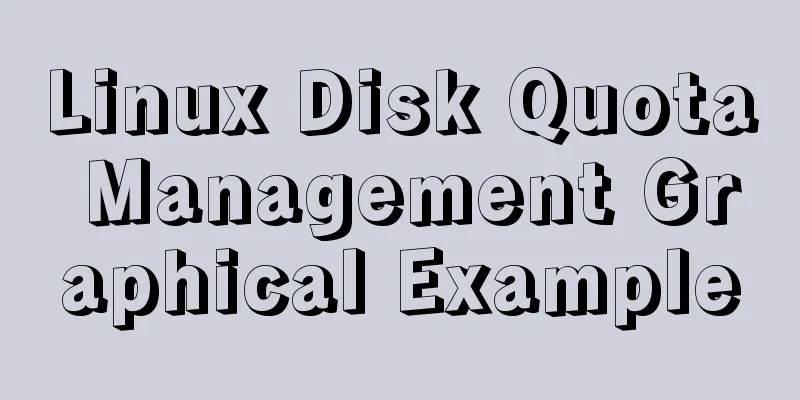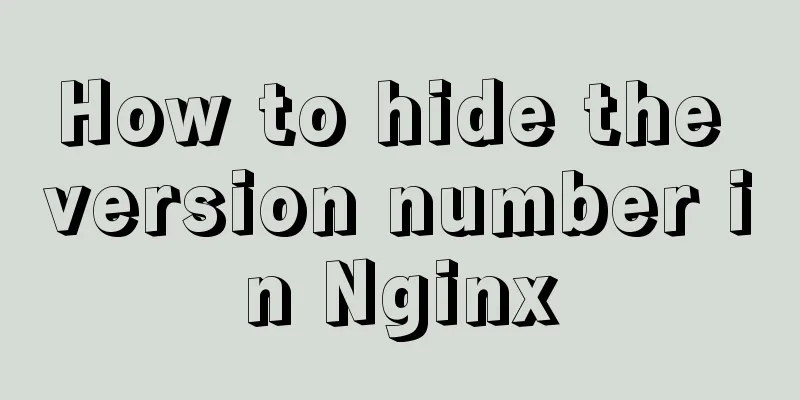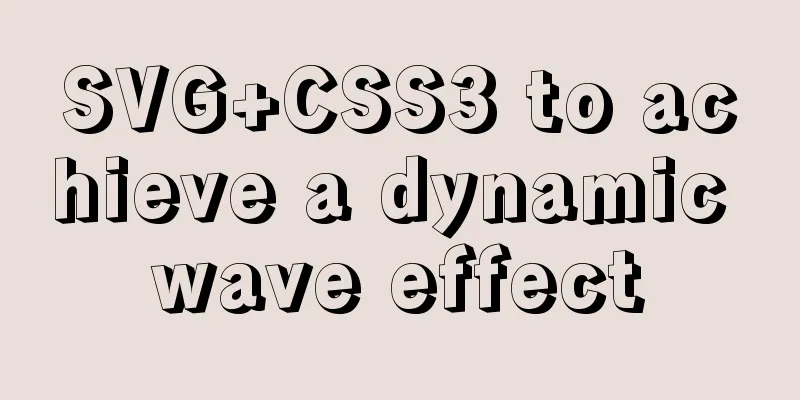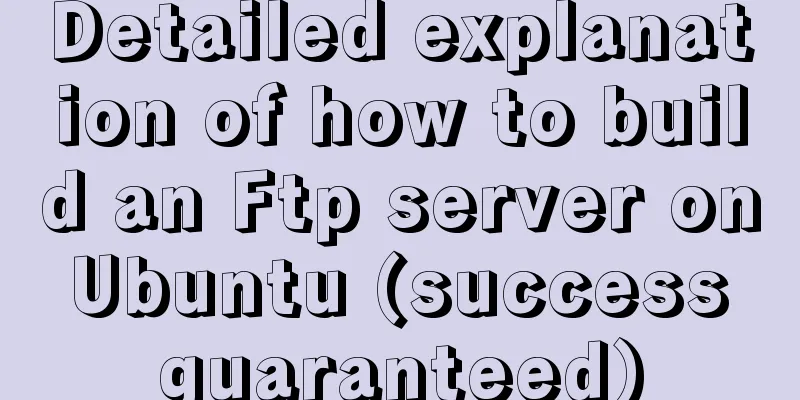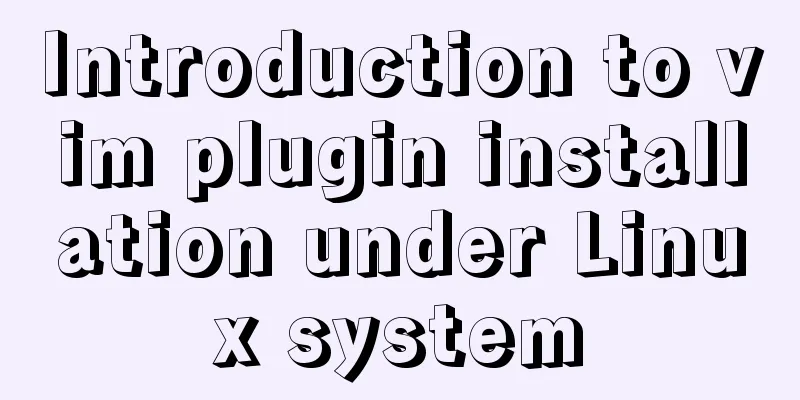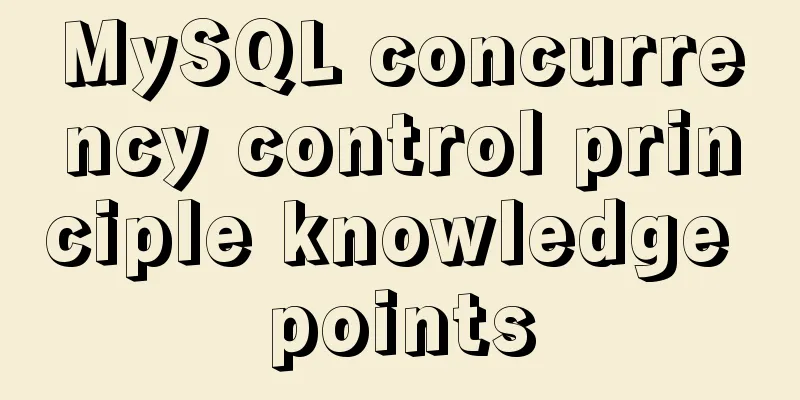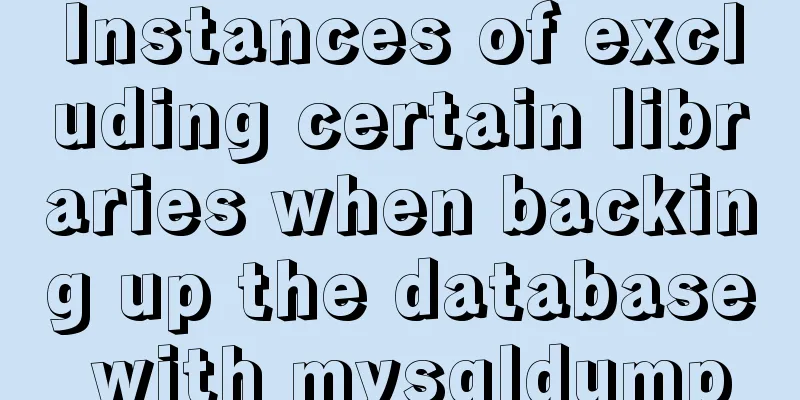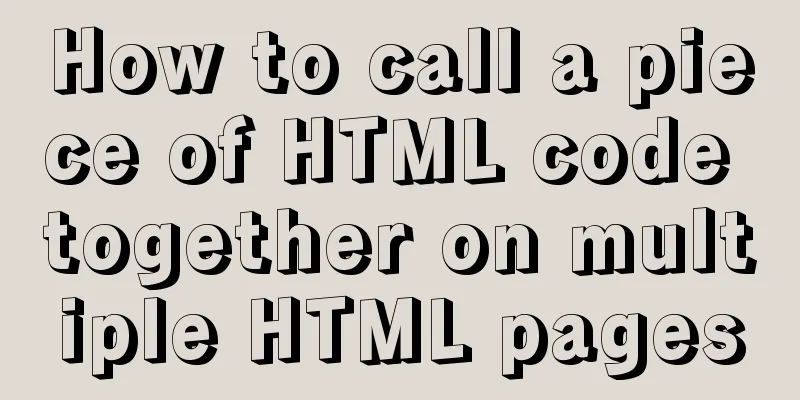Detailed explanation of the error problem when setting the default value of 0000-00-00 in the date and datetime types of Mysql database
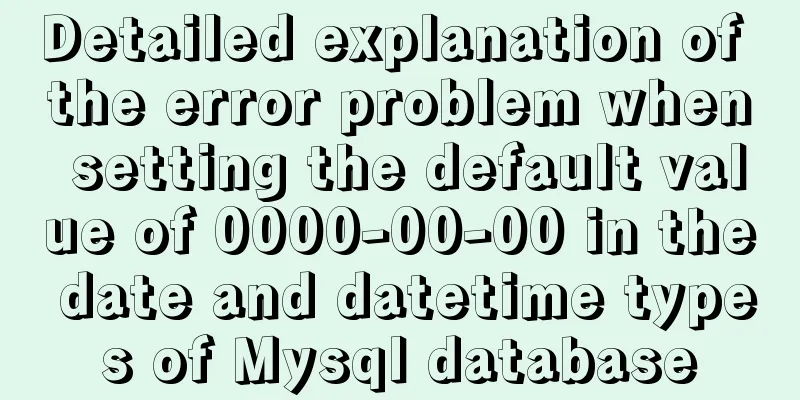
|
Phenomenon: After MySQL version 5.7, the default value of date and datetime types is set to "0000-00-00", and an exception occurs: Invalid default value for 'time' Reason: Check the current sql_mode configuration in the command line window: select @@sql_mode; Here are the results:
The two options NO_ZERO_IN_DATE and NO_ZERO_DATE prohibit dates and times such as 0000. Therefore, in the mysql configuration file, reset sql_mode and remove these two items. Solution 1. Under Windows: Use SET [SESSION|GLOBAL] sql_mode='modes' Note: SESSION (default option): means it is effective in the current session; GLOBAL (requires restart): means it is effective globally You can also modify the my.ini configuration file
***
Demo:
SET GLOBAL sql_mode='ONLY_FULL_GROUP_BY,STRICT_TRANS_TABLES,
ERROR_FOR_DIVISION_BY_ZERO,NO_AUTO_CREATE_USER,NO_ENGINE_SUBSTITUTION'
1. Linux system: Modify the my.cnf file and add [mysqld] Copy the code as follows: sql-mode=ONLY_FULL_GROUP_BY,STRICT_TRANS_TABLES,ERROR_FOR_DIVISION_BY_ZERO,NO_AUTO_CREATE_USER,NO_ENGINE_SUBSTITUTION After the modification is completed, be sure to restart MySQL 2. Mac system: There is no my.cnf file by default in MacOS. If you need to customize MySQL, copy any .cnf file in the /usr/local/mysql/support-files/ directory. I copied my-default.cnf and put it in another directory. After completing the above modifications, I renamed it to my.cnf, copied it to the /etc directory, and restarted mysql. sql_mode mode problem expansion sql_mode Common Value Description 1.SQL syntax support class
For GROUP BY aggregation operations, if the columns in the SELECT, HAVING, or ORDER BY clauses do not appear in GROUP BY, then the SQL is illegal. This is understandable, because the columns not in the group by column query will be contradictory. It is enabled by default in 5.7, so you need to pay attention to the process of upgrading from 5.6 to 5.7:
When ANSI_QUOTES is enabled, you cannot use double quotes to quote strings, because they are interpreted as identifiers, the same as `. After setting it, update t set f1="" ... will report a syntax error such as Unknown column '' in 'field list.
Treat || as a string concatenation operator rather than an operator, which is the same as Oracle database and similar to the string concatenation function CONCAT()
SHOW CREATE TABLE will not output MySQL-specific syntax, such as ENGINE. This needs to be considered when using mysqldump to migrate across DB types.
Literally does not automatically create users. When granting authorization to a MySQL user, we are accustomed to using GRANT ... ON ... TO dbuser to create the user at the same time. After setting this option, it is similar to Oracle operation. Users must be created before authorization. This is also the default starting from 5.7.7. 2. Data inspection
The date '0000-00-00' is considered illegal, depending on whether the following strict mode is set. 1. If strict mode is set, NO_ZERO_DATE is naturally satisfied. But if it is INSERT IGNORE or UPDATE IGNORE, '0000-00-00' is still allowed and only a warning is displayed. 2. If NO_ZERO_DATE is set in non-strict mode, the effect is the same as above, '0000-00-00' is allowed but a warning is displayed; if NO_ZERO_DATE is not set, no warning is given, and it is treated as a completely legal value. 3. NO_ZERO_IN_DATE is similar to the above situation, except that it controls whether the date and day can be 0, that is, whether 2010-01-00 is legal.
When specifying ENGINE with ALTER TABLE or CREATE TABLE, what should I do if the required storage engine is disabled or not compiled? When NO_ENGINE_SUBSTITUTION is enabled, an error is thrown directly; when this value is not set, CREATE uses the default storage engine instead, ATLER does not make changes, and throws a warning.
Setting this enables strict mode. Note that STRICT_TRANS_TABLES is not a combination of several strategies, but refers to how to handle missing or invalid values in INSERT and UPDATE: Passing '' to int is illegal in strict mode. If non-strict mode is enabled, it becomes 0 and a warning is generated.
MySQL 5.0 and above versions support three sql_mode modes: set @@sql_mode=xxx mode name; The sql_mode we often set is ANSI, STRICT_TRANS_TABLES, TRADITIONAL, where ANSI and TRADITIONAL are combinations of the above. 3.ANSI mode: Loose mode, check the inserted data. If it does not meet the defined type or length, adjust the data type or truncate it before saving, and issue a warning. 4.TRADITIONAL mode: Strict mode. When inserting data into the MySQL database, strict data verification is performed to ensure that incorrect data cannot be inserted and an error is reported. When used for transactions, the transaction will be rolled back. 3. STRICT_TRANS_TABLES mode: Strict mode, strict data verification is performed, incorrect data cannot be inserted, and an error is reported. The above is the full content of this article. I hope it will be helpful for everyone’s study. I also hope that everyone will support 123WORDPRESS.COM. You may also be interested in:
|
<<: Detailed explanation of grep and egrep commands in Linux
>>: JavaScript+html implements random QR code verification on front-end pages
Recommend
IIS 7.5 uses URL Rewrite module to achieve web page redirection
We all know that Apache can easily set rewrites f...
10 Tips for Mobile App User Interface Design
Tip 1: Stay focused The best mobile apps focus on...
MySQL statement summary
Table of contents 1. Select database USE 2. Displ...
Node.js makes a simple crawler case tutorial
Preparation First, you need to download nodejs, w...
How to debug loader plugin in webpack project
Recently, when I was learning how to use webpack,...
Summary of MySQL development standards and usage skills
1. Naming conventions 1. Database names, table na...
Docker learning: the specific use of Container containers
Container is another core concept of Docker. Simp...
Django+vue registration and login sample code
register The front-end uses axios in vue to pass ...
Vue+thinkphp5.1+axios to realize file upload
This article shares with you how to use thinkphp5...
Implementation of tomcat deployment project and integration with IDEA
Table of contents 3 ways to deploy projects with ...
Some problems you may encounter when installing MySQL
Question 1: When entering net start mysql during ...
Detailed explanation of common MySQL operation commands in Linux terminal
Serve: # chkconfig --list List all system service...
How to introduce Excel table plug-in into Vue
This article shares the specific code of Vue intr...
5 MySQL GUI tools recommended to help you with database management
There are many database management tools for MySQ...
The three new indexes added in MySQL 8 are hidden, descending, and functions
Table of contents Hidden, descending, and functio...