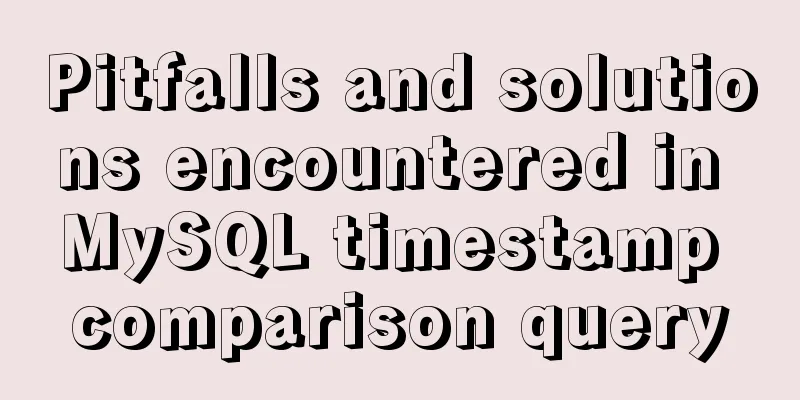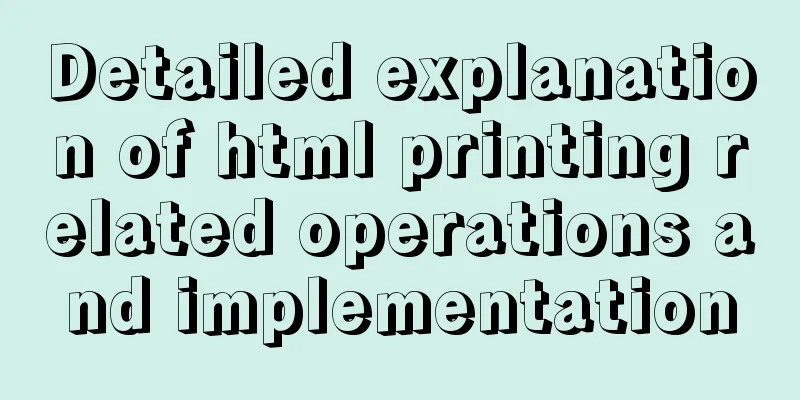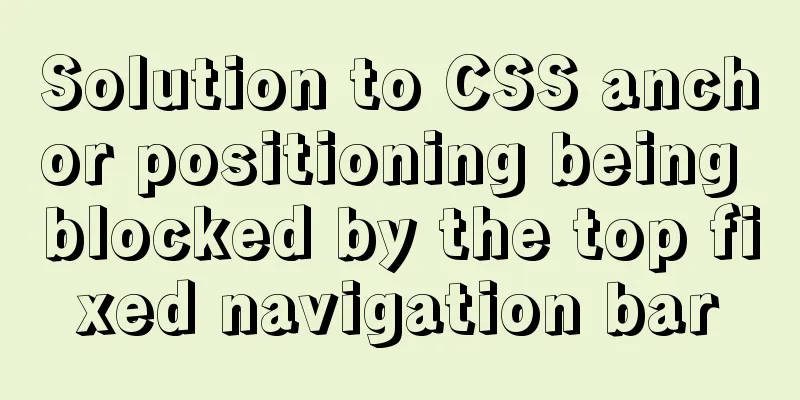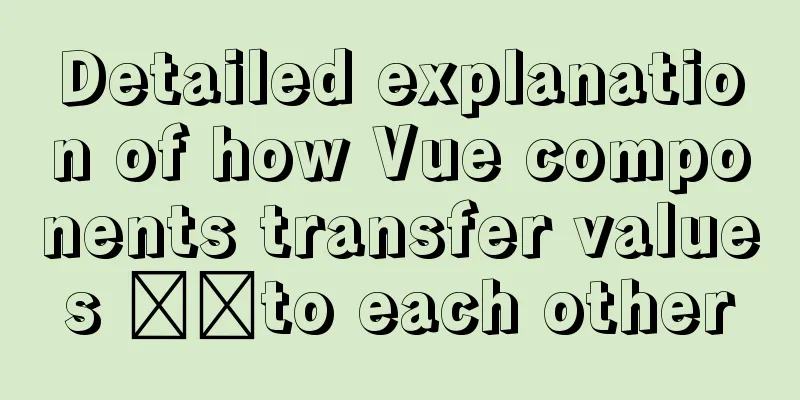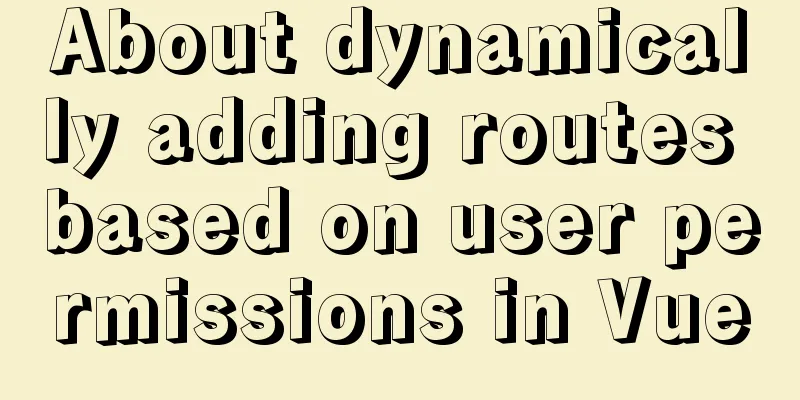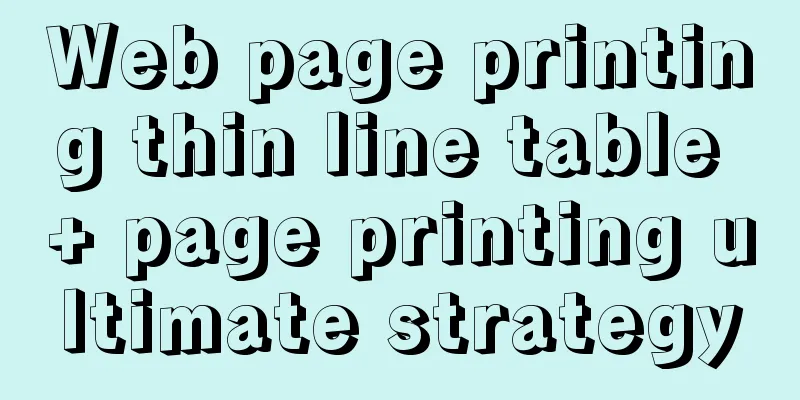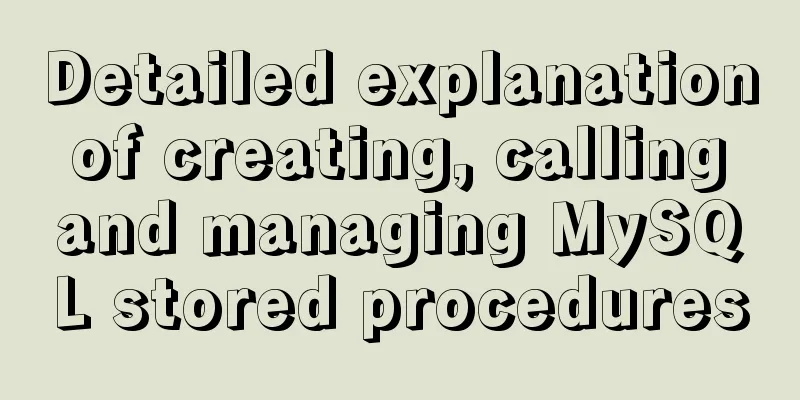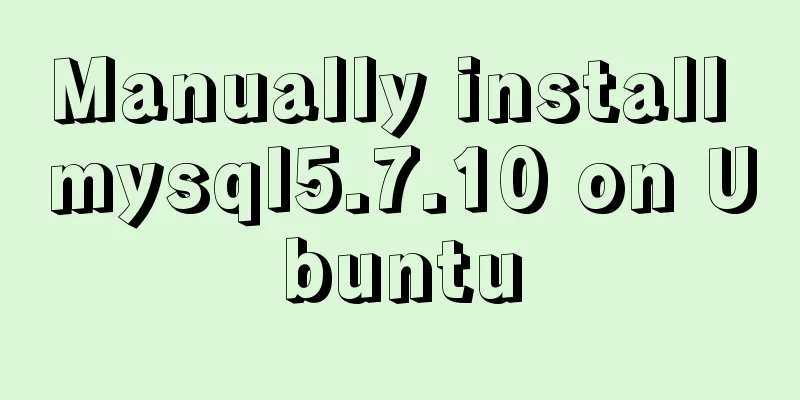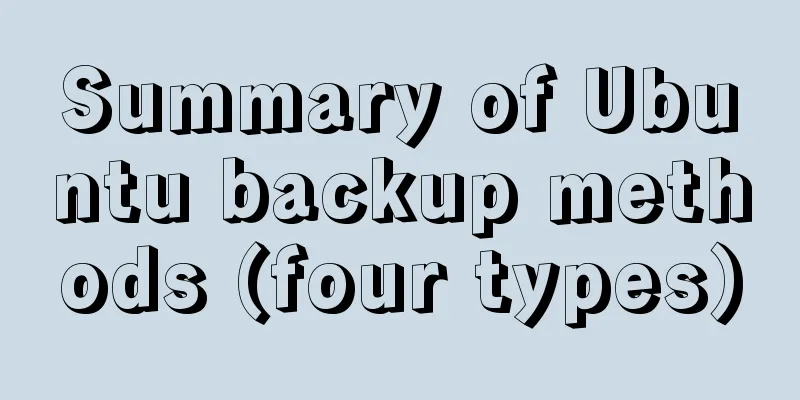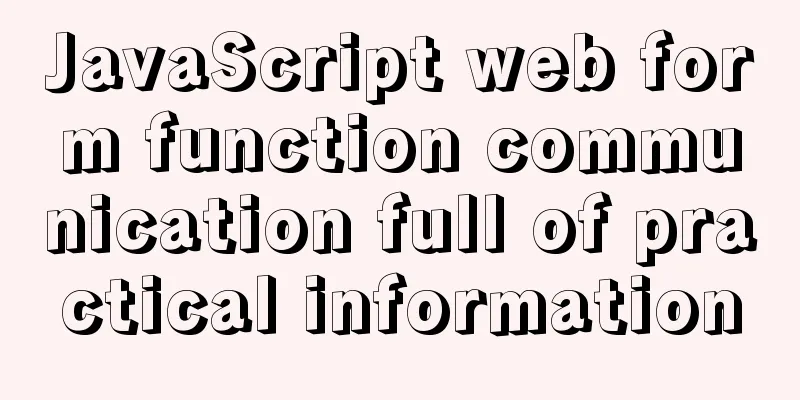Some problems you may encounter when installing MySQL
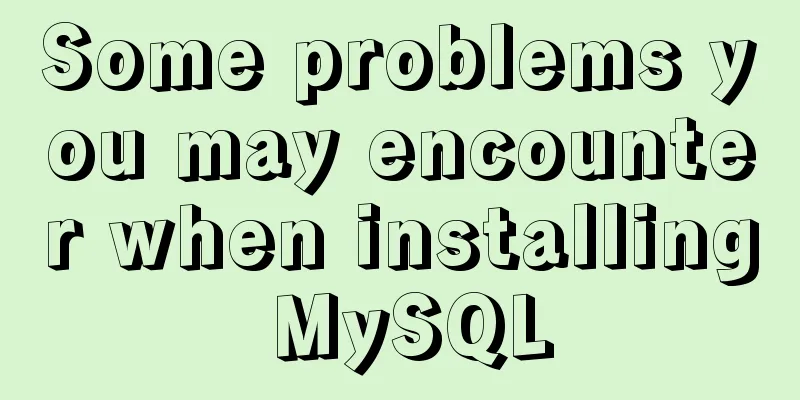
Question 1:When entering net start mysql during installation, the error message is: net is not recognized as an internal or external command, operable. Solution: Environment variable problem: First, make sure there is net.exe under C:\Windows\System32. In the following My Computer –> Properties –> Advanced –> Add the variable value of the environment variable path: %SystemRoot%\system32 Remember here to add, not delete, the previous path environment variable. Be sure to pay attention! After the modification is completed, you need to reopen the cmd command line, otherwise it will not take effect. Question 2:
This problem occurs after solving problem one. The system cannot find the specified file. **Solution: Enter the specified path of mysql in the CMD administrator. My path here is D:\mysql5.7\mysql-8.0.22-winx64\bin 1. First, enter mysqld --remove in this path and press Enter. 2. Then enter mysqld --install and press Enter. 3. Finally, enter net start mysql and the MySQL server will start. This will solve the problem My solution screenshot is as follows:
Question 3:Password modification problem: After entering mysql, you want to modify the password, you enter the code command:
set password for root@localhost=password('your new password');
At this time, if the following screenshot error occurs:
The password change failed, and there was an error when you showed databases; **The reason for this is that when you create a new task environment, you must use alter user to change your password.
set password for root@localhost=password('your new password');
This command changes the password incorrectly, resulting in an error. **The solution is as follows: Correct code command: ALTER USER USER() IDENTIFIED BY 'your new password'; My modified screenshot is shown below:
These are some of the problems I encountered. After that, you can exit CMD again, re-enter CMD, follow the correct instructions to enter your MySQL database, and start database operations.
If you still don’t understand something, please leave a message. I will continue to pay attention to everyone’s questions, and work together to discover and solve problems. Come on! SummarizeThis is the end of this article about some difficult problems that you may encounter when installing MySQL. For more information about difficult problems in installing MySQL, please search for previous articles on 123WORDPRESS.COM or continue to browse the related articles below. I hope everyone will support 123WORDPRESS.COM in the future! You may also be interested in:
|
<<: HTML table markup tutorial (15): table title
>>: Docker build PHP environment tutorial detailed explanation
Recommend
Tips for implementing list loop scrolling based on jQuery (super simple)
I saw a good idea and recorded it. I have used jQ...
SystemC environment configuration method under Linux system
The following is the configuration method under c...
Detailed explanation of setting resource cache in nginx
I have always wanted to learn about caching. Afte...
JavaScript commonly used array deduplication actual combat source code
Array deduplication is usually encountered during...
Detailed explanation of Vue event handling and event modifiers
<div id="root"> <h2>Keep go...
Winows Server 2019 Activation Code & Volume License Edition KMS Installation Key GVLK
I am planning to organize the company's inter...
CSS makes tips boxes, bubble boxes, and triangles
Sometimes our pages will need some prompt boxes o...
Solution to the problem of IP loss caused by copying centos8 virtual machine under VMWARE
After installing a centos8 service under vmware a...
Vue uses GraphVis to develop an infinitely expanded relationship graph
1. Go to the GraphVis official website to downloa...
MySQL8.0 installation process under Centos7 in VMware workstation16 and Navicat remote connection
Table of contents 1. CentOS7+MySQL8.0, yum source...
Summary of Linux command methods to view used commands
There are many commands used in the system, so ho...
Detailed explanation of inline-block layout implementation of CSS display attribute
CSS display property Note: If !DOCTYPE is specifi...
Two simple menu navigation bar examples
Menu bar example 1: Copy code The code is as foll...
ftp remotely connect to Linux via SSH
First install ssh in Linux, taking centos as an e...
HTML Tutorial: Ordered Lists
<br />Original text: http://andymao.com/andy...